CorelDraw X9 Free Download
- Rank
(4/5)
- Reviews: 320
- License: Free Trial
- Downloads: 109k
- Version: 9
- Compatible: Mac/Windows
Looking for a safe way to download CorelDraw X9 free? In this article, you will find out about the legal ways to do it in 2026.
Also I will tell you about a few free CorelDraw alternatives, the risks of downloading illegal software, and what problems you can face if you do it.
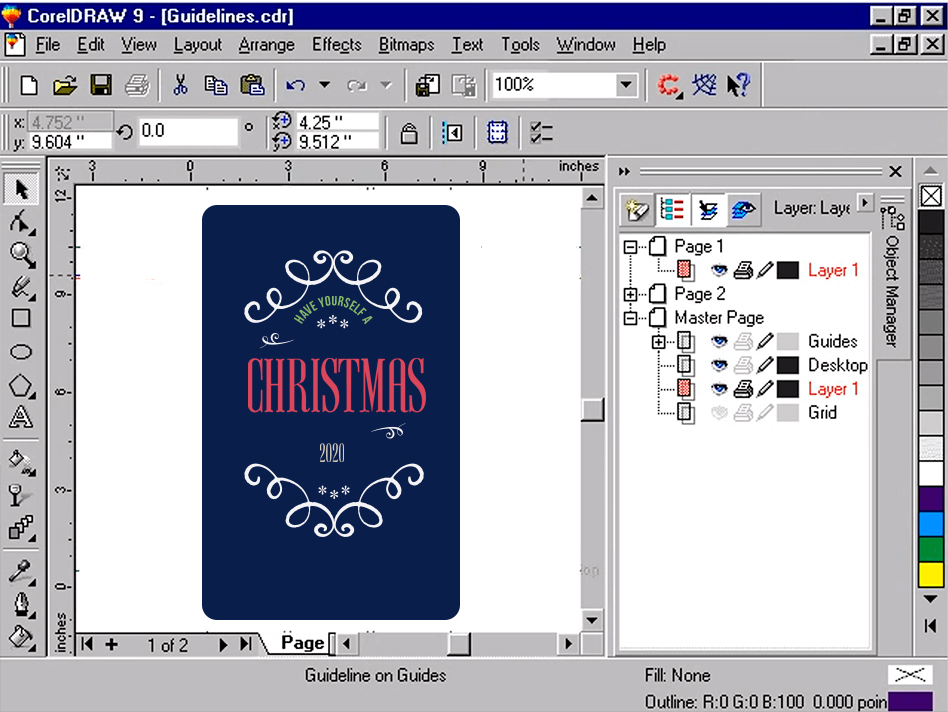
CorelDRAW X9 Benefits
- 5K image support
- Working with curved shapes is easy
- Has a knife tool to cut or divide a photo
- Nice healing tools, using which you can make your picture brighter
- Multiple colors for various font styles and fonts
FAQ
- What type of software is CorelDraw X9?
CorelDRAW Graphics Suite X9 is a powerful software for editing vector graphics. It offers many advanced tools, an intuitive interface, and can be used by both beginning designers and professionals.
- Can I download the CorelDRAW X9 free trial version from the official site?
Unfortunately, you can’t do it anymore. Instead, you can download the latest version of Graphics Suite and work in it for 15 days for free.
- What’s the price of the full version of CorelDraw Graphics Suite?
You can buy this software in two ways. The first variant is to get an annual subscription that costs $399.
The second one is to buy the software for $689 and use it endlessly. In this case, you will have a 30-day money-back guarantee from the developer that you can use if you’re not satisfied with something. When you buy the software, you will be constantly getting all the updates.
- What operating systems can I use CorelDRAW X9 on?
You can use CorelDRAW X9 on Windows and macOS. Unfortunately, it’s not supported on Linux.
Other Ways to Use CorelDraw X9 Free
CorelDRAW X9 launched some new programs for working with projects. I recommend you to get one of those instead of downloading illegal versions. These programs are CorelDRAW Graphic Suite, CorelDRAW Standard, and CorelDRAW Essentials.
- Rank
(4.5/5)
- Reviews: 279
- License: 15-days trial
- Downloads: 43K
- Version: 2026
- Compatible: Win/Mac
CorelDraw Graphics Suite 2026 Pros:
- Great toolbox
- Wide file compatibility
- The interface is intuitive
- Advanced typography
- Can be used on Windows and macOS
CorelDRAW Graphics Suite is a bundle of programs that you can use to work with graphics and images. It consists of CorelDRAW, an editor of vector graphics, Corel PHOTO-PAINT, a raster graphics editor, RAW image editor, and Corel R.A.V.E, a program for working with animation.
Also, Graphics Suite includes 7000 creative assets and video tutorials that will teach you how to work with all these programs.
- Rank
(4/5)
- Reviews: 134
- License: 15-days trial, money-back guarantee
- Downloads: 17K
- Version: 2026
- Compatible: Win
CorelDraw Standard 2026 Pros:
- Interesting templates
- Vector illustration
- Image editing feature
- Tools for working with web-graphics
CorelDraw Standard was created for newbies, students, and users who want to design postcards, posters, and image projects at home. With this program, they will be able to create beautiful graphics.
It’s easy-to-use and offers flawless image editing features. There are basic tools for vector illustrations and page layout, which are essential for all projects.
Corel PHOTO-PAINT is a program for creating and editing pictures. It offers 1000 clipart and digital images, 100 free HD pictures, 175 fonts, 20 image frames, 900 fills, and 60 templates created by professionals.
- Rank
(4/5)
- Reviews: 98
- License: money-back guarantee
- Downloads: 7.9K
- Version: 2026
- Compatible: Win
CorelDraw Essentials 2026 Pros:
- Intuitive and creative tools
- Great tools for working with text
- Vector illustration
- Great file compatibility
CorelDraw Essential is a program that you can use to create postcards, posters, photos from social networks, and all other types of graphics, no matter if you are a beginner or a professional.
It has a user-friendly interface, a lot of tools for graphics projects, layout, illustration, tracking, image editing, etc. Remember that you can’t use it for commercial purposes. To do this, you have to buy CorelDraw Graphics Suite.
CorelDRAW X9: Pirated Version
Unfortunately, you can’t install CorelDRAW for free. So, if you are thinking of clicking on an unknown CorelDRAW X9 free download link, remember that it’s a pirated version of the program.
1. Lack of Tech Support
Mind that if you use CorelDraw crack, you won’t be able to get any technical support from the developers. Thus, in case of problems with a program, you will have to deal with them by yourself.
2. Problems with Law
You may get a lawsuit from the developers and if it happens, you will have to pay a fine of up to $250,000 or even get a prison sentence of up to five years.
3. Updates are not Available
If you use pirated programs, you won’t get any updates like those who use the official versions. Therefore, you won’t get access to new features and tools.
4. Bugs and Viruses
All pirated programs like CorelDraw Torrent or Portable can cause system crashes.
To avoid it, you have to use licensed programs or install a free antivirus software that will protect your computer from these viruses.
Free CorelDRAW X9 Alternatives
Don’t want to violate the copyright law and use illegal CorelDRAW X9 free download links but are searching for a good graphic editor? Then check free and legal CorelDraw alternatives.
1. GIMP
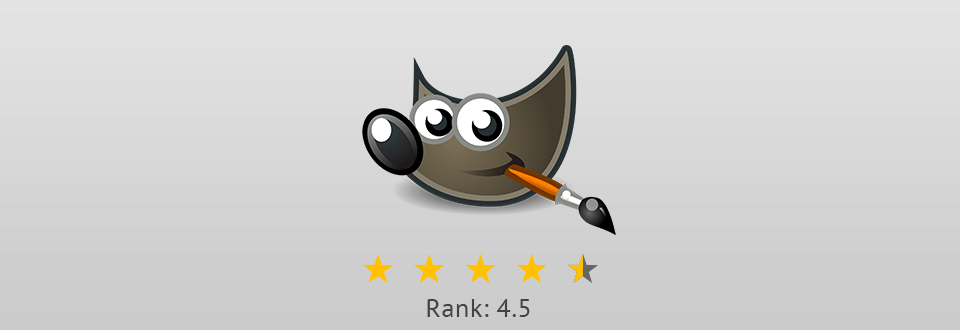
GIMP is a well-known free program that you can use to create and edit vector designs. It’s a great way to avoid illegal CorelDRAW X9 free download links.
This program has a lot of robust features. Using it, you can change colors, work with gradients and brushes, design posters and collages, and remove noise.
The brushes in GIMP are easily adjustable for the users to enjoy the top quality of pictures. This is a simple but robust program, which is suitable for both beginners and professionals.
2. Adobe Illustrator
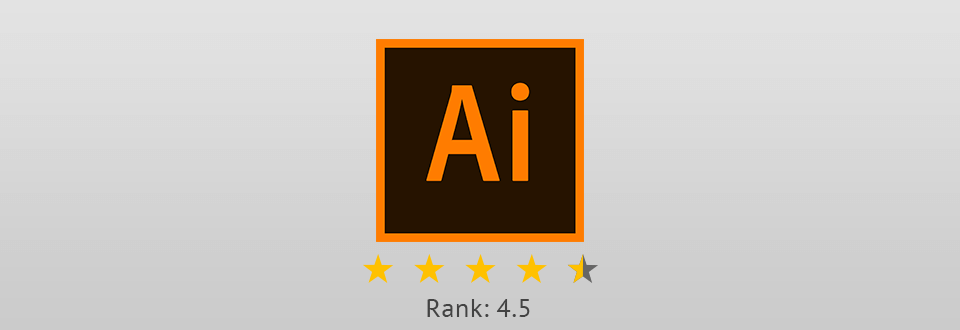
Adobe Illustrator is the most famous program among graphic designers and another great way to avoid illegal CorelDRAW X9 free download links.
It boasts amazing functionality and plenty of nice tools. Using this program, you can create complex images, work with polygraphy projects, and graphic design.
Also, Adobe Illustrator has a lot of tutorial aids that will simplify your working and learning process. Thus, CorelDraw vs Adobe Illustrator becomes less severe.
3. Sketch
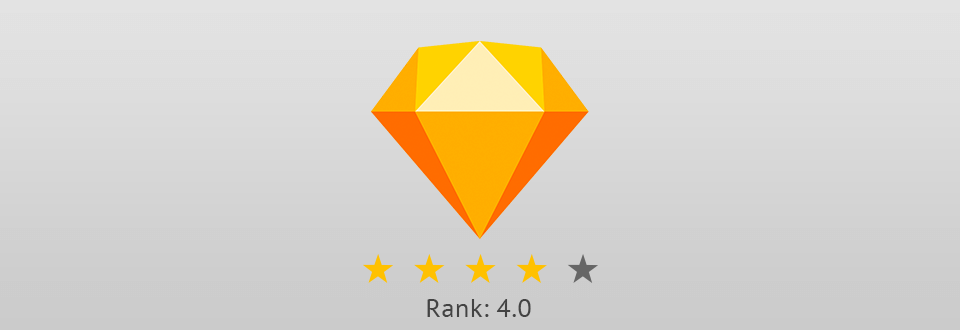
Sketch is an amazing program for working with vector graphics and a great alternative to CorelDRAW X9. Unfortunately, you can use it only on macOS.
This program has many robust tools, intuitive management features, and contains no viruses. Also, it has an easy-to-use interface.
With Sketch, you will be able to apply different gradients, layers, color palettes, and styles. Due to infinite scaling features and vector shapes, you can enhance different designs. You can also work on new projects with basic shapes, Vector or Pencil tools.
4. Inkscape
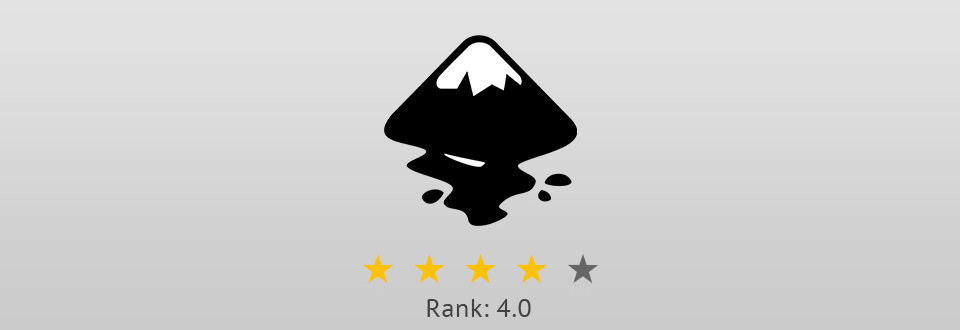
With Inkscape, you don’t need any illegal CorelDRAW X9 free download links as it’s a great substitution for them. This is a multi-platform graphics editor that can be used on Windows, Linux, and macOS and can cope with any tasks you need. Inkscape has a simple and user-friendly interface and offers a lot of professional tools. Using it, you will be able to create logos, business cards, posters, and presentations.
Thanks to the amazing toolkit that Inkscape provides, you can produce any type of technical drawing. You can change brightness, saturation, contrast, edit contours, shapes, work with text and markers.
Also, this program has many tools for creating vector graphics, different samples, and tutorials for working with Inkscape. It lets users import files in multiple formats.
5. Affinity Designer
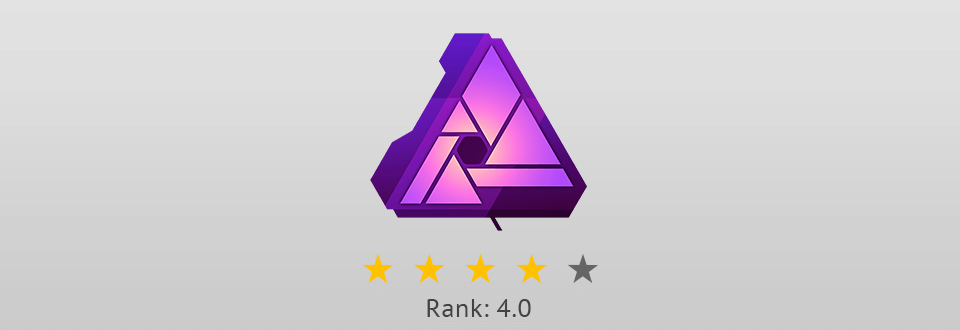
Affinity Designer is a good program for vector graphic design and another way to avoid unknown CorelDRAW X9 free download links.
It’s ideal for creating stunning vector illustrations. Using this program, you can easily create literary texts for headings, apply dynamic symbols and adaptive elements.
Besides, with Affinity Designer, you will be able to create top-quality projects using the zoom features, advanced grids, flexible guides, and snap options. This program is perfect for creating illustrations, user interface design, typography, print projects, layouts, etc.
Freebies
Below, I have selected a few nice tools that will help you achieve even better results in CorelDRAW.
Fog Brushes
Using these free fog brushes, you can create an amazing mood and atmosphere in your pictures.
Smoke Brushes
These brushes will help you make your pictures with natural smoke more realistic and expressive.
Grass Brushes
Use these grass brushes if you want to draw or edit an image of nature and achieve the best result.
Download CorelDRAW X9 Free
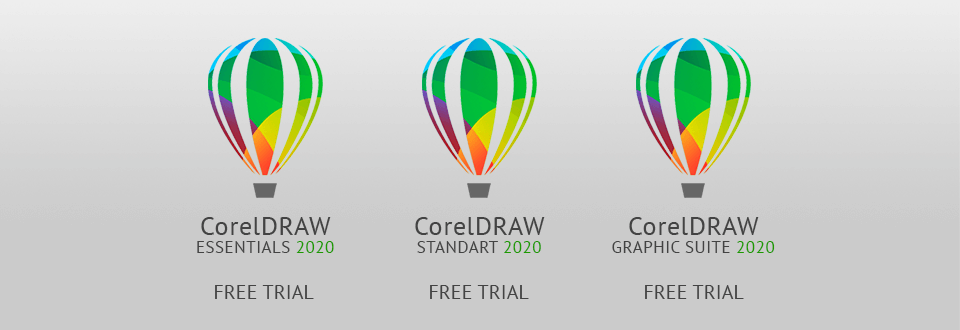
CorelDRAW X9 isn’t supported by developers anymore. Instead of downloading it from unknown websites, I advise you to install the latest version of CorelDRAW from its official website. You can buy Graphics Suite and Home & Student Suite versions.













