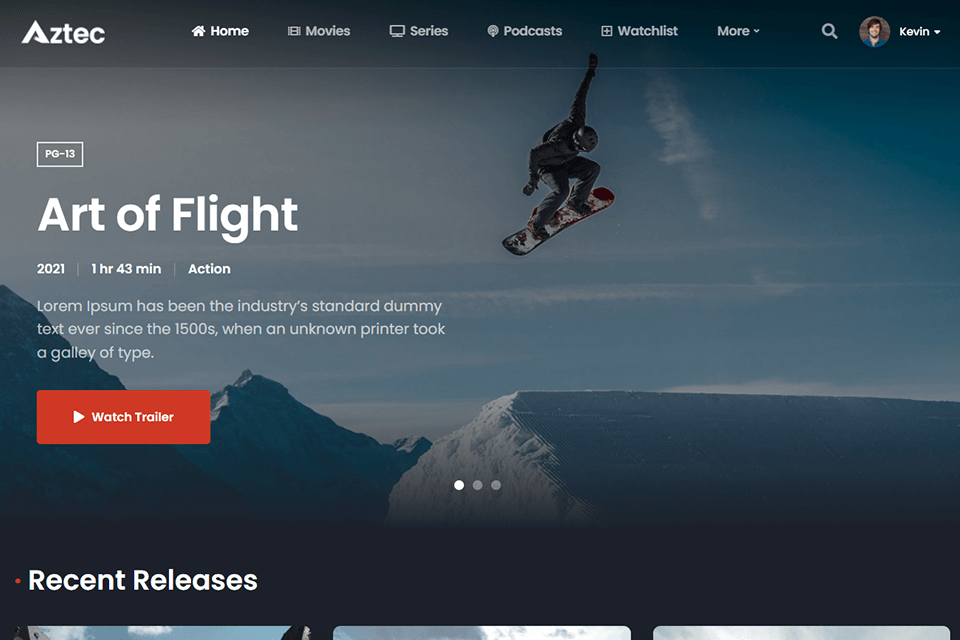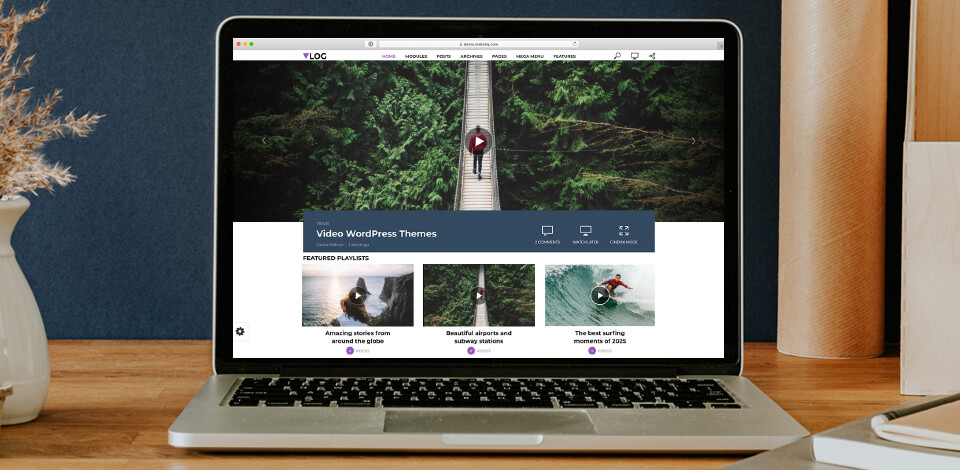
If you’re looking for the best WordPress video themes for displaying your video on different screens, then check out this list. Here are the most popular templates that will help you build a unique and pro-grade website supporting popular video hosting services and direct download from media to present your photos or videos.
In this article, you’ll find options supporting front-end submission, themes for pro-grade film studios, and many other themes suitable for hosting or embedding video clips from the most famous video platforms.
These plugins are easy to apply with no programming knowledge or coding skills. You can try these free products, and if their functionality seems insufficient for your needs, use paid options.
Verdict: This free and top-quality WordPress video theme makes it much easier to implement your video projects. Targeting social networks and SEO optimization allows this option to take the first place in search engine rankings. It loads quickly and has a secure and clean code. Its advantages include sliders, copyright section, promotion section, and social features. Attention to detail, responsiveness, intuitive UI – all of this is available to you with Vlogger. By opting for the premium version, you will get an even more advanced feature set including a CTA button.
Being one of the most popular WordPress plugins for blogs, it ensures reliable interaction with video hosting resources. It includes a blog section and many other interaction tools, making it the perfect product to work with videos and video sites. What’s more, this theme is suitable for creating movie and video sites.
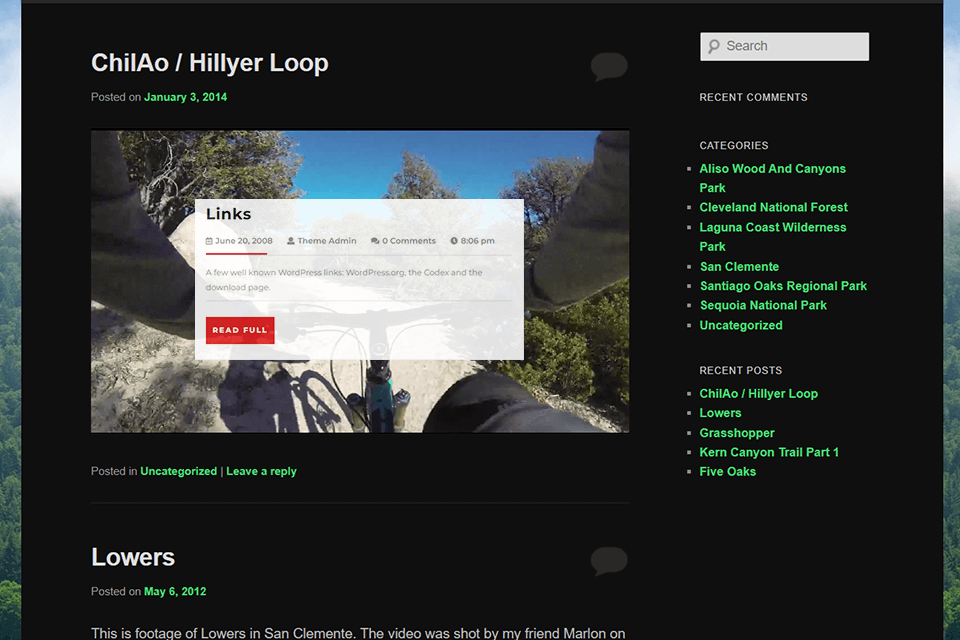
Verdict: This video WordPress theme is perfect for all the video design companies thanks to its neat style and minimalist layout. The developers made it mobile-friendly. By using the scroll motion slider and filtering the categories on the main page, you can easily sort through the content and quickly find what you are looking for.
It is also compatible with social networks and social media for photographers, so you can share videos and increase traffic with less effort.
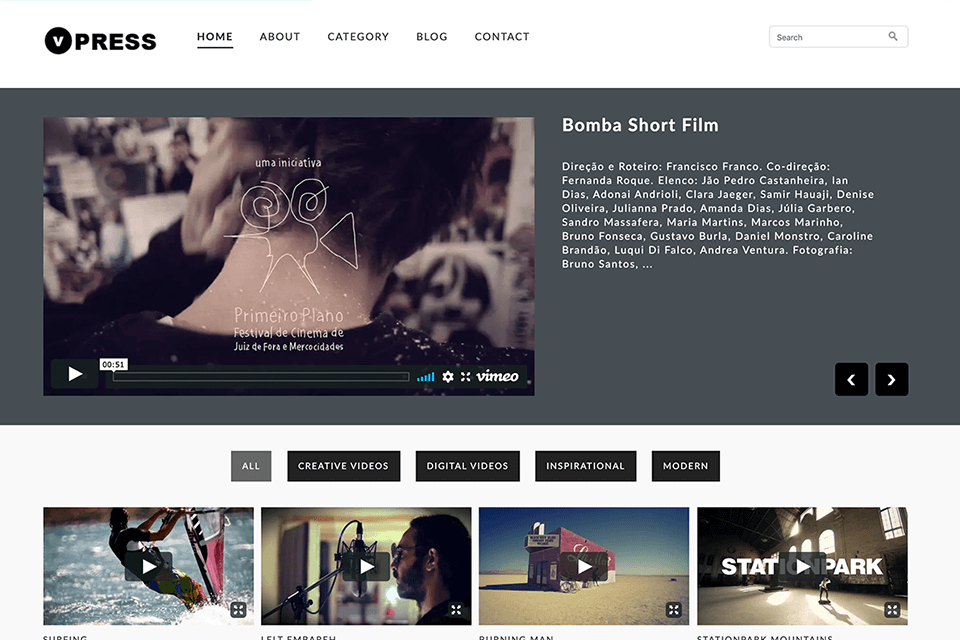
Verdict: This neat and free WordPress video theme suits even pro-level WordPress developers. It will become your indispensable tool when creating blogs about video and photography. You can add a widget in just a couple of clicks. The combination of live customizer features and custom widgets will help you make your site look attractive, and you will be able to see all the changes in real-time.
You can rank your videos or create a block by topics and categories to make it easier for a user to navigate. GoVideo is developed based on Bootstrap using HTML5 and CSS3 language. It allows users to access your site from both desktops and smartphones. This theme’s layout lets you create almost any kind of website, from a personal blog to a news portal, from a fashion magazine to a food blog, and so on.
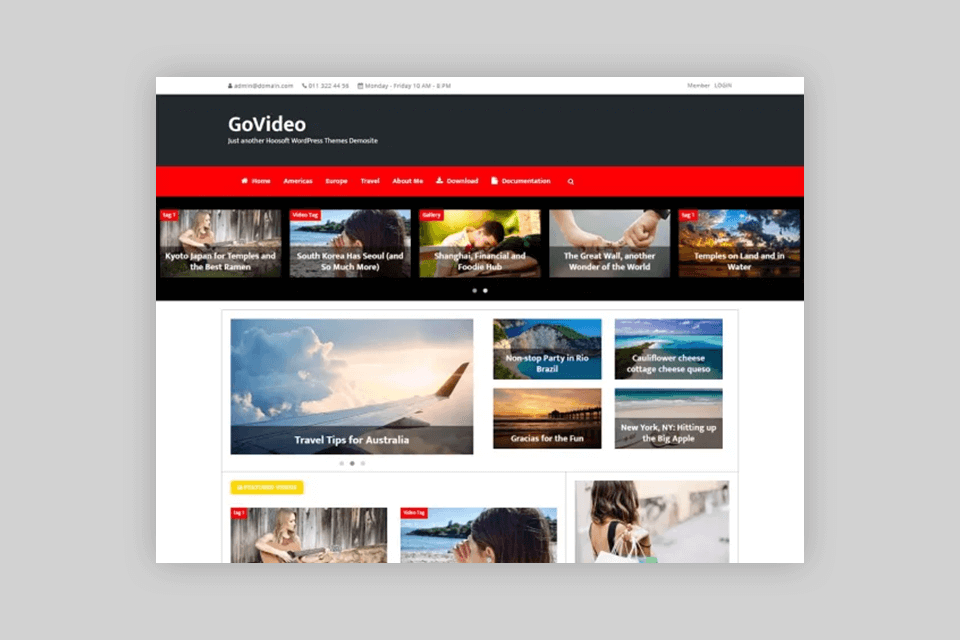
Verdict: When looking for WordPress video blog themes, pay attention to NewsMag Lite. It provides self-hosted and embedded video support, which makes it suitable for anyone searching for video themes. Sharing videos from well-known free video hosting services is also available. What’s more, its free version requires no additional payments providing you with basic functions.
This theme comes with a full-page slider making it extremely attractive to visitors. It has many infoboxes, so you need to think in advance if you have enough information to fill them out. In case you don’t have enough features in the free version, use the Pro one for $59. It comes with multilingual support and almost endless color options which means you can make your site look attention-grabbing and match the brand design.
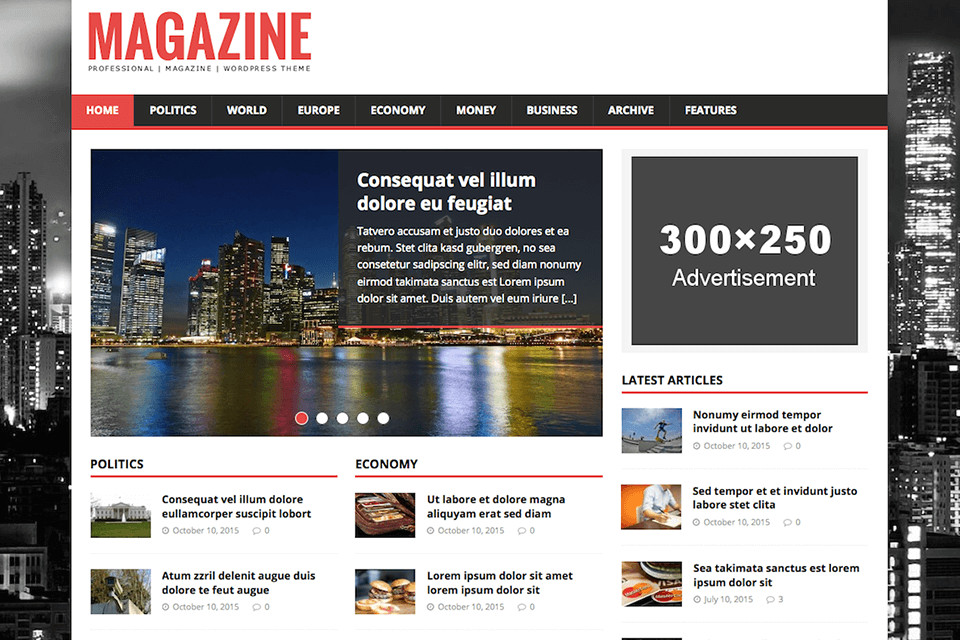
Verdict: Antreas is deservedly included in the list of the best WordPress video themes for its trendy and beautiful style. This free product gives you everything you need to bring your ideas to life. The developers have equipped it with a responsive single-page layout, so your blog will look great on both a PC and a smartphone. A nice bonus is its fast loading and search engine optimization.
You can upload your videos from your device to a portfolio block and name them whatever you want. Then, you can edit them in real time without altering the code. What’s more, theme updates are released quite often, and if something is not clear to you, support service specialists will always help you figure it out.
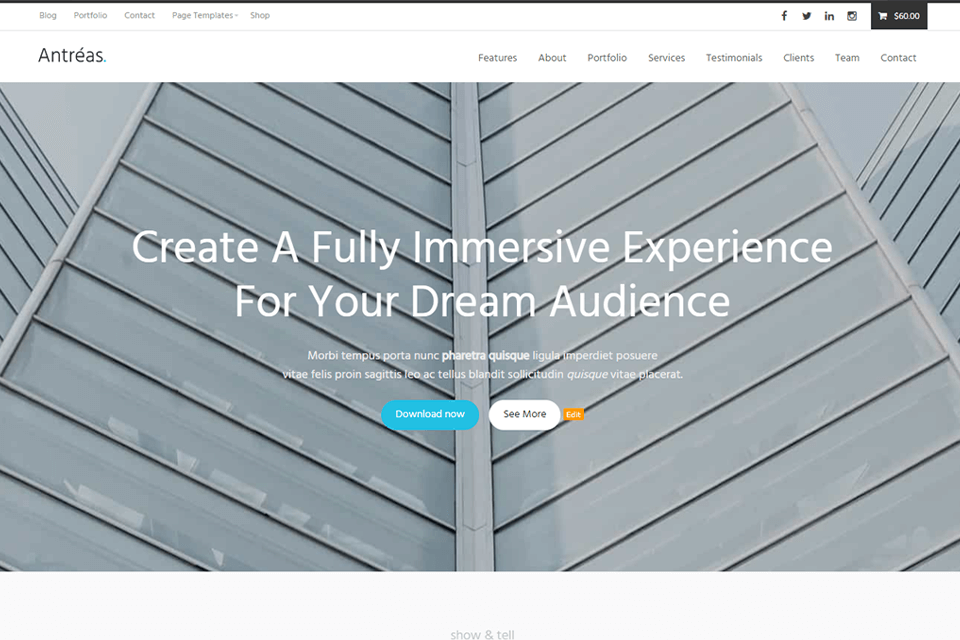
Verdict: This pro-grade photo and video WordPress theme attracts visitors with its luxurious style. You can showcase your portfolio, using cool features like a slideshow. It integrates with YouTube, Vimeo, and Page Builder. You can also add a gallery block in a breeze.
What’s more, embedding videos from the most famous video portals and video clips from your own hosting service is also easy thanks to such tools as Slideshow, Lightbox, or Video Background. Customize widgets, choose the best of 4 exclusive templates, and use the drag-and-drop page builder to make your website as beautiful, attractive, and user-friendly as possible. The cost of this solution is about $84 for one website.
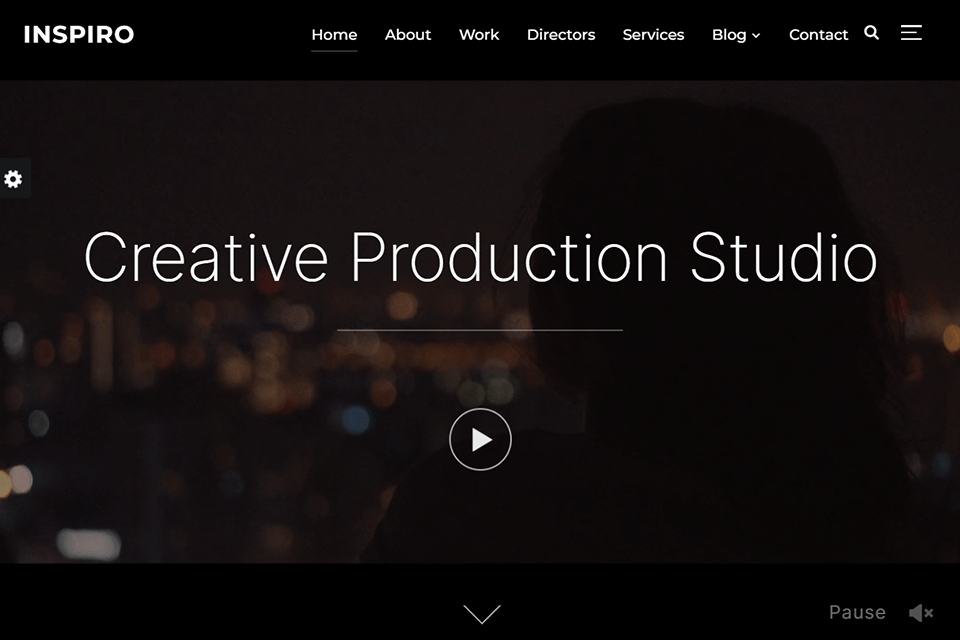
Verdict: Astra was created more like a WordPress photography theme, but due to its high flexibility, it can be easily adapted to the style of almost any website or blog. This theme is lightweight and loads fast. By dragging and dropping elements in page builder, you can customize your theme quickly and hassle-free.
What’s more, Astra comes with exclusive demo sites that are ready to use and support video. You can manage your images, video clips, and other content using layouts, allowing you to arrange them into blogs, single pages, posts, and more. This solution supports Elementor, WooCommerce, and many other well-known plugins.
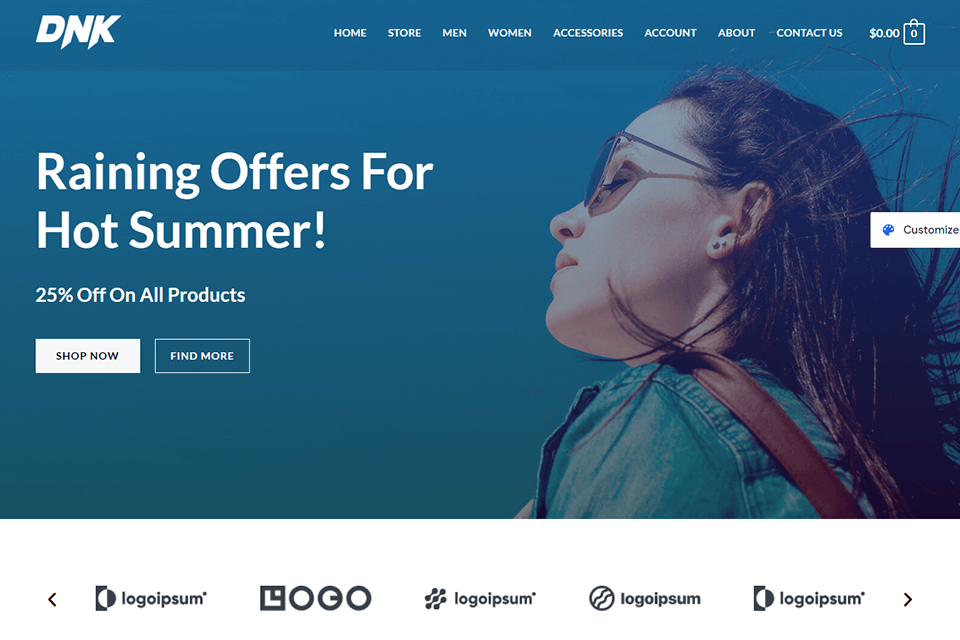
Verdict: Videoly is a WordPress video theme that is well-known among bloggers and YouTubers. Its main advantage is more than 9 incredibly beautiful ready-made templates. It comes with a built-in page builder so no coding knowledge is required.
Customizing a theme will be an exciting experience thanks to a well-designed toolbar. The theme supports all common formats for YouTube and Vimeo. It costs $59 and includes free lifetime updates.
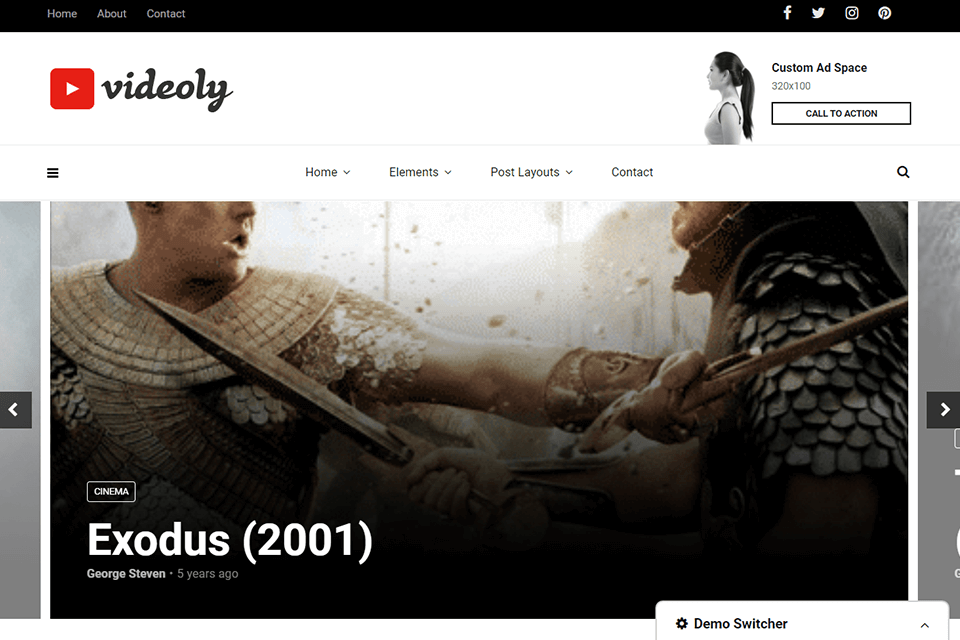
Verdict: Vlog is a stunning WordPress video theme with a heavy emphasis on filmmaking. With subtle layouts and creative methods to show your video clips and articles the way you want, it also supports the requirements of video magazines and video news platforms.
Vlog is an excellent option to build a website for podcasts, video courses, or a photography portfolio. It’s also suitable for sharing viral videos. It integrates with Vimeo and other popular video platforms. Using it, you can view full-screen videos in cinema mode. The theme costs $59.
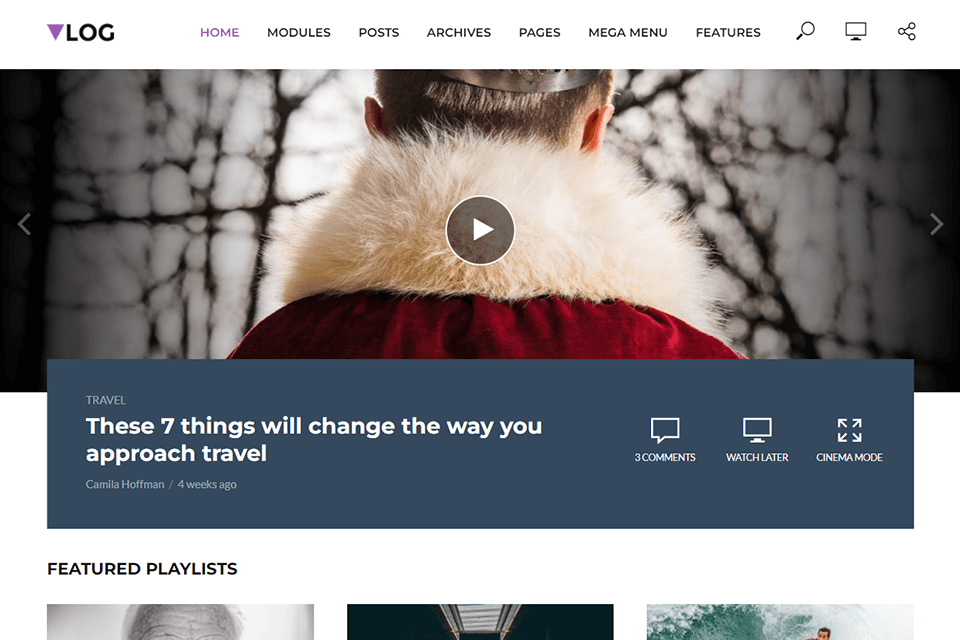
Verdict: Divi is an all-in-one option that will suit anyone who builds sites on WordPress. It provides hundreds of full-width ready-made website templates for various business areas. The majority of Divi’s built-in templates allow you to work with video content when editing sliders, backgrounds, headers, and so on. You may also simply embed video clips on any landing page.
This WordPress video theme is equipped with a page builder allowing you to change your content on the front end. This makes it extremely easy for newbies since you can just point and click to edit various parts of your website. The annual fee begins at $89.
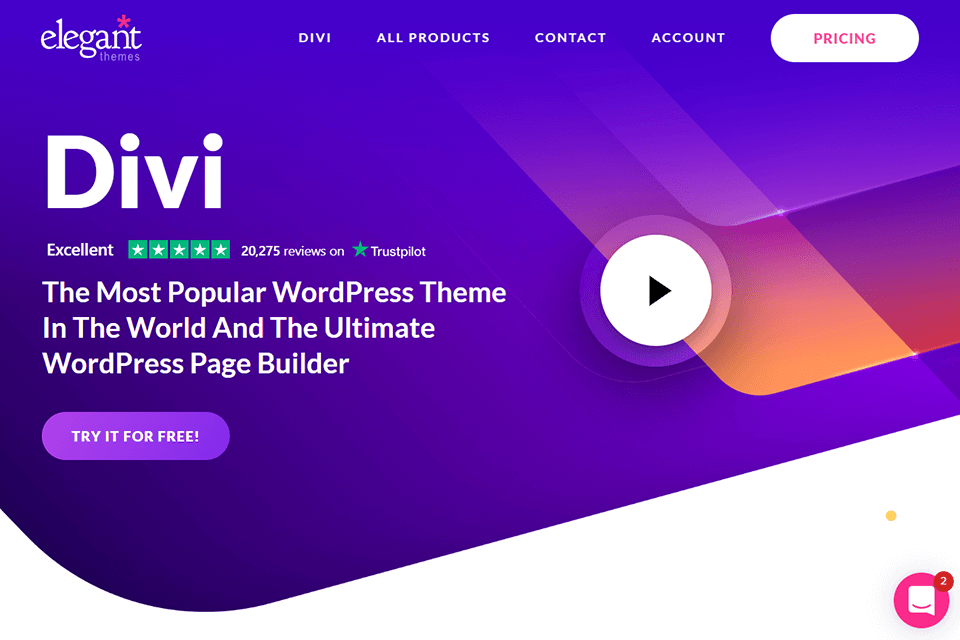
Verdict: Among the WordPress video blog themes, one cannot but mention MagPlus which has more than 20 sliders and 10 blog designs for every topic. You can choose a sports or travel theme. It will support downloading videos from popular sites via link.
The developer also provides a specialized Video Pro theme. Customizing your video blog becomes fun and fast with a wealth of features. It’s popular among young people who want to create their own online video magazine, but it’s also suitable for pro tasks. You will need to pay $59 for the entire theme pack.
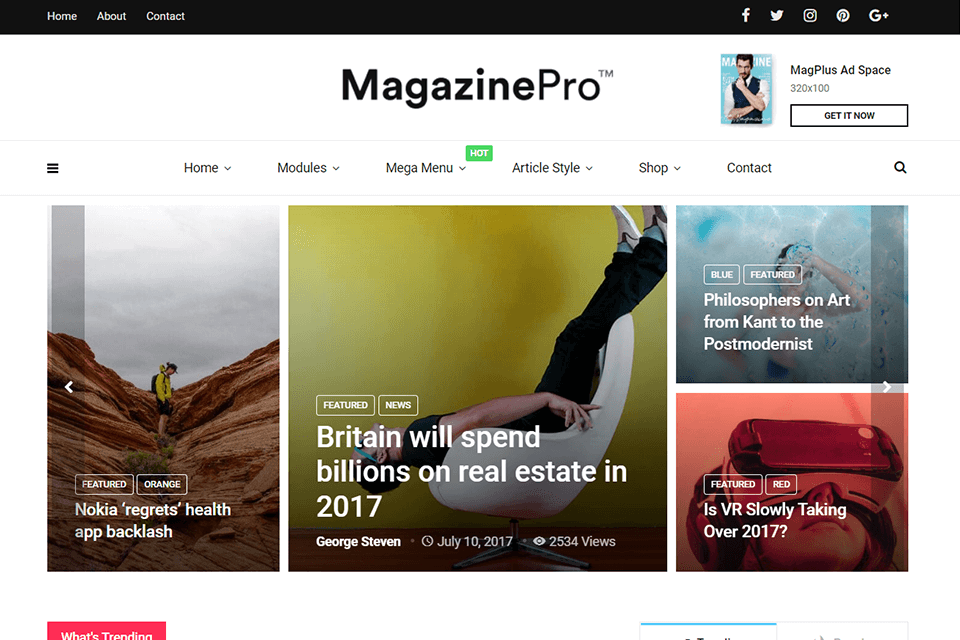
Verdict: VideoBox is an excellent choice for showcasing video and audio material. It provides complete support for importing footage from the most reputed video platforms. Furthermore, you have the necessary tools to host your own video material. This WordPress theme for video blog also allows you to create thumbnails for your video clips.
Other hallmarks of VideoBox are the well-known video feed, thanks to which your visitors will quickly select the material they are interested in, the video carousel widget, which helps to quickly create a slide show, and many other handy customizing tools.
This theme will cost you $69 per year. You can get a lifetime license for $179.
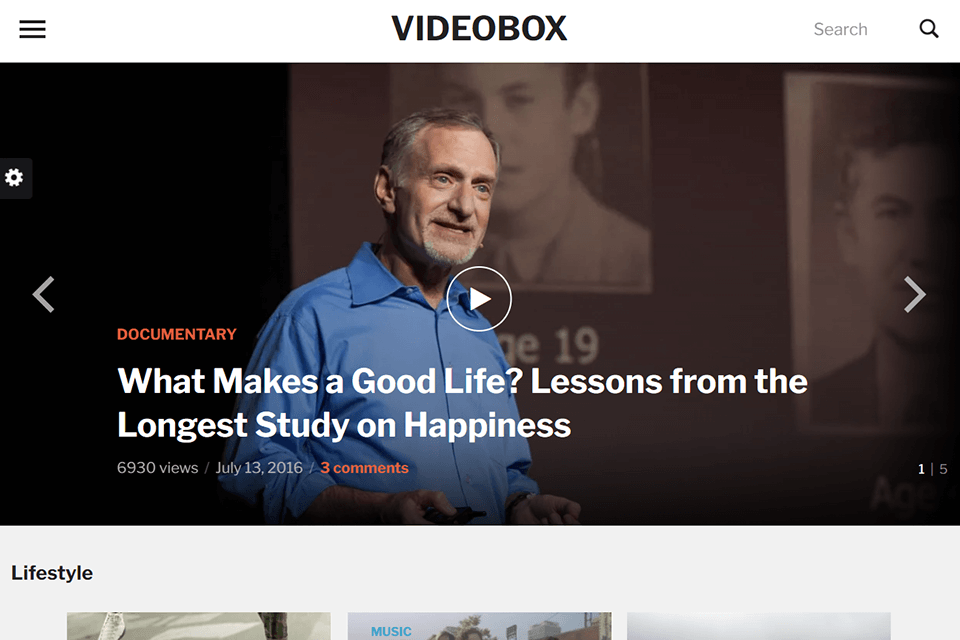
Verdict: The last WordPress video theme in our list comes with cool protecting features. You can limit video viewing or provide access only after payment. It allows you to control which of your video clips will be available to users with a paid and free subscription. Therefore, you can monetize your blog or create a full-fledged website with films or online photography courses.
While Aztec has a limited number of demo websites, they are all beautifully built. This theme also has a slideshow-building tool and video player, allowing you to showcase your video clips in the trendy slider style. It costs $69.