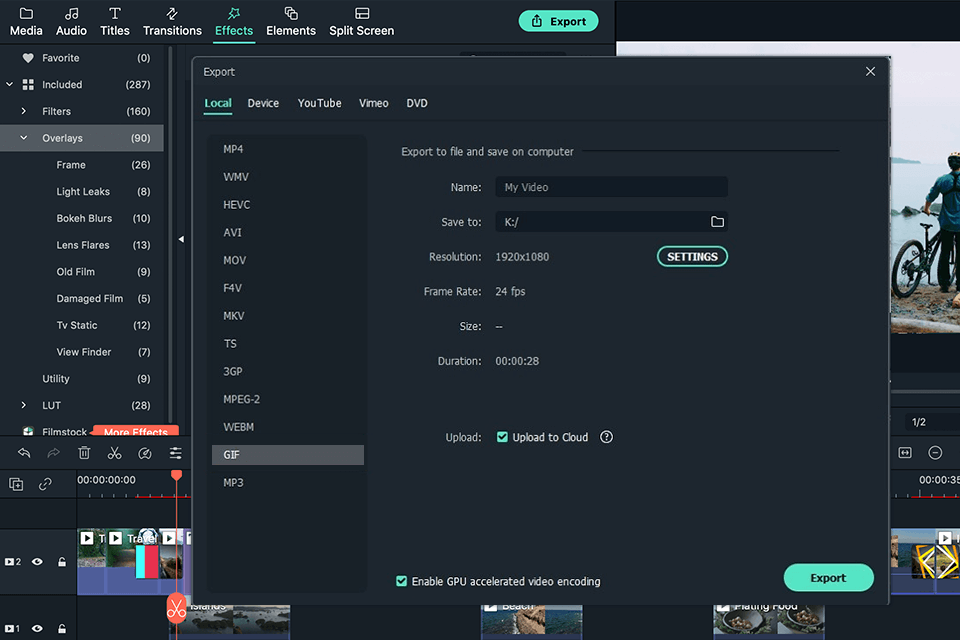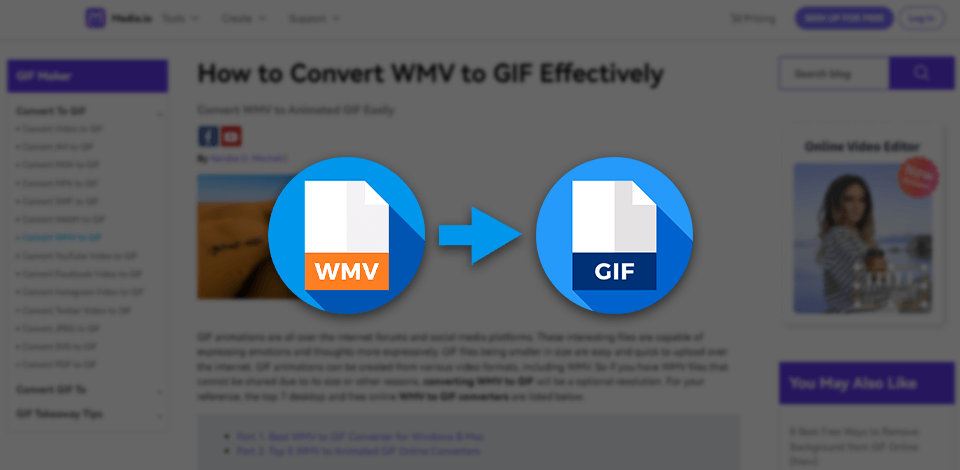
To view video files quickly and create small animation loops, you should use GIFs instead of WMVs. Developers offer a wide range of programs for converting video files into convenient GIFs. However, this diversity has its drawbacks.
You can spend a lot of time until you find really effective software. I decided to help you and compiled a list of the top programs available at the moment. Check out their pros and cons and choose the best WMV to GIF converter depending on your needs.
GIF converters are in high demand due to the wide use of this file format. When choosing the right option, you should check whether they allow you to convert multiple files at once. Make sure that they keep the quality of the original video and how fast the process is. If it matters to you, you should pay attention to whether your GIF will have a watermark. Finally, think about how you will use the converter - online or as a desktop program on your PC.
Verdict: Adobe Express is incredibly simple and suitable even for inexperienced users. This online converter is free and has great web-sharing options. Its fast performance allows you to speed up your workflow and convert WMV to animated GIF in just a few clicks. You can upload video clips up to 1 hour long.
I like the ability to select the size of the output GIF based on your needs. If you are going to share your GIF with other users, then choose a small one. Medium is ideal for social media publications. High-quality resolution is an advantage of large GIFs. Video trimming and aspect ratio adjustment are also available.
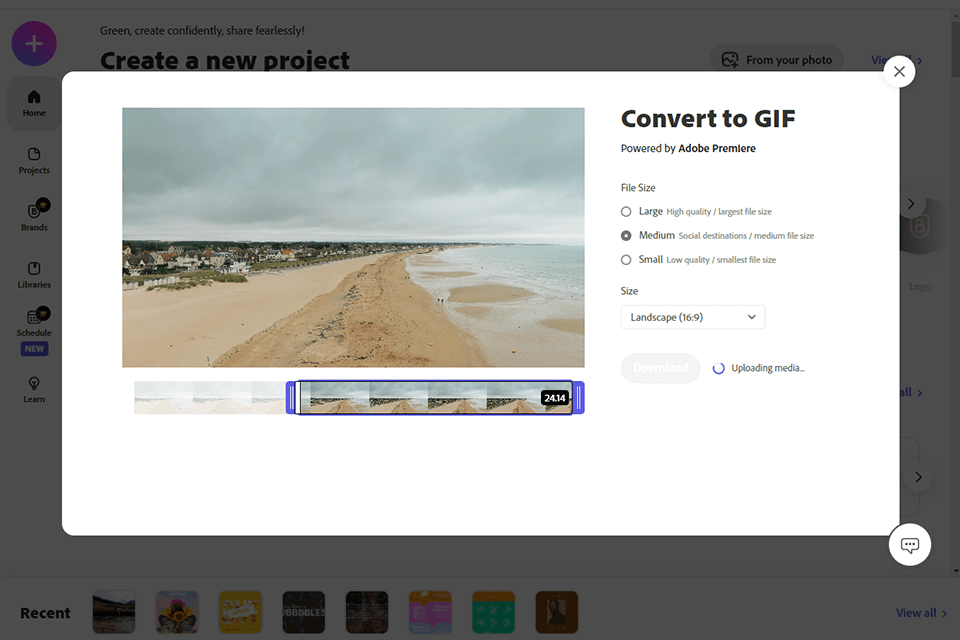
Verdict: This option is one of the most straightforward free GIF makers. All you have to do is import the file from your cloud storage or drag and drop it into the tool and start converting. You can upload video files as URLs or from the local system to create GIFs or other formats.
You can convert 2 videos at the same time. Moreover, the program allows you to add multiple files no larger than 100MB. When the process is completed, you can save the resulting file to your cloud storage or download it to your system. While this simple WMV to GIF converter has its strengths, you should keep in mind that you won't be able to select the frame rate or set the start and end of your GIF.
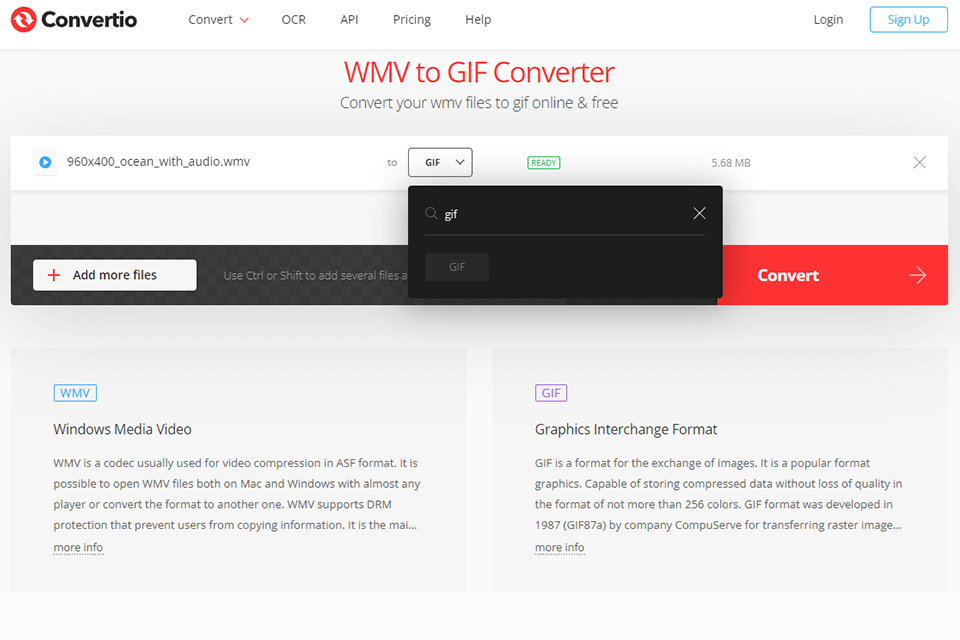
Verdict: This user-friendly converter has two options for GIF conversions. The first way is to add an existing video file to the timeline and create a GIF file. Alternatively, you can paste the video URL into a specified field and then perform all manipulations on this video link.
It works very fast even with large-sized files. Besides, this software is considered the best WMV to GIF converter in terms of editing capabilities. Thanks to them, you can get flawless and eye-catching GIFs from your videos.
Keep in mind that you will have to first save your output file and then add it back to the program to add effects, trim, or edit the video. This converter allows you to adjust your GIF speed, trim video files, and produce impressive GIFs for various purposes.
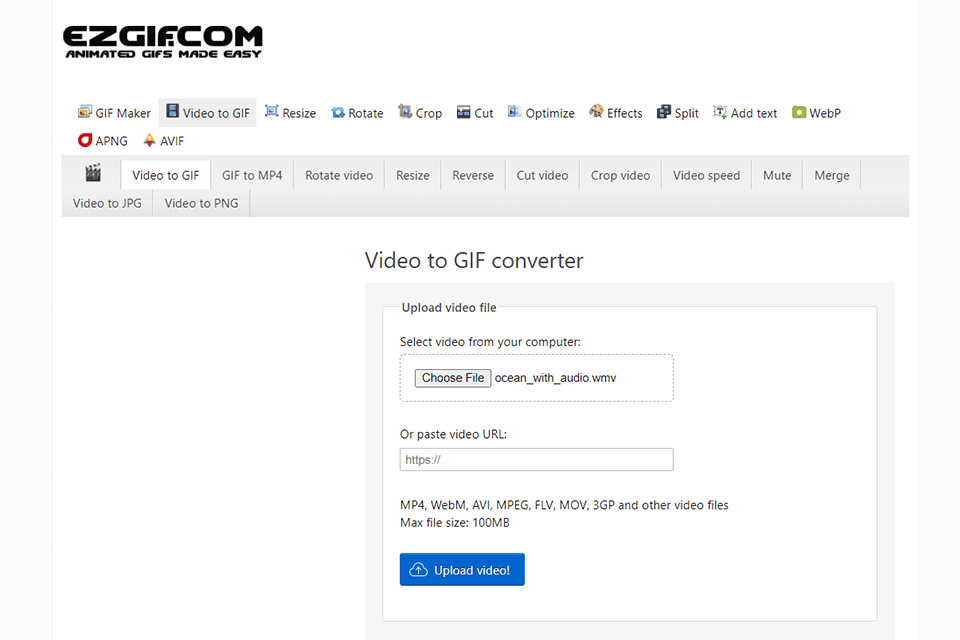
Verdict: This online WMV to GIF сonverter delivers amazing results in high quality. You can upload video files from various sources including cloud services, the local system, or as URL links. The availability of batch conversion is another advantage of this program.
Moreover, many users consider it the best option due to its support for a wide range of video, audio, document, archive, image, spreadsheet, and other formats. Please note that you can operate the tool through your web browser without downloading and installing the program on your PC.
I also like the ability to adjust various parameters of the output files, such as quality. Once you're done, you can save your file to your cloud storage or locally. Experts also point out the reliable protection of your data and you don't have to worry that someone will get to your files.
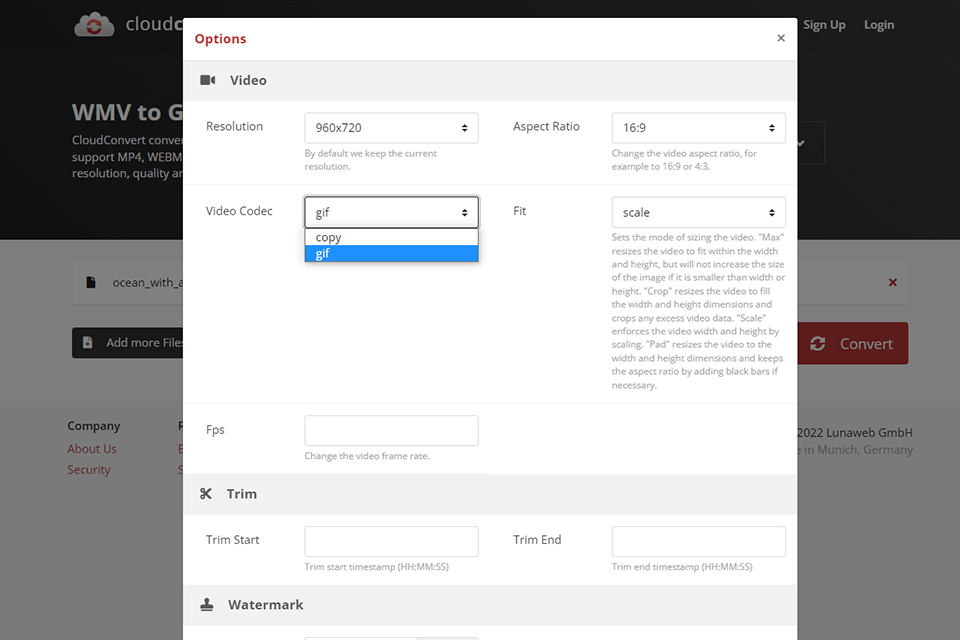
Verdict: This is another free option on our list that deserves your attention. This is a good converter for beginners due to its convenience and ease of use. You can create GIFs from your videos as well as many other formats. The whole process consists of a few simple steps.
All you need is to add the file to the program and specify the output format. After you click ‘Convert’, the program will automatically generate the content you need. You do not need to download the program to your device as all functions are available online.
Besides, this WMV to GIF converter contains a cool video editor with great features to enhance your clips. You can also use this tool as powerful video editing software for Mac and Windows. Remove all flaws before or after conversion to get attractive content.
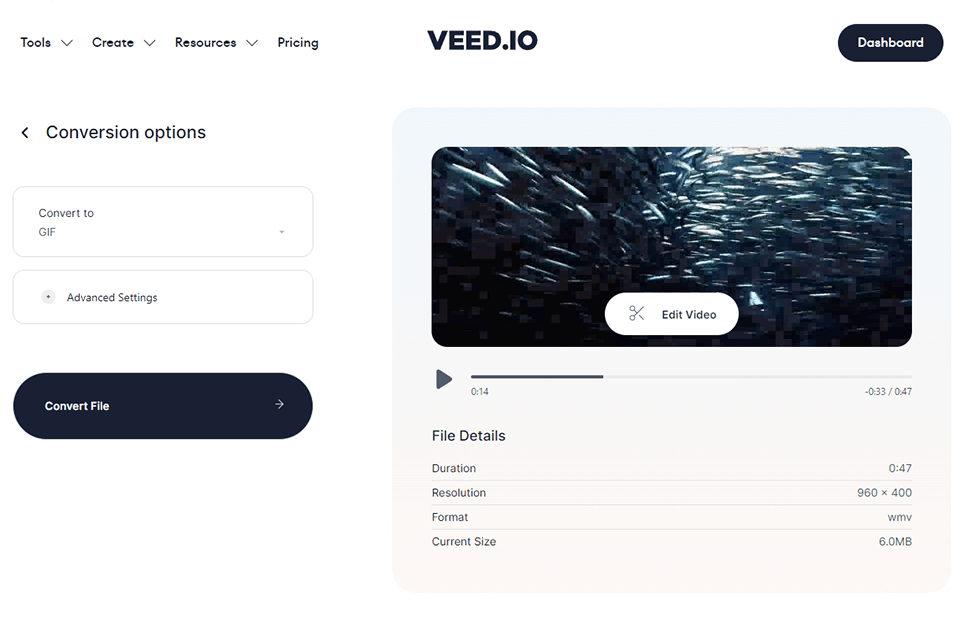
Verdict: If you are looking for a reliable tool with a variety of supported file formats, then this comprehensive video to GIFs converter is for you. It is easy to use and features fast and safe performance. All capabilities are available without registration or providing any personal information. You also don't need to install the program on your computer as you can do all the manipulations through your browser.
There is a limit of 200 MB per conversion for the total file size. If you exceed the limit, you can convert the rest of the files in the next step. The number of videos is not restricted. When the process is completed, all your videos will be deleted within 60 seconds.
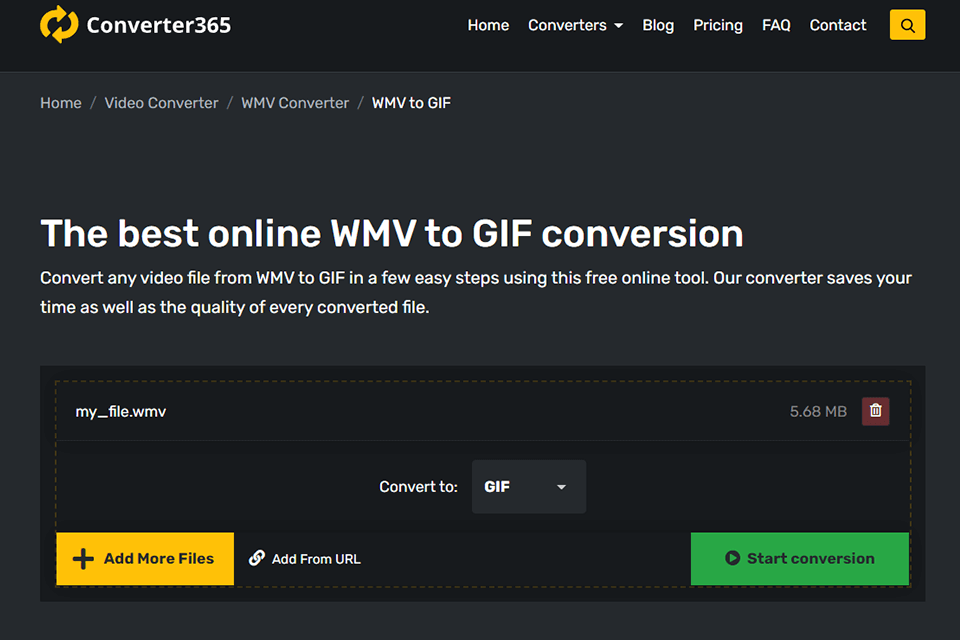
Verdict: Adobe Premiere Pro contains a powerful set of tools that allows you to cope with any professional-level task. It includes the ability to enhance your designs with stunning transitions to grab more attention. The built-in video editor has useful tools to improve your footage in up to 8K high quality. You can add videos taken with your camera or smartphone.
Once you start uploading your video to the program, you will get several options for converting to choose from. Click on the format you need and the tool will provide you with the finished file in a few seconds. Moreover, integration with Adobe Stock allows you to create impressive projects by adding various audio files to your videos.
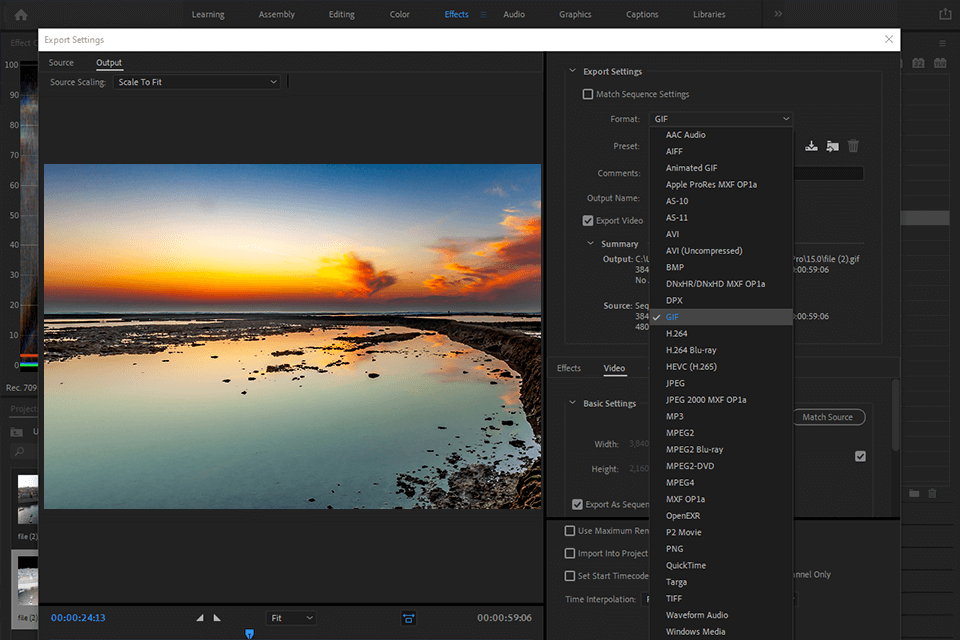
Verdict: Filmora comes with a powerful package of features for both basic and advanced video editing. Beginners will have no trouble using this software thanks to handy smart templates to streamline your workflow. What's more, you can complement your videos with other images and effects for a more attractive look.
Filmora is not only a powerful video editor but also a great tool to convert WMV to GIF. The program has a fairly simple and intuitive interface. If you still have some questions, you can check the various tutorials from their platform and make your workflow smoother.
Take advantage of this tool and convert your footage to the format you need. Improve your visual content with its stunning video editing capabilities. Unfortunately, this program is not included in the list of free GIF makers with no watermark.