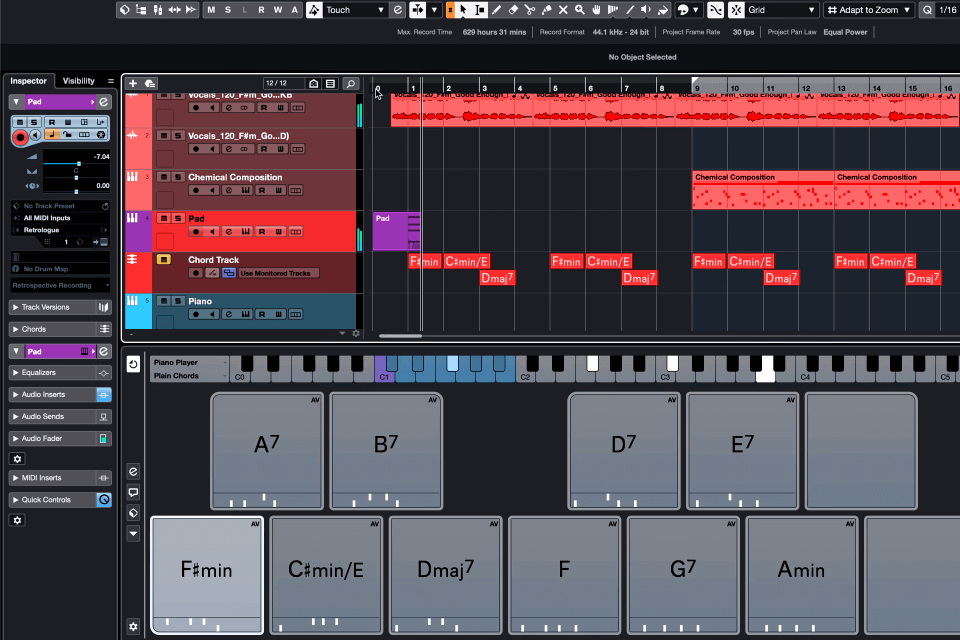To improve your workflow and ensure that your audio tracks sound exactly as you intended them to, you might need to use the best techno music software. With its help, you can create, edit and record music tracks. Besides, you can add beats and effects to create techno music.
When compiling this review, I was comparing all the programs based on their price, a variety of features they support, usability, workflow and design. Besides, I considered whether they come with integrated plugins, sound libraries and packs. The best programs mentioned in this review, support a great range of effects and instruments.
Verdict: Ableton Live enables you to create, manage, edit and perform with professional-quality live performance beats. You can use this techno music software to create your own personal set of music beats as well as being able to share them with other artists. It also comes with a feature that allows you to send audio files such as voice tracks and MP3s.
This DAW software comes with a feature called Live Show View that allows you to see the performance in real time. Other features include an extensive library of sample sounds and music which will enable you to create your own customized sound set for your live shows.
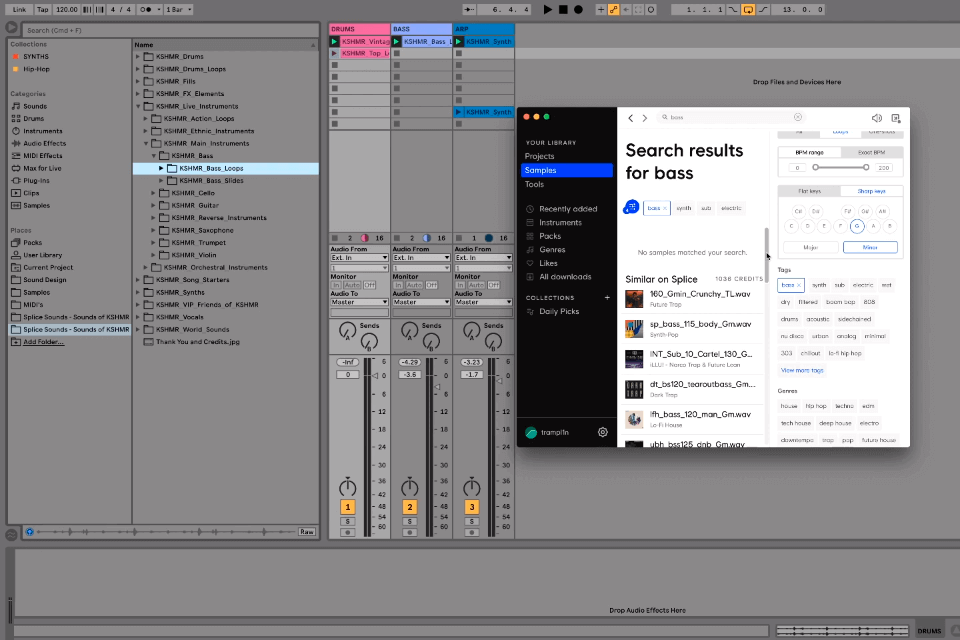
Verdict: FL Studio does all the necessary functions that are needed in the process of making great techno beats. With the help of the mixer function you can adjust various sound elements such as the length and pitch bend of each sound that is inserted into the main audio track. It is easy to add extra sounds.
The instrument palette includes almost all the popular music instruments. Moreover, you can also create your own instrument sound like keyboards, vocals, guitar with the help of this dubstep maker software. You can tweak the built-in compressor and equalizer to get the best output from your recorded sounds, without losing any quality in the process.
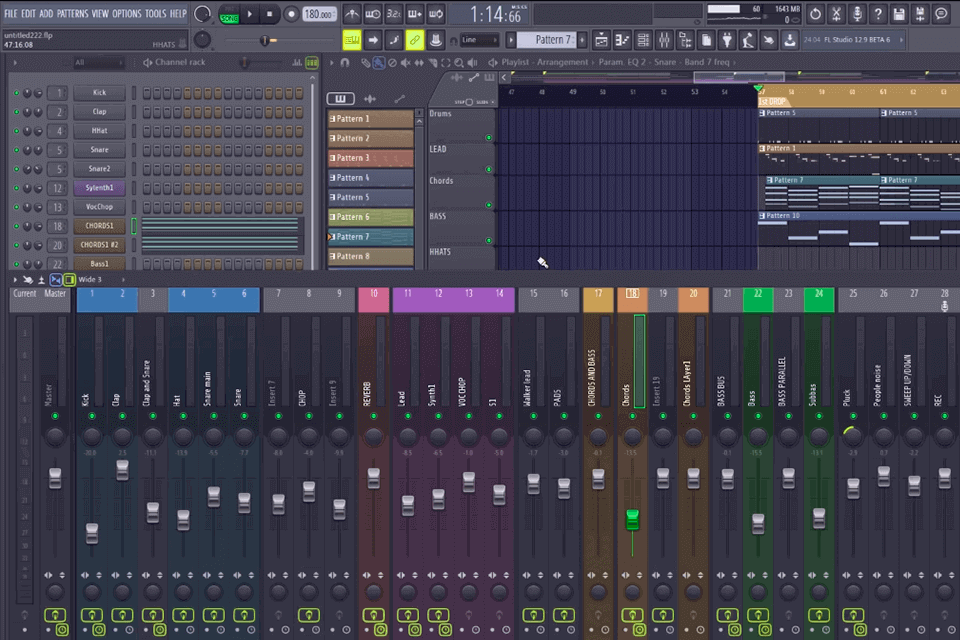
Verdict: I like Logic Pro because of its user-friendly interface and operation, and excellent sound quality. It is a one-click software, which enables you to start recording techno music within few seconds. The built-in mixer with knobs and sliders allows you to blend sounds. This professional music software gives you the opportunity to work with virtual instruments and lets you work with many types of sounds and voices.
This music software for Mac also includes several popular sound effects such as reverb, chorus, delay, compression, full-range acoustic guitar. It can also be used for multitrack recording and editing as well. The user can make use of the library for composing new songs and also editing old songs.
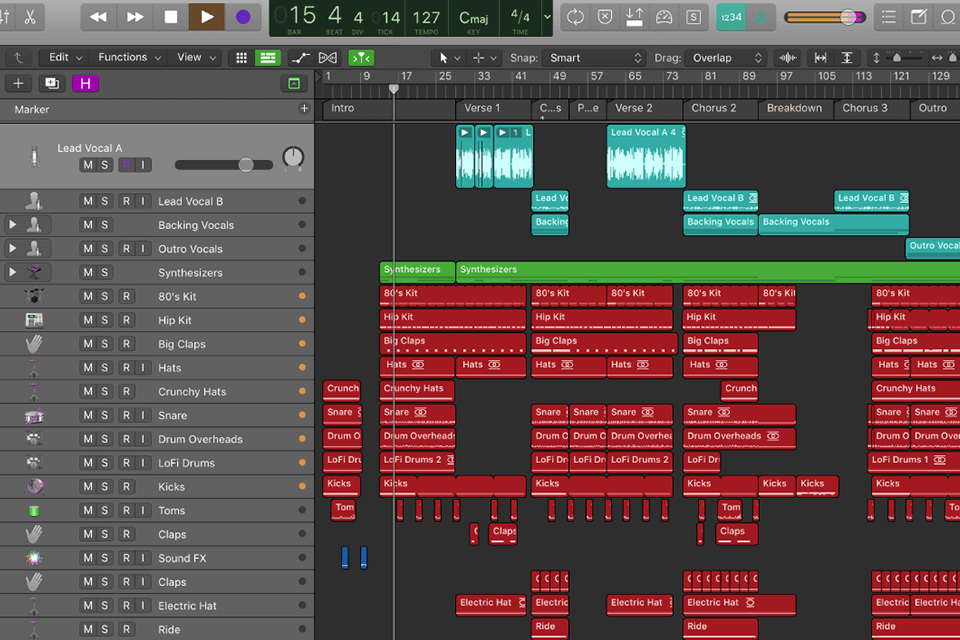
Verdict: Reason+ offers a broad range of sounds that can be used to make your beats, and there are a number of free samples that you can download from the website in case you are not sure what kind of sound you want to make. The fact that this software is relatively cheap compared to others is also a huge advantage, because you can start producing and sharing music immediately.
Reason+ also comes with a virtual rack that allows you to add additional hardware into your existing computer system. There are some great sound effects and textures available with Reason+ techno music software, and you will find it very easy to produce your own unique beats.
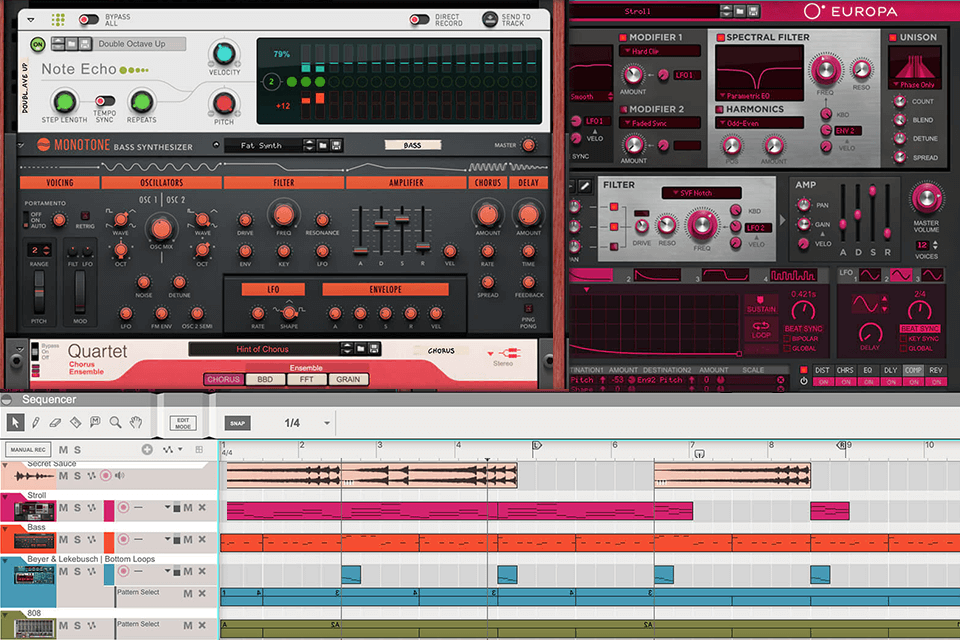
Verdict: Cubase offers the highest quality sound effects produced using the most modern computer technology. The best part is that the sound is always output through the same interface that comes installed on your computer. This MIDI sequencer software provides some of the best plug-ins around as well, and these plug-ins will allow you to make the tracks sound even better than the original.
However, in my opinion the best way to improve your Cubase experience is by using Cubase Pro Tools. This piece of software offers you a huge range of synthesis functions and sounds, which are almost infinitely customizable. It offers a large user base with thousands of users worldwide that are constantly adding new features and capabilities to the program.