Dubverse Platform
Verdict: Dubverse allows me to quickly translate my clips into a target language. Using its AI-driven tools and an in-built virtual assistant with a human-like voice, I can speed up my workflow.
I also enjoy adding subtitles using this service. The process is quite streamlined and allows me to get high-quality results. When I did tests the subtitles did not contain many mistakes. This subtitle editor also has a helpful customer support team.
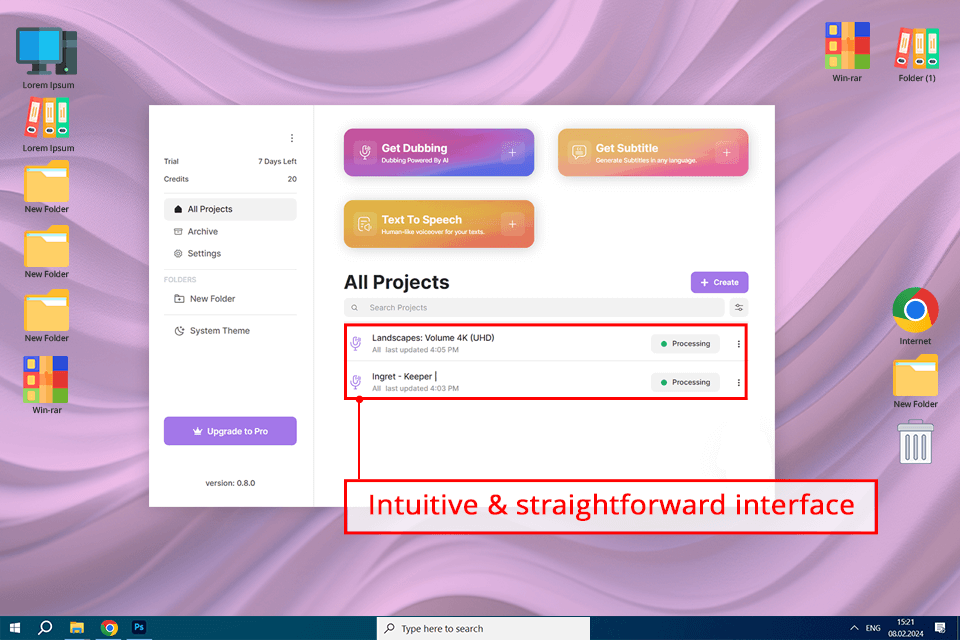
Dubverse has positive feedback from creative professionals, business owners, and educators who want to make their content accessible to a larger number of people. This service supports integration with many applications used by video production professionals. It integrates with such services as Google Sheets and YouTube.
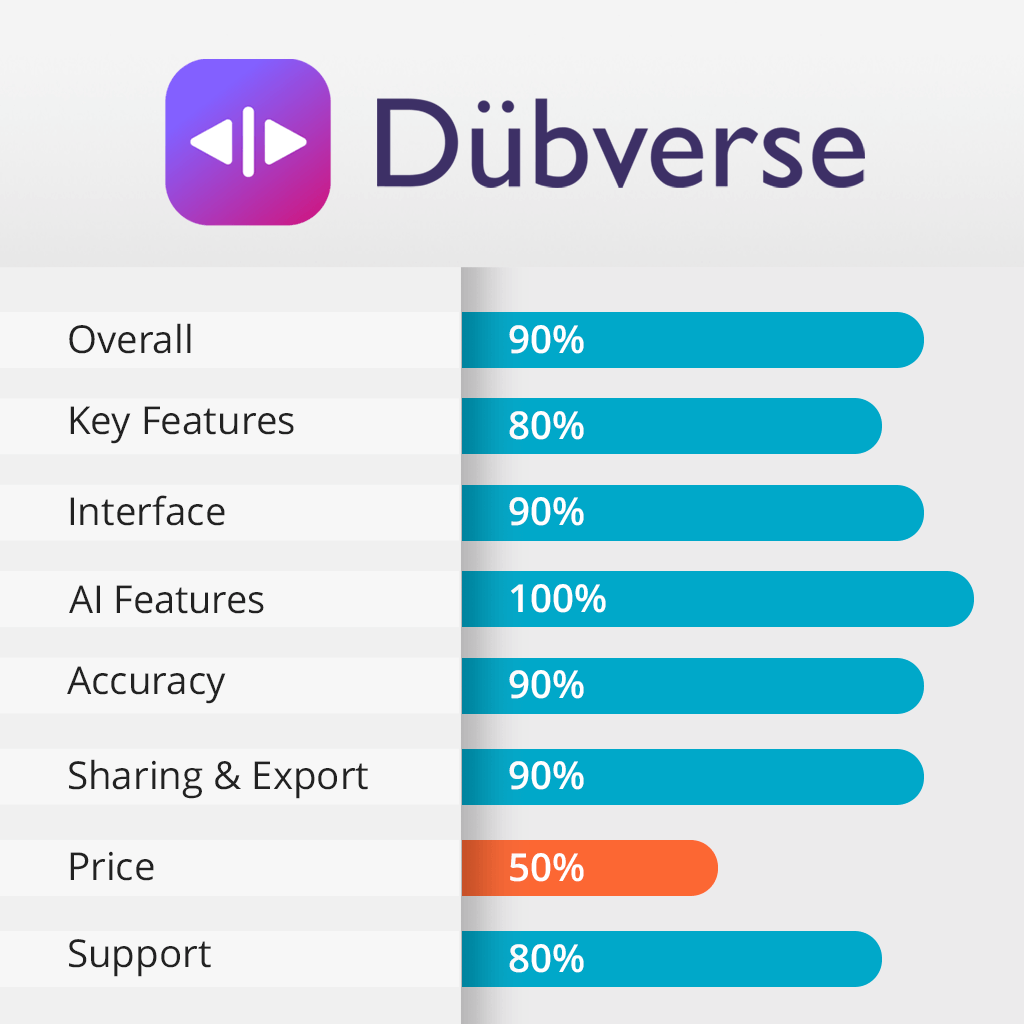
Using Dubverse, I can make my videos accessible to a wider audience without hiring a professional translator or voice artist. The program automatically translates text from one language into another and utilizes the power of AI to create a dubbed video.
Thanks to the usage of the newest technology, Dubverse analyzes speech patterns and selects the most suitable matches. Due to this, you can be sure that your videos will sound natural. Another advantage of this service is that it supports Mp4, Mp3, and SRT file formats.
Dubverse has AI-driven dubbing tools, which allow its users to use the power of machine translation to create natural-sounding voiceovers and produce videos in different languages 10 times faster. This voice over software enables me to reach out to a wider audience in my TikTok and bring my message across more effectively.
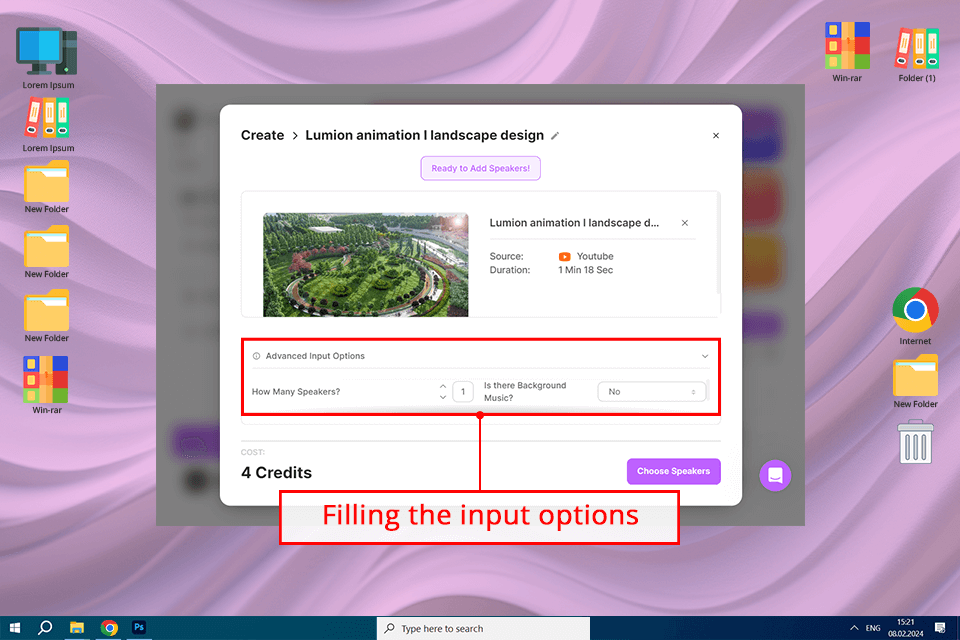
When working on a translation, you need to indicate the output language, select speakers, and background music. Then, you can share the result via social media, messengers, or email.
I clicked the sign-up option to register. The registration process is quite streamlined, so you won’t face any issues. After logging in, you will see that the program has a well-thought-out interface, which will make it easier for you to produce and manage content.
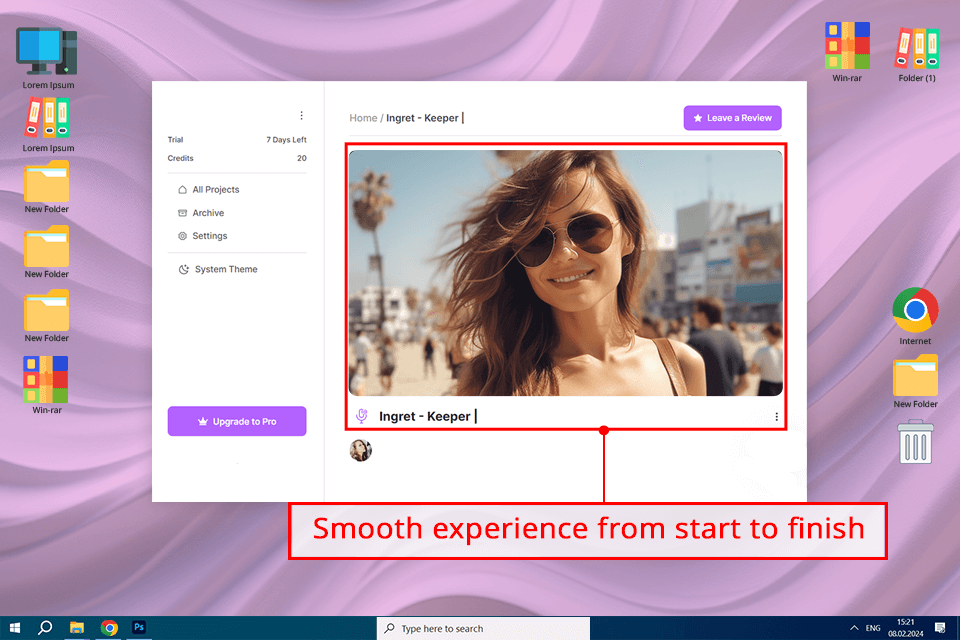
Regardless of your level of experience, you will enjoy using this software due to its intuitive interface. If you are taking your first steps, make sure to read the tutorials and guides to learn more about the available features.
Another advantage I found testing Dubverse is that it allows all users to add English subtitles to videos in several languages thus making them accessible to everyone.
Easy as that, just upload a video from your device or choose the link, then - the languages, select a suitable style to make your subtitles readable. Then you just download and share your file. Easy-peasy I think, Dubverse really has automated the process of creating time-stamped subtitles.
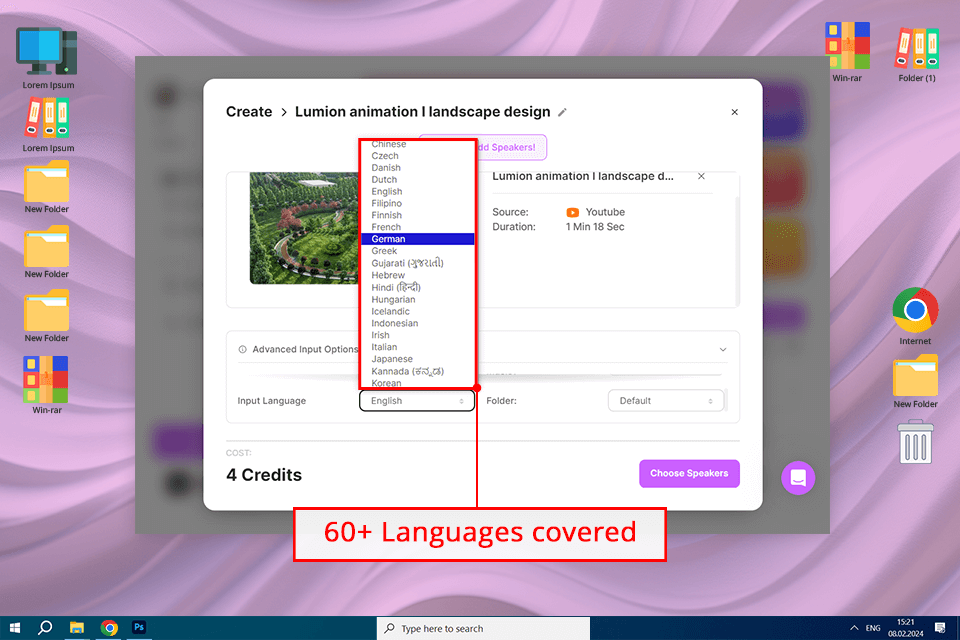
I prefer to burn subtitles into my videos to make my content more accessible and ensure that more people will watch it on my platform. Using the ReDraft mode, I can edit the subtitles without wasting a lot of time. In addition, can change the number of characters displayed per second and perform other adjustments to synchronize the subtitles with the video.
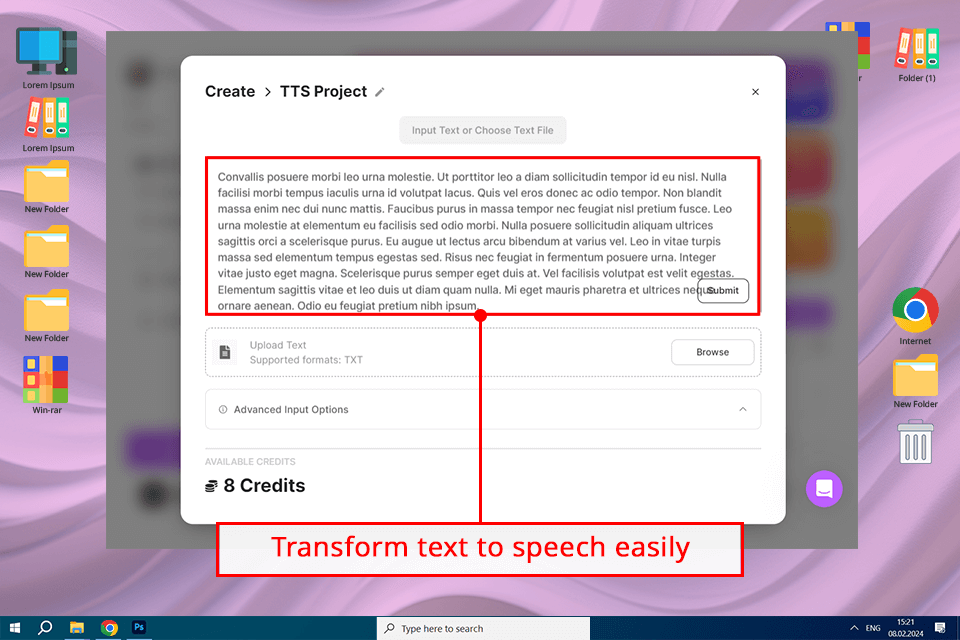
Dubverse has advanced text-to-speech translation tools based on AI technology. Due to this fact, you can automate the process of translating your text and recording voice overs. I just need to enter the text, select a target language, and pick a suitable speaker.
After everything is ready, you can download your audio. The program supports over 30 languages and has a collection of more than 200 speakers of different ages. You can select speakers with a variety of accents and tonalities.
What I like about this text to speech converter is that it has convenient AI tools and allows users to select voices with different intonations. Using a preview mode, I can check my recording before publishing my clip.
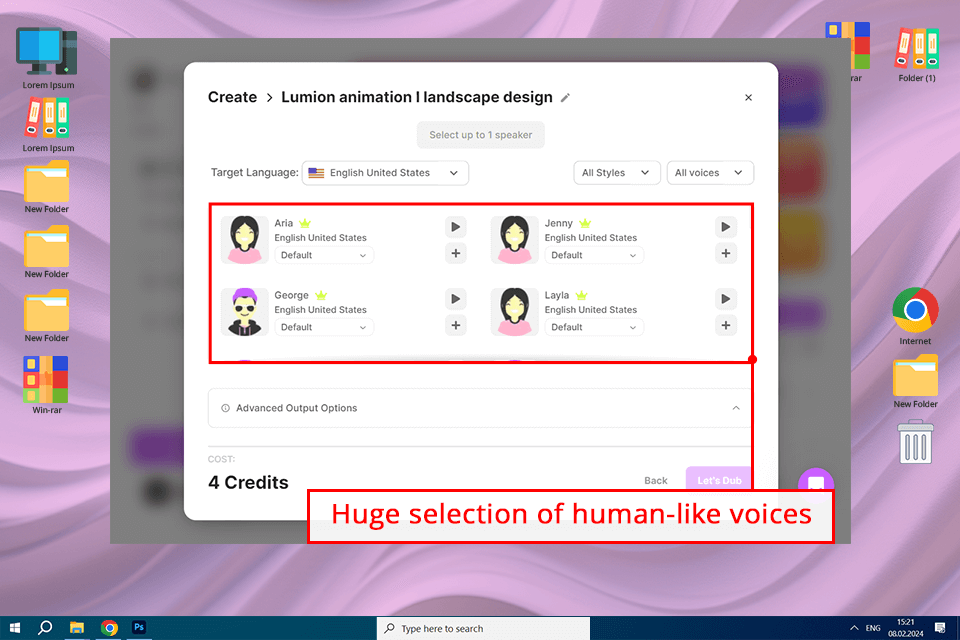
When using Dubverse, you can choose from a variety of human-like voices. It allows you to create engaging dubbed videos. You can select voices for characters and narrators to make your dubbed videos more natural. By improving the quality of your content, you can increase its appeal to a wider audience.
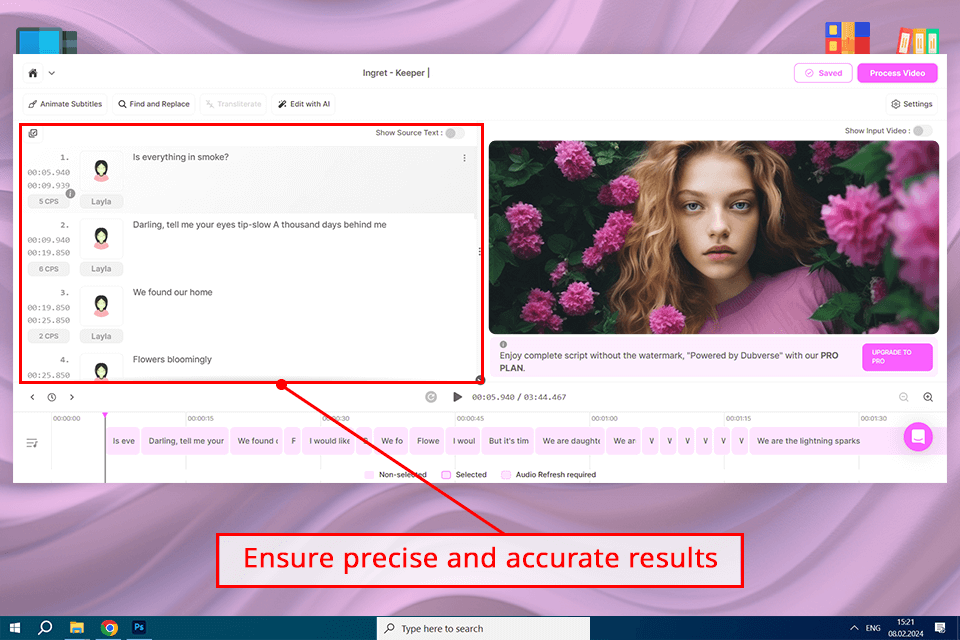
Dubverse focuses on improving the accuracy of its translations, which enables users to get the best results. The team prioritizes quality and helps its clients produce original content.
Dubverse.ai has high standards, which ensures that the output translation will accurately reflect the meaning of the source text. If you need to translate multiple speakers, you can be sure that this voice recognition software will translate them accurately.
Using the in-built sharing options, I can work on my projects together with my team. This service streamlines collaboration and allows users to quickly work on their projects.
Besides, this service enables users to create content using different input options. Due to this, you can create a variety of projects more quickly.
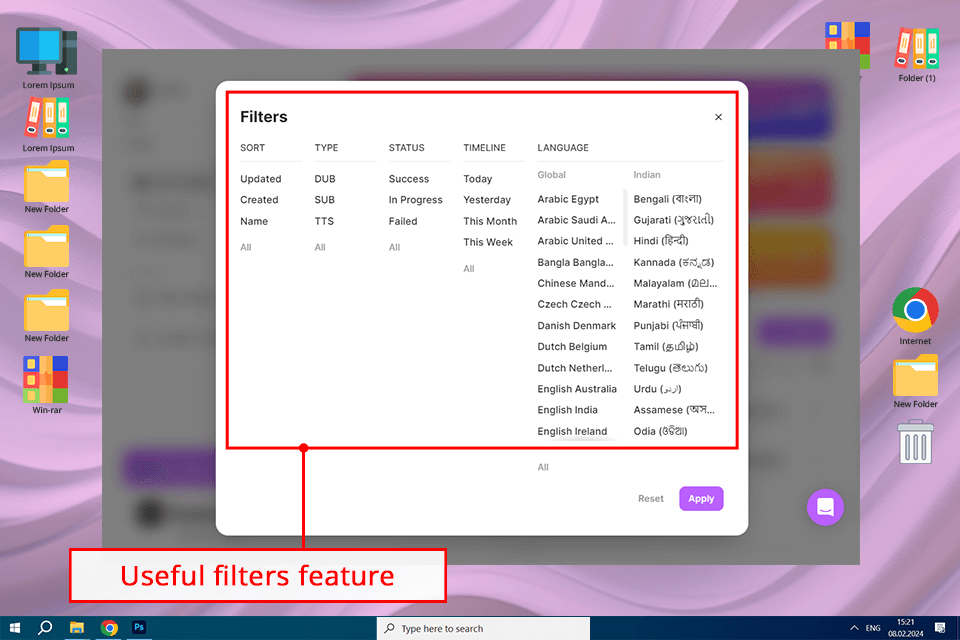
I can easily manage my folders and select suitable formats for different platforms, as this service has everything I need for working on multiple projects simultaneously. If you work with several files, there is the option to download, move, and delete them at once.
There are quite ordinary tools for video editing in Dubverse. I glued 3 videos with the dubbed content using several of them.
Not exactly a professional video editing software, but one can cut the video as wanted and also make some classic edits within the video.
And if you want to give Dubverse a try, you can start with their 7-day trial of the paid plan or you might want to try their free version for tests, like I did.
If you choose the Free plan, you get 20 credits/mo, translate content into 60+ languages, using 500+ human-like AI voices (quite a decent choice). It also comes with an access to a personalized dashboard through which you can manage folders, edit subtitles, create voiceovers with multiple speakers, and perform other tasks.
Pro plan costs from $12/mo and includes all the features of the free plan mentioned above. You will also get the 100 bonus credits and the studio log/history. Burning subtitles, sharing videos without the watermarks, enhancing videos, finding and replacing words, etc. are what you get to do after you choose this plan.