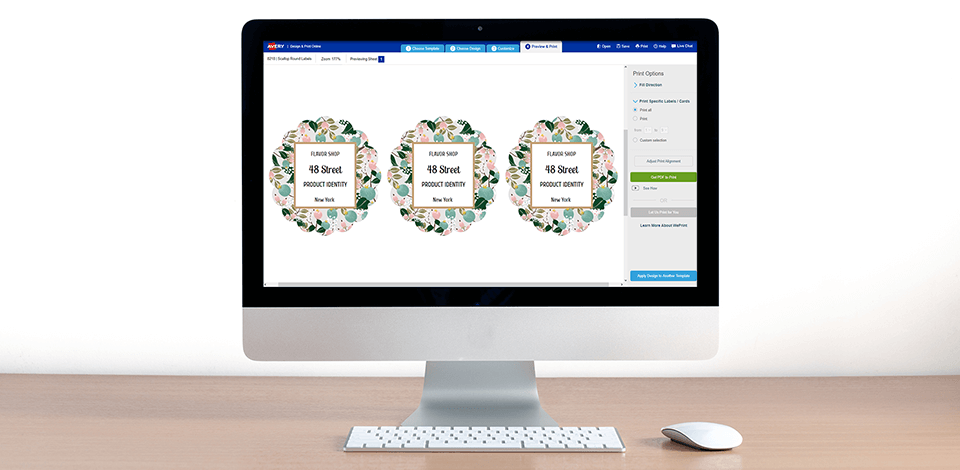
Are you looking for the best label printing software? With its help you can create all types of labels, logos, barcodes, etc. It allows you to adjust and print them in the top-quality.
Programs like these are popular among designers, owners of businesses, graphic editors, content creators in almost all creative fields and spheres.
Some of the options provided on this list are web-based which means you can create and print labels very easily and fast. Other types of software are for professional designers who use them daily. That’s why you can use them only after downloading them on a PC.
Each software will help you create amazing labels and achieve the best print quality.
Verdict: Adobe Express is web-based software to print labels. Even though Adobe products are usually aimed at professionals, Express is highly intuitive and simple to use so beginners will easily master it too.
There are a lot of built-in templates for simplifying your working process. You can easily adjust all of them by changing colors, adding text and various effects. Such a streamlined working procedure induces many people to look for Adobe Express free version.
Since you can use this software with other Adobe programs, you can enjoy even more possibilities it offers. After creating your label, you can print it on popular photo printers for photographers.

Verdict: Canva is the best label printing software as it’s web-based and free to use. With it, you can create labels using automated features, even if you are new to label design.
With its features, you can make clean and plain labels without too many details that can be quite distracting in a logo. However, you can also perform more complex designs here, by combining fonts, textures and colors.
You can adjust all the elements of your designs by changing the size and colors, cropping parts, customizing transparency, etc. Besides, you will find there a lot of different stickers to make your logos more interesting in a matter of a few seconds.
Canva is also compatible with old hardware, so you don’t need to have a robust hard drive, gaming ring or workstation to use it.
Verdict: Even though Inscape is mostly vector graphics software, it provides features for creating labels modified in a vector mode.
This label design software supports many formats, including SVG, PNG, WMF, PDF, etc.
If you want to make a logo from scratch, you can use pencil, drawing, calligraphy, shape and text tools. A pencil tool allows you to create freehand drawings. With a pen tool, you can draw Benziar curves and straight lines.
A calligraphic tool will help you create a freehand drawing using filled paths instead of calligraphic lines. As for the text options offered by this software, you can add a multi-line text and edit it.
Verdict: Converseen is a popular SVG converter app that allows for batch conversion. Source files can be of different formats. As long as they are added to the task list, they can all be converted in one simple step.
In addition, Converseen uses ImageMagick, which is present in almost all major distributions. This ensures that the app can work with images of any format, and the developers affirm that the number of such formats exceeds 100.
Besides, the number of images that can be downloaded to the app is unlimited, and you can launch the import process again for various folders. The Dimensions and Rotate tabs allow users to resize images in percentage or resolution or flip them in a variety of ways.
Verdict: It is the best label printing software that can be used even by beginners. NiceLabel has an intuitive and plain interface, which means that everyone can master it.
With this software, you can design nice labels for different types of businesses. You can use it to create labels for aerospace, clothing, automotive, chemical, consumer, electronics, food and drinks, medical, pharmaceutical spheres, etc.
Besides in-built printing features, this software has document management and web-printing functions for the full process of label designing.
You can use a trial version of NiceLabel for 30 days or purchase a premium package that includes Designer Express, Designer Standard, Designer Pro and PowerForms Desktop.
Verdict: BarTender is the best label software as you can use to create and automate labels for all types of businesses. You can make them by customizing built-in templates or start from scratch using advanced tools.
With templates, it will be easier for you to create unique labels, as you won’t need to have separate files in the system. You can set the conditions for printing templates and layers, which greatly automates all the working process.
Using this software, you can encode labels and print them with the highest accuracy.
If you want to protect your labels, you can set passwords on them. In this way, they won’t be stolen and used without your permission.
Verdict: Avery Design and Print allows you to create logos, business cards, barcodes and other elements for advertisement.
This best label printing software offers many templates, fonts and images that you can use when creating your designs. With it, you can import files from your computer or cloud storage.
Besides, it boasts spell-check and barcode generator functions.
However, there are still some disadvantages of this software. It’s suitable for Windows only, so if you are a Linux or macOS user, this option won’t be suitable for you.
Another disadvantage is that you can print your labels only with Avery printers.
Verdict: ZebraDesigner is the best label making software for Windows, using which you can create complex barcode labels based on fixed or variable data. It includes such advanced features as a label designer, database connectivity, RFID possibilities, printer settings and diagnostic tools. With them, you can extend the possibilities of your printer to the maximum.
Use this software with Zebra printers, and you will experience all the potential it offers. You can use it with almost any laser and thermal Zebra printers.
With ZebraDesigner, you can perform all types of tasks, such as creating plain barcode labels for products and designing wristband or RFID tags. You can do this using the label designer with a WYSIWYG interface.
Verdict: Handy Label Maker is a graphic design software that enables you to create and print various labels (for products, envelopes, etc.). You can also print mailing addresses and put them on your labels with the needed size.
This software also supports options for managing your contacts that you can save and use later. In a free trial version, you can have only 20 contacts, so if you need more, you should get a premium version for $9.95.
This label design software allows you to add friends, relatives or clients to your Contacts list and print as many labels as you need. This allows you to easily email holiday cards, news bulletins, flyers, ads or personal letters to whomever you want.
Verdict: With this software, you can create and print labels and barcodes. Even though it’s aimed at professional designers, everyone can master it as it has a plain and intuitive interface. This is a very robust software suitable for Windows users.
Creating labels is very simple as there are many free templates that you can use. You can choose the one you like more, modify it, import various elements from your computer, add texts and adjust the details of your labels.
Besides, Aulux offers many industrial symbols that you can use for electronics, engineering, rocket science and other spheres.
This software supports most formats, including GIF, JPEG, PNG, WMF, BMP, TIFF, TGA, etc.

Verdict: Label Joy is the best label printing software for professional designers. It offers plenty of features and might be quite complicated for you if you don’t have any experience with similar programs.
With Label Joy, you can create a logo in no time as it offers plenty of free templates, 1500 cliparts and over 6500 layouts which you can adjust to your needs. You can customize transparency, fading, add texts and edit them, add textures and adjust borders, etc.
This software supports a lot of image formats for printing, including JPG, PNG, GIF and PDF. You can choose the most suitable format before printing or exporting a file.