As a photographer who often takes pictures at proms and gets asked to make slideshows for graduation, I went on a search for the best tools for this job. I tested a bunch of graduation slideshow makers to find ones that let me combine photos, videos, music, and text to make an interesting story for any prom.
For making graduation slideshows, I suggest using online slideshow makers. These tools have lots of ready-made templates and a big library of graphics, sounds, and fonts, and they're easy to use. Some even have AI-powered tools to help with editing.
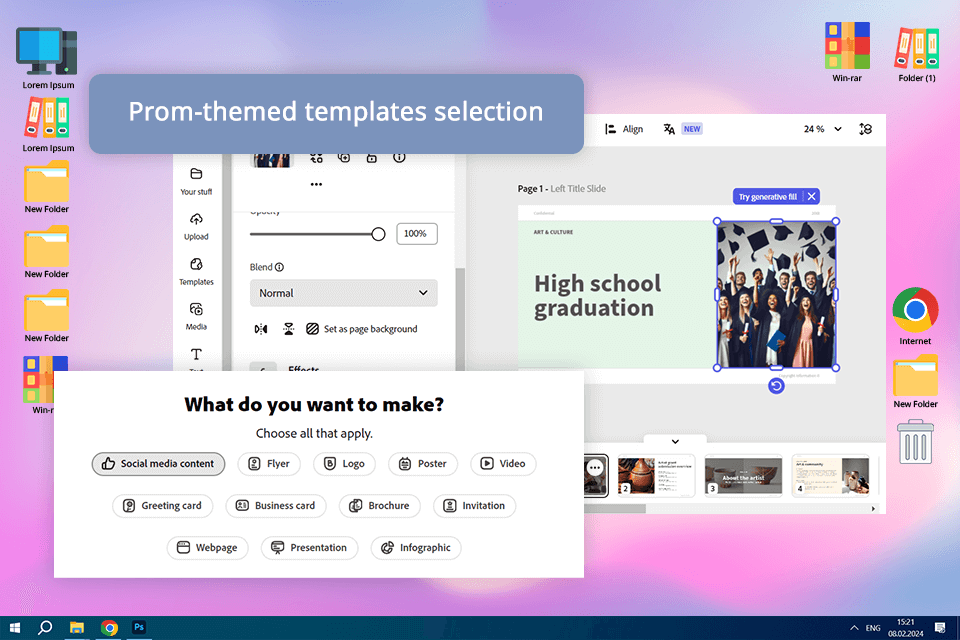
What caught my eye with Adobe Express was its "Graduation Themes" section, which had lots of templates and special effects related to graduation. These themes looked good and had things like graduation caps and diplomas.
Another cool feature of Adobe Express is its collaboration tools. I could easily share my project with friends and family so they could add their photos, videos, and messages. I could also use my own effects or choose from a big library of elements.
Although Adobe Express is a great graduation slideshow maker, sometimes it would slow down a bit when I was working with big files or high-resolution videos. But overall, it's better than other slideshow makers like Animoto because it has more options for animations and has great features for collaboration.
Compatibility: iOS, Android, web-based
Price: free, paid options start from $9.99 per month
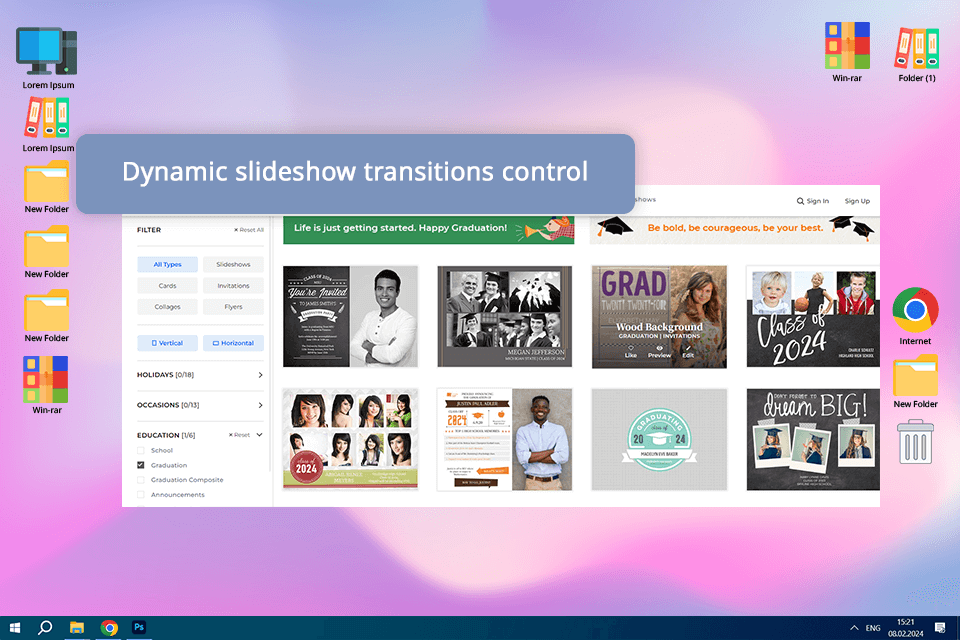
Like Adobe Express, Smilebox has ready-made prom templates and decorations, similar to digital scrapbooking software. However, Smilebox is easier to use compared to Adobe Express, which can be more complicated.
What really made Smilebox stand out for me was its "Timeline" feature. This helped me show a timeline of the graduate's achievements, from kindergarten to graduation day. I also could add personal messages and quotes.
Being able to sync photos and videos to specific dates and events made the slideshow feel more unique. Also, Smilebox had graduation-themed music tracks that fit the happy mood of the event perfectly, making the slideshow look polished and complete.
Compatibility: web-based
Price: free, paid options start from $0.50 per month
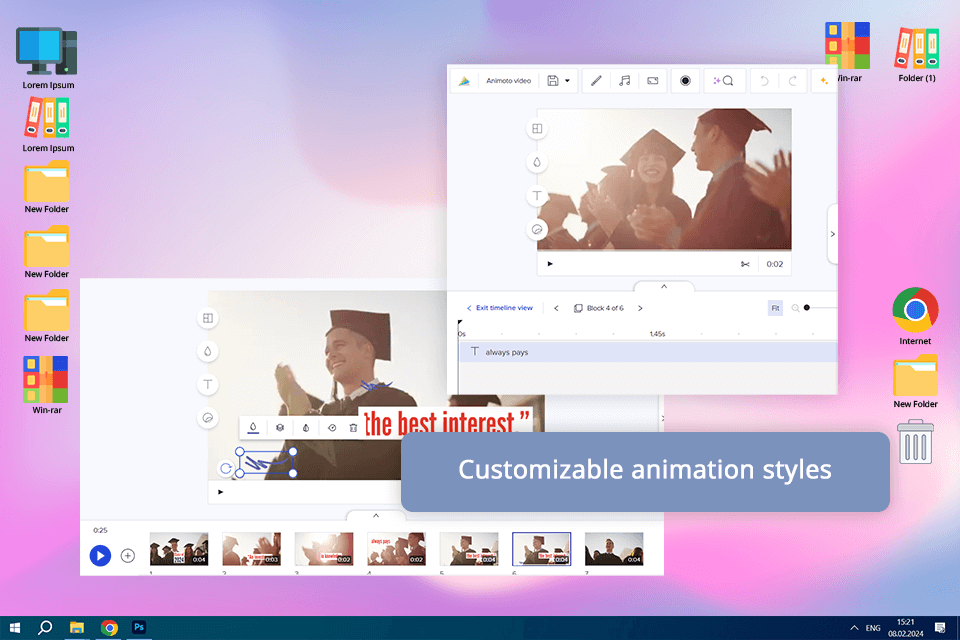
I liked Animoto because it let me mix photos, videos, and music to capture the spirit of prom. Being able to personalize each slide with messages and special effects helped me show the emotions and highlights of graduation day.
One thing I loved about this photo video maker is its big collection of licensed music tracks. It was easy to find the perfect song for the slideshow, whether I wanted something cheerful or nostalgic.
The only small downside of this graduation video maker was that there weren't a lot of choices for text fonts. While there were enough options to make a nice slideshow, having a few more font choices would have been even better for adding personal touches. Instead, Animoto offers a wide variety of free templates with graduation themes.
Compatibility: web-based
Price: free, paid options start from $8 per month
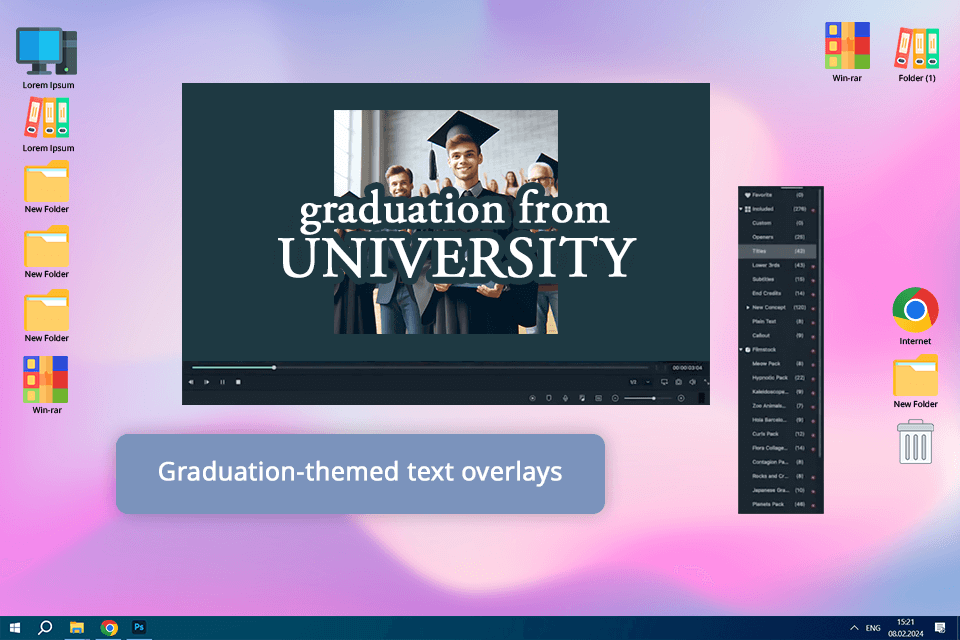
Filmora has some transitions and text animations made just for graduations, which helped my slideshow look professional even though I'm not an expert editor. I could put together photos and videos from different parts of graduation day and add background music easily.
One thing I liked about Filmora was its motion-tracking feature, which let me highlight specific moments and people in the slideshow, like when someone got their diploma. Adding moving text or graphics that followed the action made the slideshow more interesting.
However, sometimes the program would slow down a bit when I was watching the preview, especially if I had lots of effects and transitions. It didn't affect the final video, just made editing a bit slower. On the other hand, you can't get these advanced features in simpler tools like Smilebox or Animoto.
Compatibility: macOS, Windows
Price: free, paid options start from $49.99 annual
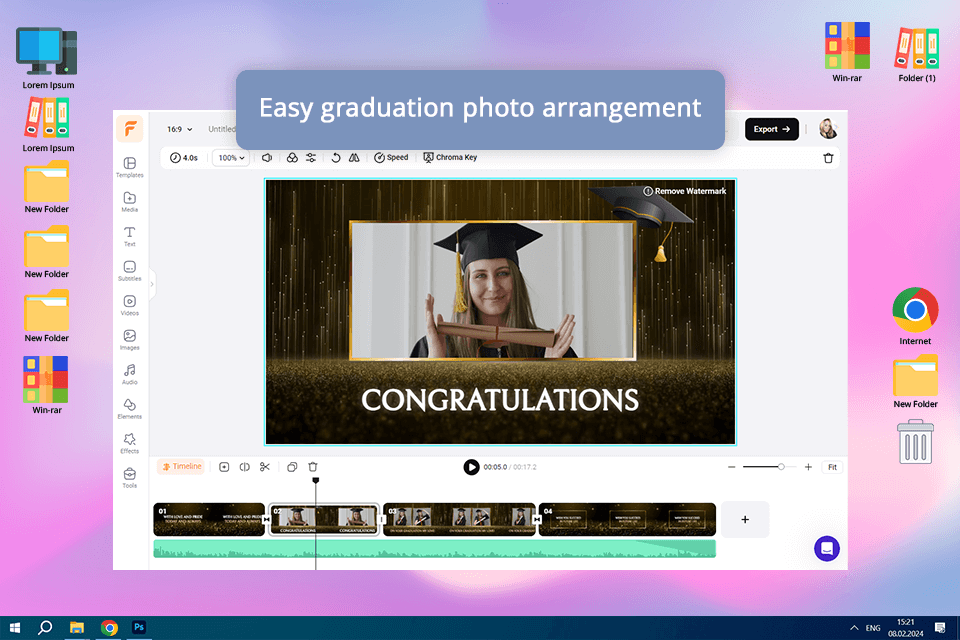
FlexClip is different from tools like iMovie and Animoto because it has great options for adding text. You can use different fonts and animations to put in messages from family, friends, and teachers. However, I thought the music library could use more tracks specifically for graduations, although it has a lot of songs.
One thing that stood out to me about FlexClip was how well it adds transitions between slides. This made the slideshow flow nicely and look good. Plus, you can preview the changes, which makes it easy to make adjustments quickly and see results right away.
FlexClip also has templates made just for graduations, so it's easy to personalize your slideshow. Uploading photos and videos is simple, and you can customize transitions and add music easily. Overall, it made making my slideshow for graduation fun and easy.
Compatibility: web-based
Price: free, paid options start from $9.99 per month
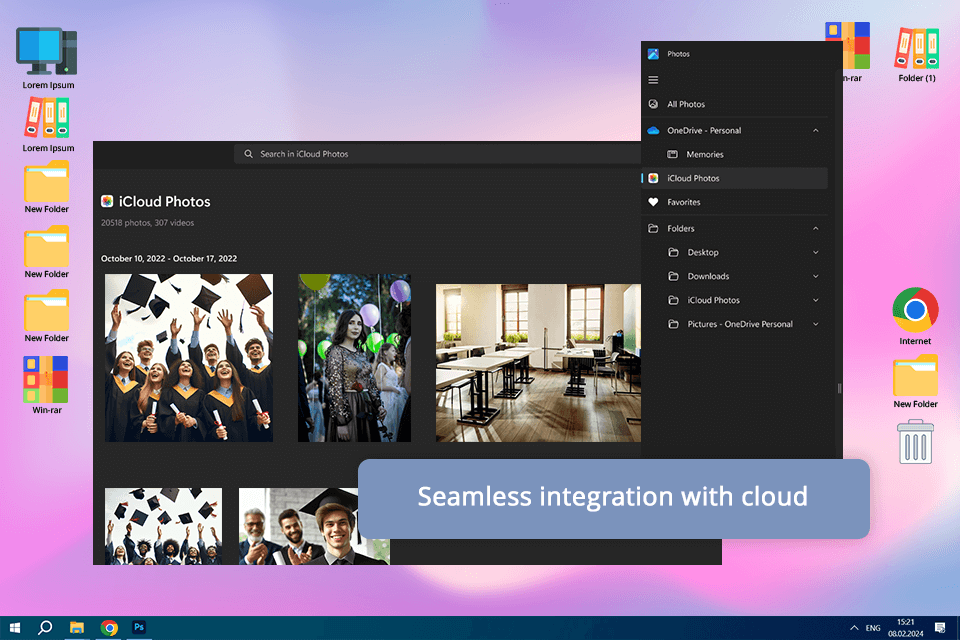
Microsoft Photos is easy to use, especially for importing photos and videos from different places. The automatic slideshow feature is helpful as it arranges and moves between photos smoothly, making the slideshow for graduation look professional.
What I liked about Microsoft Photos for making my slideshow was how it works with OneDrive, making it simple to get photos from friends and family so I didn't miss any important moments. The software also has different themes and music options, so I could make the slideshow fit the happy mood of graduation.
Compared to other slideshow makers like Adobe Express and iMovie, Microsoft Photos might not have as many professional features, but those programs can be tricky for people who aren't great with technology. The only downside for me was that there weren't a lot of music choices.
Compatibility: Windows
Price: free
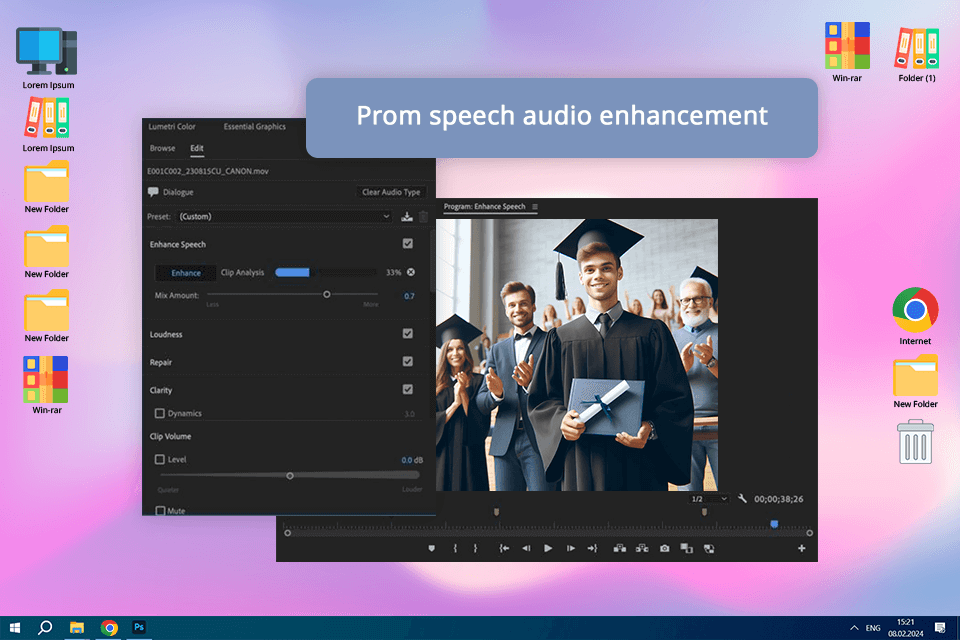
Just like Microsoft Photos is made for Windows, iMovie is perfect for Macs. One thing I like about it is the built-in green screen effects. This lets me put people in different backgrounds, like iconic places, and create fun scenes or any prom picture idea.
Another cool thing is the Ken Burns effect, which makes still photos more interesting by adding small zooms and pans. This makes the slideshow more exciting for viewers to watch.
iMovie's precision editor gives me a lot of control over making a personalized graduation slideshow. The only downside for me is that it doesn't have a wide range of text animations and effects, but this is a common issue with other graduation slideshow makers like Animoto.
Compatibility: MacOS, iOS
Price: free
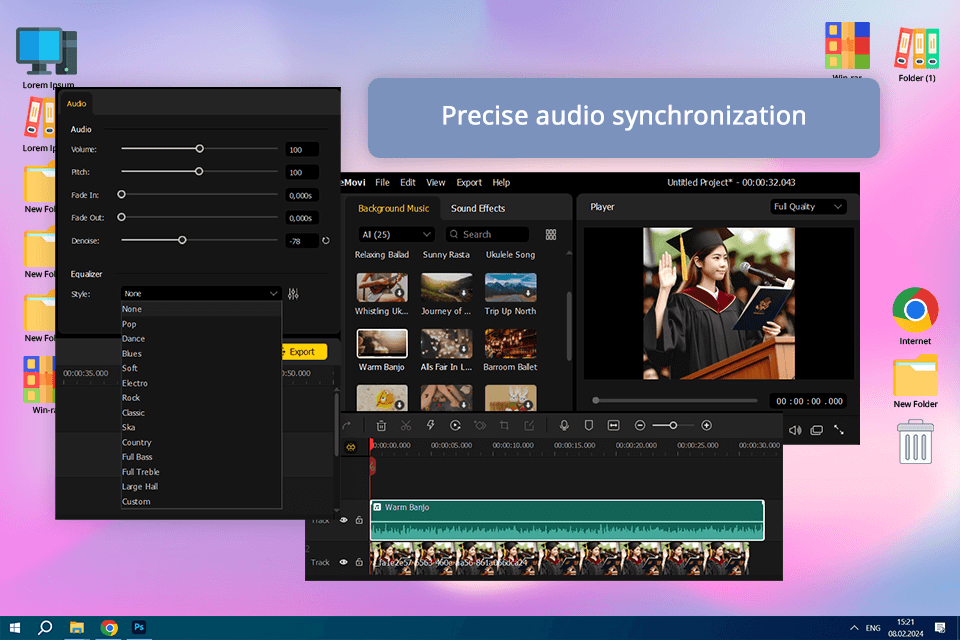
Like the other programs listed, AceMovi also has themed templates, although it's not as big as Animoto or Adobe Express. But what I liked about this video presentation software is its easy-to-use timeline editor. It lets me line up my photos, videos, and audio exactly how I want them. I can trim, split, and move clips around right on the timeline, which makes editing super easy.
One thing that really impressed me was the ability to use keyframe animations. This lets me add small movements and transitions to still photos, making the slideshow more interesting without needing any advanced technical skills.
I also liked that this graduation slideshow maker has lots of royalty-free music and sound effects. Adding these to my slideshow made it much better. However, I did find that even though there were a lot of options, it was a bit hard to find what I was looking for in the library.
Compatibility: MacOS, Windows
Price: from $14 per month
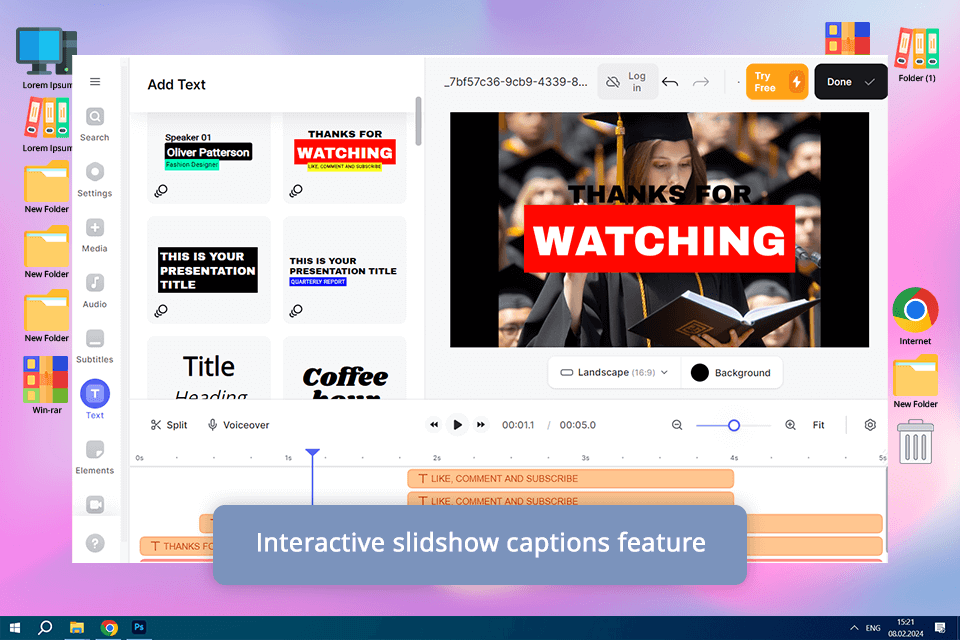
One great thing about VEED is its speech-to-text feature. This lets me easily turn spoken words from graduation speeches or valedictorian addresses into text for my graduation slideshow.
Also, VEED has lots of options to make the slideshow more festive, like graduation caps and confetti animations. And I can easily add personalized messages and quotes with the text overlay feature.
While some other graduation slideshow makers might have more templates, VEED is really good, as it lets me add cool effects. Plus, it's easier to use than complicated software like iMovie or Filmora because it works straight in the web browser.
Compatibility: MacOS, Windows
Price: from $12 per month
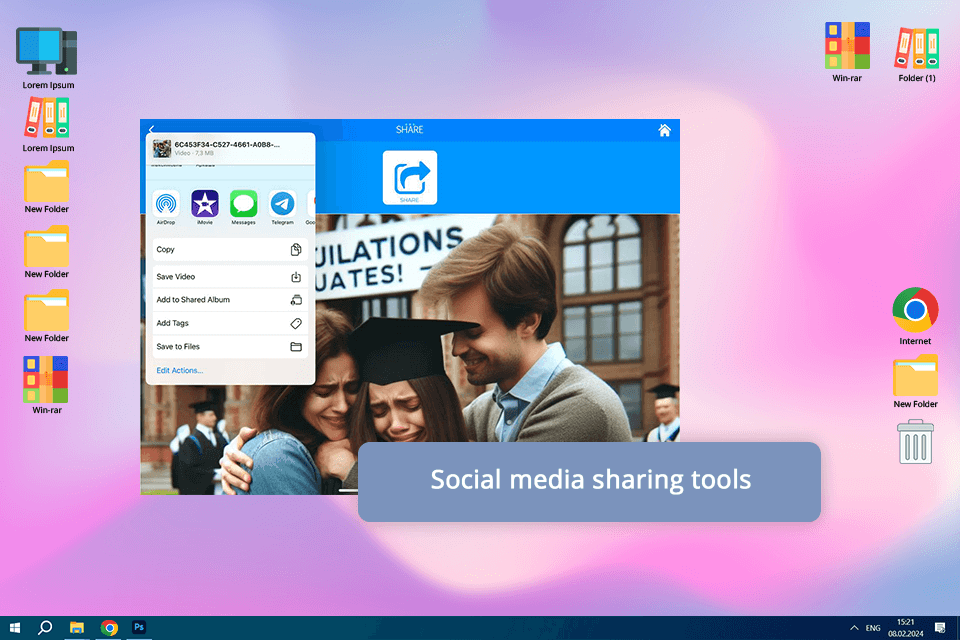
What I liked most about Slideshow Social was its integration with social media. This feature let me pull photos and videos directly from my classmates' Instagram and Facebook pages, so no special moment was left out.
I also liked the option to add personalized messages and captions. I used this option to add sincere messages and quotes, which made the slideshow more special. However, one thing that bothered me a bit was that there weren't many choices for background music on the platform. Although you can upload your own music, having more built-in options would be nice.
Like other photo slideshow apps, Slideshow Social offers various elegant templates that fit the graduation theme perfectly. I could easily upload photos, videos, and music, arranging them smoothly to highlight the best moments from our school years.
Compatibility: Android, iOS
Price: freemium, paid options start from $3.99 per month
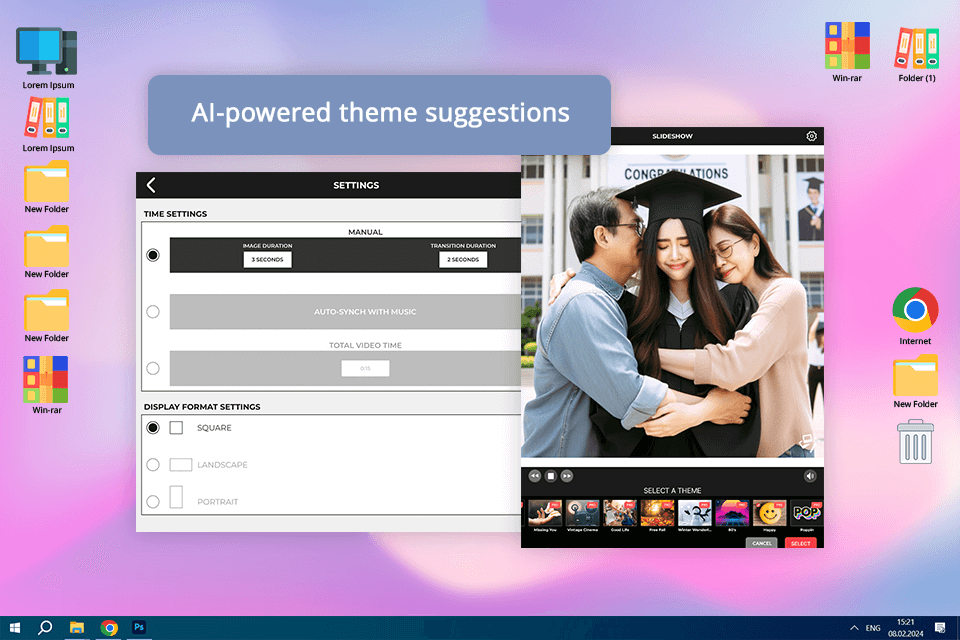
When I used Slideshow Magic, a graduation slideshow maker, I really liked its AI-powered theme suggestion tool. This tool looks at the content of my slides and suggests themes for graduation, which saves me time in picking the right background.
A big advantage of Slideshow Magic is how easily it integrates with social media. This means I can share my graduation slideshow directly with friends and family online. But one small downside was that there weren't many options for custom transitions between slides, which would have made the presentation more creative.
The easy sharing on social media makes Slideshow Magic a great choice for showing graduation memories. Also, the built-in speech-to-text feature let me add personalized captions to my slides easily, which made the slideshow more engaging.
Compatibility: iOS
Price: free, paid options start from $4.99 per month