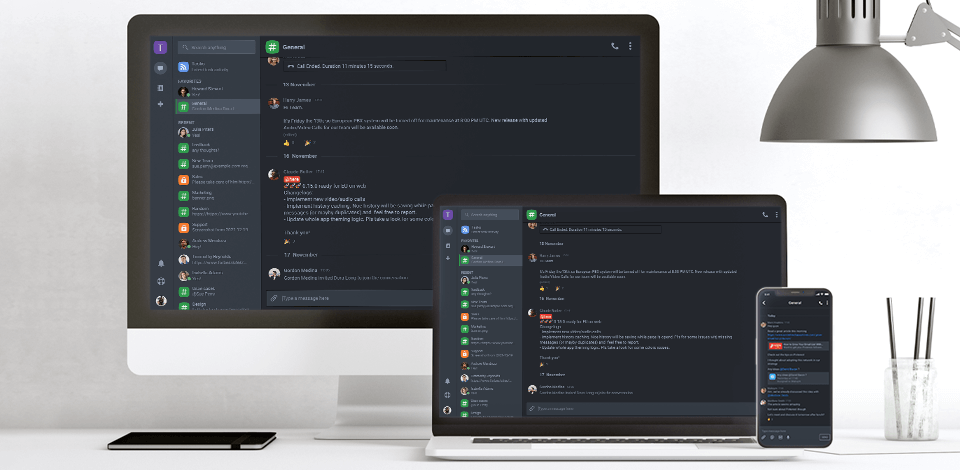
The past few years have taught us that keeping your team on the same page about the techniques that work is essential. Once this is achieved, accomplishing projects becomes easy and effective. However, on the contrary, when collaboration is lacking, team members may become dissatisfied, alienated, or confused. This is especially true when you have visual data to share and work across several applications.
The major goal of computers was to speed up complex and time-consuming calculations. These tools boost productivity by a factor of ten. This frees up time for other activities. Why should you waste your time on performing something that a tool can do quickly and effectively?
These tools reduce the possibility of human error. The outcomes are more accurate and precise as instruments incorporate various elements in your work processes.
Now that collaboration and project management are combined, there will be no more back-and-forth sessions in the conference room about small details. The process of communication has been simplified by these tools. Conversation logs keep records of all communications, lowering the risk of misinterpretation and misunderstanding.
With the ease of communication, collaboration and productivity, employees can work with fewer hurdles as the job description is less complex and issues are resolved swiftly.
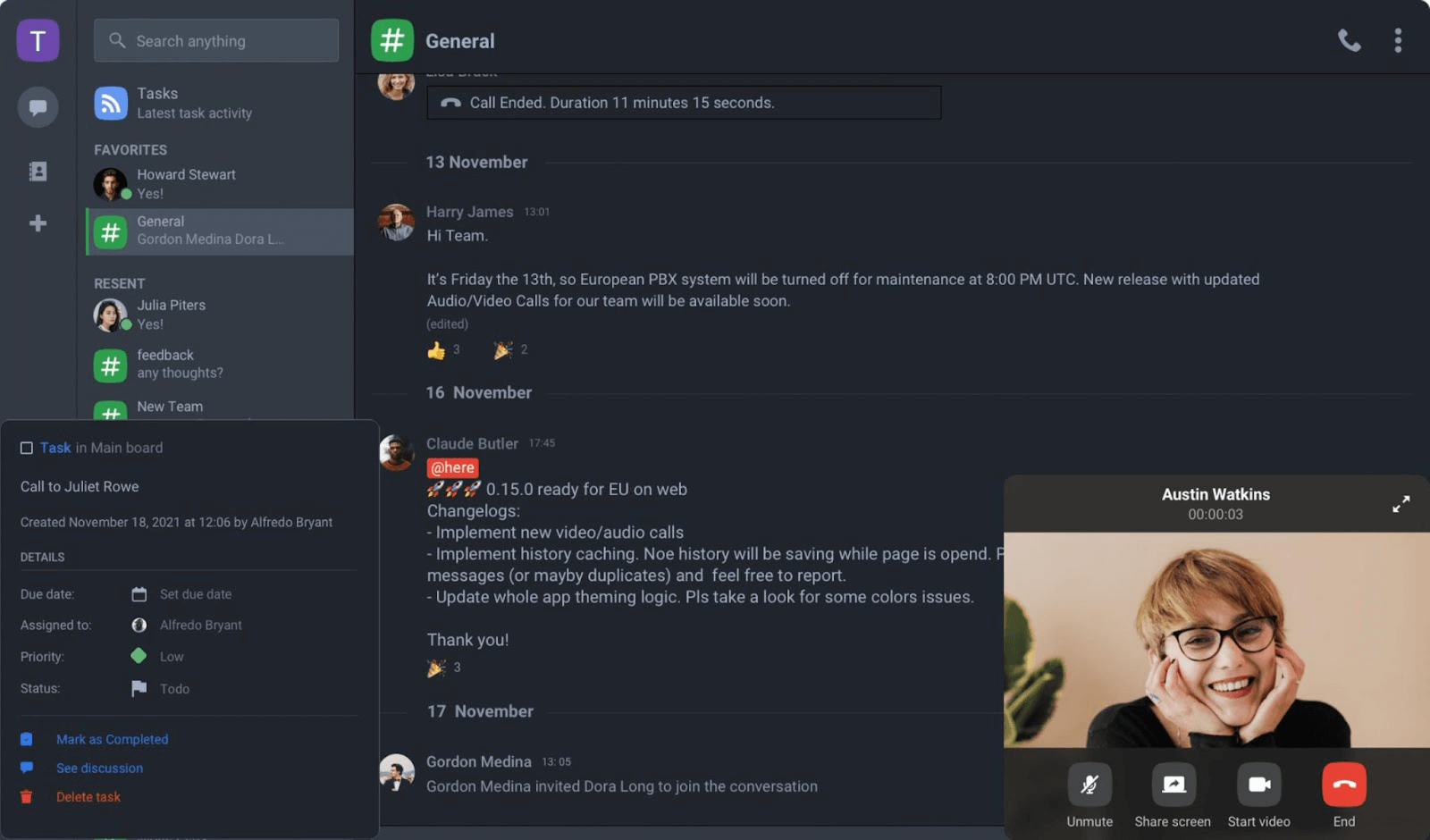
Communication is an important component of a designing team's collaboration efforts and Chanty's expertise in this area is difficult to beat. It has an easy-to-use and straightforward interface that can be relied upon by teams of all sizes. You can easily make audio and video calls using the fast capabilities of the Chanty tool.
A useful feature of Chanty is the Teambook that allows all basic project management accessibilities to work on as you can make use of pinned messages, shared files and a lot more.
The fun part is the sharing of GIFs, social media content and YouTube videos that are often used by designers as references to their work. This eliminates the need to hop between several apps. The developer-friendly interface also makes sharing code snippets a delight.
Finally, the Kanban board view allows you to divide tasks into various stages, increasing the efficiency of your workflow.
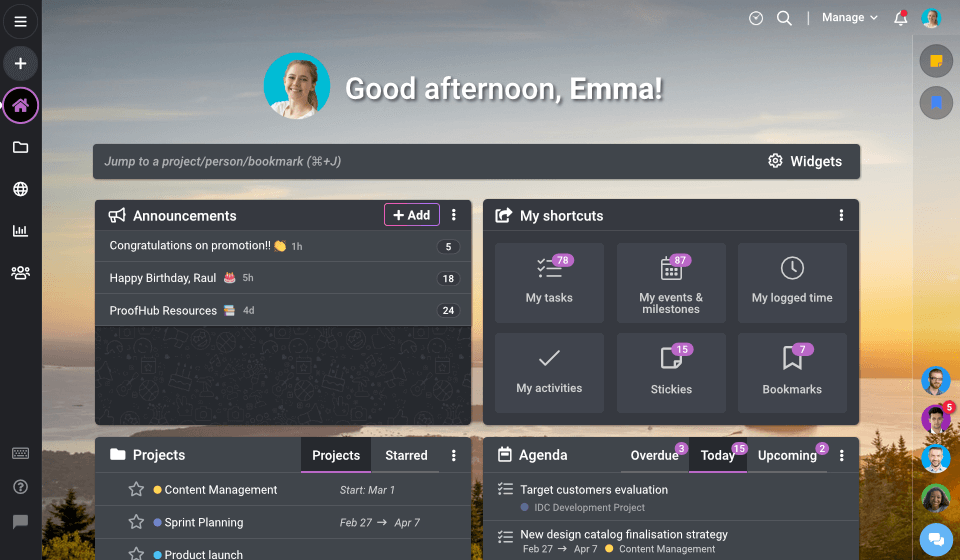
ProofHub is a project management tool designed for all types of teams that includes team collaboration and task management features. Photographers and designing teams can use ProofHub to complete their tasks more easily and effectively.
ProofHub brings everything that managers and teams need under a single umbrella when it comes to preparing projects from inception, working with partners and customers, managing important documents, and measuring team or job progress with reports. Rather than losing crucial details in email messages, losing sight of discussions, attending various meetings, failing to deliver, and utilizing various tools to optimize workflow, ProofHub combines multiple programs, requiring only one investment and eliminating complexities.
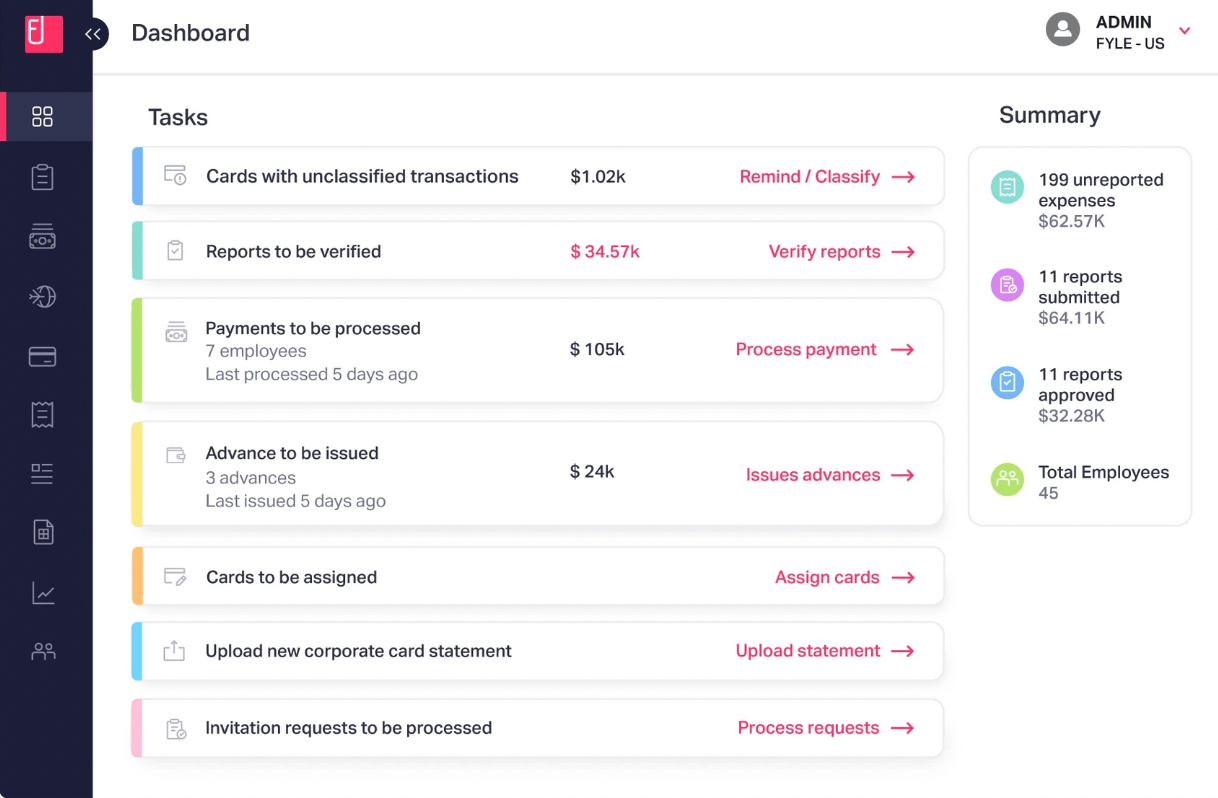
Photographers also need a tool to manage their business expenses. This online collaboration software simplifies and optimizes the whole pre-accounting process from the beginning tills the end – from managing bothersome business costs and invoices to creating compliant reports for accounting information and more. Thus, you can be sure that your company is always audit-ready.
Submitting and verifying billing information with this user-friendly expense management tool is as effortless as posting a photo on WhatsApp. Fyle allows admins and finance professionals to control all corporate spending and real-time transparency.
It also simplifies claiming for reimbursement, reconciling company credit cards, and connecting with multiple accounting software of your preference.
Handling business spending is easy with this intelligent expense management tool. Using Fyle, you can save effort and time, and prevent potentially expensive errors on every expenditure you monitor.
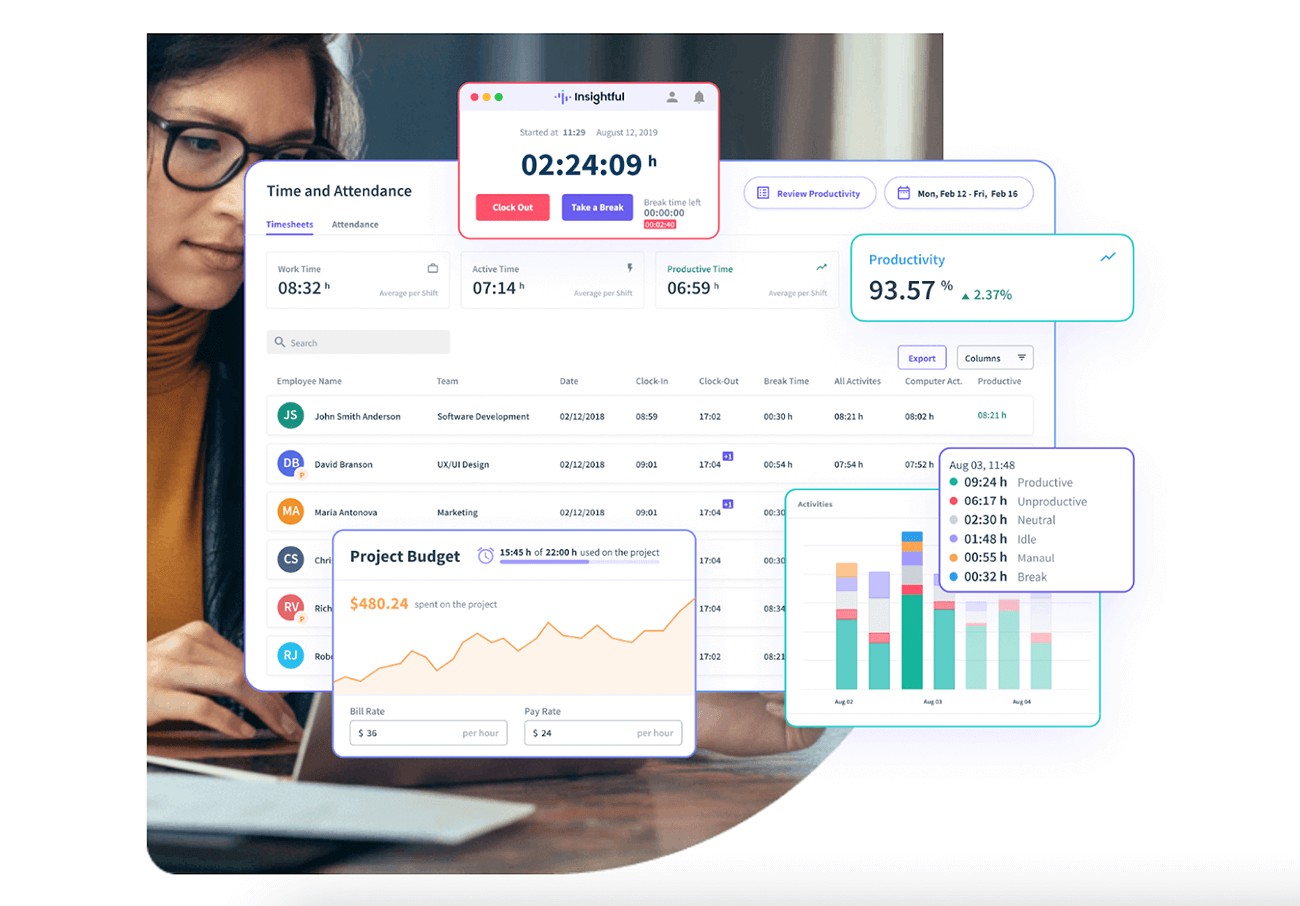
With Insightful, photographers can make better decisions based on meaningful data insights. Employee monitoring with this tool can help in determining what motivates your employees to accomplish their tasks better.
It is impossible to keep an eye on your employees 24 hours a day, but this collaboration tool for photographers makes it easy to learn as much as possible about every participant of a project, resulting in a more productive workforce. This can be accomplished by keeping track of Internet usage, taking regular screenshots, and verifying attendance.
Furthermore, Insightful is a time management tool that ensures that all your key processes are completed on schedule and under budget. So, you can concentrate on building your company. Finally, automated time mapping and detailed project insights are helpful for reducing human mistakes.
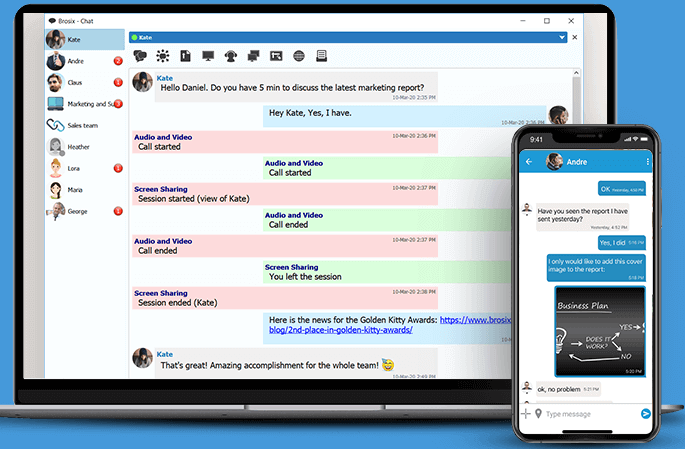
Brosix is an instant messaging tool designed exclusively for workgroups, ranging in size from a few people to hundreds of users.
One of its most compelling features is that you have complete control over what your design teams can and cannot do - something that few other collaboration tools for photographers offer.
This means you can keep tabs on every parameter, including who can access certain Brosix features, who can see specific groups, whether employees can create their own accounts and even update their information, such as their online or offline status.
The developers paid much attention to privacy, which is crucial for any photography business. In fact, all of their communication networks are encrypted end-to-end.
Despite this, there are a number of collaborative capabilities, like text, audio, and video chat, data transfer and screen-sharing, and interactive whiteboards.
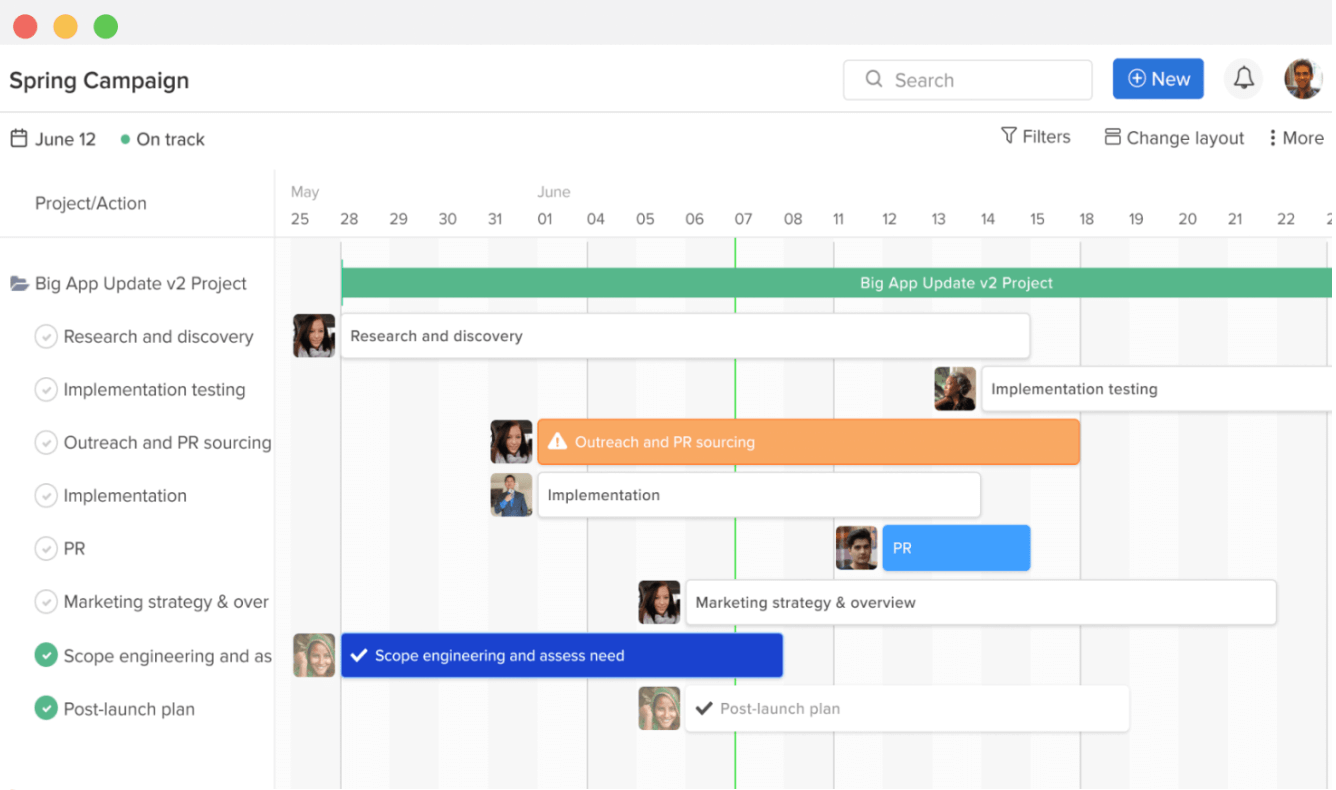
Hive is a productive and collaborative tool for photographers that is both sophisticated and simple to use. It's also a great project management tool for teams to complete tasks in a timely manner.
The software not only enables you to manage your schedule but also makes it simple to communicate. It facilitates interprofessional collaboration so you can concentrate on tasks better.
Hive eliminates the need for teams to call each other or hold follow-up discussions. Simply log in to learn who is responsible for what, when deadlines are approaching, and what has to be accomplished.
Hive is an efficient management solution that may help you increase the efficiency of your company. There are configurable dashboards to monitor the completion of a project and individual activities. You can plan projects, track work, and run seamless campaigns with Hive's unified platform.
When you work constructively with members of a team across your organization, you get all the needed resources to finish a task. In essence, Hive enables photographers to collaborate and communicate with their teams with ease.
The ultimate objective of technologies is to make people's lives easier, and collaboration tools for photographers and other specialists are designed to achieve just that. Why should photographers waste hours doing something that a tool can accomplish in minutes, if not seconds? I hope that this comprehensive guide will help photographers find the right productivity app.

Ammara Tariq
Ammara is a Marketing Manager at Chanty - a collaborative team chat, with a plan to take her team to new heights. With an everlasting love for marketing tactics, she’s also very fond of research writing and hopes to spread delight and knowledge to her readers.