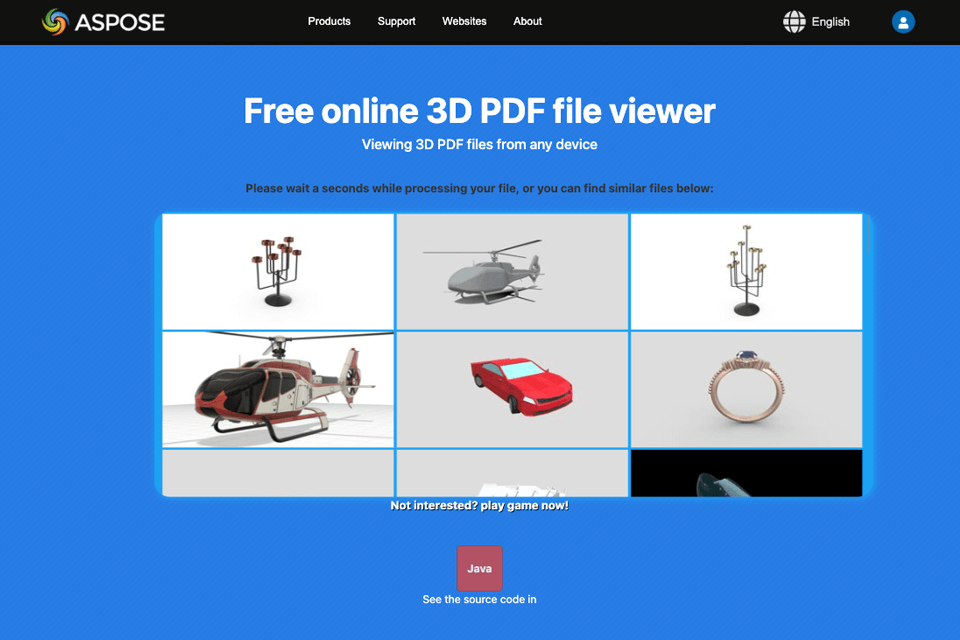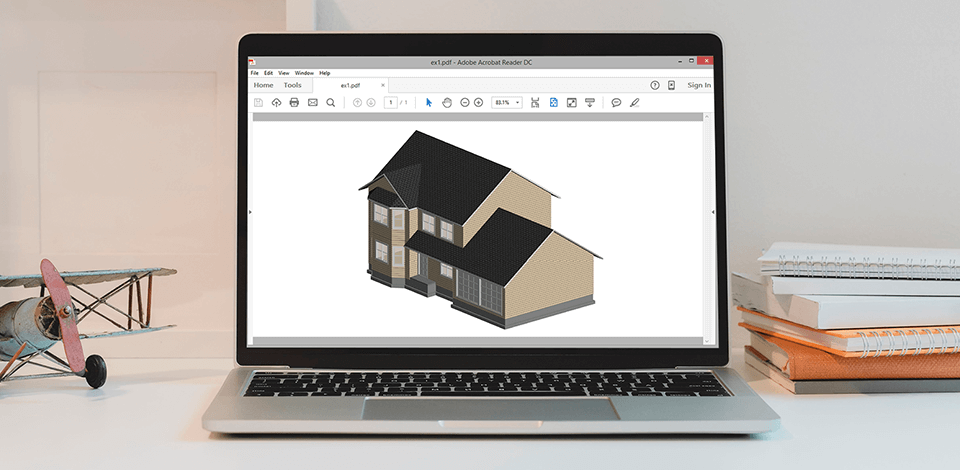
Very few programs allow viewing 3D PDFs in dynamic, therefore people often look for the best 3D PDF viewer to access such content without any hassle. Many free PDF readers only let users open pics, although the developers claim that their tools can work with voluminous files.
This list includes customizable 3D PDF viewers that offer a dynamic view of 3D PDF files from different angles with annotations and layering.
This article goes over both paid (from $14) and free programs. Most of them boast user-friendly UIs and do not require one to be an expert in 3D modeling software.
Verdict: Adobe Acrobat 3D Toolkit is commonly described as the best 3D PDF viewer. And this is because its functionality allows not only opening high-quality 3D files but also displaying the 3D models from different perspectives.
Created as a 3D counterpart of a well-known PDF viewer, the Adobe Acrobat DC Pro 3D program can work with 3D CAD and other types of images and boasts the ability to generate a format for any pic.
The price for this product starts from $14,99/month. It is to my taste that you can try Adobe PDF free and check whether its functionality can satisfy your needs.
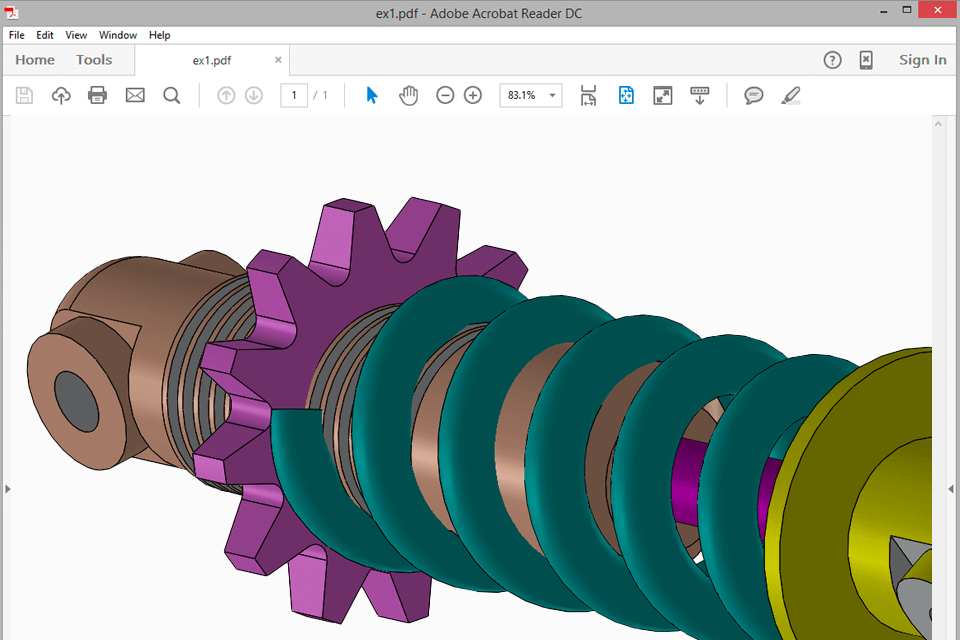
Verdict: With Foxit 3D PDF Viewer, viewing and editing 3D PDFs inside a free PDF editor is a straightforward procedure. You can also organize and generate 3D PDFs from any 3D CAD file without trouble. There are spin and rotate handy modes for working dynamically with files of any size and complexity.
Moreover, the program enables users to view a pic from any perspective they need. It is also possible to customize the color scheme of the model to make it lighter or darker, for example, or turn it into a negative.
I like that the program allows adding comments and linking them to a specific part of the model. The navigation menu is beginner-friendly, whereas instructional tutorials will eliminate any problems when using the tool. However, these guidelines are only available in a paid version, which costs $27.
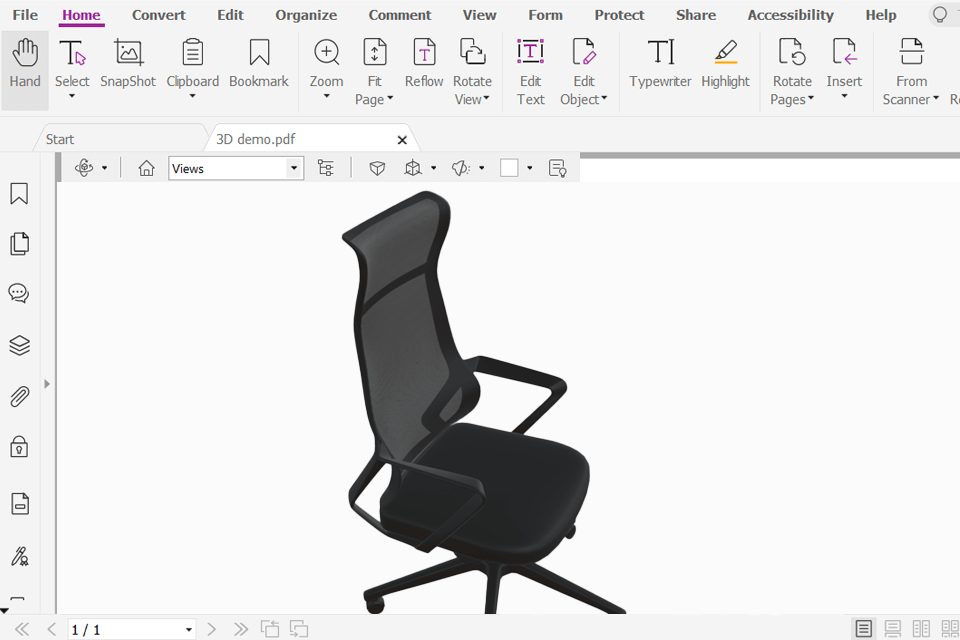
Verdict: Tech Soft 3D PDF Reader, which is commonly known as HOOPS Publish, is a highly functional 3D PDF reader that leverages high-end Adobe technology. It is also applied with the 3D read-write technology used in Adobe Reader. The program allows viewing 3D models in the browser, app, or computer.
Besides, its iOS application is the only mobile app that supports the newest ISO-certified PRC format, meaning that your standards-compliant 3D PDFs will be displayed accurately on smartphones.
Other goodies offered by this software are the ability to showcase a model from different perspectives, isolate or hide parts in the assembly, create complex section cuts, provide a representation of Product Manufacturing Information (PMI), etc. The price of this reader is not revealed, but you can download it for free.
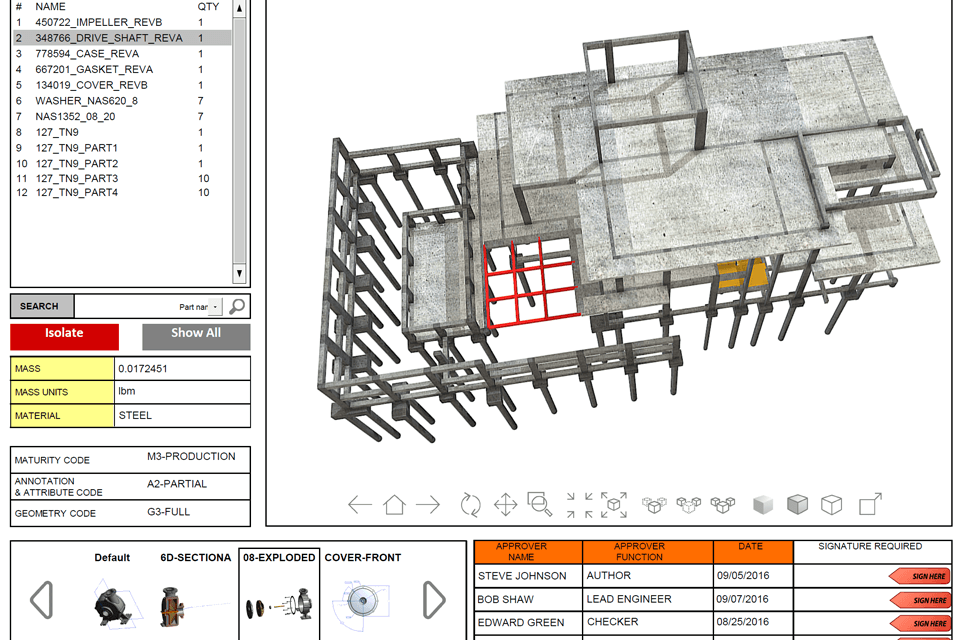
Verdict: Soda PDF is an Adobe Acrobat alternative that displays 3D PDF docs in an eye-grabbing and slick way. This is because the program uses a magazine-style layout for representing content, which is ideal for PDF files full of images.
Users can also take advantage of other layout types, namely single, double, and four-page layouts. A convenient full screen mode that supports keyboard and scroll button instructions is a nice bonus as well.
The program is compatible with Windows, Mac, and iOS platforms with a common cloud to work with PDF from any device on the go. However, the program’s price of $45 per month is much higher than the average on the market.
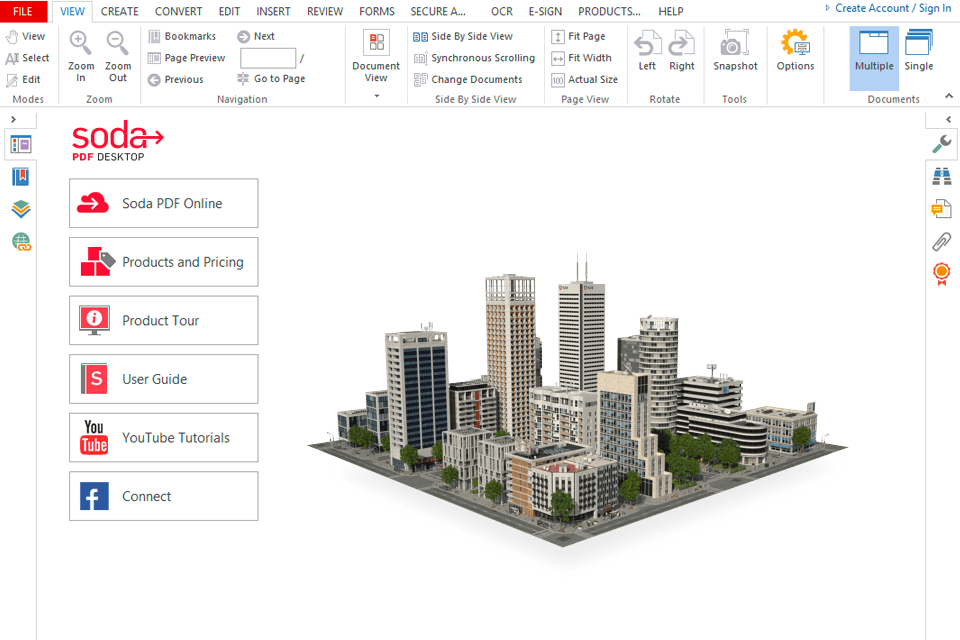
Verdict: Aspose Online 3D PDF is an intuitive mobile application that allows accessing your 3D PDF doc online from a browser no matter whether your device operates Windows, Linux, MacOS, Android, or other platforms.
The process is very easy: open the app in a web browser, drag and drop your doc in the upload section, and hit the view button. The content will appear in an interactive UI and the tool allows viewing it from different angles.
This online 3D PDF viewer can display a bunch of 3D formats including 3ds, 3mf, amf, ase, dae, dxf, drc, fbx, jt, obj, ply, pdf, rvm, stl, u3d, vrml, usd, usdz. Note that all imported files will vanish from the system within 24 hours. Besides, the download links will also stop working once this period is over.