
Adobe has officially revealed Creative Cloud 2017, and it’s clear they’re aiming to redefine the creative industry once again. Packed with powerful new features, smarter tools, and seamless collaboration options, this update promises to change how creatives work across all modes.
As a retoucher at FixThePhoto, I was fortunate to get early access to Adobe CC 2017 ahead of its official release. After testing all Adobe software on my colleague’s, Tatiana, photos I can confidently say this version is a game-changer for professionals and beginners alike.
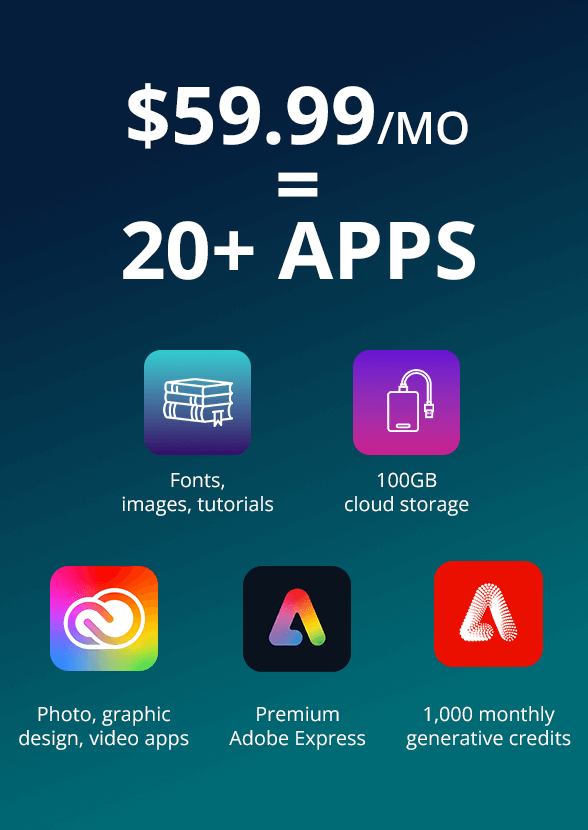
Before Adobe CC 2017, I primarily relied on Adobe CC 2015 for my retouching and design projects. Some tools, like Quick Selection, struggled with precision, especially around hair and complex edges on beauty portraits. Performance issues, such as lag during large PSD file edits, could slow down my work, especially if it’s high season.
I’m excited about the promised improvements, but I’m keeping my fingers crossed that the updates build on what already works, rather than overcomplicating the essentials.
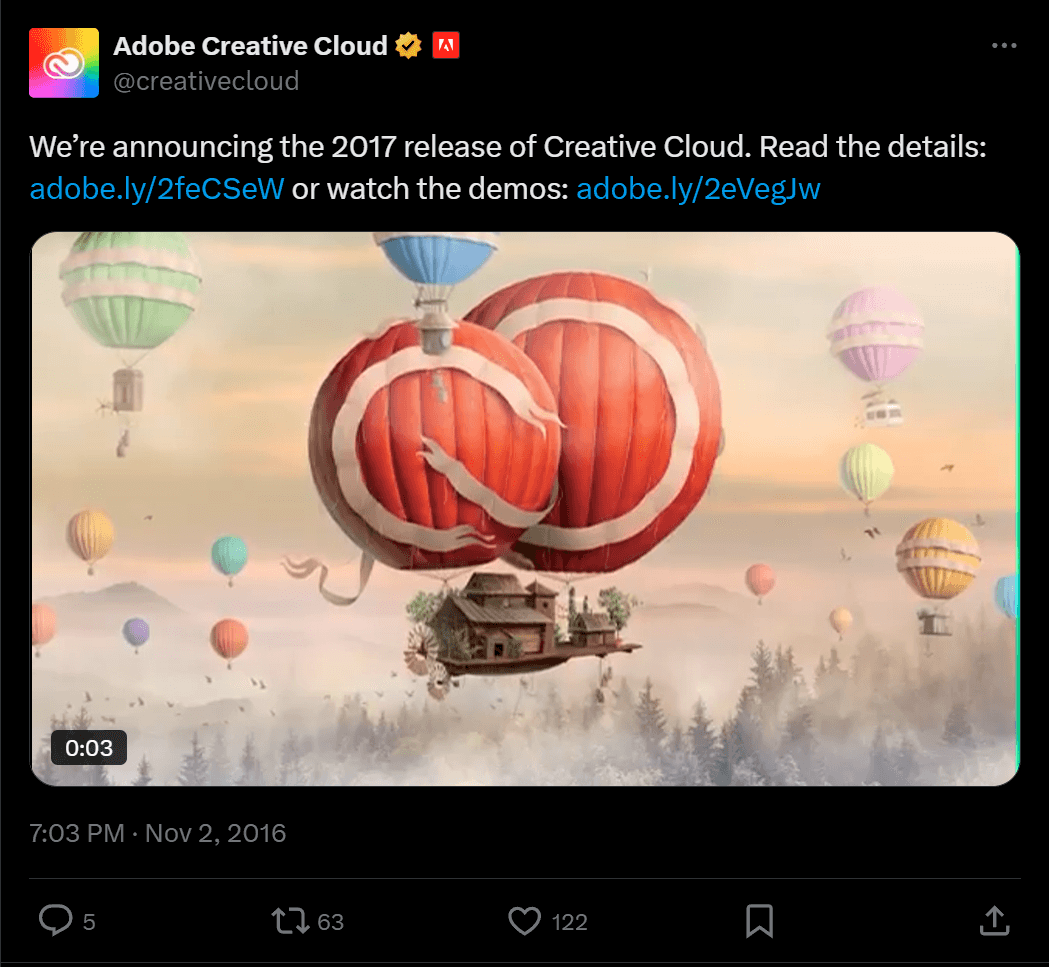
✔️ Color Search feature. The Color Search tool will be useful for those who want to match Pantone colors to various color codes.
Using it, I can keep my brand’s style consistent when designing marketing materials. It makes it easier for me to work on design projects and improve the efficiency of my workflow.
✔️ Adobe Stock integration with CC 2017. This software integrates with an extensive collection of stock footage and 3D assets. It helped me quickly find the most suitable elements for my projects. I had access to a wider choice of options and was able to achieve professional results without wasting a lot of time.
✔️ Adobe Sensei technology. Using this software, I was able to automate my workflow and expedite task completion due to its support of Adobe Sensei technology. It helped me organize complex projects and work on them more efficiently. Due to this, I was able to save a lot of time and prioritize complex tasks that require a creative approach.
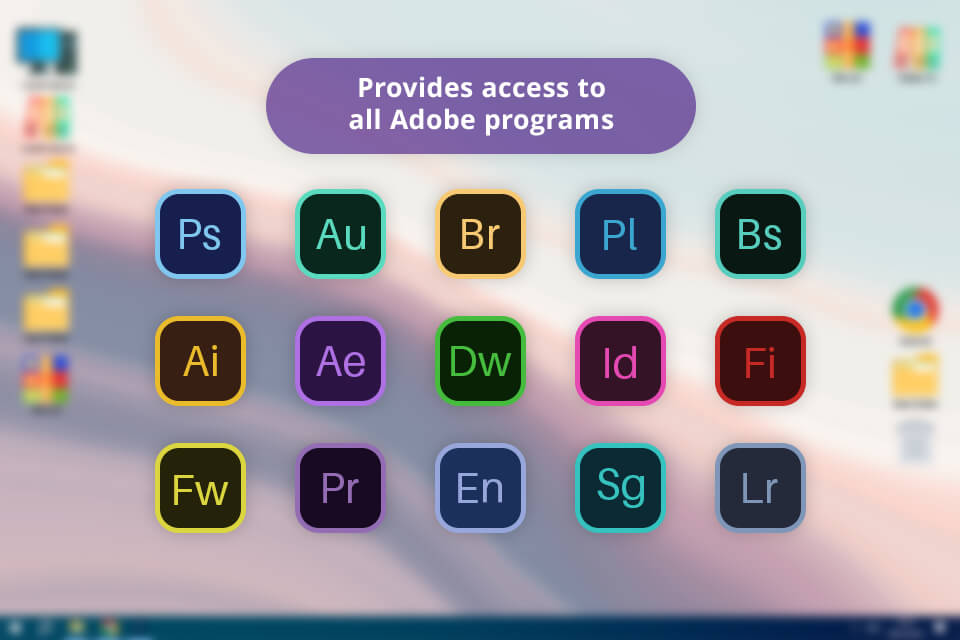
✔️ Advanced compositing tools. Photoshop has upgraded compositing features, which enables me to create attention-grabbing graphics and launch effective marketing campaigns.
Using the new tools, I was able to design graphics to make our marketing efforts more effective. The new tools enable me to advance my skills and produce designs that stand out among the rest.
❌ Difficult to master. Even though I have been working in the marketing industry for years, I believe that Adobe CC 2017 programs have a steep learning curve, which makes them hardly suitable for beginners.
For instance, when I started utilizing After Effects to produce motion graphics for social media, it took me a while to learn how to use its tools and deploy various techniques. Novice users may need to study additional materials or take courses to make the most out of this software.
❌ Steep learning curve. After editing a lot of broadcasting clips with such kind of software, I believe that this 2017 version has quite a steep learning curve. The interface of almost all apps is very confusing and cluttered for first-timers. So, they might encounter issues in exploring it as well as grasping all the features and functions within it.
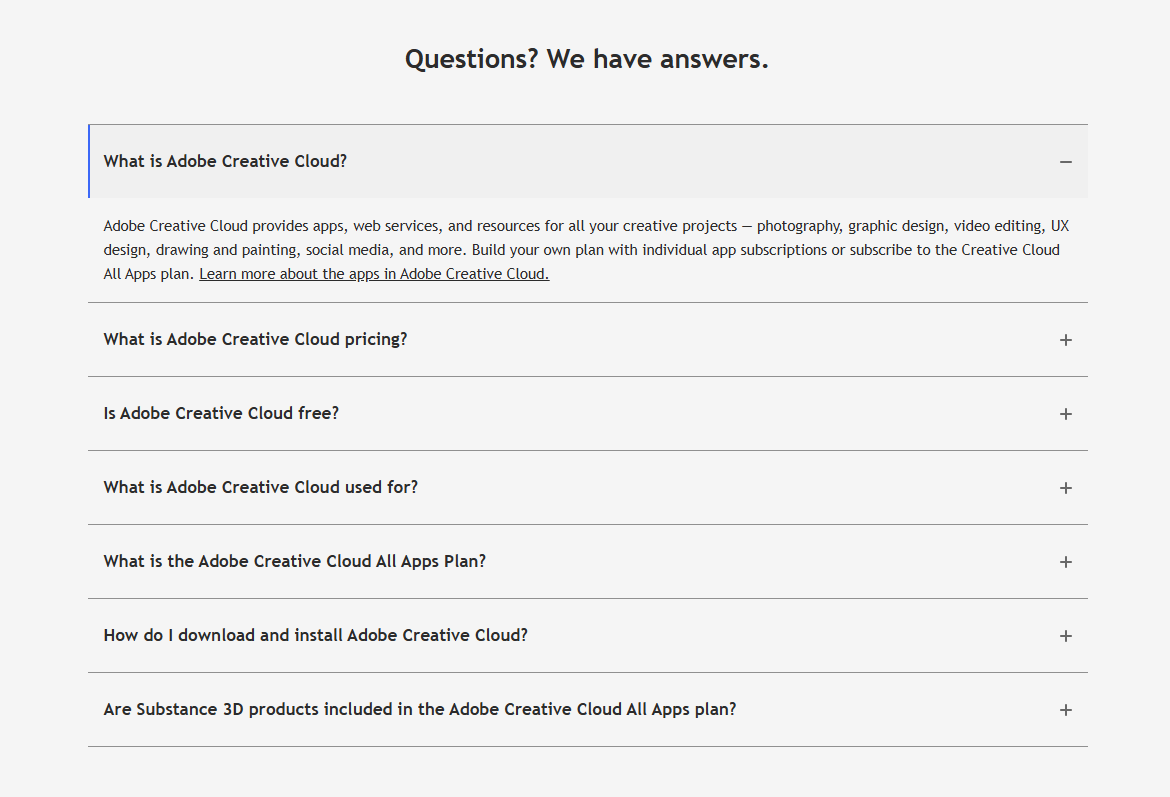
After carefully testing Adobe CC 2017 apps, I noticed several areas where improvements would significantly enhance the user experience:

If you cannot afford to buy the full version of the licensed program at the moment, you can either use its trial version or use free Adobe CC alternatives.
If you want to cancel your Adobe Creative Cloud free trial, you can perform this task easily by changing the settings in your Adobe account. It’s important to cancel it until the trial period expires.
Otherwise, you will be charged for the subscription. You just need to log in, find the Plans menu, and cancel your subscription.
If you compare GIMP to Photoshop, you will see that it does not have some pro-level features. For instance, it does not support layer editing. Besides, users cannot work with smart objects.
Nevertheless, it’s suitable for various types of manipulations, creating graphic designs, and performing a range of web design tasks. Users can access GIMP free of charge and customize its tools to their liking, which makes it best suited for those who are on a limited budget.
Inkscape is more suitable for working on vector design projects. Even though it does not have some pro-level tools that allow users to perform 3D manipulations and work in a cloud-based environment, it is suitable for creating logo designs, illustrations, and technical drawings.
Shotcut is an open-source software that serves as a perfect replacement for Premiere Pro. Even though its interface requires an upgrade and doesn’t have advanced features available in Premiere, Shotcut stands out for a wide range of supported formats and allows users to add transitions, perform multi-track editing, and apply filters.
Its streamlined UI makes it suitable for novice users, while its extensive functionality makes it a great choice for editors with some prior experience.
Download Blender, it is more suitable for those who are interested in 3D animation and visual effects. Blender is more difficult to master but it can be an excellent option for users who want to advance their 3D animation and VFX skills without paying for expensive software.
Thanks to its drag-and-drop interface, Marq (previously known as Lucidpress) is an InDesign alternative that was created for users with limited experience who want to design high-quality newsletters, brochures, and social media content without mastering complex techniques.
What makes it different from InDesign is that the latter was built for professional use, while Marq stands out for its accessibility, as it can be used even by beginners.