
Webex Recorder for Mac
By CISCO * FREE * ★★★★☆ (4/5) * Last updated on October, 2023
Without a doubt, the WebEx Recorder for Mac turned out to be a very useful instrument in my hands as an i-support specialist working on all my Mac machines. With this free webinar software, I am able to easily record video tutorials and even troubleshooting guides just to let my students be well familiar with sophisticated processes on their Mac computers and sort out all the bugs.
One of the cool features I found is its support of most formats, including MP4 that is my must-have format for all flyovers. Besides, it provides with customizable UI, hotkeys, and automatically records split up for filing. The interface is easily understandable, I just turned it on and understood from the first clicks, and the possibilities of recording in this software are rather easy to regulate. So, regular users who wish to download Webex Recorder for Mac will master it quickly.
| Reviews: | 2836 |
| License: | Free |
| Downloads: | 25.9K |
| Version: | 2024 |
| Compatible: | Windows/macOS/Android/iOS |
| Operating System: | Windows 10 or later OS; MacOS 10.13 and later |
| Processor: | Intel Dual-Core CPU 2.XX GHz or AMD processor; M1 chip or Intel CPU-based |
| Storage: | 1GB |
| RAM: | 4GB |
| Screen Resolution: | Any |
|
File name: |
webex.dmg (download)
|
|
File size: |
206MB |
|
File name: |
webex.dmg (download)
|
|
File size: |
194MB |
|
File name: |
webex.dmg (download)
|
|
File size: |
248MB |
|
File name: |
webex.ipa (download)
|
|
File size: |
89MB |
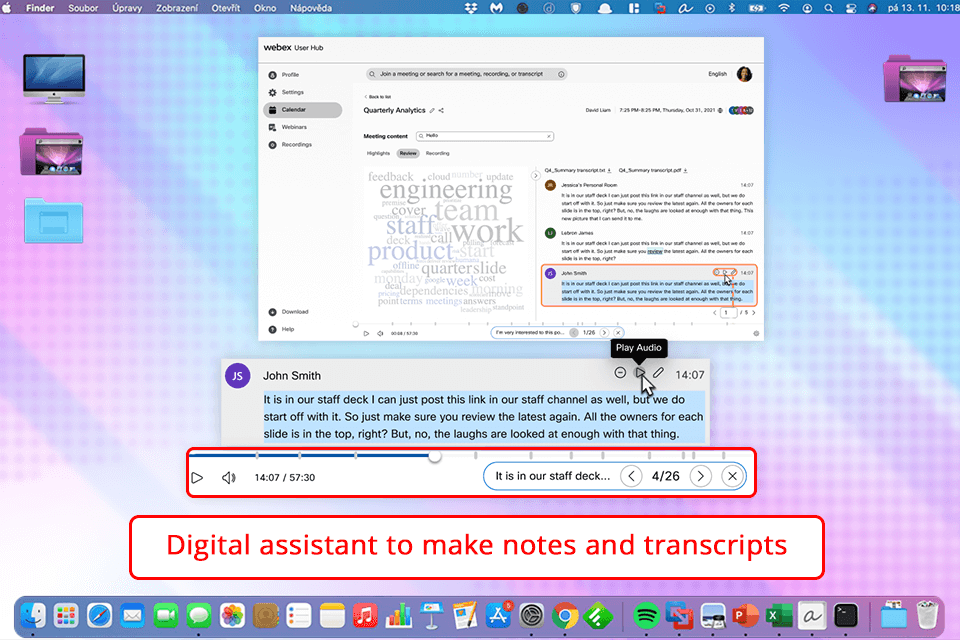
High-quality recordings with different options
This video recorder software for Mac impresses me with its excellent recording quality. I can record a full meeting, specific sections of the screen, or just the audio to capture precisely what I need for my video tutorials and guides.
Easy sharing of recordings
After recording my meetings or tutorials, I can easily share the recordings with attendees or colleagues who were unable to attend. This feature has been extremely helpful as I can be sure that everyone stays informed and up to date on important information.
Handy options to improve your recordings
The video recorder built into the Mac Webex version comes with such options as noise reduction (very useful if you’re recording in a café) and audio enhancements, which really saved the situation with the quality of the sound in my video tutorials.
Integration with other tools and platforms
Thanks to the integration with other handy tools and platforms, I managed to boost my productivity and collaboration with team members. Being able to seamlessly share recordings with colleagues and incorporate them into other projects has streamlined my workflow and improved communication within my team.
Complexity of user interface
The UI may be confusing to navigate, especially for new users. At first, I had to spend much time when creating tutorials, as I had trouble figuring out how to use the software effectively. You can find more intuitive Webex alternatives to get started with recordings immediately.
No additional features
Having features like zoom and multi-monitor support would really enhance the detail and visual appeal of video tutorials. It's disappointing when I can't access tools that other recording software offers, especially since they could help me deliver technical content more effectively.