
Webex Recorder
By CISCO *FREE* ★★★★☆ (4/5) * Last updated on October, 2023
As a corporate coach, I ensured the installation of Webex Recorder - an irreplaceable assistant for those whose activity is connected with all these online meetings, webinars, and documentation of recorded meetings. The tool is used not only for recording training sessions, demos, and other kinds of educational content, but also for boosting productivity within collaboration tools in the virtual environment.
This video conferencing software is especially essential mainly in the cases when you want to share the session with the employee who has missed it or for future reference if someone from the office is on vacation. It really cranks up the collaboration and helps people keep in memory what they have been taught.
The setting up and navigation are also quite easy. You just have to open the Webex platform and click on "start recording," and off you go. With just a few settings, it is possible to customize the record and even select which folder you are to store your recording in and the format to save in.
| Reviews: | 2745 |
| License: | Free |
| Downloads: | 26K |
| Version: | 2024 |
| Compatible: | Windows/macOS/Android/iOS |
| Operating System: | Windows 10 or later OS; MacOS 10.13 and later |
| Processor: | Intel Dual-Core CPU 2.XX GHz or AMD processor; M1 chip or Intel CPU-based |
| Storage: | 1GB |
| RAM: | 4GB |
| Screen Resolution: | Any |
|
File name: |
Webexapp.exe (download)
|
|
File size: |
136MB |
|
File name: |
webexbundle.msi (download)
|
|
File size: |
248MB |
|
File name: |
webex.ipa (download)
|
|
File size: |
89MB |
|
File name: |
uc.apk (download)
|
|
File size: |
93MB |
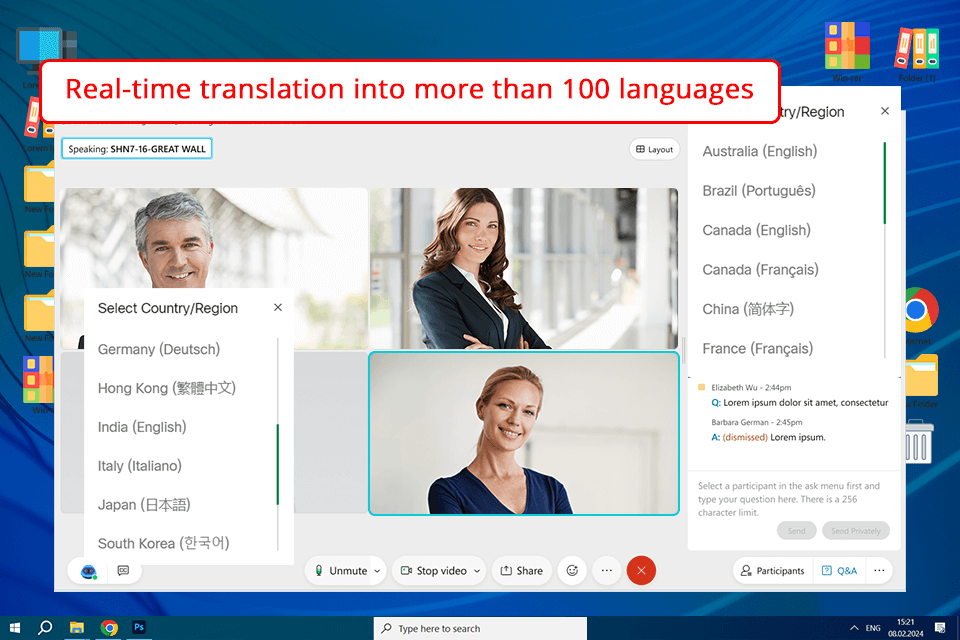
Transcription of recordings
This feature makes it easy for employees to access the content of the recordings, even if they are unable to watch the video. It also makes it easier for me to search for specific information within the file. What’s more, I have been able to save money on external transcription services.
High-quality audio and video recordings
The quality of the audio and video recordings produced by Webex Recorder is top-notch. This ensures that employees have a clear understanding of the content shared during training sessions, and it enhances the overall learning experience.
Saving recordings to the cloud
I love that I can easily save my recordings to the cloud with Webex Recorder. This makes it simple for employees to access videos from anywhere, and it streamlines the sharing process.
Recording from mobile devices
The ability to capture audio and video from a smartphone with this screen recording app has been incredibly useful for me. This feature allows me to capture content on the go, ensuring that I can easily capture impromptu training sessions or demonstrations.
Inability to capture all aspects simultaneously
I have found it frustrating that I cannot capture audio, video, and screen of my training sessions in one recording. For example, when I am demonstrating software to my employees, I want to record my voice, video, and screen sharing all at once to provide a comprehensive learning experience. Having to use third-party applications or Webex alternatives to achieve this slows down my workflow.
Limits to record meetings
It becomes a challenge again due to the fact that in Webex, it gives only hosts, cohosts, and presenters authorization to record meetings through the Webex app. Working as a corporate trainer, I would like my participants to be able to review sessions for reference, but they are unable to unless they get roles that give them this capability in the app – quite stupid decision. This limitation acts as a bottleneck for my teams to all recorded training materials.