
Webex Player
By CISCO * FREE * ★★★★☆ (4/5) * Last updated on October, 2023
As a sales specialist, I recently started to use WebEx Player to hold online meetings with representatives of various organizations on a regular daily basis. It allows me to record a session in either ARF or WRF and play it back, whereby presentations and discussions can easily be captured for further processing.
It has therefore a very simple and intuitive interface with controls for playback and sharing options. It works on all of my gadgets, whether it may be Windows, Mac, iOS, or Android.
I will recommend this player and a WMV to MP4 converter, all-in-one, for online meetings, webinars, professional training, etc. This is surely the perfect way not to miss your online session by recording and then reviewing easily what transpired in them better than in Zoom.
| Reviews: | 2548 |
| License: | Free |
| Downloads: | 16K |
| Version: | 2024 |
| Compatible: | Windows/macOS/Android/iOS |
| Operating System: | Windows 10 or later OS; MacOS 10.13 and later |
| Processor: | Intel Dual-Core CPU 2.XX GHz or AMD processor; M1 chip or Intel CPU-based |
| Storage: | 1GB |
| RAM: | 4GB |
| Screen Resolution: | Any |
|
File name: |
webexapp.exe (download)
|
|
File size: |
167MB |
|
File name: |
webexbundle.msi (download)
|
|
File size: |
278MB |
|
File name: |
webex.ipa (download)
|
|
File size: |
98MB |
|
File name: |
uc.apk (download)
|
|
File size: |
86MB |
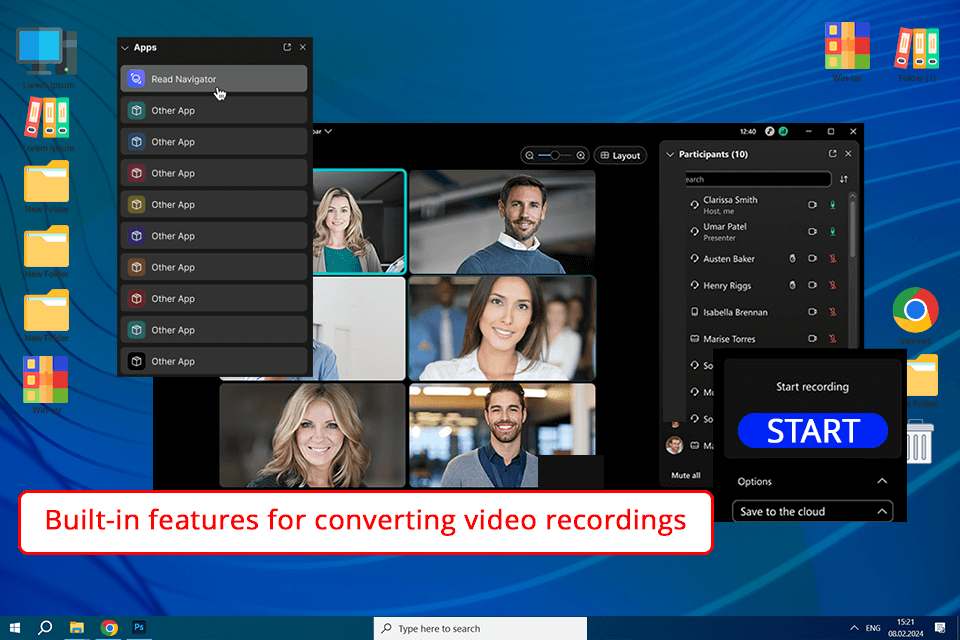
Great integrations
I appreciate how seamlessly Webex integrates with other unified communications as a service (UCaaS) products. This integration allows me to easily switch between voice calling, text messaging with attendees, and use analytics tools during my online meetings and webinars for better understanding of my meetings.
A suite of tools for my efficient business operations
To me, salient or indispensable whiteboard and screen sharing on Webex for video conferencing, call recording, and instant messaging features enable me to communicate with the help of slides to my counterpart, record some important discussions, and rapidly exchange information in real time. I believe this feature is best used for teaching.
Virtual whiteboard and screen sharing
All such features available with Webex are game-changers for collaboration, as I can share my ideas just by sharing my screen to others to collaborate and brainstorm quickly. And after about 20-30 meetings I still don’t have any crashes or lagging.
Meetings recording
Recording of some events on Webex is very useful for reviewing such a session later or training purposes. I often refer back to recorded sessions, watch the way I talked to people, their reaction, share these videos with a colleague for quick reference, or use them to train a new worker.
Inconvenient interface
The interface of Webex Player is not user-friendly in my opinion, so I decided to look for Webex alternatives. I have experienced issues with the visibility of open browser windows during file transfers, which is frustrating when trying to multitask during a meeting.
Lack of features
Before considering downloading Webex Player for free, you should know that the program lacks important features such as HD recording and grid view for participants. I think that these limitations hinder my productivity and ability to collaborate effectively with my colleagues.