I make a living by creating graphic designs and want to use only powerful and efficient tools for my work without overpaying for subscriptions. Generally, Vyond satisfies these requirements but I want more flexibility when it comes to adjusting character movements and expressions. I want them to match my storylines perfectly.
Besides, I want to have more control over timing, motion paths, and visual effects. Another reason to start a search for Vyond alternatives is its high price. Currently, it is $49/month.
I have studied multiple programs similar to Vyond. Most of them offer more customizable templates, better animation capabilities, and more user-friendly interfaces. Therefore, I can create top-notch animations faster.
When choosing the top alternatives to Vyond, I paid attention to the following criteria:
✔️ Customization options. I want a program where I can customize animations the way my clients or I want.
✔️ Ease of use. I think a user-friendly interface is important for quick and productive work.
✔️ Animation quality. The possibility to make high-quality animations is important both for experts and novices.
✔️ Features and tools. No wonder designers want programs with character animation, motion graphics, and special effects.
✔️ Pricing. The range of features should correspond to the cost. There are free options and those with prices starting at $9/mo.
✔️ Customer support. It is important that software provides access to educational resources and helpful tech support.
✔️ Collaboration features. The possibility to cooperate with team members and share projects is a big advantage.
★★★★★ (5/5) Many customization tools
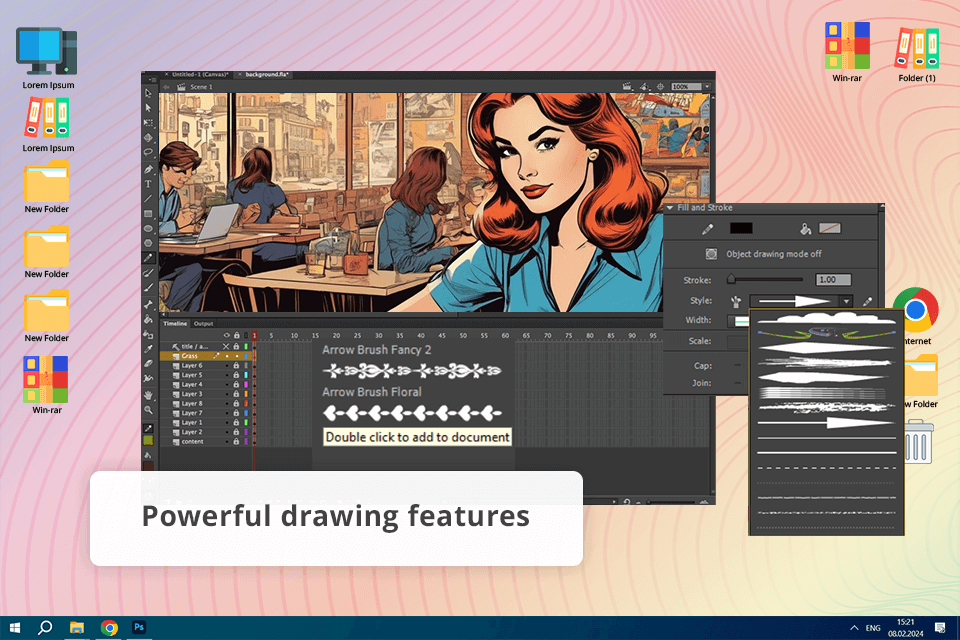
Price: Free (watermark, download up to 2 mins) or from $20/video
Compatibility: Web
Adobe Animate provides a more comprehensive set of animation tools than Vyond. It allows for detailed frame-by-frame animation, as well as smoother transitions using tweening.
You can even create complex, lifelike movements with bone rigging. That’s why I think Animate is ideal for projects that require intricate character animations or dynamic effects. Vyond with its simpler drag-and-drop interface can’t handle such processes.
After comparing Adobe Animate vs Vyond, I can say that they both are good for creating 2D animations in an intuitive way. However, Vyond uses ready-made templates, so you can make videos quickly. Animate gives you more control, allowing you to fine-tune keyframes and transitions for smoother, more realistic animations.
Animate belongs to the Adobe family. Therefore, I can quickly transfer my projects between Photoshop, Illustrator, and After Effects. I can draw my own characters and backgrounds in Animate. Doing that in Vyond with the same precision and speed is impossible. Besides, with Animate, I can create interactive content using HTML5. Vyond doesn’t support this language.
★★★★☆ (4.5/5) Powerful animation capabilities
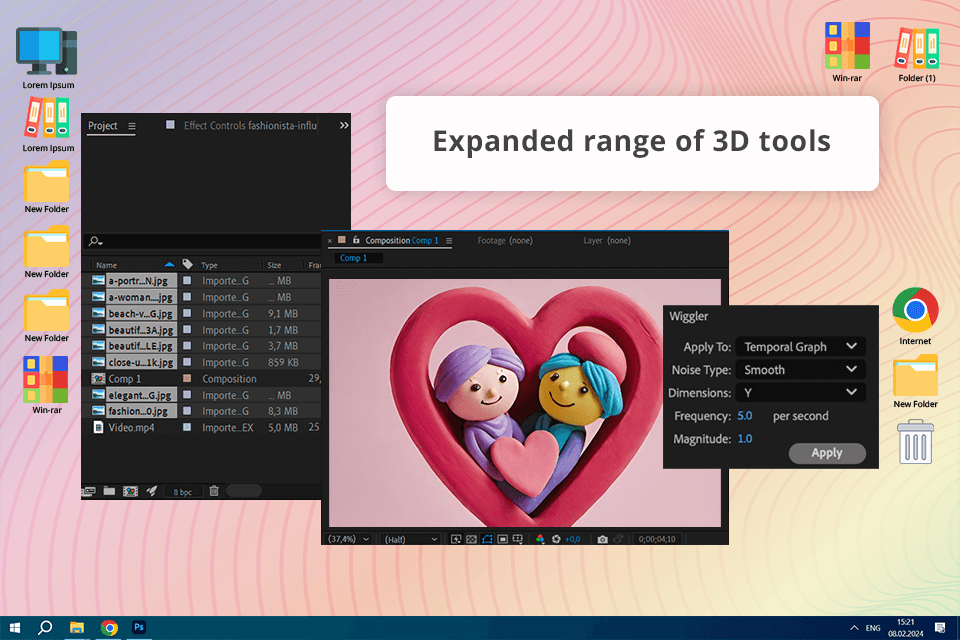
Price: 7-day free trial or from $22.99/mo.
Compatibility: Windows, macOS
If you're looking to create top-notch animations, titles, or special effects, Adobe After Effects is a perfect Vyond alternative. Vyond can be a nice option for making fast, pre-made animations, but it can’t stay on par with After Effects. This program offers more control over the process and lets you create stunning, professional visuals.
You can use both Vyond and After Effects to make 2D animations. However, keep in mind that they adhere to different approaches. Vyond provides a more structured, drag-and-drop experience, while After Effects offers complete control over every detail. After Effects is packed with advanced features like animation, tracking, 3D effects, and special effects. Plus, Adobe provides plenty of support options, from live chat to online communities and helpful resources.
I love how After Effects works seamlessly with other Adobe software, including Photoshop and Illustrator. For example, I recently designed a logo in Illustrator and then brought it into After Effects to jazz it up with cool animations and effects.
★★★★☆ (4/5) Stock photos & videos
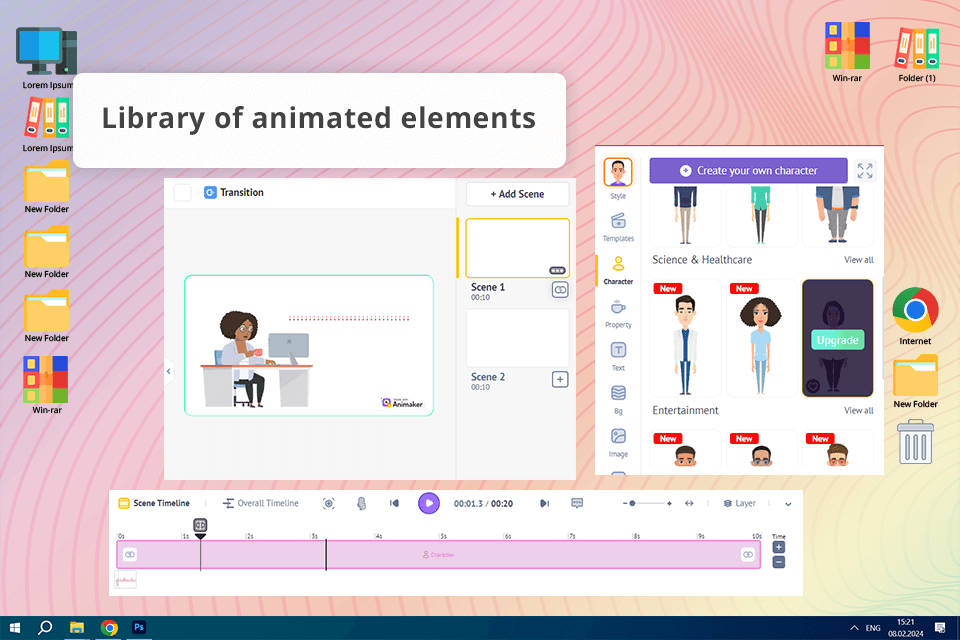
Price: Free (with watermark) or from $19/mo
Compatibility: Web
Animaker surpasses Vyond when it comes to making top-notch animated videos. You can rely on this tool to explain complex concepts on a whiteboard, create engaging social media content, or develop informative e-learning materials. Animaker offers versatile 2D animation tools, text-to-speech capabilities, voiceover options, and subtitle features for convenient work. Plus, you can customize characters, backgrounds, and text to match your unique style.
You can use both these animation software for beginners to design custom characters and take advantage of stock assets. However, to access Vyond stock assets, you need to search through Shutterstock. The process can be lengthy. With Animaker, all assets are right at your disposal. Besides, they are simpler to integrate.
Animaker also brags about exceptional text-to-speech capabilities. Thus, users can incorporate pauses, emphasis, and breathing effects. Such features are absent in Vyond. This 2D animation software supports more than 25 languages and provides 50+ voices. The real-time collaboration feature is one more bonus. It is accessible even if you are using a free plan.
★★★★☆ (4/5) Simplified editing process
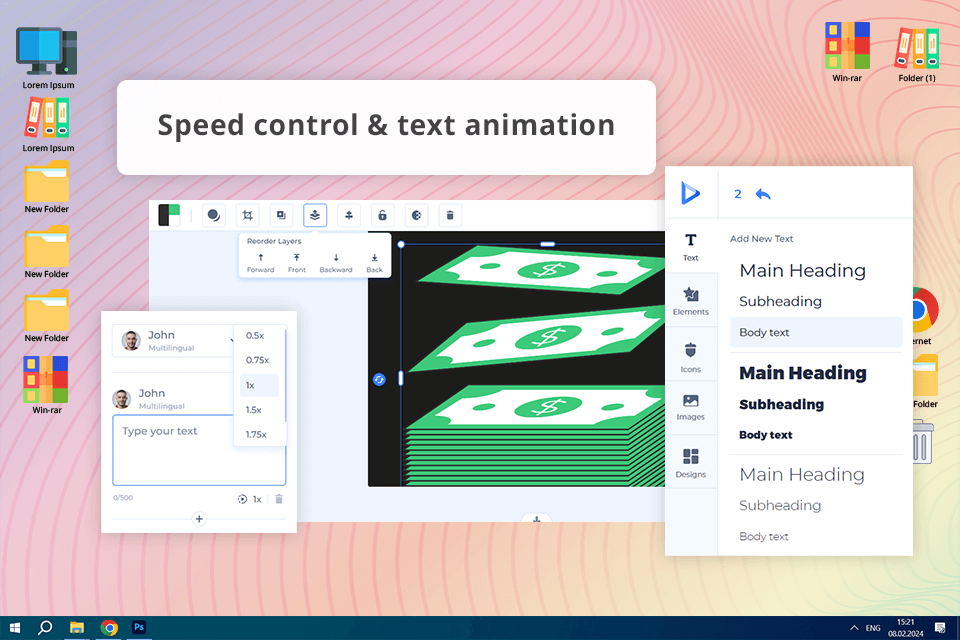
Price: Free (with watermark, 3 mins video duration) or from $9/mo
Compatibility: Web, Mac, Windows, Linux, iOS, Android
Renderforest stands out because of its flexibility. Unlike Vyond, which is mainly for animations, Renderforest lets me make not only animated videos but also logos, slideshows, and even websites. In fact, it can also be used as intro maker software.
Video templates available in Renderforest are more structured. Therefore, creating videos is rather fast though less flexible than in Vyond. Vyond has separate tools for creating characters and movements. They are better for people who just want to make animations.
Comparing Renderforest and Vyond was very interesting. They both offer impressive animation capabilities, but Renderforest is an all-in-one solution, so I like it more. In addition, Renderforest comes with stock footage, music, and sound effects, so you don’t need to look for suitable content elsewhere. Thus, I can create animations faster than in Vyond, where I have to manually add these elements.
★★★★☆ (4/5) Customizable 2D & 3D characters
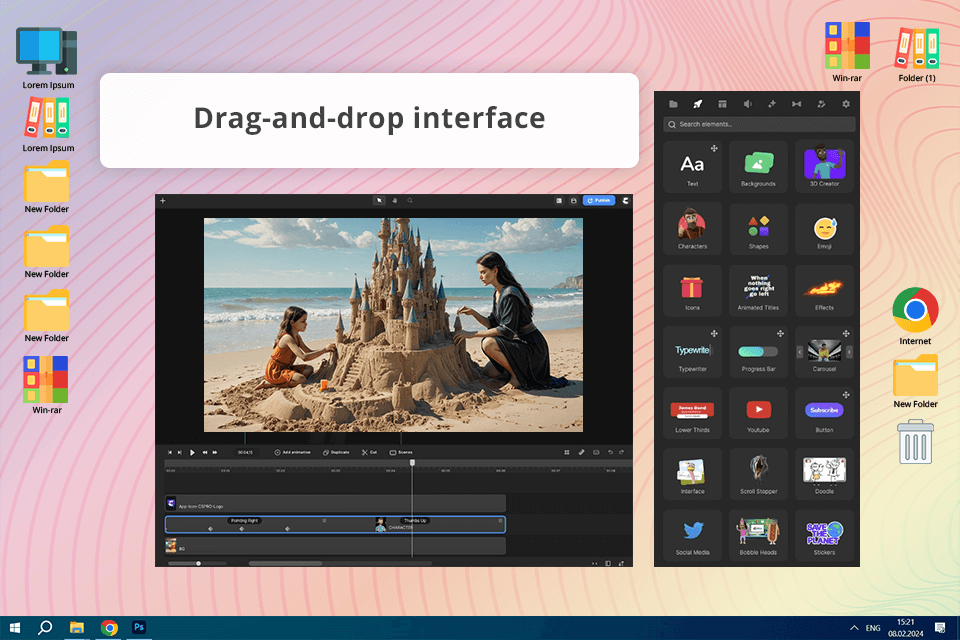
Price: From $27/mo
Compatibility: Windows, macOS
CreateStudio is great 3D animation software with more advanced features than Vyond. I've used it to create 3D character animations and the results were terrific. The level of detail and flexibility is amazing. Another advantage is a drag-and-drop interface. With it, building even complex scenes is easy.
CreateStudio is one of the best free alternatives to Vyond if you want to make smooth and professional animations. It has lots of cool effects and transitions that you can add to your videos. I especially like how easy it is to zoom in or out on a specific part of a video, or to make the camera move around to give it a more dynamic feel.
Vyond is good for making business and explainer videos, but CreateStudio can do a lot more. One of the things I love about CreateStudio is that you can make your own animated characters. You can change their faces and how they move, so you generally have more control over how your story is told.
★★★★☆ (4.5/5) Vast integration capabilities
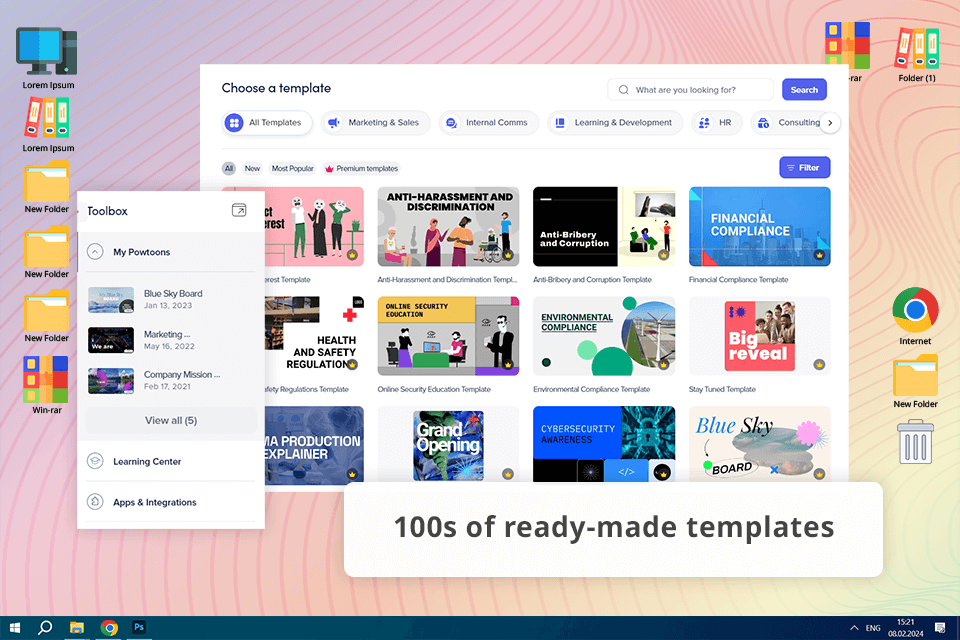
Price: Free (3 mins video duration) or from $15/mo
Compatibility: Web
Both Powtoon and Vyond are online tools for creating animated videos. They offer multiple ways of customizing videos. However, they have different animation styles and come at a different cost. Vyond has more realistic character animations, which are good for professional videos. Powtoon has modern animations that are perfect for creative stories.
Powtoon as free animation software is ideal for making quick explainer videos to share on social media. You’ll also find a huge collection of customizable templates that suit different styles. I used a sales presentation template for a client, and it looked great with only a few tweaks.
One of the strong points of Powtoon is that it allows working on projects with other people. I can share my projects with clients or coworkers right from the website and get their feedback immediately. Vyond also lets you share projects, but Powtoon has better integration with Google Drive, Slack, and YouTube.
★★★★☆ (4/5) Powerful features for organizations
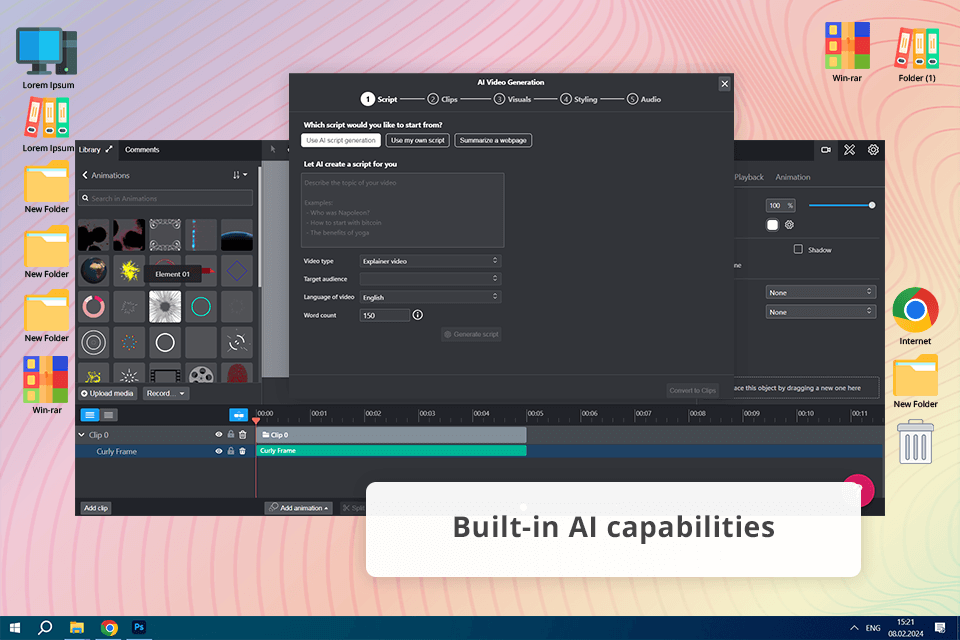
Price: Free (watermark, download up to 2 mins) or from $20/video
Compatibility: Web
Both Vyond and Moovly are user-friendly platforms. However, I think Moovly is a bit easier for beginners to learn. This AI alternative to Vyond allows integrating more media and editing content the way you want. Vyond copes particularly well with creating animations with characters.
In Moovly, users can tweak templates and media. I like how I can adjust animations, colors, and text to match my brand or project. This is beneficial for different kinds of videos, including marketing videos, educational content, or social media clips. Moovly allows working with different styles and formats so I can reach different audiences.
In addition, explainer video software has AI-based tools for expedited workflow. For instance, you can use AI script generation, AI transcription, AI-based translation, and text-to-speech functionality.