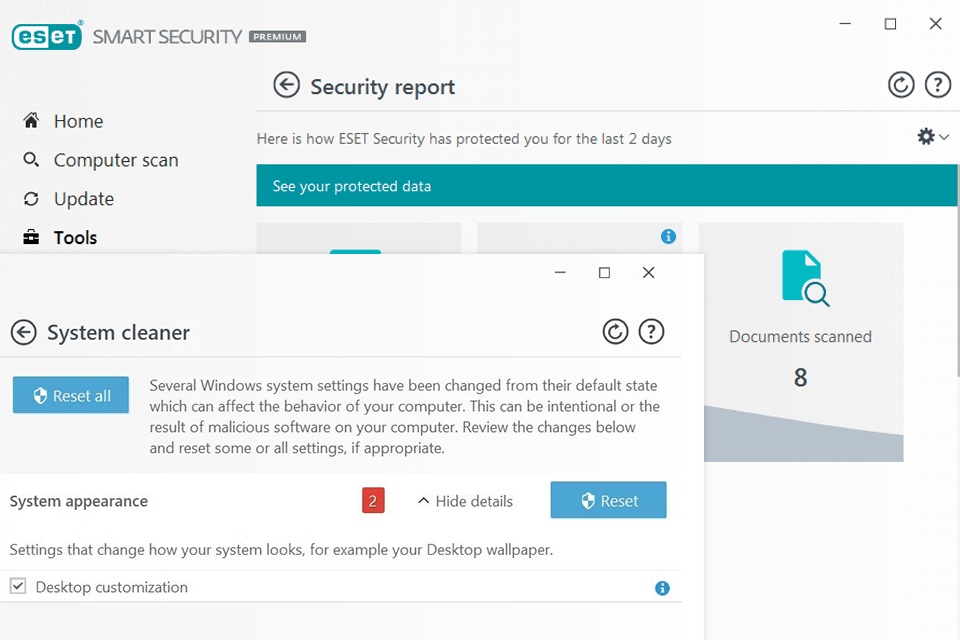Free antivirus software is essential to have since if your system was infected with malware, you will have a hard time getting rid of it. That’s why you should take it seriously and install the best antivirus programs free of charge before your computer gets damaged.
A good antivirus should allow you to delete malware and protect your computer from other ransomware, botnets, and Trojans that might compromise your data and prevent your PC from functioning properly.
I have rounded up the free antivirus software for PC available on the market today to help you choose an option that will protect your devices in real time. They improve a user’s browsing experience and ensure that they won’t come across a phishing site.
Verdict: This is one of the best free antivirus software that has an intuitive interface, doesn’t impact the system’s performance much and provides perfect protection from malware. The only disadvantage is that it lacks extra features. However, it provides great protection on PC and Android devices, secures and stores passwords and personal documents as well as encrypts all sent and received data online through a VPN.
Besides a free version, the developer created premium versions of this antivirus that have more extensive functionality. You can either pay $59.99 per year for using a license for three users or purchase a 5-user license for $79.99. It makes this software comparable with the rest. Even though F-Secure allows you to get three licenses for $39.99.
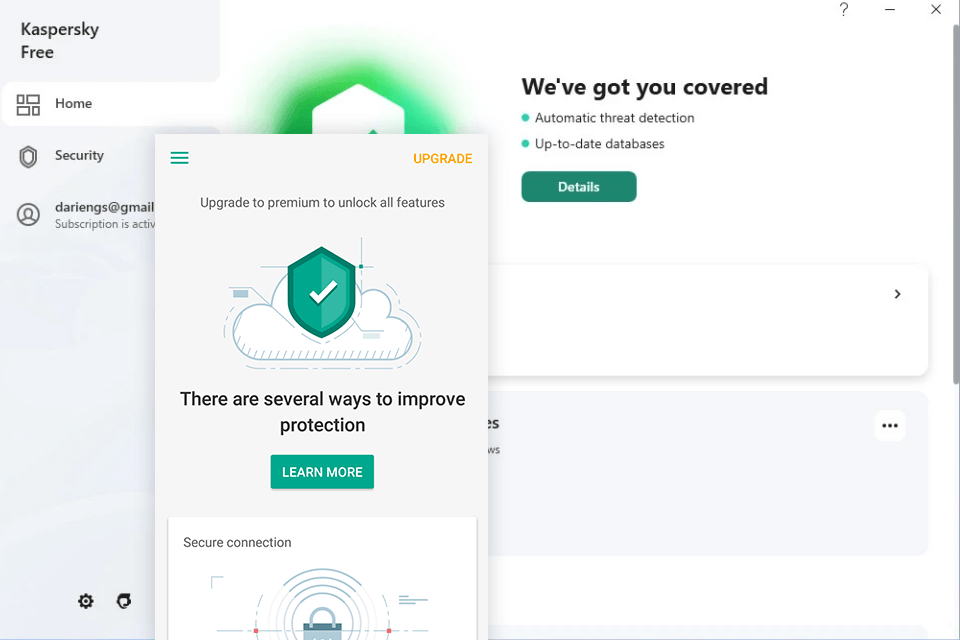
Verdict: Bitdefender Antivirus Free Edition provides standard features and ensures the best free antivirus protection. However, it’s slightly more prone to false alarms. The software installs and operates very fast without slowing down your computer.
Similarly to the first software we mentioned, it has both free and paid versions. For instance, you can access Bitdefender Internet Security by paying $79.99 per year. It will allow you to get licenses for 3 PC. Bitdefender Total Security is a five-user license that costs $89.99. This version is compatible with 4 major OS. The annual subscription for Bitdefender Premium Security costs $159.99. It allows you to protect 10 devices. Bitdefender Family Pack is a 15-user license that costs $119.99.
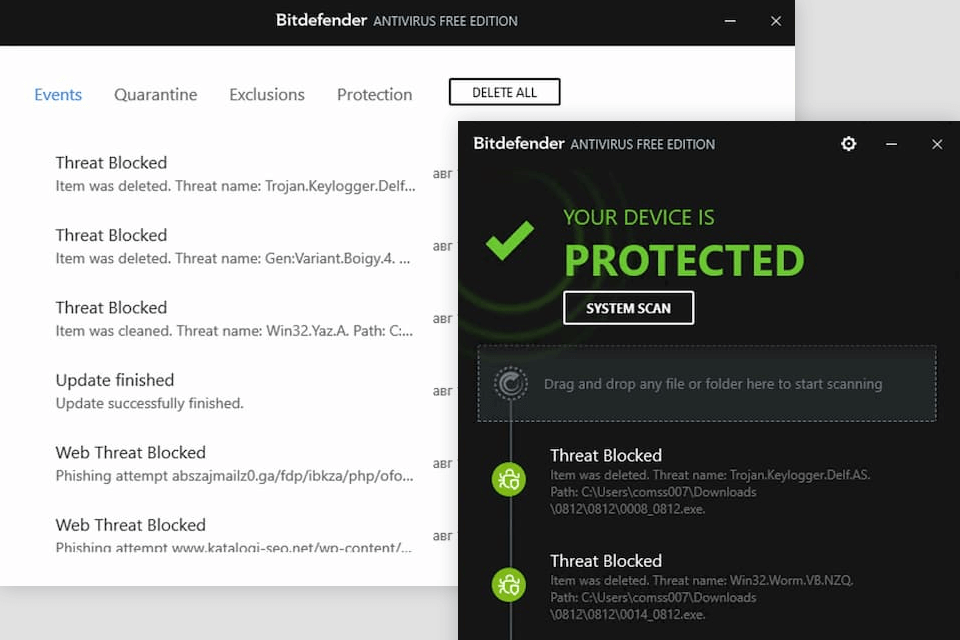
Verdict: Threat Protection is a reliable software created for those who are looking for protection from online cyber threats. It analyzes the files you are going to download and warns you about possible issues. With it, you can be sure that viruses will be blocked before they affect the performance of your OS. You can turn on the Threat Protection feature to make your browsing experience more secure. Your device will be protected even when you don’t use VPN.
Another advantage is that you can use the best antivirus programs free of charge. If you have already paid for NordVPN, you will be able to use the Threat Protection tool without paying a dime. A monthly NordVPN subscription costs only $11.99. You can save money by paying for an annual subscription. In this case, you will need to pay only $4.99 per month. To save even more, you can pay for a 2-year license. It will reduce the monthly price to $3.99. While there is no free version available, you can get your money back within 30 days after purchase.
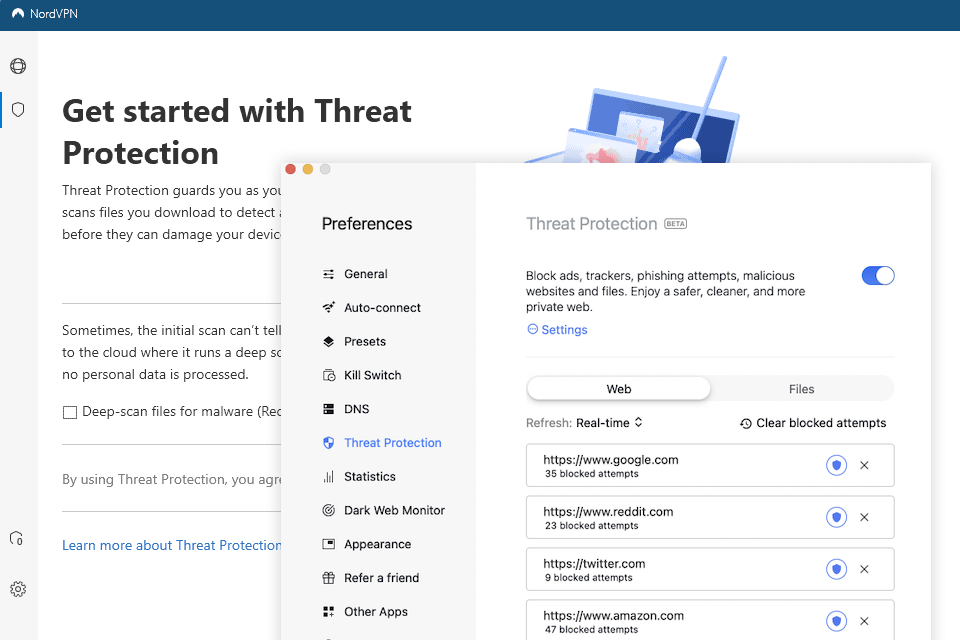
Verdict: Surfshark Antivirus stands out as a top-tier antivirus solution due to its impressive performance and comprehensive security features. With a lightweight malware scanner, it efficiently detects and eliminates threats, offering robust protection for Windows, macOS, and Android users. The software's user-friendly interface and exceptional customer support further enhance its appeal.
What sets Surfshark Antivirus apart are its additional features, such as an integrated VPN, the Surfshark Alert data breach monitoring tool, and an ad-free search engine.
Furthermore, Surfshark's real-time protection capabilities are commendable. Surfshark promptly detects all of malicious files before they could even infiltrate the system. This level of real-time protection aligns them with top competitors, underscoring its effectiveness in thwarting emerging threats.
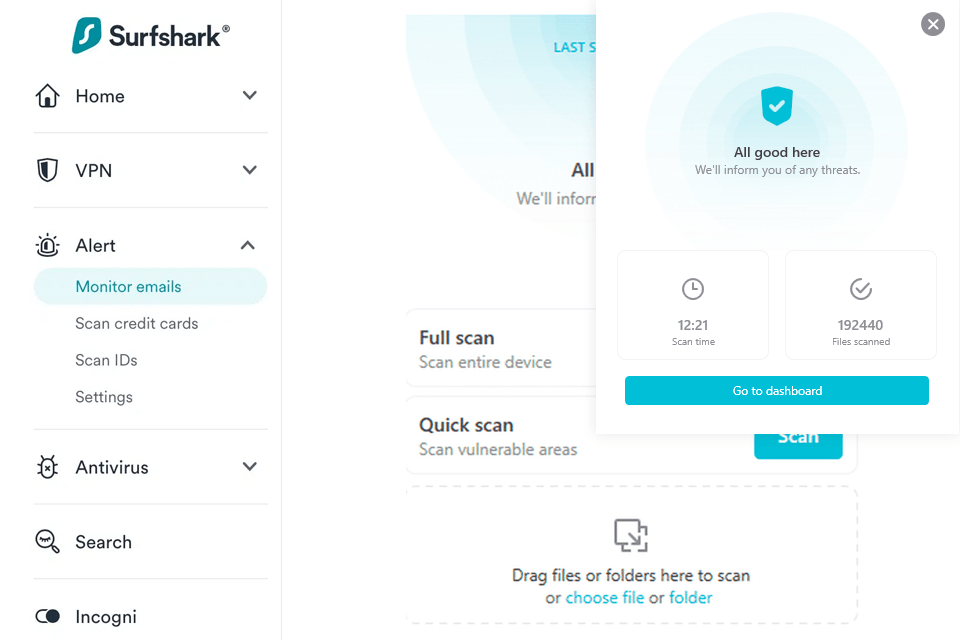
Verdict: Avast Free Antivirus is one of the best free antivirus software as it provides excellent malware protection. It comes with the biggest network for threat detection, machine-learning virus protection, simple password management, and home network security that won’t affect the performance of your computer system. Unlike many Avast alternatives, the software includes a password manager, an in-built browser, and a network scanner.
Besides a free version, you can also purchase paid ones. The versions for macOS and Windows cost from $39.99 a year (a single-user license). To get a license for 10 users, you need to pay $49.99 a year. Keep in mind that the price will get higher after one year.
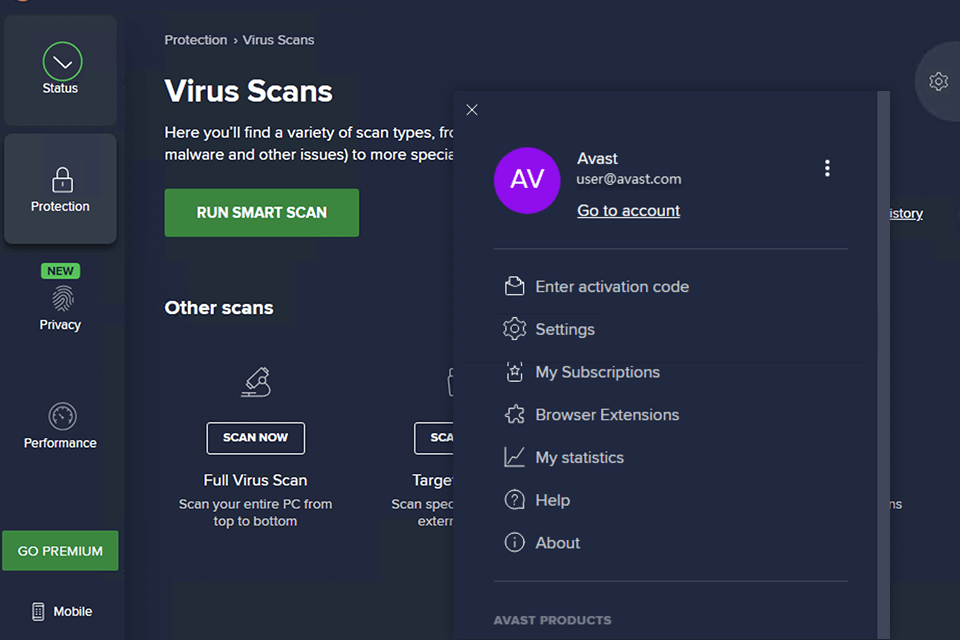
Verdict: Microsoft Windows Defender is free antivirus software that has plenty of extra features that are integrated into Windows, such as parental control and browser protection. This is the best spyware software for Windows as it provides qualitative, continuous and real-time protection against viruses, malware and spyware in email, apps, the cloud and the Web. Due to its automatic check for updates, your computer will always be upgraded.
To get a Microsoft Defender license for individual use, you need to pay for the Microsoft 365 subscription. Its price ranges between $70 and $100 every year. This software also protects non-Windows devices. To use it to ensure the protection of your Mac and Android devices, you need to pay an extra fee.
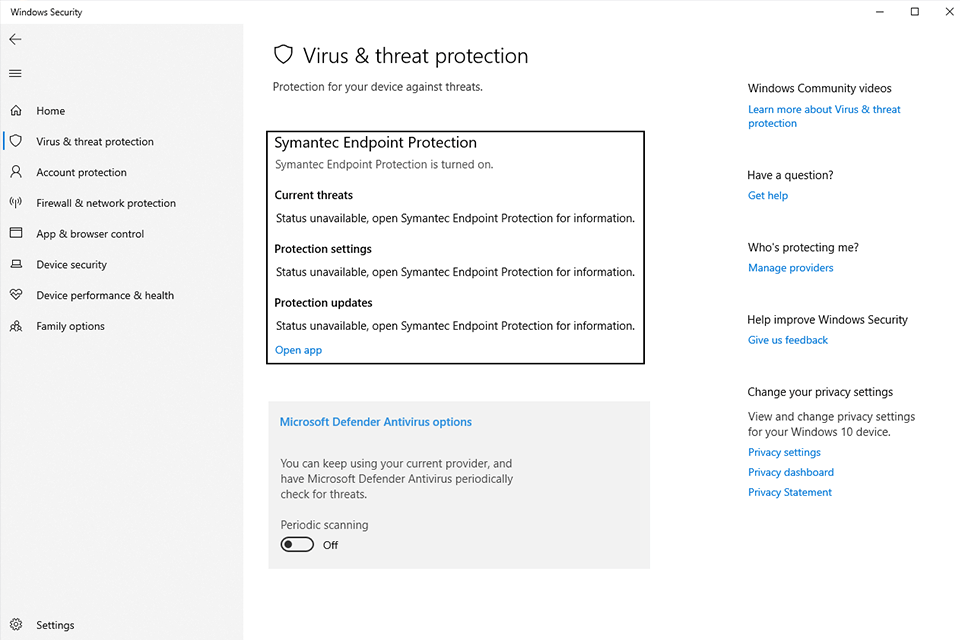
Verdict: AVG AntiVirus Free offers a lot of features, such as real-time security updates and scans for malware and system performance issues. This free computer antivirus protects your computer from malicious downloads. This top free antivirus has a new, minimalist design. The program ensures a high level of system protection. It doesn’t matter if you choose free or full protection, your device will be fully secure thanks to automatic updates.
To get access to more advanced features of AVG Internet Security, you can pay $59.99 for one device. A 10-user license will cost you the same, however, keep in mind that the price will increase after the first year of use.
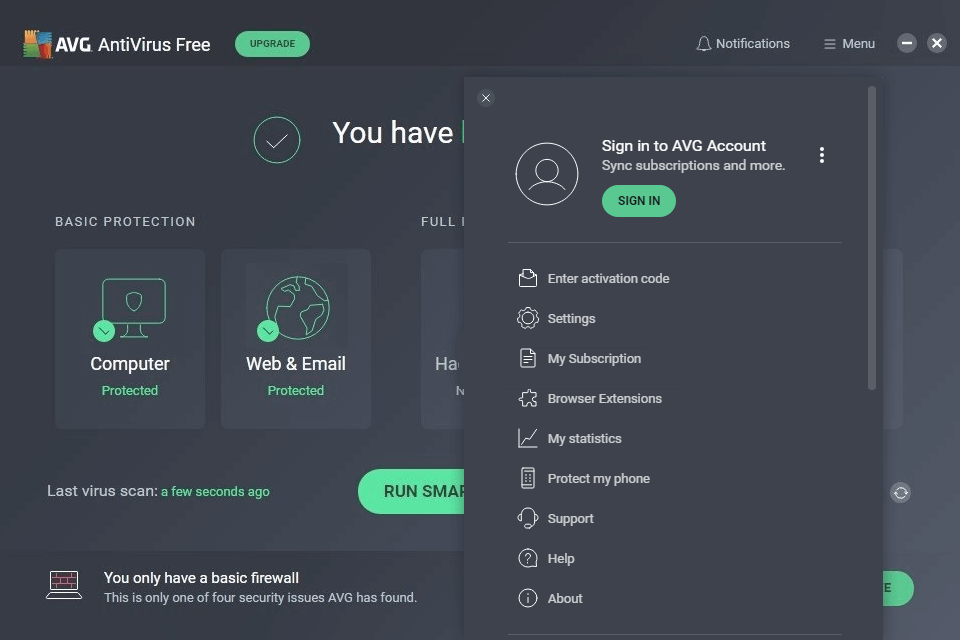
Verdict: Avira Free Antivirus is the best free antivirus software in its niche as it provides real-time protection and secures the system from malware and such ransomware as Trojans, worms, viruses, etc. The antivirus scanner also has advanced repair features. You can install it on Mac, Android and iOS devices. This antivirus software uses the latest cloud technology to protect your device from cybercriminals.
You can pay for a premium version if you need access to extra features. For instance, Avira Prime is available at a price of $4.95/month, while Avira Internet Security costs from $2.95.
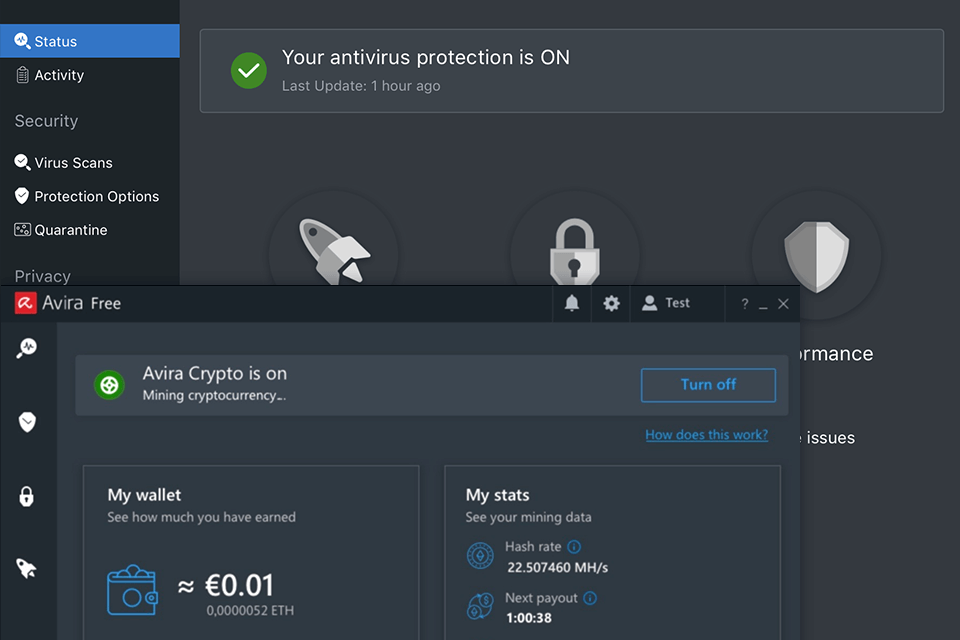
Verdict: Panda Free Antivirus is a popular software that is not taxing on a system’s resources. It ensures real-time protection and delivers flawless performance. The program blocked most infected files that I tried to download when testing it. Another advantage of this software is that it has the Rescue Kit tool, which allows you to enjoy the best free antivirus Internet security. You can download the installed version of the program to a USB drive and then use it to remove viruses from your system.
After paying for the premium plan, you will be able to use a VPN without any restrictions. Besides, this plan includes a firewall as well as anti-phishing and anti-ransomware protection. You can use them to manage your password and employ parental control tools. An annual subscription costs $66.99. If you don’t like the available tools, you can get your money back within 30 days.
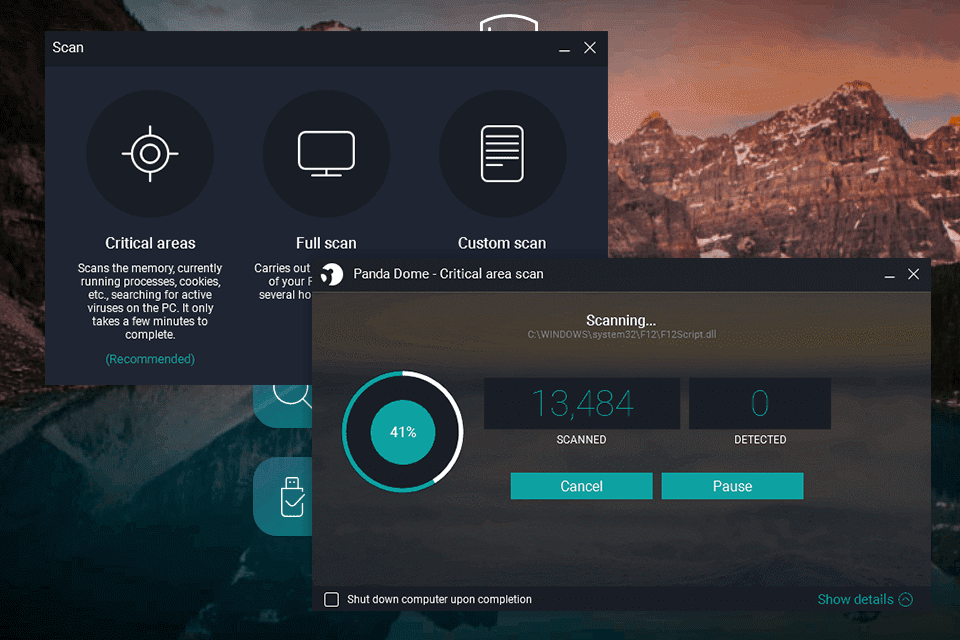
Verdict: Norton 360 Deluxe costs $29.99/ the first year. It is one of the best antivirus software as it has a password manager and unlimited VPN. It allows you to monitor the dark web for personal data, as well as use parent control and up to 50GB of Web storage space. However, Norton can't be used as encryption software; besides, it lacks a file shredder and secure web browser.
There are two retail offers of this antivirus – Norton 360 Premium and Norton 360 Platinum. Using them, you will get more Web storage space and extend the antivirus and VPN coverage to 10-20 devices accordingly. Another advantage lies in the fact that it has a 30-day free trial.
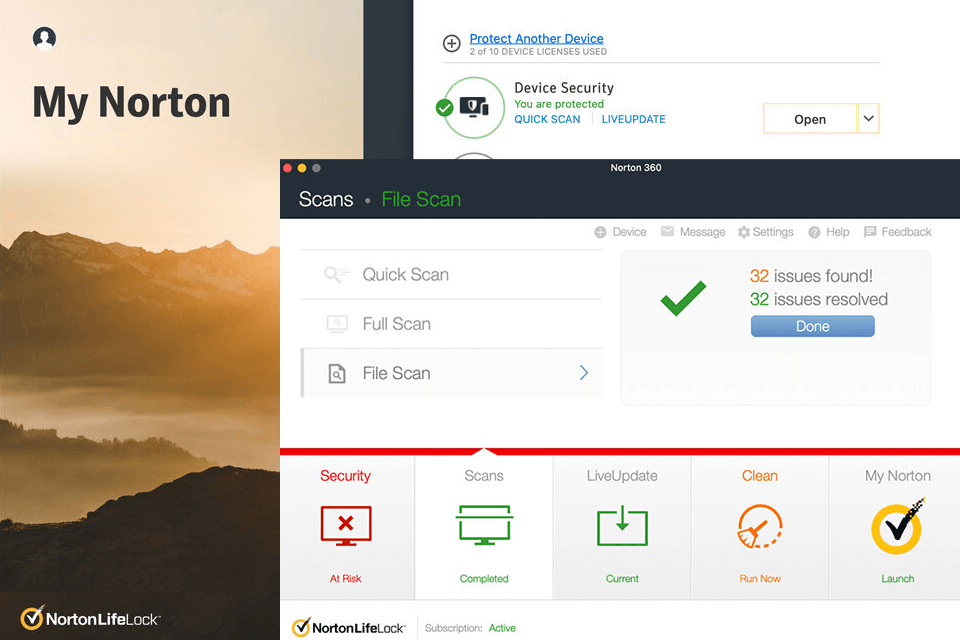
Verdict: Systweak Antivirus tops the list of antivirus programs because of a plethora of features and reliable protection tools. Moreover, you can activate various scanning modes to make sure all segments of your PC are analyzed and protected. The bragging point of the software is its uninterrupted operation in the background. Thus, your computer is always under reliable protection.
Though the range of antivirus programs is amazingly broad, Systweak Antivirus leaves most competitors behind. It excels at real-time protection and malware detection, building a solid security wall, minimizing the harmful effect of existing files, and preventing possible attacks. You can use a trial version of this free computer antivirus. Once the trial expires, you will need to pay $39.95 per device per year.
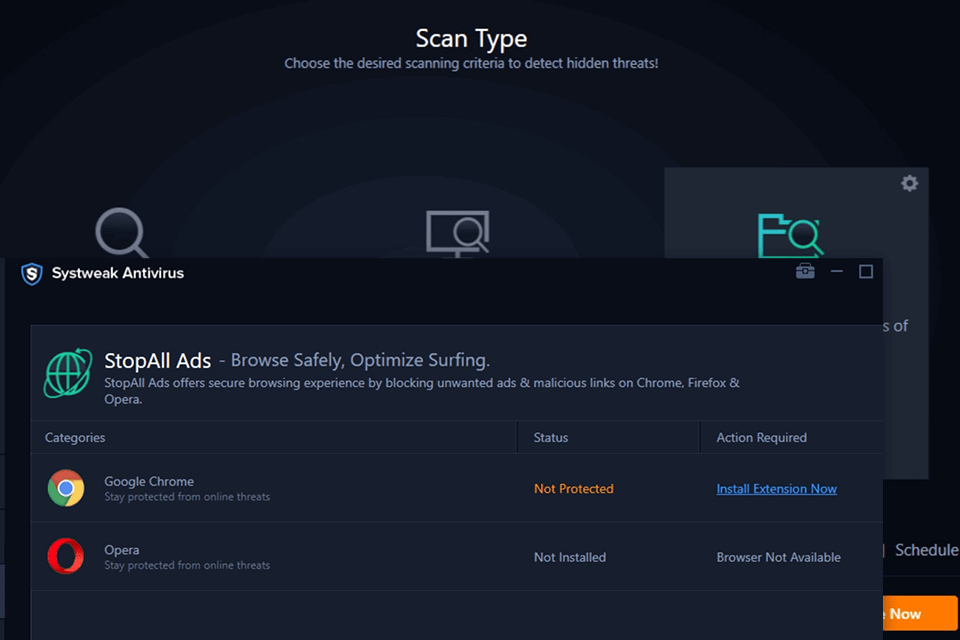
Verdict: McAfee Internet Security has a great password manager. It’s definitely one of the best Internet security software as it protects from all the latest threats such as ransomware, viruses, malware, spyware, unwanted programs, etc. This antivirus software has cross-device protection, award-winning antivirus protection, and performance enhancement.
For parental controls, you will need to get a license for 10 devices from McAfee Total Protection or similar to it McAfee LiveSafe. This antivirus is expensive and costs $54.99. While there is no free version available, you can get your money back within 30 days after purchase.
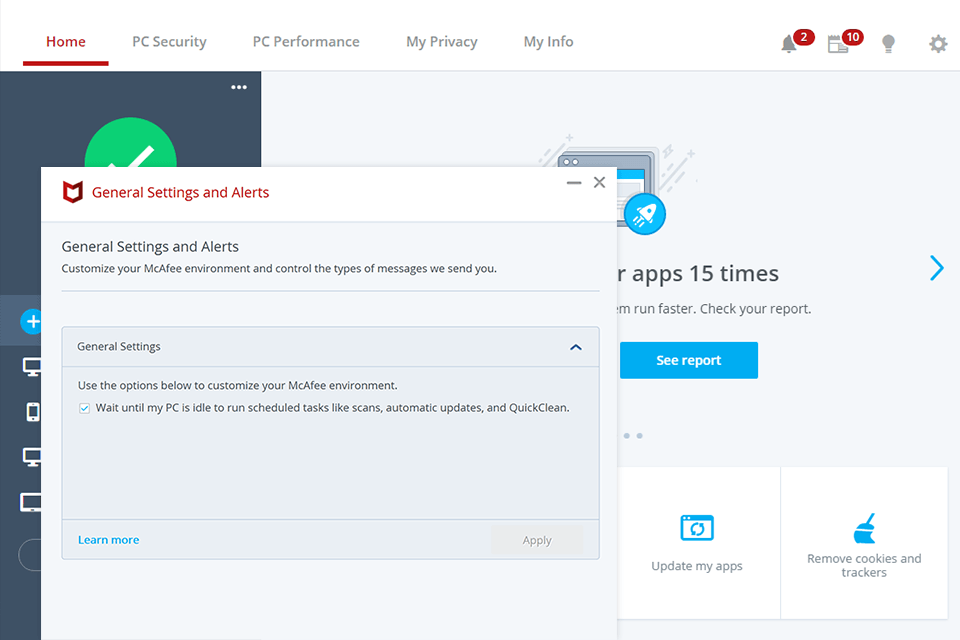
Verdict: ESET Smart Security Premium offers a lot of great functions, such as file encryption and removable media that will protect your data from being stolen. The software provides multi-platform protection. You can use it on Windows, Mac, Android and Linux devices with a single license to get the best protection and convenience.
Using this software, you can be sure that all your personal data will be protected from ransomware and phishing. You can also encrypt all your files and removable media and manage your passwords. The only disadvantage of this antivirus is its high price. It costs $59.99. You can use a 30-day trial to see if you like its features.