TTSSOFT
Verdict: Using TTSSOFT software, you can convert text files to audio formats and play them aloud in a quick way. You don’t need any special knowledge to initiate and fulfill the task.
The biggest advantage of the service is that it contains a library of natural human voices, so when listening to the tracks, you will hear correctly pronounced and emphasized words. Thus, understanding the information will be easy.
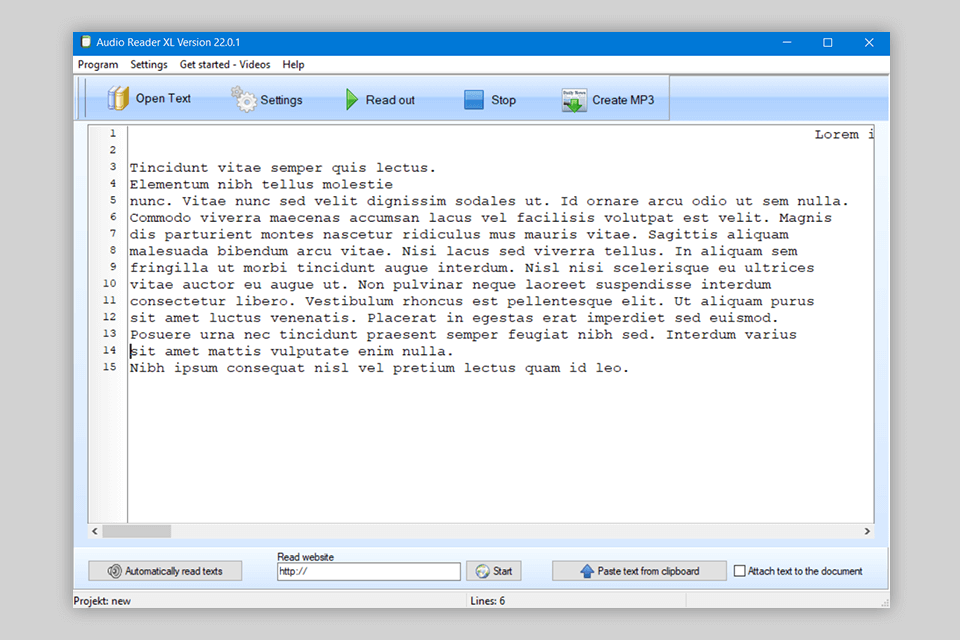
This award-winning service is feted by many users. It surpasses various competitors with its collection of human-like voices and streamlined operation. Besides, TTSSOFT software can read different text formats and is accessible from online and offline environments.
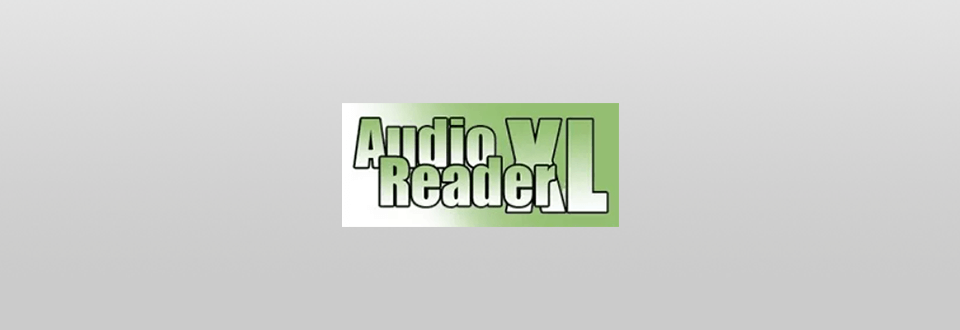
TTSSOFT software can read out texts, eBooks, and PDF files in a clear and natural manner. Thanks to the range of embedded female and male voices, you will surely enjoy natural sounding. Besides, the service understands multiple accents and can even remember voices. However, all these cool features are available to Windows users only.
The range of formats supported by the program is amazing. So, you can make it read aloud your emails, web pages, EPUB files, and more, while you are puttering around or just don’t feel like reading the info yourself.
Besides, this service is a real find for people with eyesight problems or reading difficulties. Now, they can forget about the inconveniences they experienced and consume the desired content.
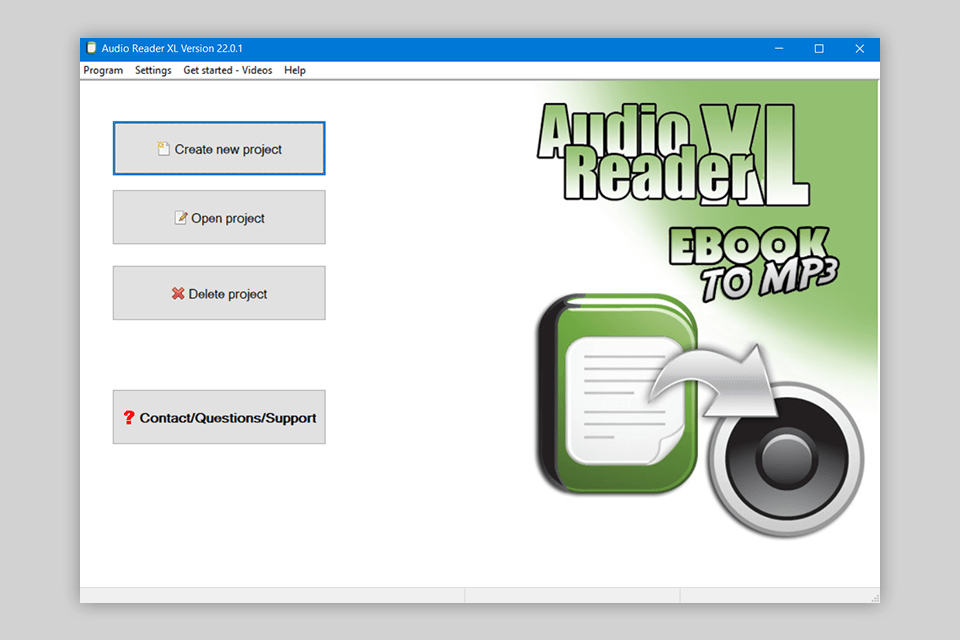
Using TTSSOFT software is very easy. You just need to select the text you want to hear and click “Play”. It can work in the background as well as come in handy for proofreading tasks. You can specify whether you want to listen to texts in the background or make the program start playing when the Windows clipboard changes.
If you have never used similar programs, don’t worry. TTSSOFT is very intuitive. The interface was designed with usability in mind. The main screen looks like a notepad, which is familiar to all people owning Windows computers. Besides, you can use a standard keyboard shortcut, namely, CTRL+A, to choose the entire text.
All TTS reader programs, apps, web services, and other tools are packed with human-like voices. Besides, users can choose different languages and even accents. Due to the integration of top-notch technologies, people will hear clear, non-robotized voices and will understand the information from the get-go. Before choosing a voice, you can hear it to figure out whether it is a good option.
By default, the software comes with Windows standard voices installed. Experts recommend using Zira Desktop and DavidDesktop for Windows 10 and 8. If you use the 7th version or Vista, you’d better opt for ScanSoft Emily_Dri40_16kHz and MicrosoftAnna.
However, it doesn’t mean you can use only pre-installed voices. On the official website, there are lots of supported voices with download links. So, you can choose as many variants as you like, and add them to the program. No need to search the web for suitable voice packs.
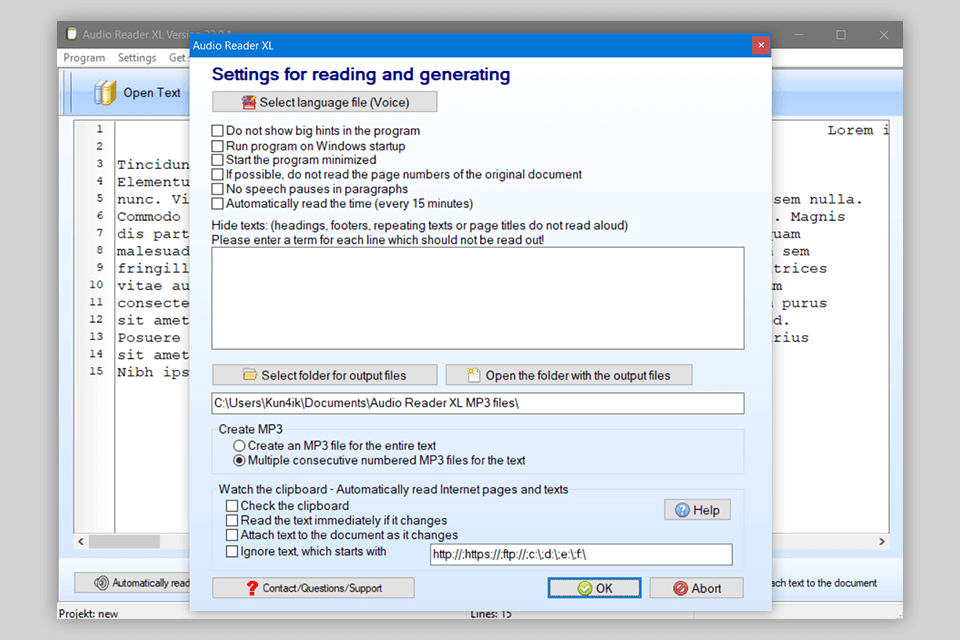
The unique feature that is frequently lauded in TTSSOFT software reviews is that users receive fantastic customization possibilities. This is sufficient for a truly enjoyable playback. For instance, you can specify what text fragment should be ignored, e.g., long references, paragraphs, titles, pagination, etc. If you had to interrupt the playback, you can start with the last sentence you heard the next time.
Also, if you are listening to text from the site, you can “ask” the program to notice changes in the text and respond to them. Thus, the program will understand real-time changes and read the updated version of the text. You can also use the function of notifying about the time every 15 minutes.
People looking for a good yet affordable text to speech converter, often come across scammers. Fortunately, this isn’t the case with TTSSOFT software. The installation file is virus- and spyware-free. The developers offer only official installation files, which are occasionally updated. During installation, you will see a license agreement. Read it to make sure there will be no problems.
The developers have taken care of the protection system of their site and no third parties can harm or infiltrate boot files. This is confirmed by checks of specialized sites that give a 100% level of security. The files are distributed on different servers and the system itself will determine the fastest download option for you.
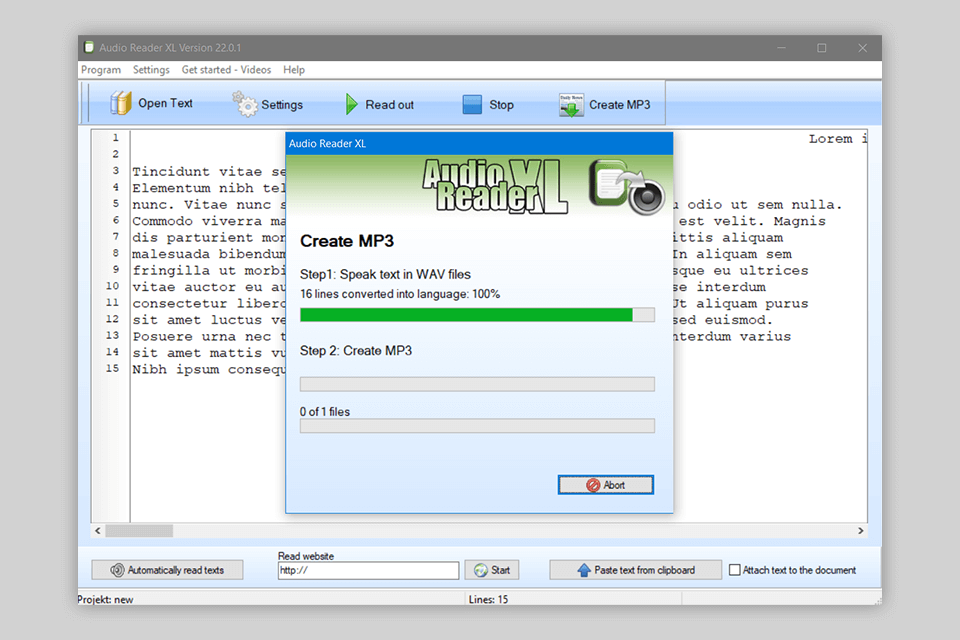
In addition to major functions, this service will also come in handy if you want to convert audio to MP3 and listen to it while commuting to work, training in the gym, tidying your room, etc. You can convert the whole file or its piece.
Thanks to cutting-edge speech technology, TTSSOFT makes all recordings sound very lifelike. Besides, you can expedite some processes by using customized shortcuts. Before launching conversion, you can specify where your resulting files will be stored. Thus, you can connect an external hard drive or any other media to your computer, and save converted files in the MP3 format right there.
If you decided to split a large file into several fragments and convert them separately, you will receive a series of files with ordinal numbers listed in the folder one by one.
I like that the developers took care of all categories of users, so even people with listening impairments can grasp the information. Though it takes little time to master the software, there are instructions on the site that will make the process absolutely smooth. You can use both video guides and text, step-by-step instructions.
You can download and test TTS software for free. Then, you have to register through a special service where all terms are explained. If you skip this step, you will receive constant notifications about registration. The price of a license key is $19.90.