
Living in New York, I am a family and engagement photographer with 10 years of experience. Just before starting my career in this industry, I wasn't able to purchase professional software and plugins so was actually thinking about using hacked versions of the software with the help of Topaz Labs' serial keys. But having read a number of forums and having watched a number of video blogs on this issue, I had an insight that this is not the way to go.
First of all, in line with investment in a legal software, it gives access to new updates and new features in line with customer support, which sometimes can be very useful for rookie retouchers like me. Besides, opting for official software, you won’t face the dangers associated with downloading cracked or hacked versions. Illegal files frequently contain malware that can damage your system.
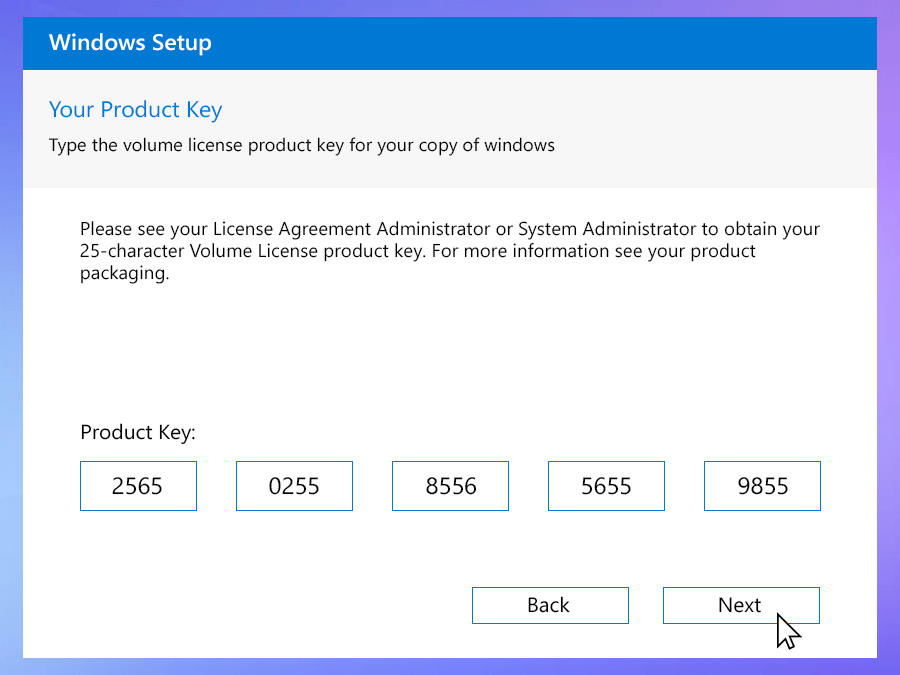
Using Topaz Labs, I can say with confidence that it offers great tools for photo editing. With the offered instruments, you can get rid of noise, make images sharper, fix colors, and make details stand out. Thanks to these features, I always achieve amazing photo editing results.
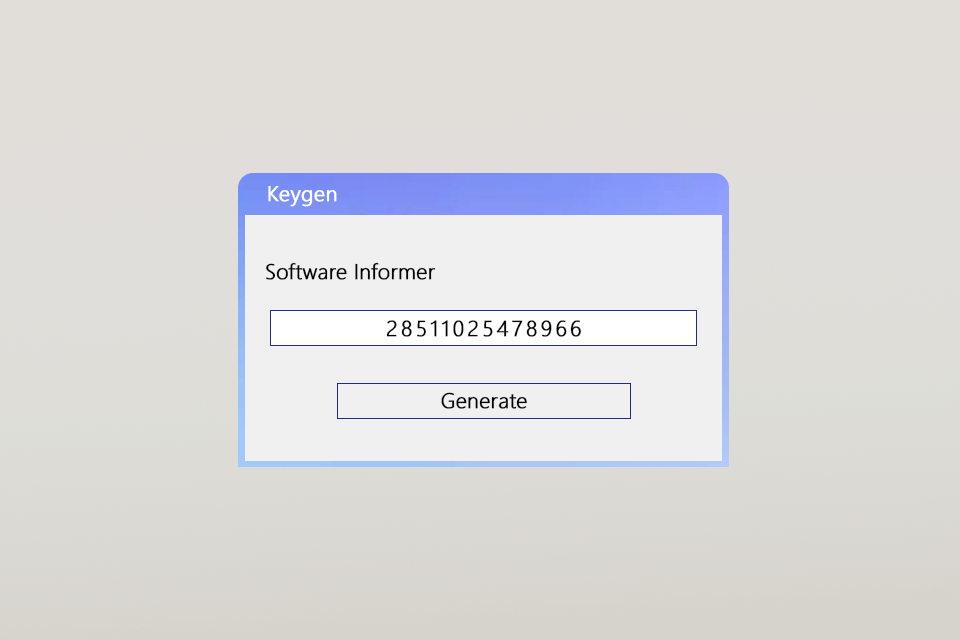
The most important thing for me is that a lot of Topaz software leverage artificial intelligence (AI) to expedite photo editing. These AI tools can make my videos and pictures better by fixing defects and adding realistic details.
Thus, I can complete difficult tasks in a quicker way. Being an experienced photographer, I understand full well that using official Topaz Labs software is paramount for my work. With top-notch tools at hand, I can always deliver stunning images to my clients.
| OS: | Windows 7, 8, 10 (64-bit only) macOS version 10.12 (Sierra) and above |
| Processor: | Intel i5 or equivalent (3.0GHz and above); Ryzen 5 or equivalent (3.0GHz and above) |
| Storage: | 2GB |
| RAM: | Minimum: 8GB |
| Screen Resolution: | 1024 x 768 |
Before buying or installing any Topaz Labs software, it is better to check the system requirements they list for that version. Thus, you can be sure it will work well on your computer. If you neglect this recommendation, you may face such problems as unstable operation, delays and freezes, and misfunctioning of some tools.
|
File name: |
topaz-labs-2026-win.exe (download)
|
|
File size: |
22.5MB |
|
File name: |
topaz-labs-2026-mac.dmg (download)
|
|
File size: |
21.7MB |
|
File name: |
topaz-labs-photo-ai-3.exe (download)
|
|
File size: |
12.5MB |
|
File name: |
topaz-labs-mac-photo-ai-3.dmg (download)
|
|
File size: |
12.9MB |
|
File name: |
topaz-labs-video-ai-5.exe (download)
|
|
File size: |
16.5MB |
|
File name: |
topaz-labs-mac-video-ai-5.dmg (download)
|
|
File size: |
17.9MB |
|
File name: |
topaz-labs-win-gigapixel-7.exe (download)
|
|
File size: |
19.2MB |
|
File name: |
topaz-labs-mac-gigapixel.dmg (download)
|
|
File size: |
19.9MB |
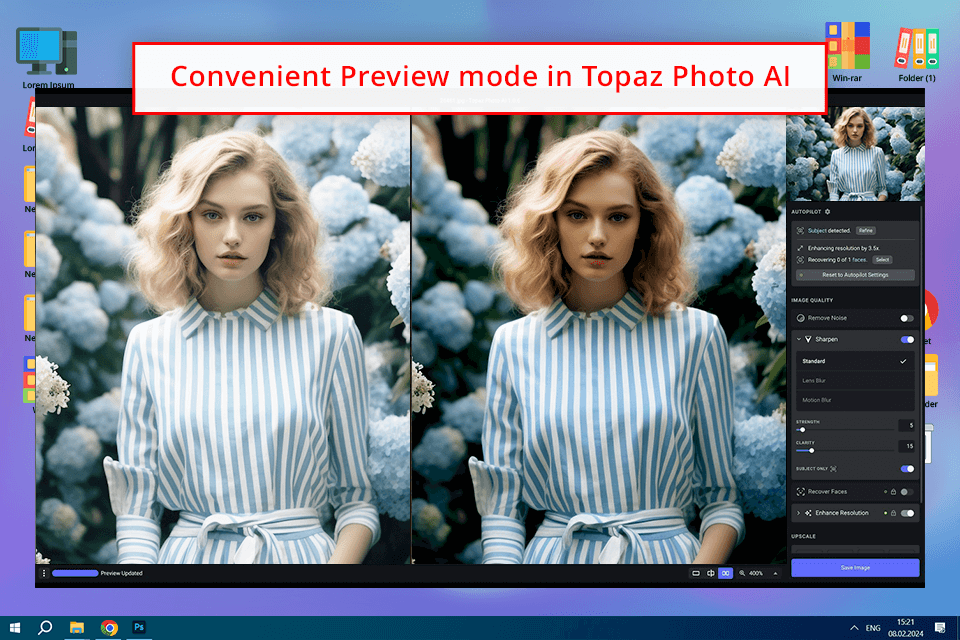
All-in-one suite
When using the official software version, not Topaz Labs License Key free, you receive all the major tools for photo editing in one handy package. I really appreciate such an offer, because I can perform different corrections faster. Plus, there is a powerful AI video editor, which is sure to interest trend-setting film studios and reputable pros.
Preserves image details
I like how Topaz Labs software examines and changes different parts of my picture while keeping important details. Whether I'm dealing with small textures, detailed patterns, or subtle differences in light and color, the software works perfectly in terms of detail retaining.
Artificial intelligence
The program uses AI technology to improve pictures and videos without me having to do much. Thus, I no longer have to waste time on tedious manual changes. Now my clients receive their orders several times quicker.
Wide range of adjustment options
As one of the best AI photo editors out there, Photo AI 3 by Topaz Labs gives me lots of possibilities to tweak my pictures the way I want. It's easy to use, so I can try out different effects without any effort. It’s as simple as editing on your iphone or Instagram.
Lack of tutorials
Unfortunately, there aren't enough guides and explanations to master Topaz Labs software. Even though I'm pretty experienced at using such programs, I still have trouble finding and using correctly all the features because there's no clear info about them.
Incompatibility with Photoshop
As a photographer, I depend on Adobe Photoshop a lot. Most of my editing tasks are handled with the help of Adobe tools. It's a pity that Topaz Labs software can’t be integrated with Photoshop. Switching between them is annoying, and I wish they worked together better so I could edit my images more smoothly.