ScanSpeeder
Verdict: ScanSpeeder software is used for scanning and managing photos. I find this tool to be extremely useful because of its well-designed capabilities that allow you to scan multiple photos simultaneously as well as pictures straight from an album while having the software automatically convert them into separate digital files.
Other than that, I like the ScanSpeeder’s extra features like negative scanning, damaged photo enhancement, and convenient photo search and management that relies on digital albums.
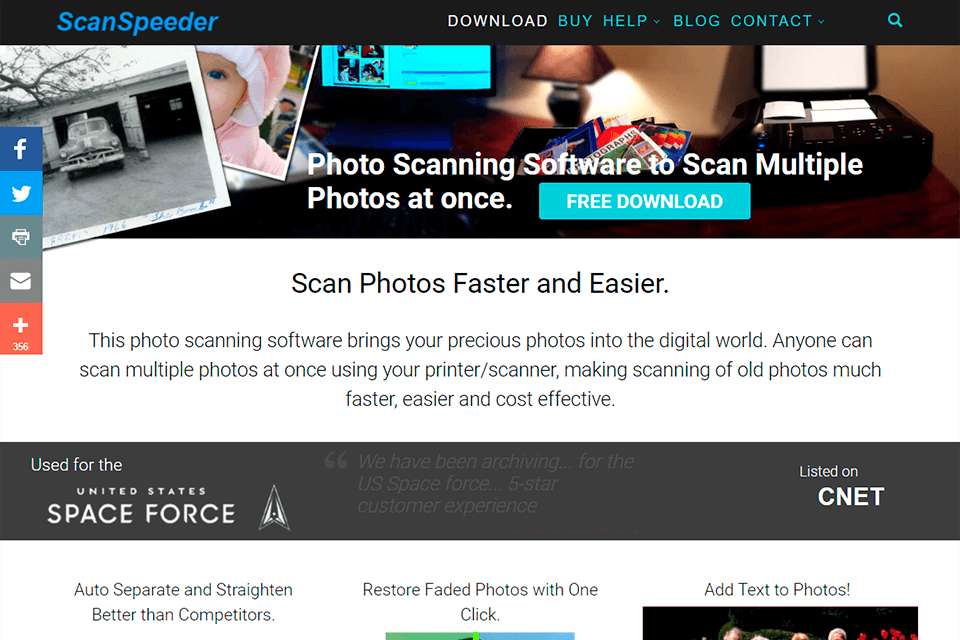
The ScanSpeeder photo scanning software allows you to preserve precious memories by converting your photographs into a digital format. It even lets users scan several photos simultaneously with your scanner, saving you a lot of time and effort in the process.
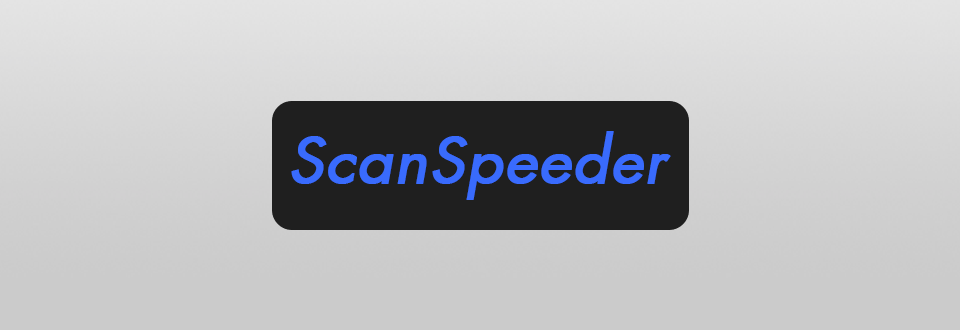
ScanSpeeder is a scanning tool that can also be used as photo management software that’s convenient in use and is nicely suited for people interested in digitizing their physical photos. It lets you scan multiple photographs simultaneously and receive the results within seconds.
It’s a great option if you’re tired of clicking through multiple menus and having to scan each photo individually. This software also comes with such useful features as auto separation, straightening, and others that significantly simplify and speed up the scanning process.
This photo scanning software lets you use your regular flatbed scanner for digitizing multiple photos at the same time, which is a feature that has gathered thousands of positive reviews from users around the world.
The straightforward scanning process offered by ScanSpeeder is another aspect that separates it from the competition, as all you need to do is press a couple of buttons and if you’ve scanned multiple photos, they will be automatically divided into individual files.
The software also straightens the image, allowing you to avoid the hassle of trying to align the photo perfectly when placing it in the scanner. Additionally, it lets you make any necessary manual adjustments if you’re not satisfied with the scanned result.

If you want to preserve your analog photos, there’s no better way to go about it than digitizing the negatives and slides in the comfort of your home. This is where ScanSpeeder comes in handy as it excels at letting you easily convert negatives to digital photos and store them on your PC.
Professional photographers who work with film cameras have to purchase special equipment for negative scanning. However, such gear costs a lot of money and won’t be of much use to a regular person. Meanwhile, this software allows you to get by without a negative scanner, as you can simply use your regular scanner and still receive good results.
Among other purposes, ScanSpeeder can be used as photo restoration software. If your photos have faded after being stored for years in a drawer, have suffered some damage, or were taken in poor lighting conditions, you can easily fix all of those problems with the help of the software’s built-in image editor.
The single-click magic wand feature allows you to enhance tinted photos. For instance, you can revitalize faded colors or deal with a specific colorcast that has affected your old prints by tinkering with the tone balance settings in the adjustment menu. Additionally, you can edit multiple photos simultaneously with just one click.
When putting our photos into regular albums, we often accompany them with hand-written captions to mark the date, people, or the emotions evoked by the event in the photo. By using ScanSpeeder, you can do the same with your digital albums.
It allows you to preserve the text at the back of the photos and digitize it. Additionally, you can enhance the scanned images with digital frames and effects.
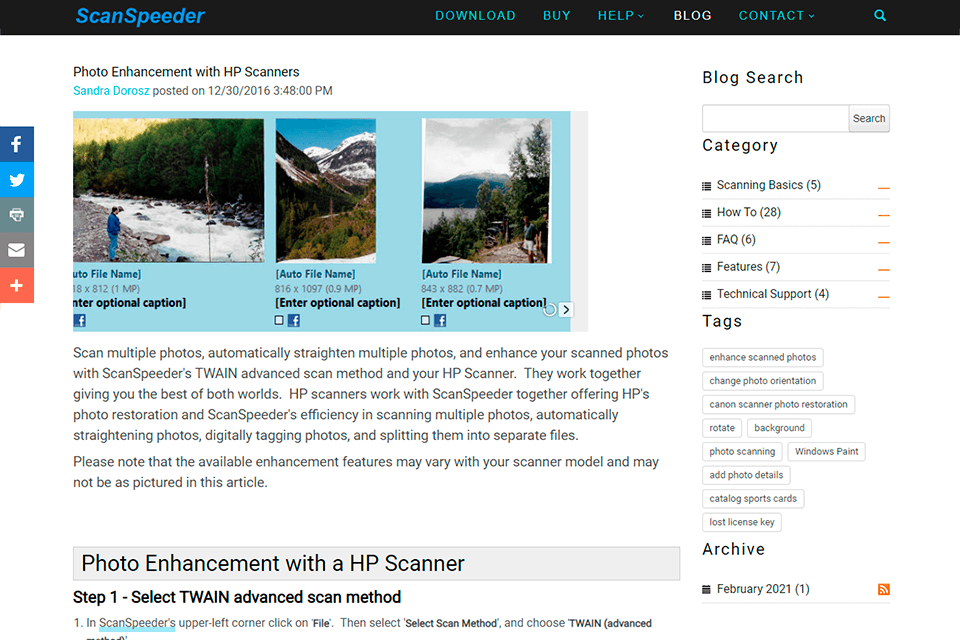
The developer’s blog represents a full-blown guide on all the software’s features and tools. Here you’ll find step-by-step instructions on how to scan a photo properly, what to do if your pictures have been damaged, and how to add a beautiful caption to your digital image.
When purchasing this software, you can pick between two options:
The Standard Edition costs $29.95 and allows you to scan several photographs simultaneously using a flatbed scanner and then straighten them to ensure they look as perfect as the original.
It also comes with functionality that allows you to save images using different quality settings, batch automatic alignment correction, and a Single-Click Magic Wand that helps deal with tinted photos and restore their original colors.
The Pro Edition will send you back $39.95 while providing all previously mentioned features as well as the ability to take your old photos and negatives into the future, which you’ll particularly appreciate if you have an HDR monitor.
It also offers 16-Bit true gray scanning, which allows optimally preserving black and white photos and can be used for saving searchable PDFs, designing business cards, and much more. Additionally, you can download the free trial version to see if this software matches your needs and upon purchase, you'll receive a 30-day money-back guarantee.