ScanApp
Verdict: After testing this platform, I concluded that ScanApp is among the quickest QR and barcode code scanners, as it's pleasantly user-friendly and offers a fast scan feature. Simply aim the camera at the QR code or open it from a file and the software will automatically recognize it.
The ability to scan local files on your device is a great feature that will be incredibly useful for web browsers, which don’t support inline webcam access in phones. Another great benefit is that all processes are done locally.
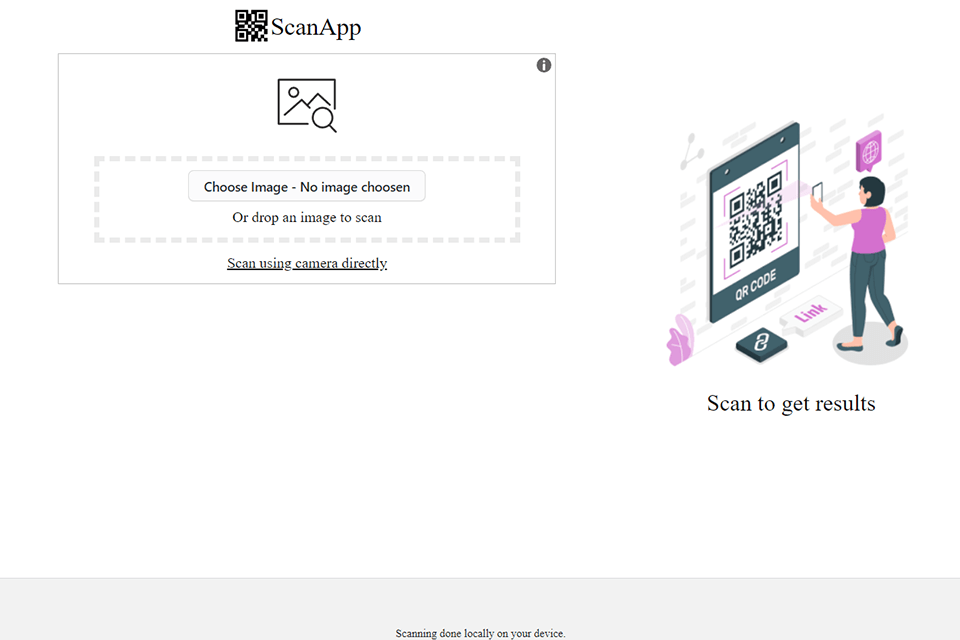
ScanApp allows you to integrate an end-to-end scanner by adding just a couple of lines of code if you’re fine with the default UI. As a result, you’ll be able to scan your local files as well as different QR and bar codes using your phone camera.
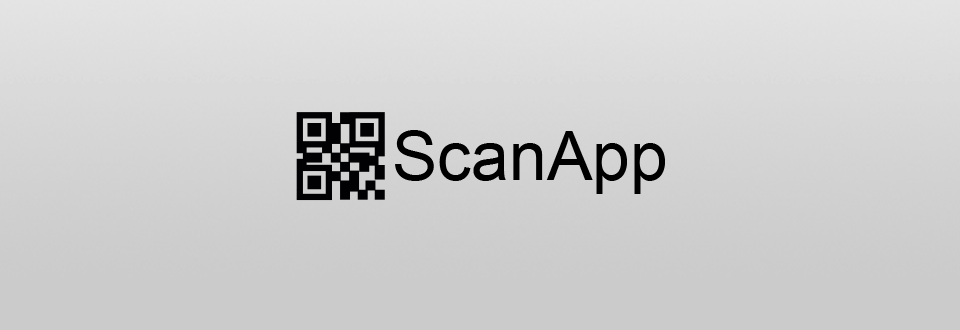
ScanApp is a cross-platform JavaScript library that comes with the functionality necessary for scanning QR-, bar-, and other types of codes with the help of an HTML5-enabled browser.
It also allows you to use the camera of your device for scanning (as long as you give it the necessary permissions) and render the live camera feed while being supplied with a user-friendly scanner UI.
Other than being able to scan physical QR and bar codes, this solution lets you pick image files (in formats like JPEG) from your device’s local storage and scan them for codes as well.
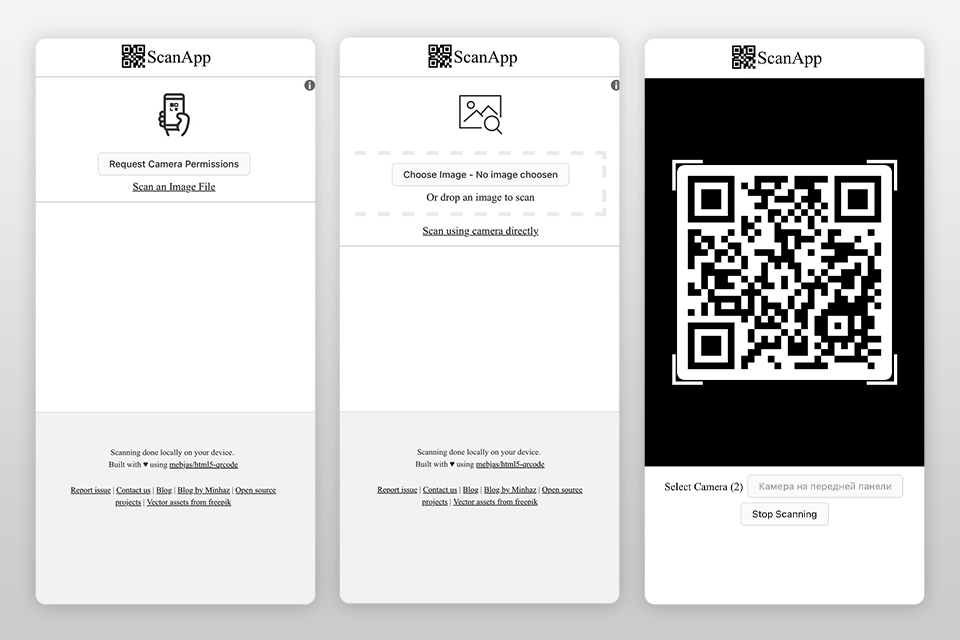
The website’s UI is pleasantly simple and intuitive, as you can find all the necessary information and sections right on the home page.
By default, this solution can scan horizontally flipped QR codes as well as use the frontal camera phone, which can occasionally be mirrored. I suggest messing around with these settings only if:
Inline scanning and file-based scanning currently cancel each other out, meaning you can’t use both simultaneously.
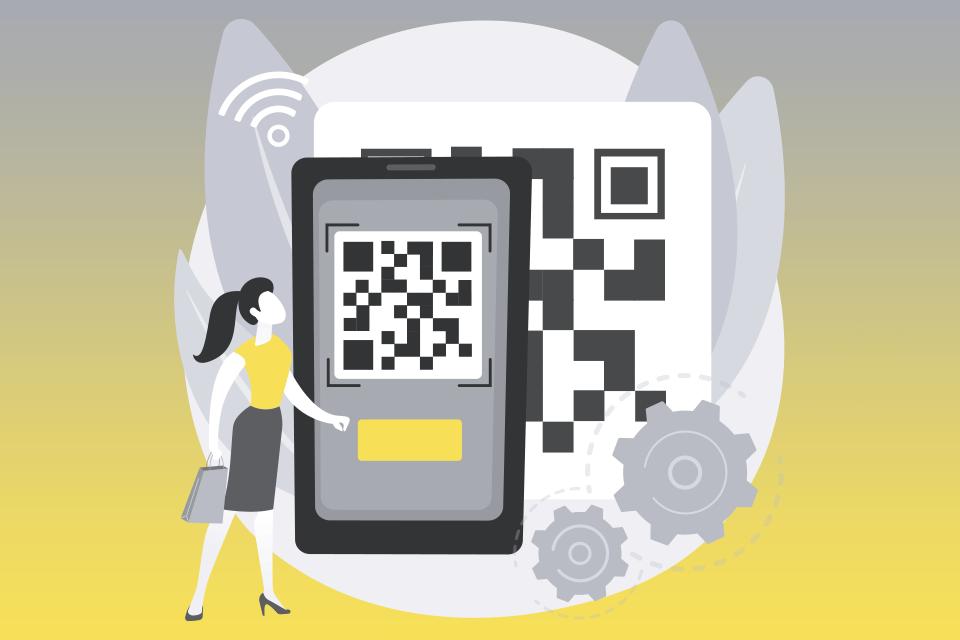
Akin to plenty of QR code generators, ScanApp allows scanning a broad range of QR and bar codes including static and dynamic QR codes, vCard QR codes, social network QR codes, and many others.
The creators of this platform are constantly working on providing support for an even larger number of platforms. If you’ve stumbled upon a platform or browser that isn’t supported by this solution, simply reach out to the developers and inform them about the problem. Currently, ScanApp supports the following browsers: Safari, Chrome Edge, Opera, and FireFox.
This solution also offers top-tier security features, as it blocks potentially harmful web pages and protects your OS and files. Thanks to such protection, you don't even have to download any additional iOS or Android antivirus apps onto your device.
I appreciate the fact that the developers have an active blog section, which they use to show how much they care about their users. The blog features handy articles and manuals that explain how to deal with popular service-related issues.
You’ll find posts related to the creation of this solution, how it can be used, and what advantages it offers compared to similar tools.
You can take advantage of ScanApp completely for free and enjoy all of its features without even having to register an account. If the provided features aren’t sufficient for you, make use of the alternatives listed below and reach out to Uniqode for timely assistance.