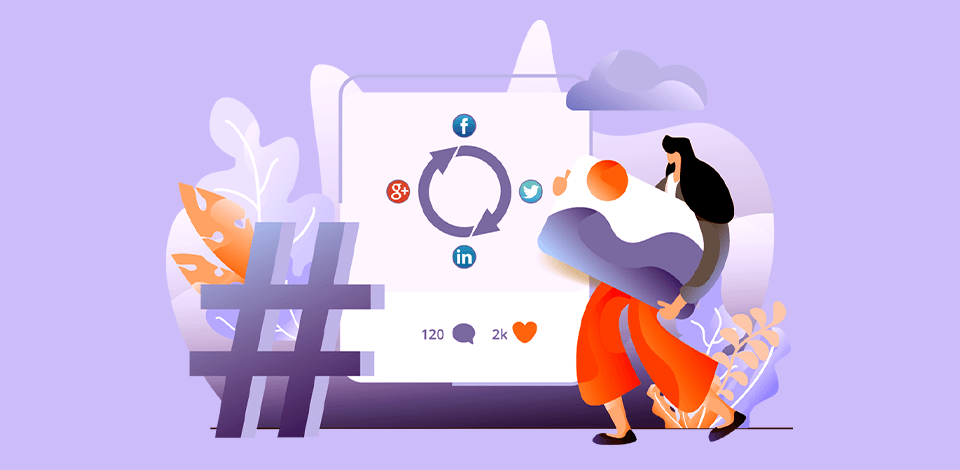
You're starting to feel it. Slowly but surely, your Facebook and Twitter feeds are repeatedly cluttered with the same pictures. You see that fantastic idea your friend shared on LinkedIn, but you don't have time to do a blog post on it right now because you're too busy trying to take care of all the content needs in your social media accounts.
Well, if these problems sound familiar to you, or if they sound like someone else's problem, then this blog post is for you. Here are ten tips for recycling and repurposing content for social media to save time and resources.
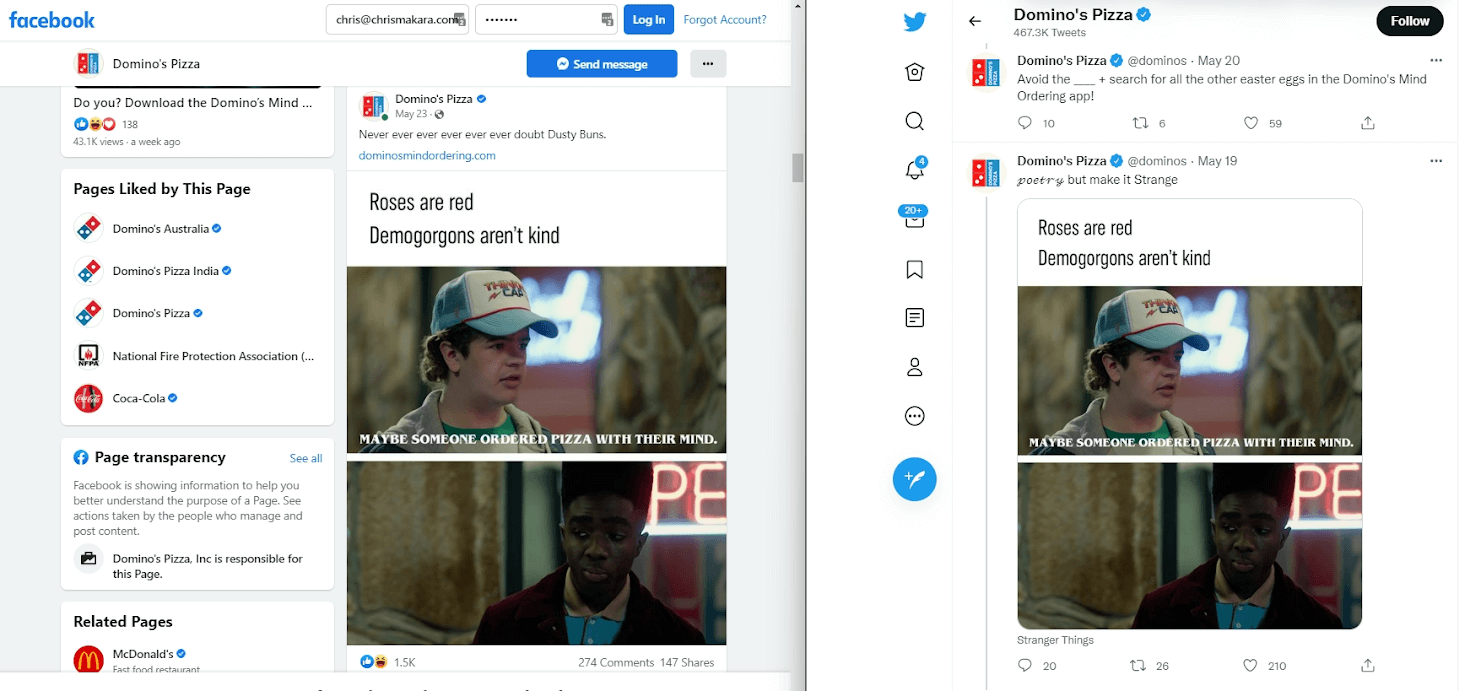
This method of content repurposing is the easiest to implement if you or your organization use a generic image for all platforms. For instance, if you sell pizza and want to get more life out of your image on Facebook, Twitter, and LinkedIn, use that same photo on all three platforms.
You might think it will be too dull to use the same picture across your social media accounts, but try it out and see what happens. People might "like" or comment on photos more if they're familiar with them. Plus, if they see your photo in different places on their social media feeds, they'll likely start following you to keep up with the latest news.
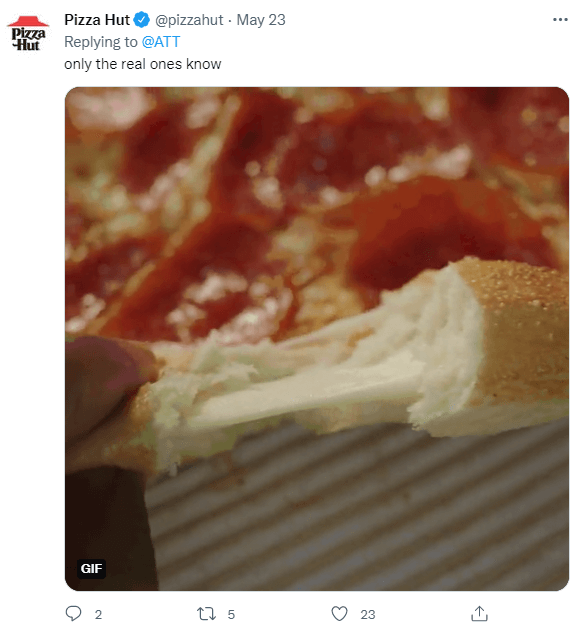
GIFs have made their way back into the Internet spotlight after a long period of neglect. While animated GIFs have been around for years, most of the time, they were only used as a gimmick on Geocities. Nowadays, however, companies are finding ways to use cool-looking GIFs effectively for social media posts.
You can find some great free GIFs makers to turn video footage or photos into GIFs. If you're more comfortable with programs like Photoshop or Illustrator, try saving your images in GIF format and using them in a simple looping animation that plays over your social media post. For example, if you have an image of your pizza that you use in all your social media posts, you might find it helpful to create a GIF animation of the pizza itself for Twitter.
Ok, I promise no more pizza references from here on out.
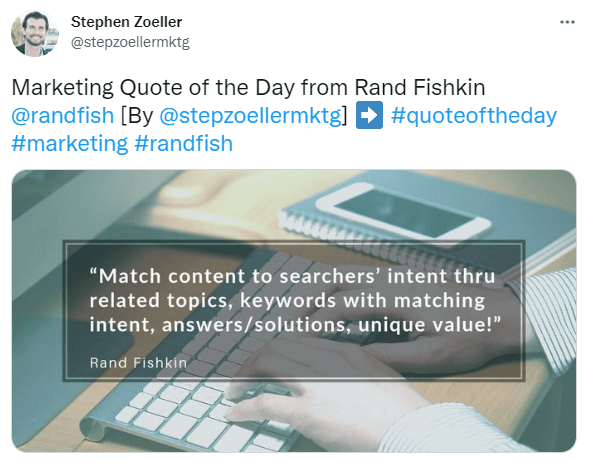
If you or your organization have a blog post you often share on social media for photographers, try turning it into a quote. This is a great way to keep your posts fresh and exciting for already familiar followers. It also gives the post new life when reused elsewhere on the web. For instance, if you have an article about Fireplace Safety for Children, which is one of your most shared blog posts, turn it into a quote that you can share on Facebook and Twitter instead of saying, "The most rampant fire hazard in the home is playing with matches."
You can use quotes from any part of your blog post that's already been posted on blogs and social networks like Facebook and LinkedIn. Some social media managers use quotes from their most popular blog posts, while others use witty, fun, and even inspiring quotes. If you're trying to change it up a little bit and do something a little different than the norm, try creating quotations that share your advice or thought patterns. You never know how they might resonate with your followers and get them interested in your brand or business.
And if you’re not one for sharing your own quotes, you can always cite and create quote images from others.
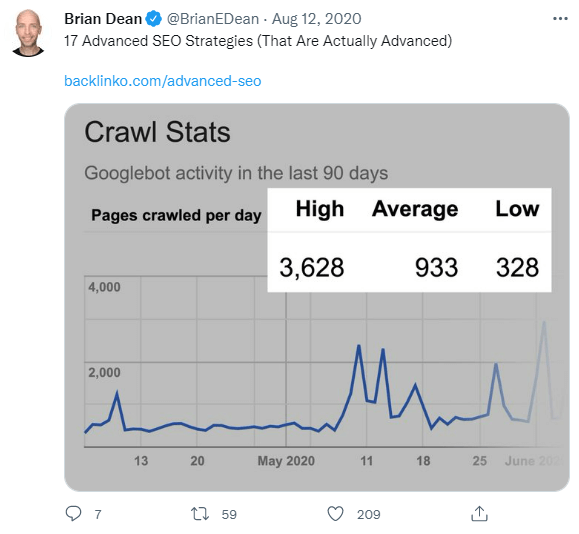
If you or your organization have created infographics or studies in the past, you've got to keep them in mind for future social media posts. Suppose a given study or infographic applies to your business and relates to one of the subjects that you discuss on your social media posts. In that case, you might consider repurposing content for social media down the road.
For example, if your company develops apps for smartphones and tablets, and you've just come up with an excellent new app that helps people cook healthy meals on the go, then an infographic about smartphone health apps might be a good idea. You can post the infographic on your social media accounts and encourage followers to share it with their friends. This will help build your brand awareness and drive more traffic to your social media channels.
For example, if your blog has a well-researched post about advanced topics, and you have a section worth highlighting so others don’t miss it, then an image about this information or tactic makes for easy navigation on social networks.
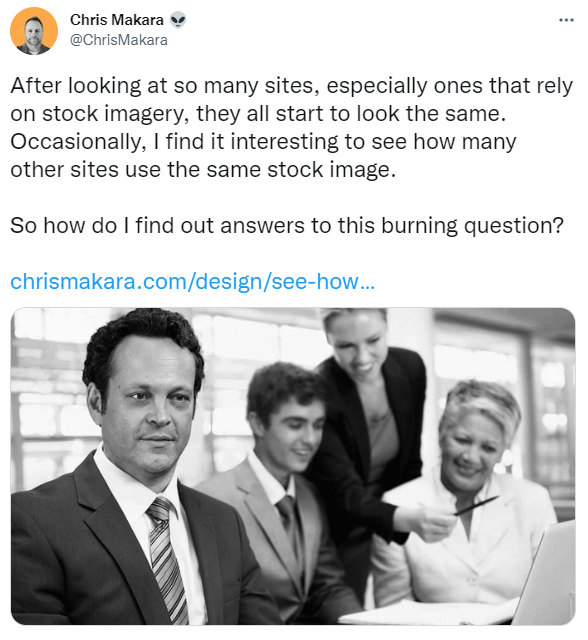
Sometimes you need a fantastic picture for a social media post, but that might be all you need to leave your audience wanting more. People often don't want to click on your social media links to see another photo. Sometimes the only thing they'll want to see is some text that tells them more about the subject of your photo.
Recycling social media images previously used can play a crucial role in gaining huge amounts of traffic. This is where black and white photos can come in handy. You can take any color photo and turn it into a classic black & white image by adjusting the saturation or contrast in Photoshop or another photo editing program. This way, followers will have a better chance of clicking on the links you've included in your social media post to learn more. You could even repurpose an old black and white photo and use it for a new social media post.

A simple text box can easily add co-branding and calls to action to your social media posts. You can use this space for a statement about your company or business or even turn it into a link that takes people directly to your company's blog.
If you want to include a call to action, such as "Find out more about what we do at [company]," then putting it in the text box might be the best way to do it, even if you don't have any actual links or images within your social media post, at least put in a tiny call to action. You never know when it might come in handy. Building trust and establishing thought leadership with your followers can ultimately help expand your brand loyalty.
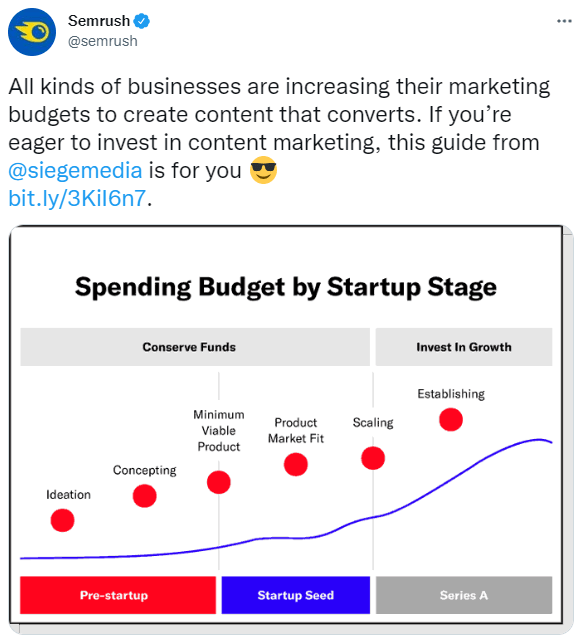
Social media posts are all about networking; you can use social media to network with your followers. Doing so doesn't have to be as cold as it sounds; you can even do it in a fun way that makes your social media posts and the overall content repurposing strategy more exciting. A great way to attract followers from your network is through shout-out posts.
Shout-out posts promote other people's social media accounts, just like retweeting does. However, they give those accounts the necessary exposure without paying for advertising space on the companies' social media networks. You could also use them as a great way to reward your employees or encourage other people in your organization.
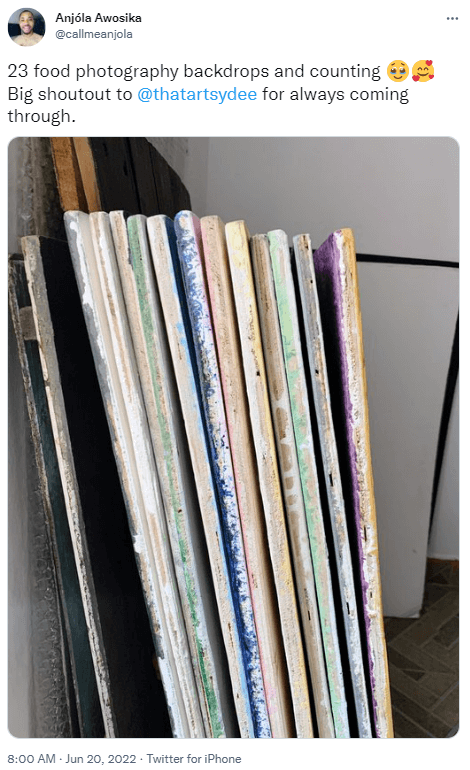
You can encourage others on your social media networks to follow you and complement your social media posts. You could do this by taking time out of your day and creating a complementary post for someone else. This can be a friend, mentor, or even a celebrity or star you admire. The approach involves recycling social media images that may have been used earlier.
You could say, "Look what my friend Dustin’s doing with social media on Twitter!" This may encourage people to follow you, especially if they know that the person in question is known for doing well on Twitter. In addition to encouraging others on Twitter, you can also create an email list for followers that continually brings them up-to-date about what's going on in your company.
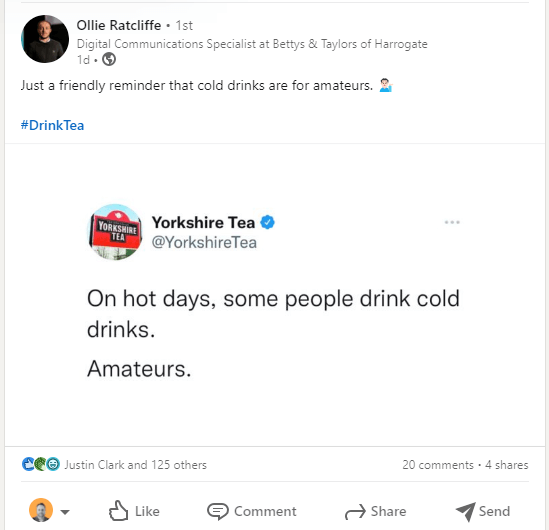
Social media posts are supposed to be fun, and there's no reason why you can't make them a little more fun by adding a humorous element. Whether it's funny memes or wacky graphics, adding some humor to your social media posts can give them a unique touch. Your followers always appreciate it when you make their posts more interesting by adding something entertaining, even if it's only for a few minutes.
The great thing about humor is that it can be used to make even the dullest of subjects more interesting. There are a ton of social media tools and applications that you could use to make your social media posts more engaging and fun. For example, if you're a wine shop proprietor who wants to share information about the history of wine, then you can make your post a little more fun by explaining how wine was made in ancient times versus how it's made today. You can even start repurposing content for social media but fine-tune them to suit your desired outcome.
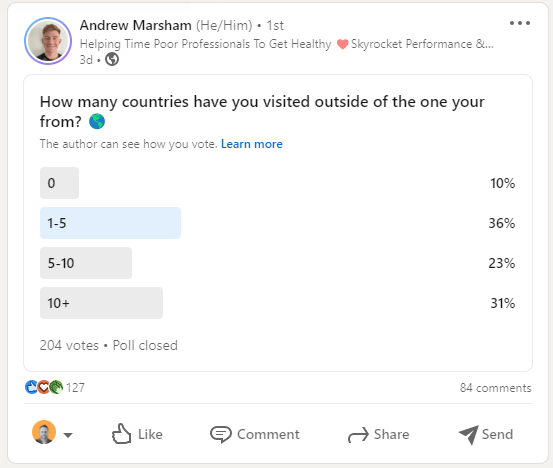
Interactive social media posts will always get people's attention. If you want a post that people can't just scroll past without engaging with it, then adding some interactive feature is the way to go. This can prompt content repurposing on different platforms you've joined.
For example, if you're a retail store owner or have an e-commerce shop, you can add a poll or a Q&A section to your Facebook page or blog. This will make your readers feel they have something to say on the subject and that they are part of the conversation. You could also take advantage of these features on Twitter by tagging them in tweets or asking them questions through direct messages.
Whether you're a business owner or an individual, recycling and repurposing content for social media is a great way to save time and resources while growing your business. It's easy to do and can get your audience immediately interested in what you have to say.
You can find many free images suitable for repurposing on the Internet. However, according to top social media marketing agencies, the best ones come from established businesses and organizations. You can use these images even if they aren't relevant to your company's marketing efforts. However, adding them as background art in your blog posts and recipes will save time instead of doing the work yourself.
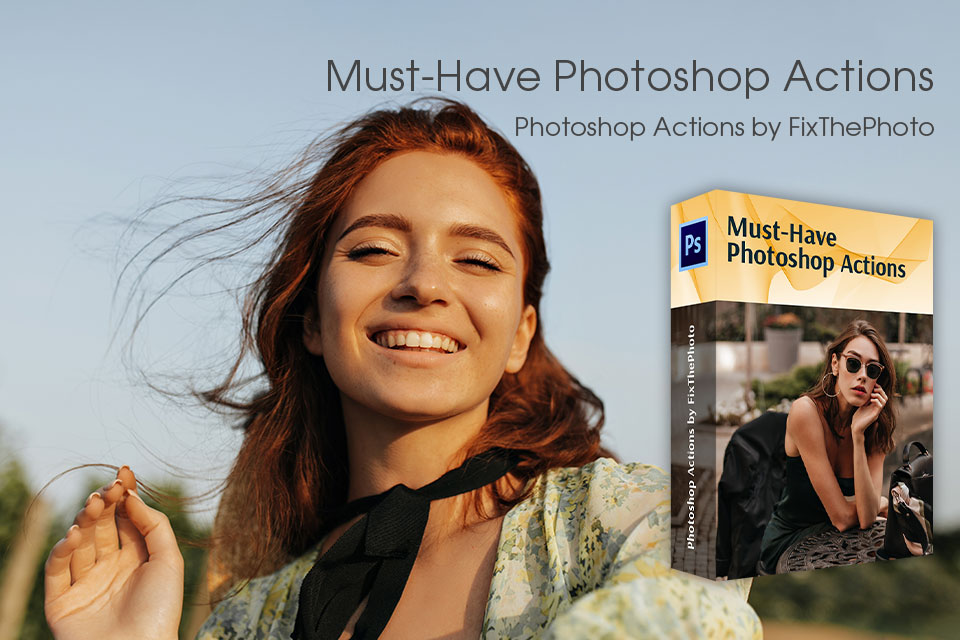
If you want to make strides in repurposing content for social media, you definitely understand that you need to edit photos first of all. You can make the process faster with the help of professional Ps actions. They are suitable for the main types of photography and work in Ps CS 4-6, as well as CC versions.

Since 2003, Chris Makara has developed a broad digital marketing background with a focus on SEO, Social Media, Automation, and Analytics. He is the founder of Bulkly, a social media automation tool for individuals and small businesses.