Shockwave Sound
Verdict: After using Shockwave Sound, I can conclude that it allows its clients to access high-quality royalty-free music and sound effects. You can use them for your clips, games, and other projects without paying much money. I like the easy-to-use search option that lets you find a song you need quickly and listen to the preview of the recording. Thanks to it, you can quickly decide whether this track suits your needs or not.
In case you need to create a YouTube video using attention-grabbing tunes and effects, the company has everything you may wish for. It has been available on the market for years.
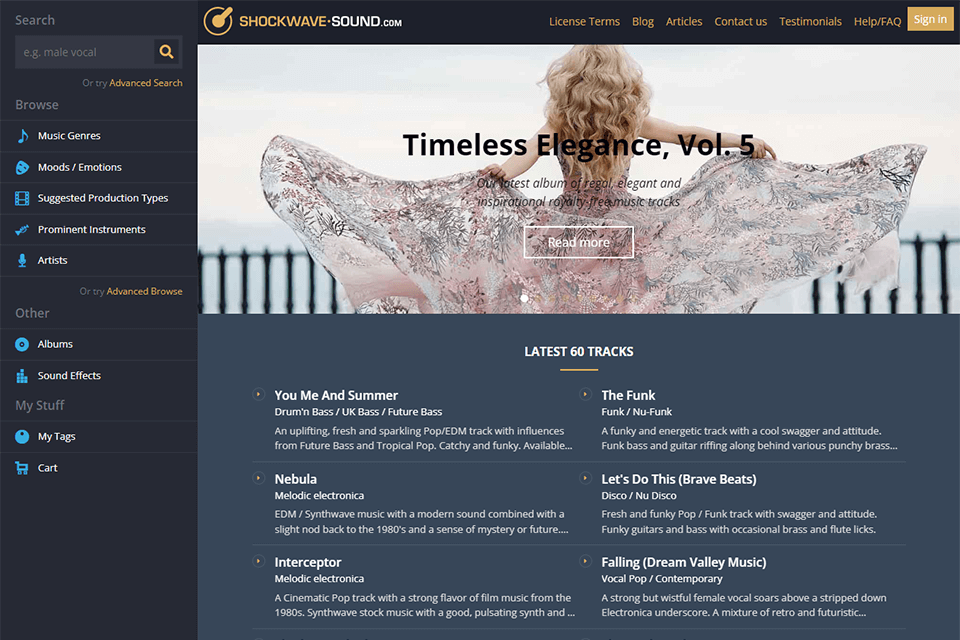
Shockwave Sound offers an extensive collection of music tracks and sound effects. The company has been available on the market for more than 20 years. It has a reliable customer support team. When I contacted them via email, I received a prompt reply.
When using the tracks available on this platform, you don’t need to worry about copyright strikes as this service allows you to buy perpetual licenses. It means that you will be able to use the downloaded music forever even after you stop being a Shockwave Sound subscriber.

The main selling point of this music downloader is that even a novice user will easily figure out how to find and buy a track. There is no need to contact a third-party copyright holder, which makes it easier to use the tracks stored on this platform.
What’s more, you will enjoy the process of searching for music tracks as it’s extremely simple. There is a wide choice of tracks divided into different categories. Besides, you can share tracks, add tags to them, and find similar tracks to the ones you like.
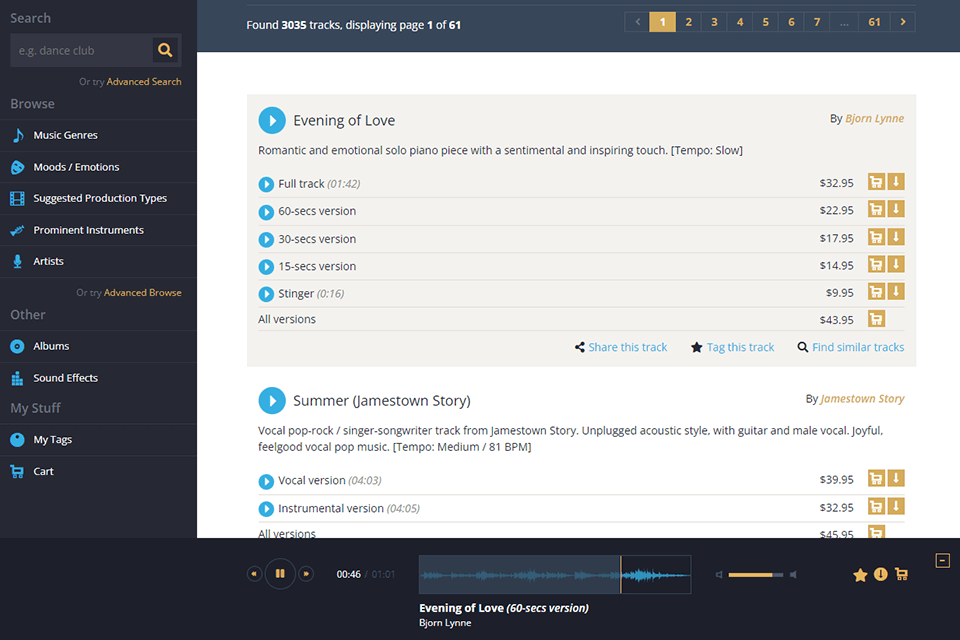
Thanks to the extensive collection of media files available on the official website of Shockwave Sound, you will quickly find a track for your project. Its library includes music in different genres, such as jazz, pop, classical, and rock.
Another advantage of this royalty free music site is that its collection is well organized. You will easily find the info that you need. All the information is perfectly categorized, so you will quickly find a track that meets all your requirements. Under the Mood/Emotions tab, you will see music that allows you to create a melancholic or romantic atmosphere.
In addition, you can use advanced search tools to find music tracks created by specific artists or music featuring specific instruments. This option will come in handy for those who don’t know what song they are looking for.
Even if you have never used such platforms before, you will easily figure out how to download a music track. It took me less than 10 minutes to get a license for a track. Start by creating an account. Then, you need to log in and find a track that you want to get using the quick search field in the top left corner or advanced search options.
After finding a suitable track, click on the Play button to listen to a sample. You can also click on the title to find out more about this file and the types of licenses it goes with. After selecting a suitable license, add the track to your online shopping cart.
Then, you need to select the type of license that suits your needs best. Select the most suitable option for your project, go to the bottom of the page and click on the button to add the license to the cart.
After taking these steps, you can either view your cart or click the “Checkout” button. You will find it on the right. Then, you will be asked to indicate your name, email, and other important info.
Users can select between different payment methods, including PayPal, Worldpay, and Stripe.
It allows you to pay with your credit card without sharing your info with the site as your payment will go through a secure payment gateway. After selecting the most suitable option, tick it and confirm that you have read the Terms and Conditions. Then, click on the Proceed button.
When your payment gets processed, your order will be finalized and the company will send you a link to your files.
Shockwave Sound will email you to the address that you have indicated. You will need to follow a link to the download page to get access to your files, including audio tracks and the license agreement.
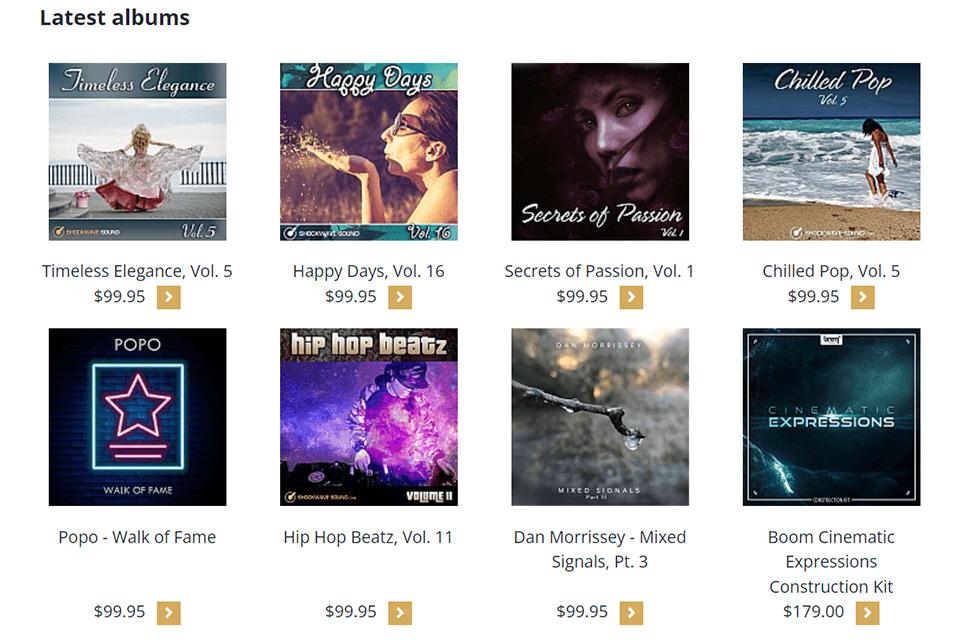
Shockwave Sound created a collection of music tracks that you can purchase at a discount price. They are more affordable than individually priced tracks.
When placing your order, you can indicate whether you want to receive a physical disk or download the purchased tracks in a digital format from the site. If you opt for the former, you will also be able to get digital files. In case you decide to purchase at least 5 albums, you can buy them at a discount price.
Note: These files take up a lot of space. Make sure to use a high-speed Internet connection to download them quickly. If you pay an extra $40, the company will send you a USB memory stick with your files and send it to you by post.
Stem files from Shockwave Sound are multichannel recordings sourced from separate layers containing tracks of different musical instruments. It allows you to keep the recordings of the drums, bass, piano, and other instruments in separate tracks and then mix and play them together.
Such files make it easier to adjust the volume and other settings of the separate audio tracks. You can lower the volume of the selected instruments or rise it to make the overall sound better balanced. Such advanced adjustment options enable you to edit your music tracks and ensure that the sound of your track matches your project.
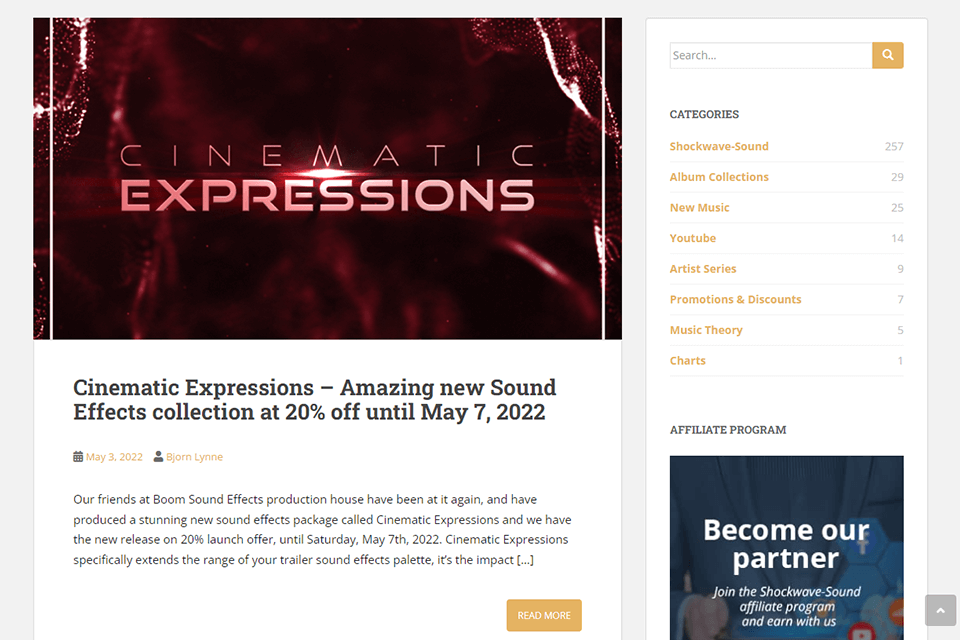
On the official website, you will find an informative blog with detailed information about music and video production. Here, you can also read handy tips on how to create audio recordings. In addition, you can learn how to create new projects from scratch.
I like the fact that this blog gets regularly updated. It contains descriptions of well-known projects the creators of which used music provided by Shockwave Sound.
Shockwave Sound lets you add their music to your YouTube content absolutely for free as long as you acknowledge that they will add a soft “copyright claim” to the posted clip regardless of whether it’s intended for commercial or personal usage.
The copyright claim won’t get your content blocked or muted. YouTube will simply automatically determine the author of the used music and they will receive a small amount of money from the platform for all the views that your video gets. You don’t have to worry about your YouTube channel being affected in any way. The only drawback is that you can’t monetize such a video unless the copyright owner takes away the claim.
If you’d like to add their music to a YouTube clip without spending a single cent, do the following:
If you’d like to add their tracks to personal videos that won’t be shared anywhere outside of your friends and family, you can purchase each song from Shockwave Sound for a moderate fee of $2.95.
If after downloading a music track you see that you can’t use it for your project, you can ask the company for a refund. Make sure to contact it within 30 days after buying a track. The team will try to figure out what prevents you from using the music track first.
If the company fails to solve your issue, you will need to confirm that you have deleted the music track from your devices and aren’t going to use it in the future. Then, you can briefly describe the reason why you can’t use it. After sending the email to the company, wait until it refunds you for your purchase.
The company has affordable prices that range depending on the purpose of use. The site has an in-built library of royalty-free music files and sound effects that can be used without copyright infringement. You don’t need to worry about the copyright rights that belong to third parties.
Sound effects prices start at $2 and music tracks start at $9.95. You can choose between different licenses depending on the purpose of use. Users can pay the Standard License, Extended License and Widest License by making a one-time payment. It will allow you to use your files forever without paying any annual fees. However, these licenses become void if you ask for a refund or fail to complete your payment.
This platform also offers music packs and bundles that cost less than the corresponding number of individual tracks. The price for bundles starts from $100.
While there is no free trial available, you can get generous discounts when buying 5 albums at once.
Note: The available licenses don’t allow you to re-sell the tracks so you won’t be able to include them in a music CD or post the tracks on other platforms to sell them online. You can only use these tracks in other works. For instance, you can add them to your movie, game, video clip, app, presentation, or audiobook.