Alitu Podcast Maker
Verdict: Alitu Podcast Maker both automates and speeds up the process of podcast creation. Using it, you don’t need to perform complex adjustments to enhance the sound manually. It allows you to remove noise, add fade transitions and add breaks, or trim your tracks and automatically merge them in a few clicks.
It has an intuitive and streamlined interface. Additionally, beginners can access a range of courses that will help them record their first podcast in 3-5 hours and ultimately, progress to a successful podcaster.
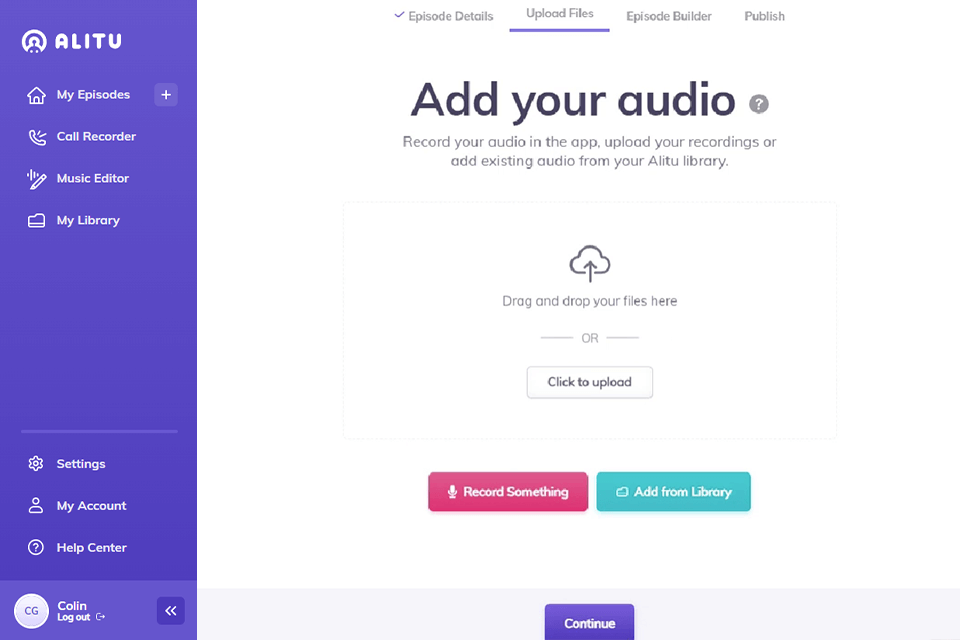
Thanks to the simplified controls, you won’t spend more than 15 minutes adjusting the settings before recording your podcast. After editing your podcast, you can automate the publishing to popular online hosting platforms. Another thing that I like is that the program doesn’t limit the number of guests.

Alitu Podcast Maker is a streamlined solution for recording solo and group podcasts that allows you to quickly improve the sound, add ad breaks and synchronize your recordings across multiple platforms.
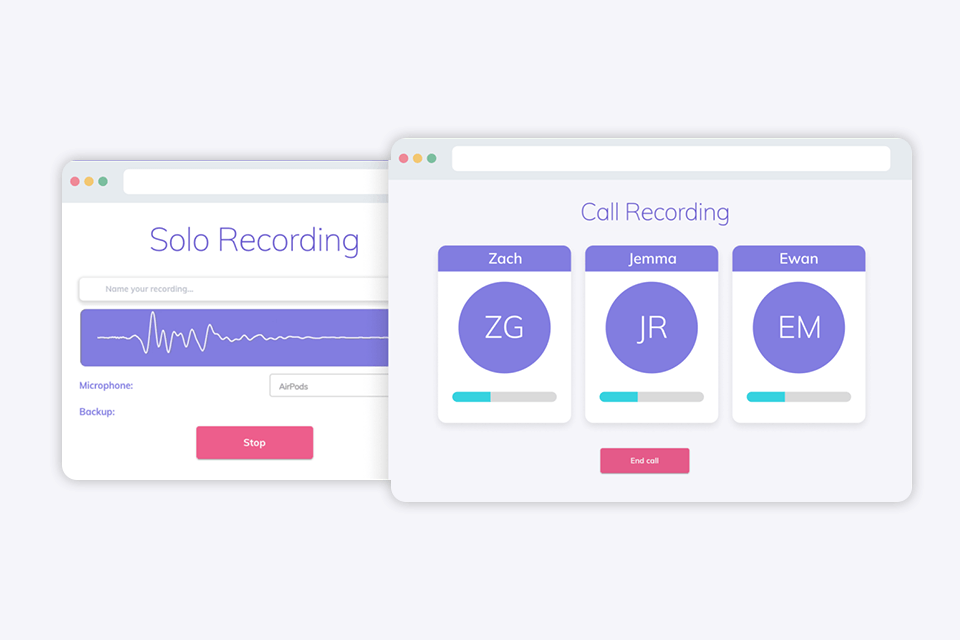
Alitu has a convenient interface that makes it stand out among free audio editing software that have a cluttered UI. It has intuitive tools that can be used even by beginners. Most features are automated. All that you need to do to record your first podcast is to indicate a platform where you want to publish it as well as add a title and keywords.
You can either select a solo recording mode or connect an unlimited number of participants. Besides, to start recording a podcast with your guests, it will suffice to call them, for instance, via WhatsApp.
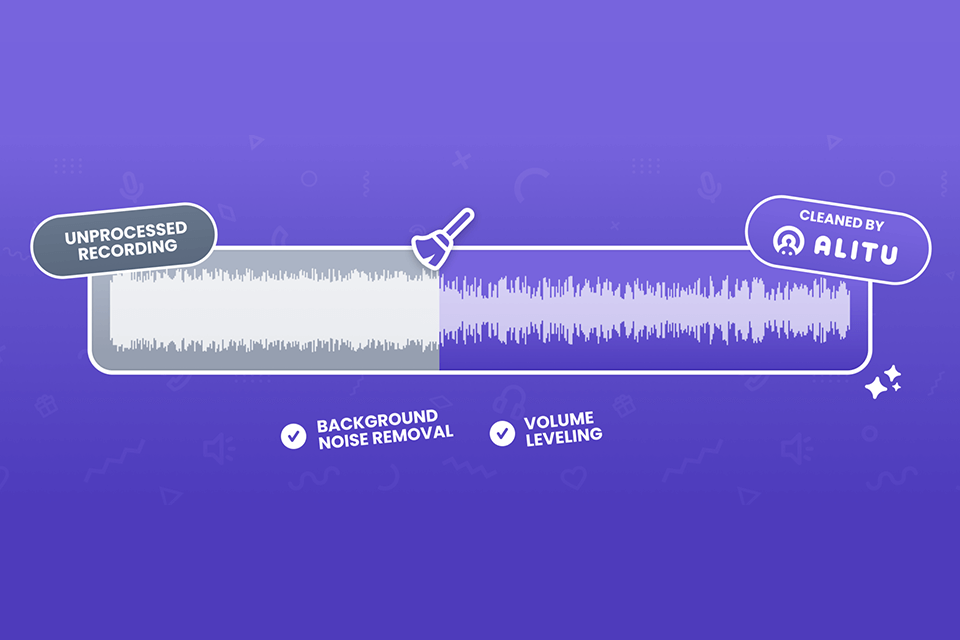
Unlike third-party podcaster recording software, Alitu: The Podcast Maker allows you to perform a variety of edits for enhancing the sound quality. The program will automatically analyze and remove the background noise, including the noise of vehicles on the street or other distracting sounds that are impossible to avoid if you create your recordings at home. Besides, if you notice that one of the participants of your podcast speaks in a low voice, you can perform volume leveling without degrading the quality of your recording.
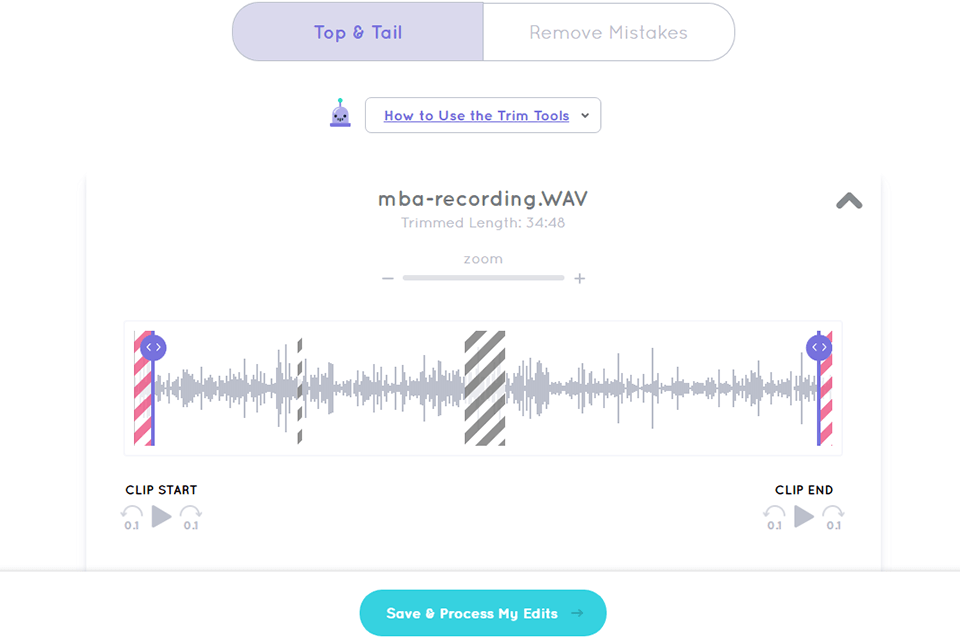
Thanks to scalable tracks, you can trim boring segments or pauses to make your podcasts more engaging. Once you have selected a segment that you want to delete, the program will automatically merge the resulting tracks. Then, you can use the volume leveling tools and make the volume of the sound more balanced. It will make the transitions between different segments smoother.
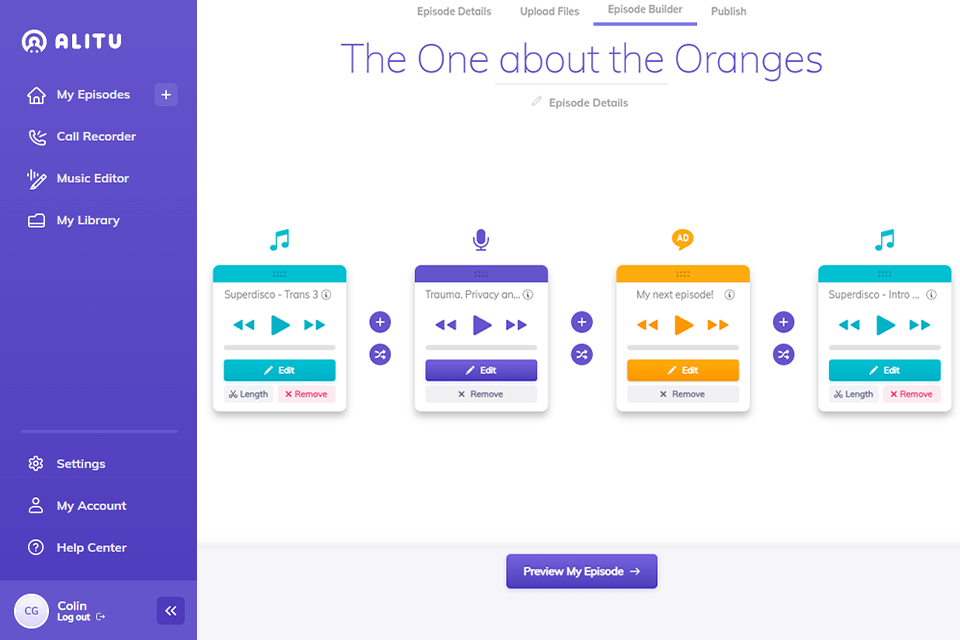
Thanks to the extensive in-built library of free music and transition effects, you can split your podcast into separate episodes. You can also add an Intro, Outro, ad breaks, and fade transitions.
The best thing about Alitu is that you can solve all these tasks in a few clicks. You just need to select a part of your recording, find a suitable track and add an ad or a transition between different parts to make it easier for your listeners to listen to your podcast.
Once you have recorded and edited your podcast, you can synchronize your recording across popular platforms. You can publish it directly to hosting platforms including Alitu’s own built-in hosting, Buzzsprout, Captivate, Castos, Spreaker and more. Once your host has access to your podcast it will pass your RSS feed onto Spotify, Apple Podcasts, Google Podcasts, and other services.
Everything is done automatically, so you will need to adjust the settings just once. When you connect your account, you will be able to publish your recordings almost instantly. You just need to select a title for your podcast and add keywords to make it easier to find it.
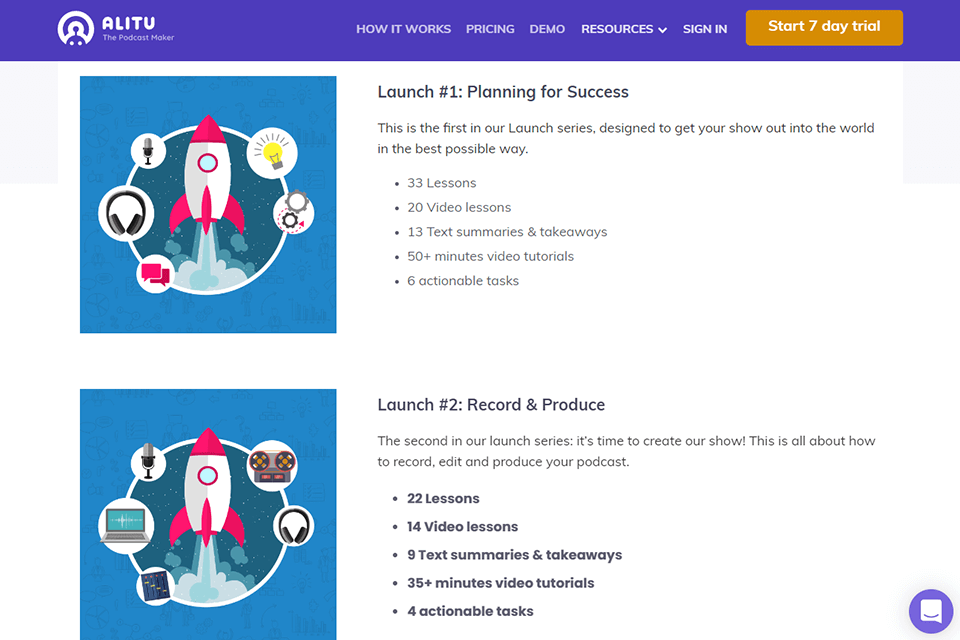
With access to a monthly or annual subscription, you automatically get access to 5 courses, 100+ video lessons and homework tasks that help early podcasters succeed. You will learn how to plan your podcast, record a first video podcast as well as publish and promote it online. Besides, you will get information about the best equipment you may use and learn how to manage your projects using Trello.
If you are not quite ready to buy this software, take a look at the blog created by the developers. The blog is updated weekly with tips for beginner podcasters. The Podcast Host team details how you can retain your listeners, provide popular keywords for conversations and expand your audience, as well as providing readers useful information about podcasting gear.
If you would like to test Alitu: The Podcast Maker, you can claim a free 7-day trial version. The fully featured trial will allow you to test out all the capabilities of the software while understanding the value it can provide. Once your trial is completed, you can choose any subscription plan that suits your needs best. The prices are $32/month for a monthly plan or $320/year for a yearly plan, a discount on the yearly plan means you pay for ten of the twelve months.
Another thing that is worth mentioning is that if you notice any bugs or other issues that can’t be fixed by the developers, you can get a refund. The only disadvantage is that you can’t get a one-payment licensed version.