Pincase Tool
Verdict: Pincase surpasses numerous alternatives when it comes to downloading videos, images, story pins, GIFs, and other content from Pinterest. The most important thing for me is that it’s possible to download several files in one go regardless of the device you’re using.
Besides, I like how user-friendly the tool is and that the whole process of downloading a Pinterest video boils down to making 3 clicks.
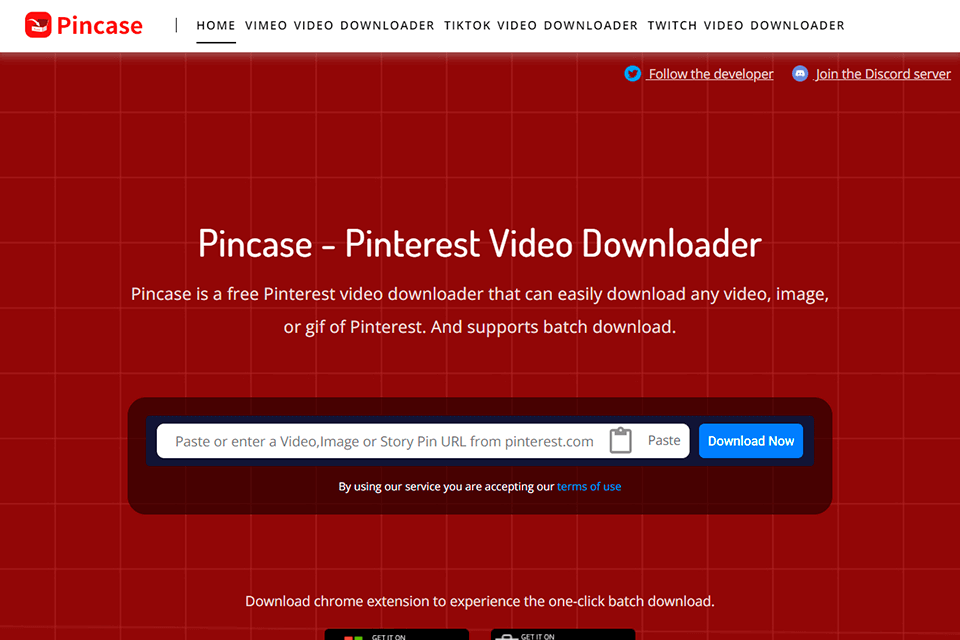
Pincase simplifies the process of downloading content from Pinterest by adding the “Download” button next to each pin in the left corner. This function is applicable to Board, Search page, Main feed page, and Self-owned pins.
Trying to cater to the needs of as many users as possible, the developers made Pincase accessible from all popular devices. So, you can initiate content downloading from iPhones, Android devices, tablets, Windows, and Mac computers.

To make the downloading procedure agile and smooth, you can install Pinterest video downloader extension in your browser. Unlike similar services, Pincase doesn’t require undergoing multi-step registration but keeps the desired videos, audio, and photos within easy reach.
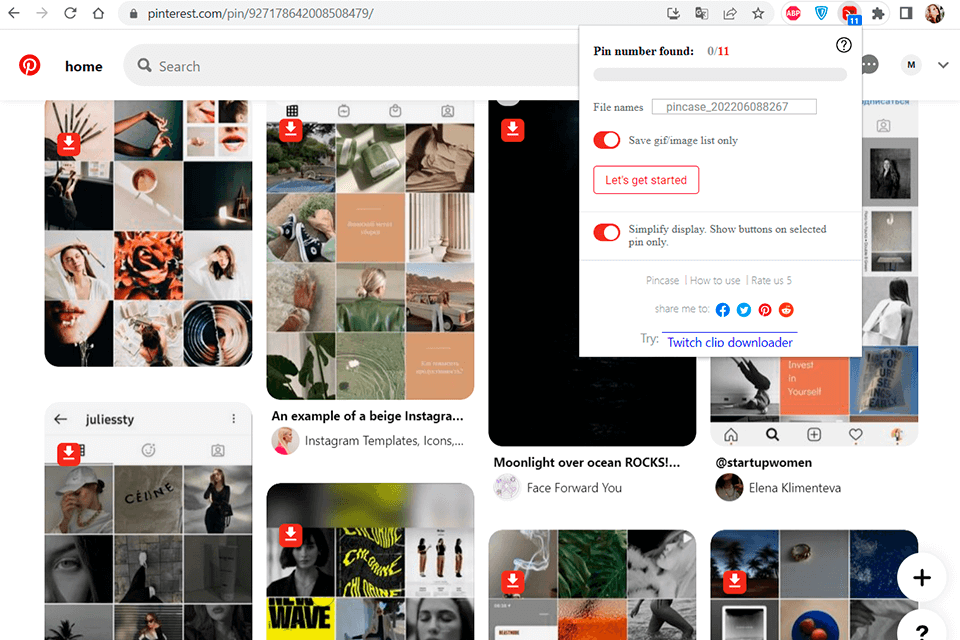
I frequently use the Pincase extension when I want a quick dose of inspiration from Pinterest. First, I go to pinterest.com and open the extension. Next, I click the Go to Pinterest button. Alternatively, you can enter pinterest.com in the address bad to open this website.
Then, I flick through the content, decide what I like, initiate downloading, and wait till the process is over. Actually, everything is super simple.
No matter whether you use a website or extension, you can promptly find content that interests you and save it on your device for offline use.
Similar to the best YouTube downloaders, Pincase can satisfy the demands of people using mobiles and desktop computers when they want to extend their collection of Pinterest files. A huge advantage is that you can download several videos and images in one go with the help of a browser extension. To do so, follow the instructions below.
Step 1. Install the Pincase Batch Downloader Extension.
Step 2. Log in Pinterest Account and start Pincase.
Step 3. Head to the Homepage > “Home Feed”
Step 4. Click the Save GIF/Image List Only Button or the Save Video List Only Button. As you see, it is possible to download only such file types in batches.
Step 5. Scroll down the page to see the exact number of pins that will be downloaded.
Step 6. If everything is OK, click “Let’s Get Started” and wait till all the selected files will be available on your device.
The Pincase extension also works well when it comes to downloading Story Pins. You need to open it, click the Go to Extension button, or head directly to the website by entering its name in the address bar. Once there, select the Store Pin you like and click the “Download” button. Actually, the procedure is identical to what you need to do while dealing with photos and videos.
By opening the Pincase download page, you can see all parts of the Story Pin you’ve downloaded. Now, you can choose the part you want to save on a computer, phone, or tablet.
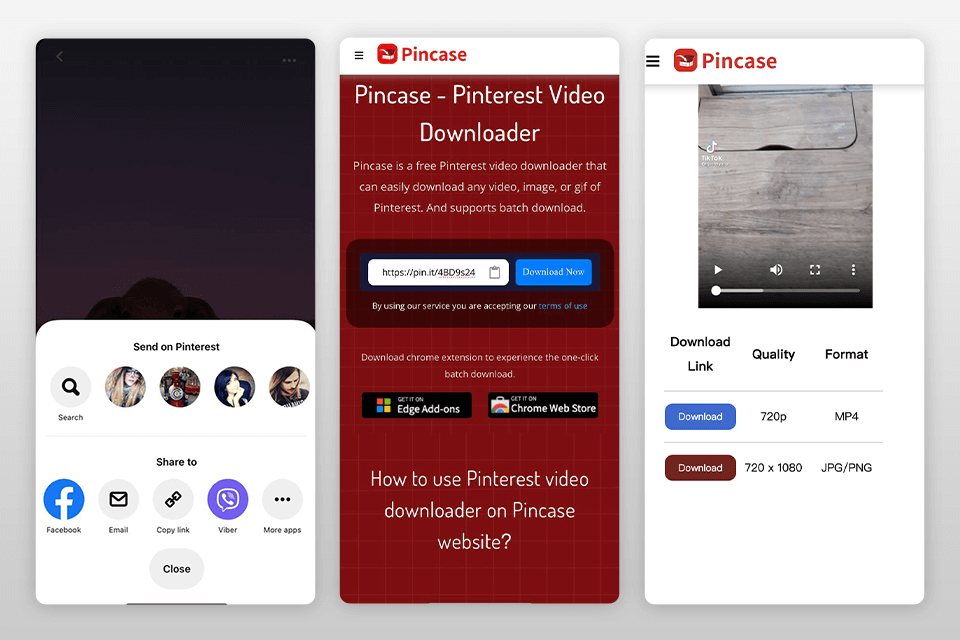
I want to emphasize one more time that this online video downloader is optimized for mobile devices. This info is really important since the number of people favoring mobiles for fulfilling various tasks is constantly growing. Take the following steps to use Pincase on your mobile.
Step 1. Copy the URL of a GIF or Video Pin.
Step 2. Paste the links on the official Pincase website.
Step 3. Choose Pin quality and start downloading it.
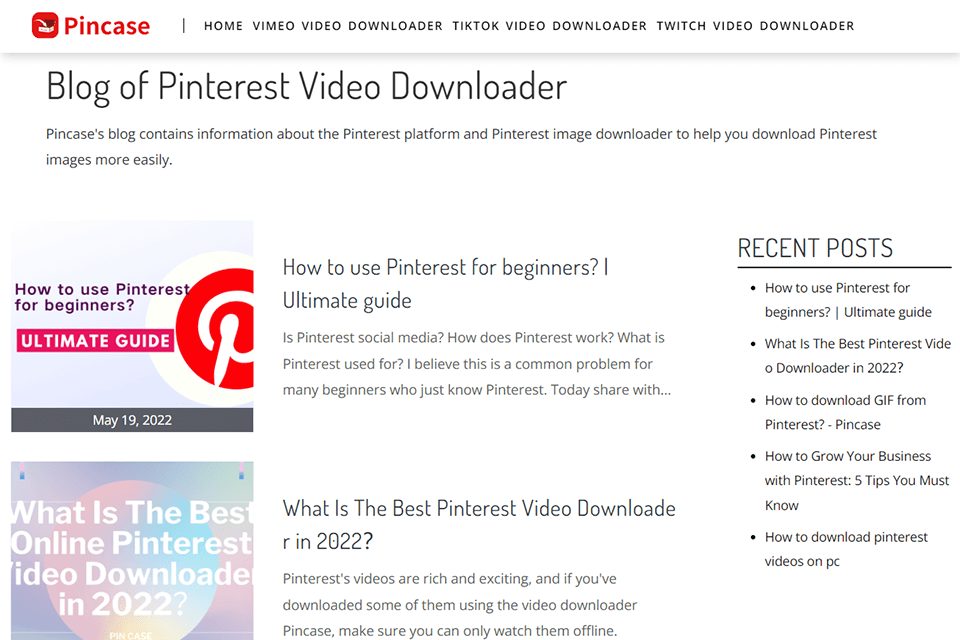
There is a section called “Blog” on the official website. There you can find lots of useful info concerning Pinterest – what tools to use to download files from the platform, how beginners can easily find the needed content there, whether Pinterest is suitable for business growth, and more. The articles are regularly updated.
A completely free functionality of Pincase is its most terrific trait.
Definitely. It allows accessing and saving the most exclusive, inspiring, and approved content from Pinterest without hindrances. Besides, you can complete such a task from any device. To streamline the process, make use of an extension for Google Chrome.
The tool has undergone multiple cycles of tests and has been defined as completely reliable.
No. You can simply copy the link to a video and paste it into the corresponding field on pincase.com. In fact, such an extension is just one more way to get access to the needed videos.
Good news – if you use Pincase to download videos from Pinterest, it automatically converts and saves them in MP4 format.
No. All your info is concealed.