
PhotoPad Download
By PhotoPad * FREE * ★★★★★ (5/5) * Last updated on July, 2026
| Reviews: | 3K |
| License: | Freemium |
| Downloads: | 10K |
| Version: | 13.31 |
| Compatible: | Windows (10, 7, 8, 11), Mac (10.5 or above), Android (5.0 or higher) |
| Operating System: | Windows, macOS, Android |
| Processor: | Intel, nVidia, AMD |
| Storage: | 100 MB |
| RAM: | 4 GB |
| Screen Resolution: | 1024x768 |
Working as a wedding photographer, I discovered that PhotoPad is the perfect software for my needs as it delivers a stable performance, has intuitive functionality, and stands out for its collection of editing tools.
I can fix lighting issues, remove imperfections, and add a host of artistic effects to my photos. As it supports batch editing, I can use it to enhance multiple images at once.
This software has versions for Windows, macOS, and Android. After following a PhotoPad free download link, I was able to install the program on my device with a few clicks.
I recommend this photo editing software for PC for creating albums, collages, and marketing materials. I often employ the Collage feature when I need to combine photos using a specific layout.
|
File name: |
ppadsetup.exe (download)
|
|
File size: |
3MB |
|
File name: |
ppadsetup.exe (download)
|
|
File size: |
3MB |
|
File name: |
ppadsetup.exe (download)
|
|
File size: |
3MB |
|
File name: |
ppadsetup.zip (download)
|
|
File size: |
8.8 MB |
|
File name: |
ppadsetup.zip (download)
|
|
File size: |
10.5 MB |
|
File name: |
ppadsetup.zip (download)
|
|
File size: |
10.5 MB |
|
File name: |
ppadsetup.exe (download)
|
|
File size: |
3MB |
|
File name: |
ppadsetup.exe (download)
|
|
File size: |
3MB |
|
File name: |
ppadsetup.exe (download)
|
|
File size: |
3MB |
|
File name: |
ppadsetup.exe (download)
|
|
File size: |
3MB
|
|
File name: |
ppadsetup.exe (download)
|
|
File size: |
22.6MB |
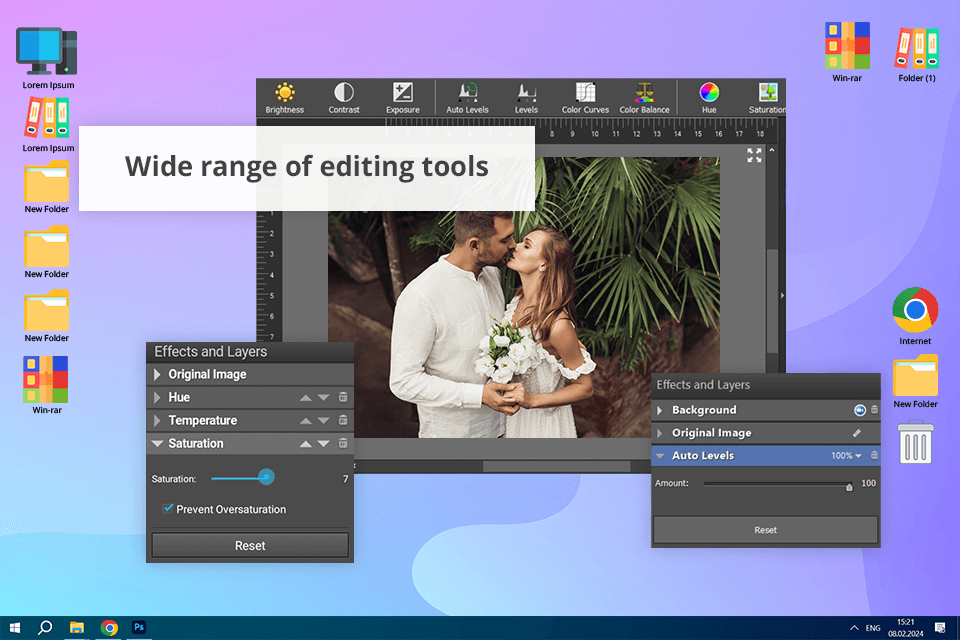
Essential editing tools
The essential editing tools in this photo editing software for beginners allow me to perform a variety of tasks to enhance wedding photos. I can crop them, adjust the color balance, fix exposure, brightness, contrast, and other parameters. These tools are quite intuitive and enable me to solve a variety of tasks.
Complex features included too
PhotoPad has so many pro-level tools. Everyone can download PhotoPad free of charge to access these features. Its rich functionality allows me to use layers when editing my photos and apply a variety of filters to give my pics a creative look. Besides, I can easily erase unwanted people or objects from my pics or create the green screen effect. When using this software, I can apply different effects to see which of them suits my photos best.
Efficient but basic retouching tools
PhotoPad has impressive retouching tools, which helped me fully transform my wedding photo editing workflow. Using them, I can remove imperfections, make the teeth whiter, or remove the red-eye effect.
Due to this, I can give my photos an immaculate feel. My clients get perfectly retouched pictures for their wedding albums to share their memories with their loved ones.
Extensive format compatibility
PhotoPad is compatible with a variety of formats. It allows users to work with RAW files, making it especially useful for wedding photographers. The program enables me to use different types of photos when working on my projects. It guarantees, that I will be able to edit pictures from different sources. For instance, I can work with JPG, GIF, PNG, TIFF, and BMP files with ease. Photopad also allows me to edit pics directly from my DSLR camera.
Slow rendering for images larger than 100 MB
When using this free photo editing app, I noticed that it has speed issues when rendering large pictures, especially if they are larger than 100 MB. This caused me a lot of problems when I was working with high-resolution wedding pics and resulted in unnecessary delays. For instance, when I want to fix lighting issues and remove some unwanted elements from my RAW file, the program slows down, as an image is too large.
Convoluted UI
Its UI has a variety of toolbars, panels, and buttons. Due to this cluttered interface with many tools, it might be difficult to focus on solving a specific task and find the right menu quickly. For example, when I needed to design a wedding album layout, it was impossible for me to visualize how the final version would look and arrange all the pictures in the most suitable way. It took me a while to align them and create the layout I needed.