MySignature
Verdict: MySignature allows generating pro-grade signatures for popular email platforms like Outlook, Gmail, and several others. I tend to value simplicity so employing this intuitive generator to receive an eye-catching signature for my enterprise was pure pleasure. Other than a large number of supported email clients, this tool has also impressed me with its pricing model and the offered customer support quality.
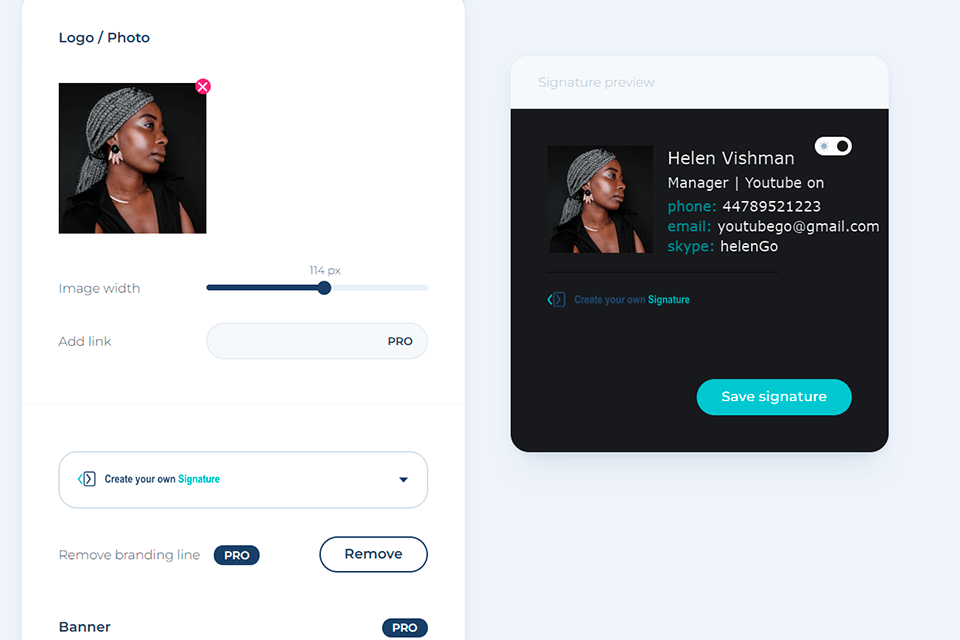
MySignature’s functionality allows you to produce a customized email signature in a matter of minutes. You can also use it for adding logos and banners to build client trust, create beautiful social media icons to boost traffic, take advantage of premade signature templates, etc.
This web tool offers a step-by-step manual that will help you generate the perfect email signature with minimum effort. You can also add a UTM tracking code or one of its alternatives. This solution was created for enterprises, freelancers, and social media influencers who understand the value of maintaining a professional image.

Portability is one of the key benefits of MySignature. Regardless of where you are, as long as you have your smartphone or tablet, you can take full advantage of this web tool's functionality. This solution comes with an array of integrated analytics that allow you to monitor how successful your images, banners, and links are that you add at the end of your emails.
One of the main reasons why this signature generator is so convenient is its intuitive UI. Once you find yourself on the homepage, choose "Create a Signature" and you'll be shown a special form for providing your information. Type in all the relevant information and then MySignature will register all the options needed to complete the signature.
In the second tab, you’ll find the images menu that allows you to upload your logo. The third tab lets you create up to 25 different social media icons. The fourth tab is called Design and it includes various templates and font parameters that let you adjust the size, styling, and color of your text.
I highly value this email marketing software because it allows me to generate an email signature in a matter of minutes. I merely had to enter my name, brand, position, phone number, and Skype address. Then, I adjusted the text parameters, picked a background color, and added the necessary custom fields.
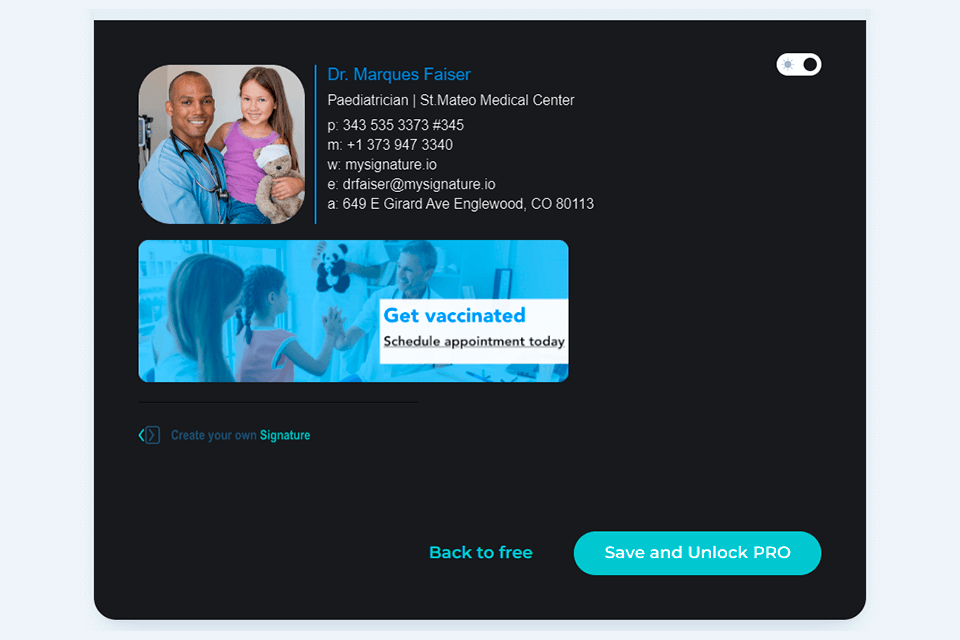
MySignature lets you upload the logo or banner that will be used for representing your brand in the email signature. The uploaded image can be cropped to fit desired design’s shape and dimensions. Typically, I employ photographer email templates to get things done faster.
Afterward, I add the link to the logo or banner to my emails to ensure everyone who reads them can conveniently be transferred to my site or social media page.
MySignature allows you to create icons for all popular social media for photographers. Just provide the relevant search query and specify the icon’s size, shape, and color.
If you’re interested in fully customized icons, you can request them from the developer’s technical experts.
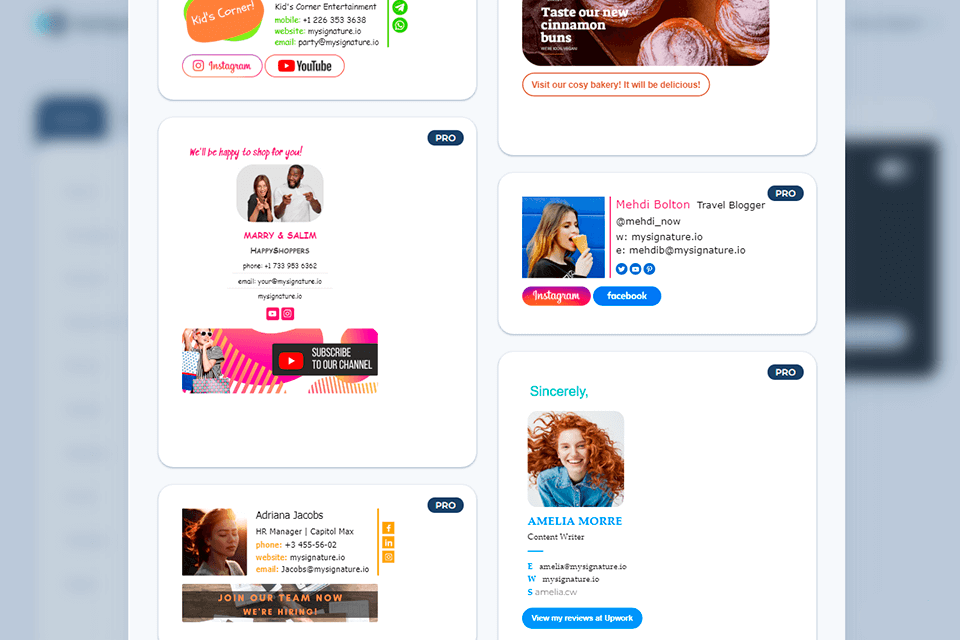
This webtool invites you to pick from a broad range of email signature templates that were created by professional designers. Thankfully, you don’t need to have any technical or coding expertise to use them – just pick and click.
Thanks to the optimized structure of this tool, you can easily create email signatures on your PC, laptop, smartphone, or tablet without skipping a beat.
You can find all created email signatures in your personal dashboard that also shows the creation date of each design. All projects can be conveniently sorted either by name or date.
Previously generated signatures can be edited at any time you want. Additionally, your email signatures can be sent straight to your email for preview and eventual installation. Lastly, the dashboard allows you to duplicate existing signatures and remove the ones you don't need anymore.
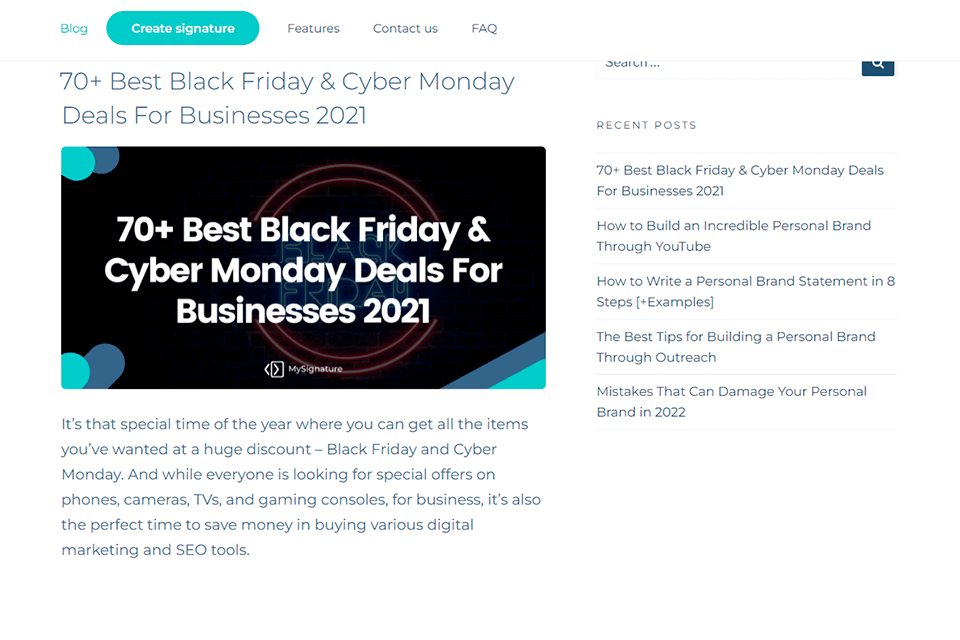
The company’s website also features an informative and useful MySignature blog. Here you’ll find interesting articles on how to create an effective brand identity with the help of YouTube, how to compose personal brand statements in 8 steps, suggestions on expanding your brand via outreach, common mistakes that can hurt your brand, and many others. The blog receives constant updates.
The cheapest plan offered by MySignature costs a monthly fee of $4.00 per user. However, this tool also offers a free version.
The free edition is somewhat restricted in its functionality. While it allows you to generate email signatures, you won’t be able to add custom fields or banners, pick premium templates, or alter the style of the social media icons. Additionally, the free edition only lets you create one signature, which might not be enough for many business owners and influencers.
If you take your business or brand seriously, a paid account is where it’s at. Premium membership will let you easily generate an email signature that will captivate your clients and business partners. By getting the paid version, you gain access to a broader range of design options, premium templates, and reliable 24/7 customer support.