Fix My iPhone
Verdict: MiniCreo Fix My iPhone is one of the best software for fixing issues with iOS-based devices. If you prefer taking photos with your iOS device, consider using this program to ensure that you won’t lose your data. It can cope with more than 50 issues without erasing the information stored on your device.
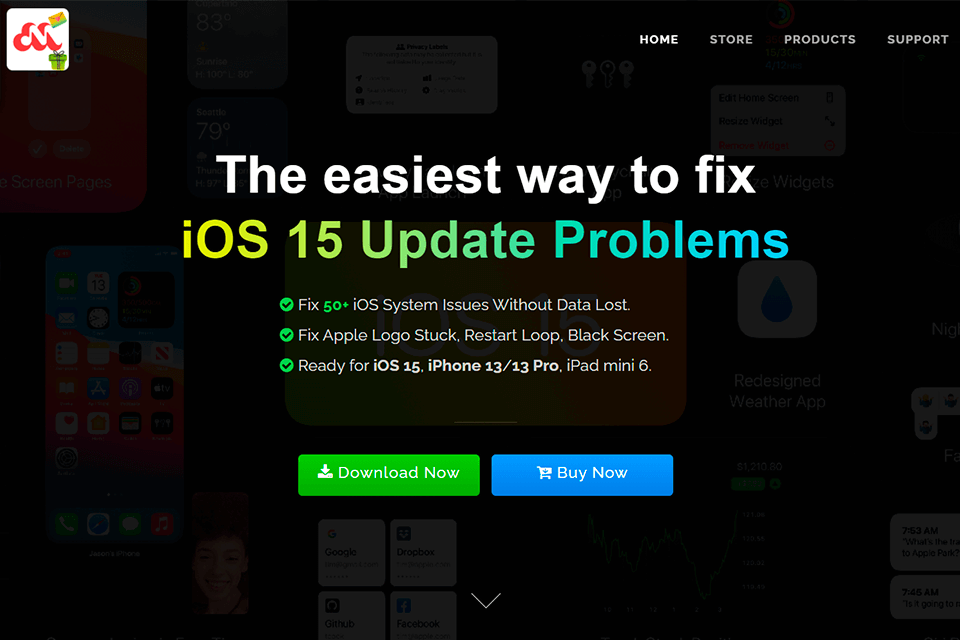
MiniCreo Fix My iPhone will come in handy for those who need to fix various issues with iOS-based devices. If your smartphone doesn’t turn or if you see a black screen, try using this software. It will also help you with such problems as a poorly functioning touchscreen, slow performance, overheating, and a frozen screen. The program will quickly scan your device, find an issue, and fix it.

The main advantage of MiniCreo Fix My iPhone is that your data remains fully secure. The program will fix all the issues without deleting your images. This way, you won’t need to use third-party photo recovery software to restore your pictures.
Besides, if you have any questions or face any problems when using this software, you can contact the support team that is available 24/7. On the official website, you will find the FAQ section and a forum where you can discuss your questions with other users.
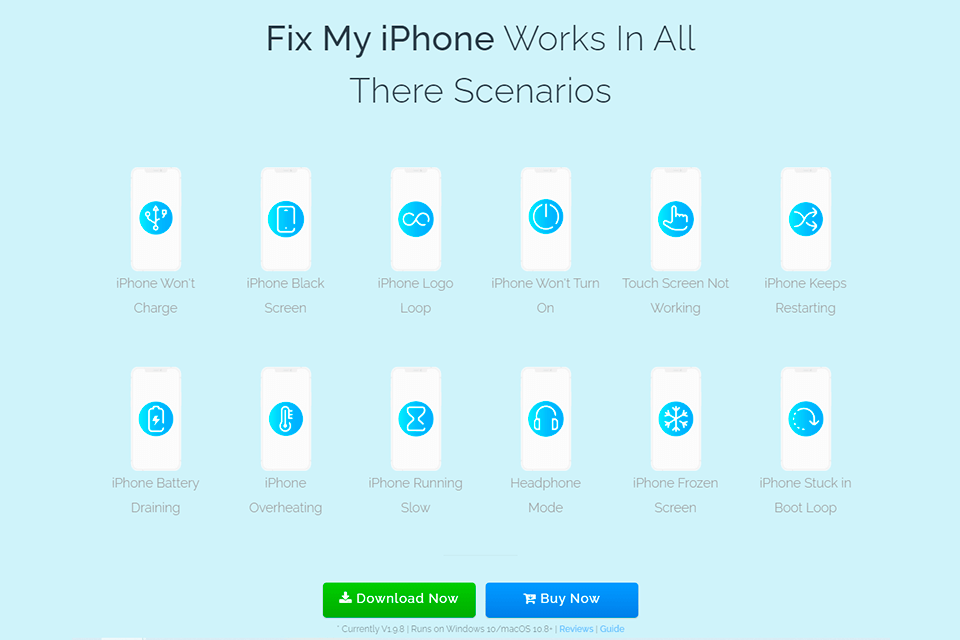
Your iPhone might turn off unexpectedly or get blocked. If you prefer taking photos with your mobile phone and store a lot of clients’ images on your gadget, it might cause some problems.
By using this iPhone repair software, you can ensure that your images won’t be lost. The program will restore the default settings without erasing content, which will help you to turn on your iPhone. This feature will come in handy if you have forgotten your password.
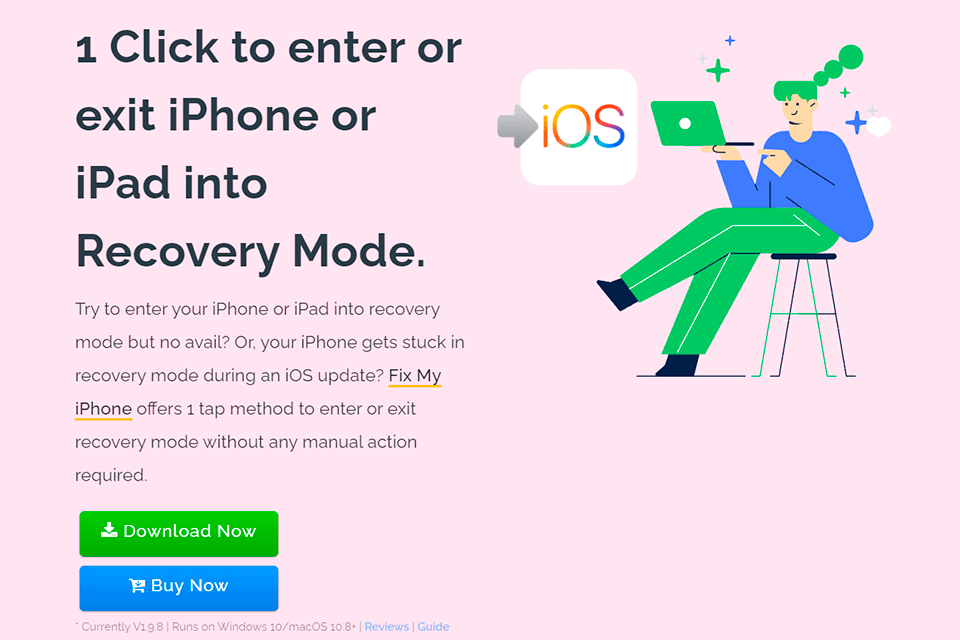
In some cases, it might be impossible to recover your files or install system updates. As the result, you won’t be able to make the most out of your iPhone. For instance, you won’t be able to run some camera apps for iPhone or editing applications unless you update iOS to the latest version.
The opposite happens as well. After the major update, your phone might freeze in recovery mode. Fix My iPhone will unblock your device and ensure that all the updates are installed correctly within the shortest time possible.
MiniCreo software will also help you solve the black screen and Apple loop issues. When you face one of these problems, don’t try to fix them on your own since it might cause data loss. If it happens, you might need to use third-party data recovery software to save your files.
MiniCreo Fix My iPhone will scan your device and fix the issues quickly. You can also update your OS to the latest version. At the moment, iOS 15 is the most recent version of this operating system.
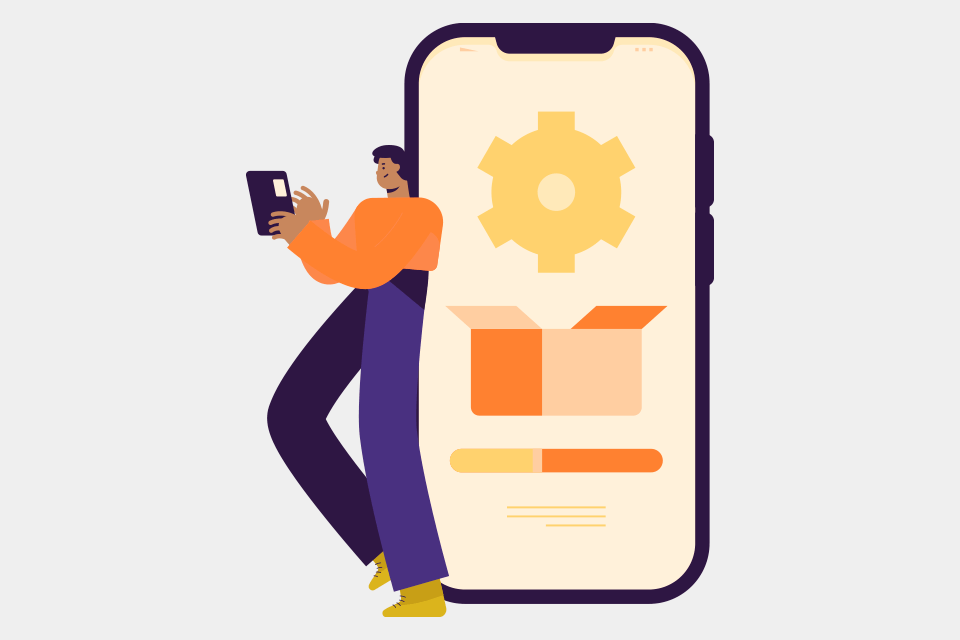
Many mobile photographers notice that their iPhone slows down when they use professional editing apps. In some cases, your phone might restart on its own when you open a video editor for iPhone or other similar apps.
The program will find the problem and help you fix it. This software can also solve an overheating issue that affects the performance of your iPhone.

The program is pretty useful when accessories or components stop functioning properly. For instance, if you are the owner of an iPhone or iPad, you might face some issues with your headset, earbuds, battery, etc. You won’t be able to detect the cause of these problems on your own.
For instance, your gadget might have some problems with playing music because the headphone mode doesn’t function properly. If you decide to re-install iTunes, it might result in data loss, and you will need to use MiniCreo iPhone Data Recovery app. Instead, try running Fix My iPhone first, since this program might help you diagnose the problem.
This software will be also useful when you have some issues with the battery. For instance, the battery might discharge too quickly or you might receive a notification that you need to charge your device even if the battery is fully charged.
You can download a demo version on the official website to test some features of MiniCreo for free. To get access to all the features, you need to buy a full version that costs only $29.99.
With this software, you can scan your device and fix various issues on devices with iOS 14 and earlier versions. In addition, you will get lifetime updates. After buying a license, you will get free 7/24 premium customer support.