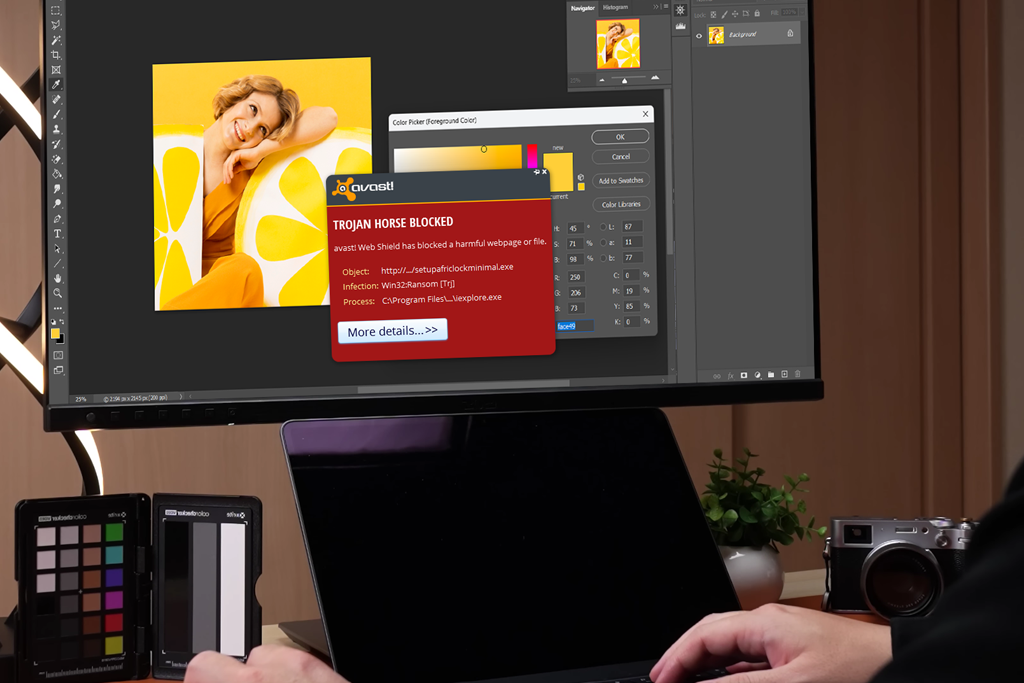As a FixThePhoto photographer, I know that many of my colleagues pay attention to cameras and editing in the first place. However, they underestimate the importance of protecting their files on computers with the help of free antivirus software.
Photographers often store RAW photos, edited projects, and client work on their devices. Few of them think that a simple virus or malware attack can destroy these files and cost them valuable time and client confidence. That’s why antivirus software is essential.
Importance of Antivirus for Photographers
Photographers invest big money in cameras and editing gear, but without digital protection, all that hard work can be in danger. Antivirus software provides digital protection for your images, business files, and editing apps nonstop.
It keeps client info safe. Photographers work with private photos taken at weddings, company pictures, or unreleased commercial materials. If malware penetrates your system and steals such valuable files, you may face serious legal issues. The best free antivirus software blocks spyware and prevents data theft before it happens.
Protects you from ransomware attacks. Ransomware can encrypt your whole photo library and demand payment to unlock it. Connected backups can also get infected. Top free antivirus tools offer ransomware protection, catching ransomware early and stopping it from locking your important files.
Makes editing hassle-free. Malware can slow your computer down or cause editing apps to crash, delaying your projects. Advanced antivirus runs quietly behind the scenes, keeping your system fast so you can meet your deadlines without stress.
Protects your computer from infected devices. Photographers use USBs, external drives, and memory cards all the time. Such external gadgets can bring viruses from other computers. Antivirus scans every device you connect to keep your system safe.
Ensures the safety of your cloud storage during data sharing. Using Cloud storage for photos, like Dropbox or Google Drive, is great for sharing photos. But malware on your computer can sneak into these synced folders. Antivirus keeps your cloud files clean and safe.
Protects you from risky online files. It is common for photographers to download free tools, e.g., presets or plugins from the net. Sometimes, such files contain viruses. The best antivirus scans all downloads to catch any dangers before they reach your computer.
Minimized risks on public Wi-Fi. Working in public places means using shared Wi-Fi, which can be risky. Some antivirus programs include network protection that stops hackers from breaking in.
Common Scenarios Where Photographers Get Viruses
Photographers can still catch malware by mistake, even if they are cautious. Learning about common risks helps you avoid problems.
Downloading free presets, plugins, or fonts from sites you don’t know. It may seem like a good idea to download free Lightroom presets or Photoshop actions online. However, some of such free goodies come with hidden malware that can harm your computer.
Opening attachments in emails from strangers. Photographers get files from new contacts all the time. Sometimes, attachments that look harmless can hide viruses that infect your computer when you open them.
Plugging in the client’s memory cards or USB sticks. These devices can bring viruses from other computers. If you don’t check them with antivirus software first, your work and computer may get infected.
Going to questionable photography sites or forums. Sometimes even photography websites can be hacked and spread bad programs to visitors. Antivirus programs catch and block these threats before they reach your computer.
Working on public Wi-Fi. Editing or sending files over unsecured Wi-Fi in cafés or airports can let hackers see your data or infect your system with malware.
Installing pirated editing programs. Pirated Photoshop, Lightroom, or other programs popular among photographers often come with dangerous malware. Such embedded elements can damage your computer, steal important files, or give hackers control of your device.
Syncing infected cloud folders. When a client’s cloud folder is infected, the malware can spread to your computer the moment you sync those files.
Many FixThePhoto team, members work with large numbers of client photos and projects. We understand that keeping computers virus-free is as important as caring for camera equipment. Here are some easy tips we follow to get the most out of free antivirus programs.
“Make sure to use free antivirus tools from reliable providers. Don’t trust random downloads that promise “100% protection” but have no ratings or expert checks.”

Eva Williams
Writer & Gear Reviewer
“The best antivirus software offers basic real-time protection, so be sure it’s activated. Thus, your program can spot threats immediately and they won’t damage your files or impact the performance of a computer.”

Nataly Omelchenko
Tech Innovations Tester
“USB drives, memory cards, and external hard drives may have malware on them. Always do a quick virus scan before you open any files.”

Tani Adams
Apps Reviewer & Writer
“Free antivirus programs are often updated automatically. This is key since new malware pops up all the time. Without fresh updates, your protection won’t work properly.”

Ann Young
Retouching Guides Writer
“The best free antivirus can protect you, but it can’t catch every threat. Make sure to back up your important files both online and on a separate device so you don’t lose anything if a problem happens.”

Kate Debela
Hardware & Software Testing Specialist
Key Things Photographers Should Look
Free antivirus tools don’t all work the same. Since photographers work with big files and external devices, we need more than just simple scans. When picking free antivirus software, keep this in mind:
Real-time protection
Opt for a program that constantly checks your computer, not just when you ask. This helps stop viruses from damaging your photos or editing apps before it’s too late.
Regular updates
Hackers create new threats every day. Pick spyware software that updates automatically, so it can spot the newest viruses, ransomware, and trojans before they cause trouble.
Low system impact
Photo editing already uses a lot of your computer’s power, especially with RAW files in Photoshop or Lightroom. The best free antivirus software is usually lightweight and runs quietly in the background without slowing you down.
External drive safety
Every time you insert a memory card, USB stick, or portable SSD, threats can sneak in. A good antivirus scans these devices instantly so you can work without worry.
Lab-tested defense
The safest choice is free malware removal software with excellent scores from labs like AV-Test and AV-Comparatives. High detection rates mean better chances of catching harmful files before they affect your system.
Protection while you search
Downloading presets, fonts, or plugins can be risky if the site isn’t safe. An antivirus with a safe browsing feature will block dangerous pages before problems start.
Simple controls
If you have a tight schedule, go for an antivirus with an easy-to-read dashboard and scanning options.
Quick and deep scans
The best free antivirus offers both short scans for daily use and in-depth scans for full protection. That means you can keep working without constant interruptions, yet still remove hard-to-find threats.
Bonus protection tools
Some free antiviruses include extra perks, namely, ransomware blockers, anti-phishing tools, a basic VPN, or a password manager. These can be especially useful when you’re on the go or exchanging files online.
Check your OS match
Your antivirus should match your operating system perfectly. Whether you need the best free antivirus for Windows 10, macOS, or both, check if the software offers full support and proper features for your setup.
Avoid antivirus software that:
- Pretends to be free but charges you to fix problems it finds.
- Comes from unknown creators with no real website or user feedback.
- Bombards you with upgrade pop-ups that limit the free version.
- Makes your computer lag or freeze during everyday use.
- Installs extra apps and add-ons you never asked for.
Free Antivirus for Photographers FixThePhoto Recommends
After meticulous research and testing, the FixThePhoto team created a list of the best free antivirus protection programs. They are strong on security yet light enough not to interrupt your editing work.
All of them tick the boxes for photographers, offering real-time scanning, trustworthy malware detection, easy navigation, and support for the most common operating systems.
1. Bitdefender Antivirus Free – Real Time Protection
Bitdefender Free is my favorite antivirus for Windows 11. It works silently, stopping cyberattacks without affecting my editing speed. These internet security suites are light on system resources and even offer live support on the free plan.
2. Avast Basic - Highly Customizable
Avast Free keeps my computer safe without affecting speed. It even caught a phishing email before it reached me. I also enjoy the bonus features – a free VPN password security check. Most Avast alternatives don’t offer such tools.
3. AVG Antivirus Free - Strong Malware Detection
AVG Free is my go-to Mac antivirus software. It reliably protects my system by catching threats before they cause trouble. It once blocked a dangerous file I nearly downloaded. The interface is easy to use, and I love that it automatically scans USB drives when I import client photos.
4. Avira Free Security - Lightweight Performance
To my mind, Avira Free Security is the best free antivirus for laptop. It found malware in a suspicious file before it could harm my photos. The simple design and strong real-time protection make it easy to use. Plus, this encryption software has privacy features and uses cloud technology to fight hackers.
5. Systweak Antivirus - Easy to Install, Configure, and Use
I tested Systweak Antivirus on Windows 10 for 30 days and I’m very impressed by its protection. It caught a hidden threat from a file I downloaded while exploring photography gear. The program is easy to use, updates automatically. Still, keep in mind that Systweak Antivirus only works on Windows.
How We Tested Free Antiviruses
To pick the best free antivirus for photographers, our FixThePhoto experts Julia Newman, Tetiana Kostylieva, and Kate Debela, tried these tools in real-life photo editing situations.
We tested these antivirus programs on Windows 8, 10, 11, and macOS while editing real photos. The process included importing images from USBs, running Photoshop and Lightroom, downloading presets, and using cloud storage.
Our team tested each antivirus to see how good it is at catching malware, ransomware, and phishing without affecting the performance of computers and laptops. We also made sure it scans external devices, e.g., memory cards and USB drives photographers use.
Our experts tried real-life cases such as opening suspicious emails, downloading files from unknown places, and visiting photography sites to watch how the antivirus worked. We focused on scan speed, computer performance, and user-friendliness.
Our goal was to find out if free antivirus software could protect our important images and data while letting us work smoothly. Some free options worked really well, but others reminded us why paying for strong security can be worth it.
By using antivirus programs during real photo editing, we found the best free antivirus software for beginner and experienced photographers.