Matterport
Verdict: What I like the most about Matterport is that this virtual tour software comes with a set of handy tools that can be easily mastered even by beginners. In addition, I was impressed by the fact that it enables me to capture all the necessary data about a facility to create a realistic 3D model.
Another thing I appreciate about Matterport is that it has plenty of tutorials. You can use it for capturing a specific space and property as it is and creating documentation for a 3D digital twin.
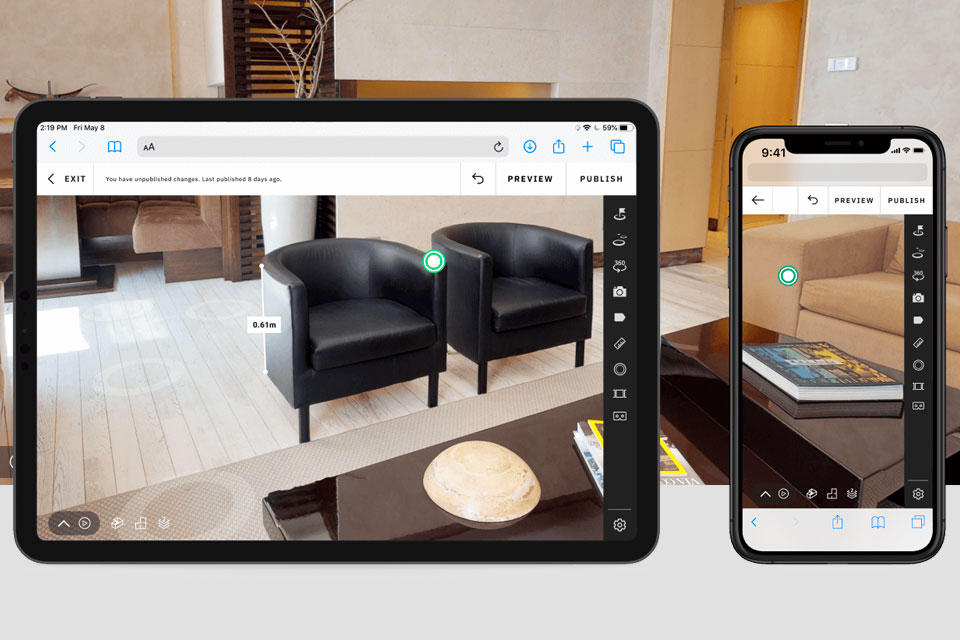
Many Matterport reviews mention that this service enables users to get a 360-degree view of a property, which makes this service perfect for those who need to show a facility to customers.
What I particularly like about this service is that it enables me to share files quickly and customize the available tools for my purposes. Matterport has versions for iOS and Android devices, which makes it perfect for mobile use.

Matterport is a convenient virtual tour service that enables users to capture and digitize physical spaces for creating high-precision 3D digital twins.
Using this service, you can create 3D models that can be accessed from different locations, which enables you to show how a property looks and meet the needs of your potential clients and stakeholders.
Matterport has iOS and Android apps for scanning locations and capturing information about them. You can use these apps with your 3D camera. They are compatible with many camera models, however, it’s better to double-check whether your camera is supported by the app.

What makes it different from Matterport alternatives is that this service performs a variety of tasks automatically. It analyzes and processes captured data and creates detailed 3D digital twins of properties.
Then, you can edit these models by adding tags, media files, and annotations. This service has handy tools for taking measurements and generating models that can be viewed in a VR environment.
After creating 3D digital twins, you can publish them on your website or third-party services, including VRBO, Google Street Views, and social media platforms.
It will allow you to expand your outreach and show what a property looks like. Your potential clients no longer need to visit a facility to understand how it looks in real life.
Before writing this Matterport review, I tested out all the available tools. With them, you can capture all the necessary information about facilities and list pieces of equipment that can be found within them.
This service automatically digitizes assets and creates floor layouts, 3D virtual tours, 4K images, GIF files, and 3D point clouds, as well as BJ, JPG, XYZ, and PDF files.
Then, you can import these files into BIM software to analyze them using the available tools and decide how to improve the designs based on the conditions of properties.
Using this service, you can quickly identify specific objects located within a property. It enables you to generate a high-accuracy list of all the assets without wasting much time.
Thus, you can make assets and pieces of equipment easier to find. It will enable your employees to provide top-level maintenance services.
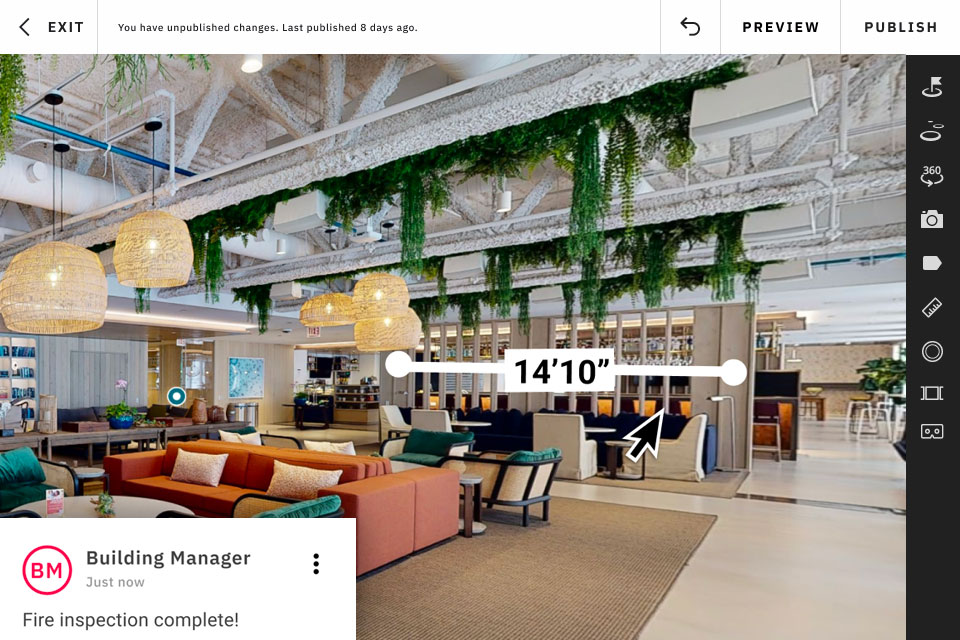
When working with Matterport, I noticed that it has tools for the quick sharing of 3D digital twins of spaces. Besides, you can share your files with your colleagues by sending them links via email.
The members of your team will be able to preview the digital twins and other project files regardless of their whereabouts. It will make it easier for you to access all the files remotely and get information about properties without visiting them in person.
Besides, this service enables you to use a cloud-based workspace together with your collaborators. Your colleagues can upload and customize 3D models. Matterport also facilitates collaboration and has a convenient measurement tool.
Using the available features, you can create measurements of your property while taking into account all the important elements, such as walls, doors, and windows. The process is fully automated, which will help you speed up your workflow. Your team members won’t need to edit information about properties manually.
Matterport provides services that are used by world-known companies from more than 150 countries. If you take a look at the list of its clients, you will see that the company cooperated with such brands as RedFin, Gilbane, Corgan, Vacasa, and more.
Users occasionally mention that Matterport real estate apps for iOS and Android have bugs. You might face some problems with aligning your scans. Because of this, it might take you a while to re-scan locations several times.
Using the Matterport app, you can create a digital version of your room. However, if you don’t need to work on many projects, it doesn’t make any sense to pay for a pricey subscription.
The company allows its clients to use a free version with basic functionality. It includes tools for blurring faces, embedding to different sites, and more. If you want to access more advanced features, you will need to pay for a premium subscription.
Free - $0 - allows accessing Matterport from mobile devices. It is suitable for owners of 360 cameras. However, this plan won’t be useful to people interested in Capture Services, Pro2, Pro3, or Leica cameras.
Starter - $9/mo - compatible with Matterport for Mobile, Capture Services, transferred Pro2 and Pro3 digital twins. It supports 360 cameras but is incompatible with Pro2, Pro3, or Leica cameras.
Pro & Business - $69/mo - allows you to use Matterport for Mobile, Capture Services, and a wide range of supported cameras.
Enterprise – this plan is available per request. It is suitable for large teams and companies of different sizes. The Enterprise plan allows users to enjoy top-level security, admin tools, and specialized services. It enables clients to access Matterport for Mobile and use Capture Services. The plan supports a variety of cameras.