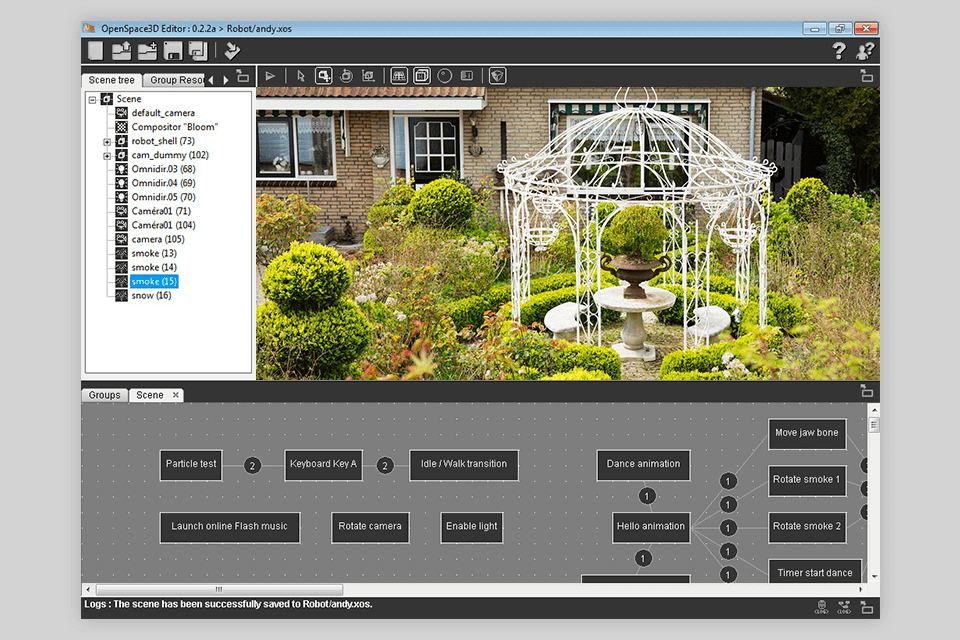With the best virtual tour software, you can visually present a particular place and even create a 360-degree view. Such a program is a must-have tool for developing an engaging estate tour in just a couple of hours.
During the pandemic, real estate agents can use such software for showing houses maintaining social distance. Teachers, for example, can take advantage of such a program creating tours of historical sites and museums for their students.
To make the search for the right product easier, I have compiled the list of the 10 greatest virtual tour software often chosen by real estate specialists. All the programs described here have many positive reviews, are budget-friendly, feature-rich, and simple to use.
When selecting the best virtual tour software, I evaluated such features as extensive sharing options, the possibility to add links and notes, and create different types of views, from panoramic to aerial.
Verdict: I’ve been working with Kuula to develop 360 virtual tours, and it’s been a wonderfully practical platform. It’s great that the browser-based design allows it to be accessed and constructed without any additional software, something that is a plus when you are operating under tight deadlines.
The tools provide the features that I require: simple customization such as branding, inclusion of hotspots, and spatial organization using floor plans. I've also taken advantage of the image adjustment tools - having the ability to fix levels or fine-tune colors streamlines things without having to exit the platform.
I occasionally include audio or background sound to give the tours a more finished sound, based on the project. It generally works well for real estate work and interior walkthroughs, and I haven't had any problems finishing things with it.
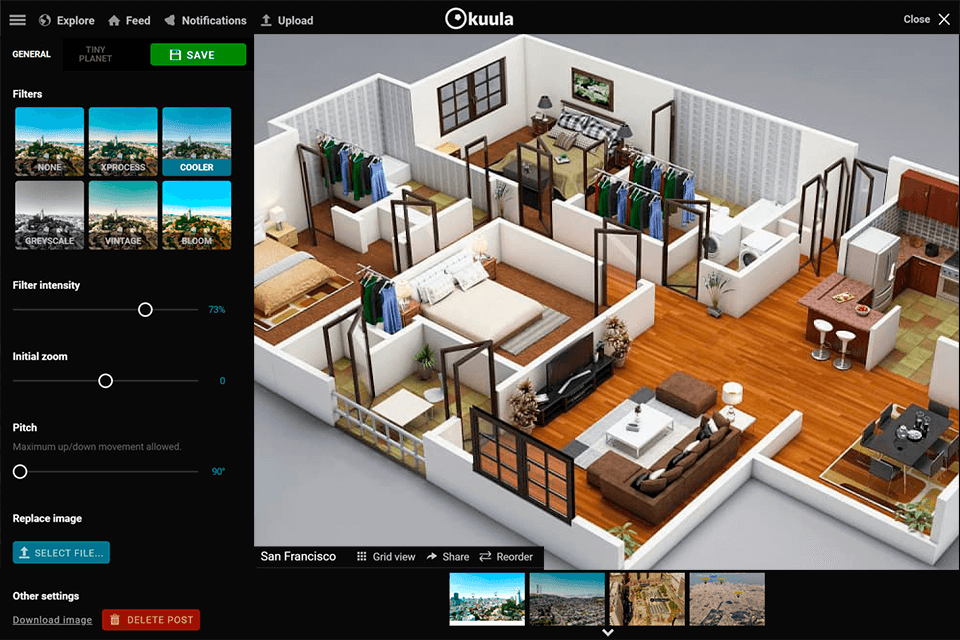
Verdict: Klapty is a web-based utility for designing and posting virtual tours. It's also the premier social network for virtual tours, as it's populated by more than 35000 users from around the world. Real estate agents, photographers, drone videographers, resort owners, enterprises, and creative-minded people of all industries adore employing this free, convenient tool that doesn't demand any sort of technical proficiency.
Available on both desktop and mobile devices, Klapty lets you design virtual tours that will grab the viewer’s attention, help attract new customers, and boost the visibility of your brand.
A virtual tour can increase the profitability of your enterprise by making it more unique and highlighting its strengths. Photographers, real estate agents, and other professionals commonly use such tours since they’re irreplaceable when it comes to showing every single detail of a location or venue. Virtual tours provide a time-efficient and economical solution for hotels, B&Bs, restaurants, and other types of establishments. Rather than filling your website with boring images, you'll be able to entice the audience with a complete immersive presentation that allows them to walk through the premises of your venue.

Verdict: My360 provides your clients with the ability to see for themselves everything that you have to offer, whether it's a product demonstration, a quick overview or a virtual tour of your entire facility. Most businesses can simply sign up for a free account and start taking advantage of all of the features and benefits that this program has to offer.
My 360 allows for the easy creation and printing of custom promotional materials, like brochures and fliers. It is a great investment for any business that is looking to advertise, but is still on a budget. This type of software is so versatile that it will provide your company with endless possibilities in terms of promotion and advertising.
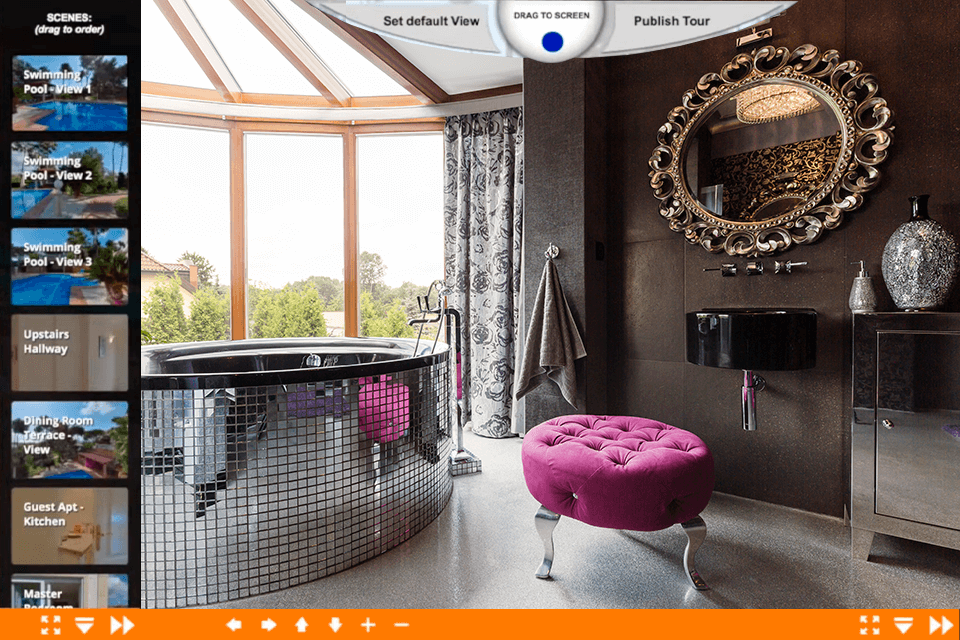
Verdict: Tour Wizard allows creating many Photo Galleries for every Virtual Tour. Besides, it has handy drag-and-drop features for managing projects. The program’s functionality allows adding music to your Virtual Tour to make it more engaging and interesting for visitors.
For advertising the property more effectively, the program provides the users with automated QR Codes that are available for each Virtual Tour. Tour Wizard also boasts an extended property information system. It also offers various options for highlighting the important info you want to share in a creative and attractive way.
Besides, the program has extensive compatibility, meaning that all visitors will have no problems when accessing the virtual tour regardless of the browser they employ.
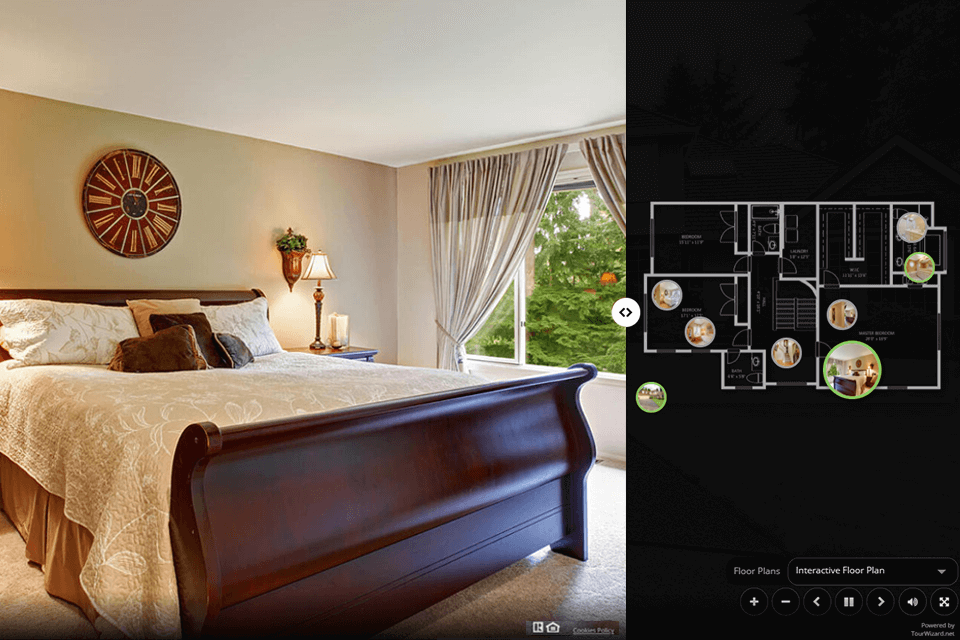
Verdict: I tried Lapentor while making 360° tours for client assignments like real estate and location previews. As a virtual tour software, it enabled me to easily upload panoramas, add hotspots, and publish tours with no technical setup or learning curve.
Lapentor allowed me complete control over sharing, embedding, and access options, including password protection and self-hosting. This virtual tour software operated seamlessly on desktop, mobile, and VR, and the drag-and-drop editor made customization quick, even for many trips.
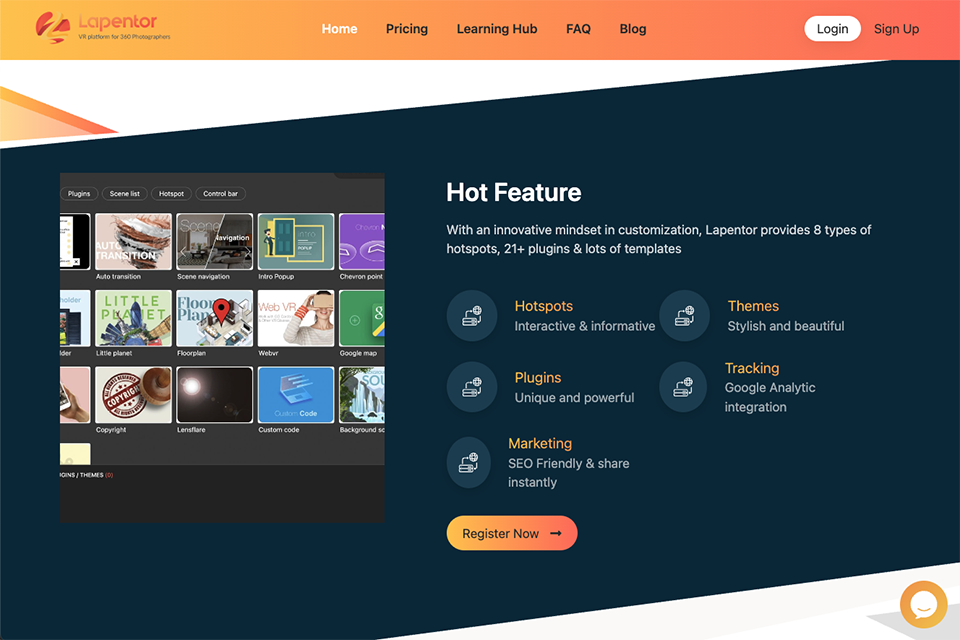
Verdict: If you are looking to take your company's virtual tour around the world and show people the sights you want them to see, then you need 3DVista Virtual Tour software. It can be used to put your virtual tour in front of people, to share your exact sites, to share pictures, and to allow people to create virtual tours on their own.
By using the 3DVista Virtual Tour software, you will be able to create an amazing touring experience for people who visit your site. This tool will also be a lot of fun for your customers, because they will be able to add their own comments and make new suggestions that will improve your products and services.
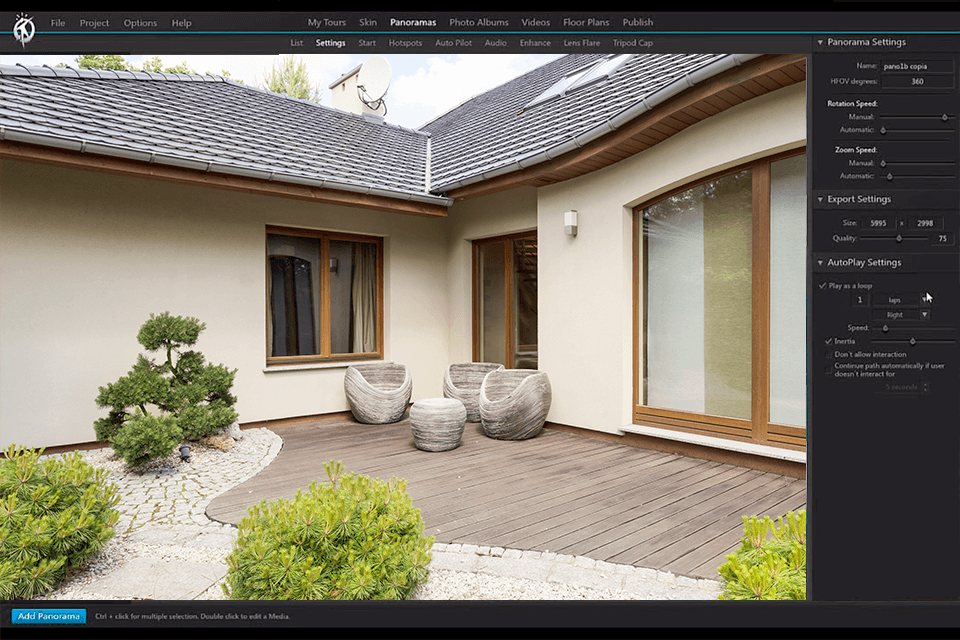
Verdict: This easy to use, easy to navigate, and quick to set-up software allows you to create, design, and modify your very own customized tour. You can use it to plan, create, and view any type of outdoor or indoor travel experience - a holiday, vacation, business trip - in just minutes from your PC.
When using Cloudpano, you will get access to all the features and tools you need to plan and develop your vacation or trip. This includes everything from address labels to road signs and more. Once you have the software installed, you will be able to access maps and find directions to any time of day or night. You can also track gas prices and traffic reports, and get real-time updates about your flight status.
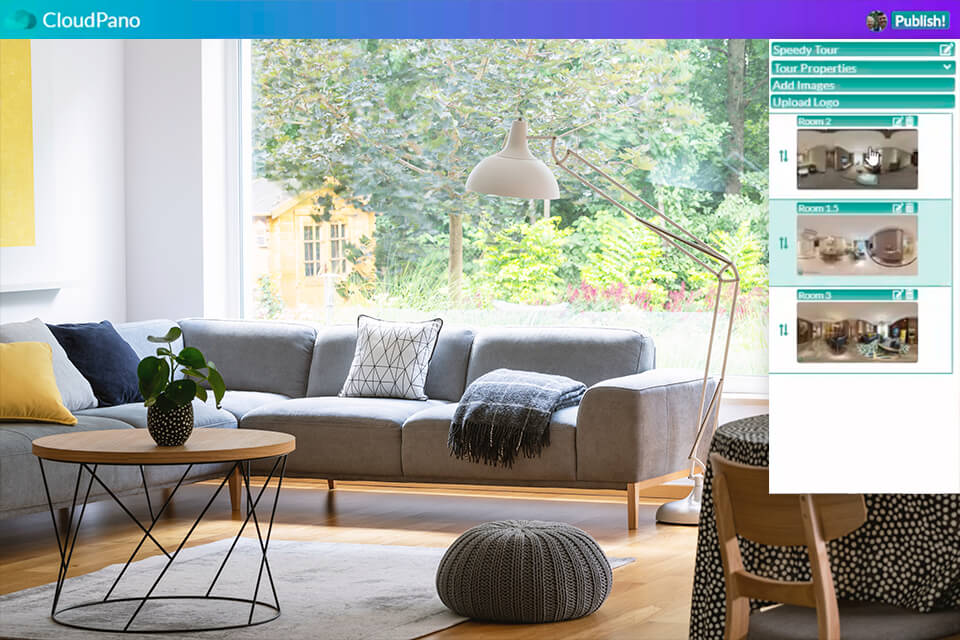
Verdict: CubiCasa virtual tour software has changed much for me in real estate marketing. I turned some of the properties into breathtaking 3D video walkthroughs with an unbelievable 5-minute scan using just my smartphone.
The best part is that it really brings to market properties with good potential but which, otherwise, may not be easy to sell. For instance, I used the tool to create a 3D video render for a really nice fixer-upper property under construction. Using virtual furniture and realistic materials, CubiCasa let me present the property in the best light possible by helping prospective buyers see what a finish-out would look like.
It also has a CAD add-on option; in this bundle, one can get a file with 2D and 3D CAD files, Collada, .fbx, and.obj files that can be imported into third-party software for further customization.
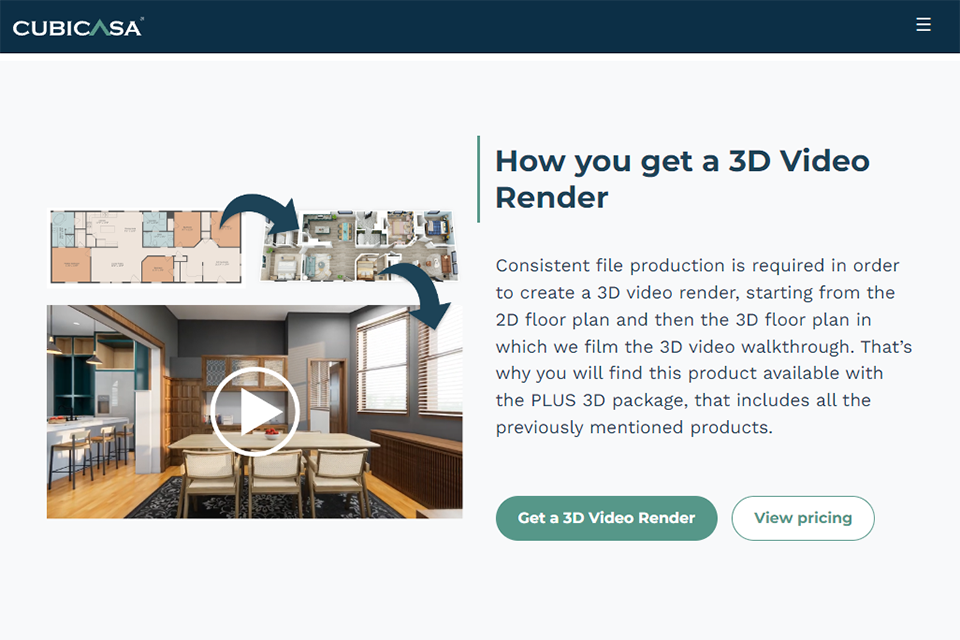
Verdict: Matterport enables agents to quickly and easily create powerful, engaging 3D tours within minutes. It allows users to enter any room of their house or workplace, snap a photo, and then upload the resulting panoramic views to the server of Matterport. One of the most popular and high-quality features of Matterport is its visual inventory system. This tool displays the current availability of a room, and what future dates that particular room may be open to visit.
Another great feature of Matterport is that its design tools help users create their very own tours. Users are able to decide how long the tour will be, choose the panoramic photos they would like to include in the tour, adjust the zoom level, and even delete, edit, and add text to the panoramic photos. If the available functions are not enough for you, try the 360 video editing software.
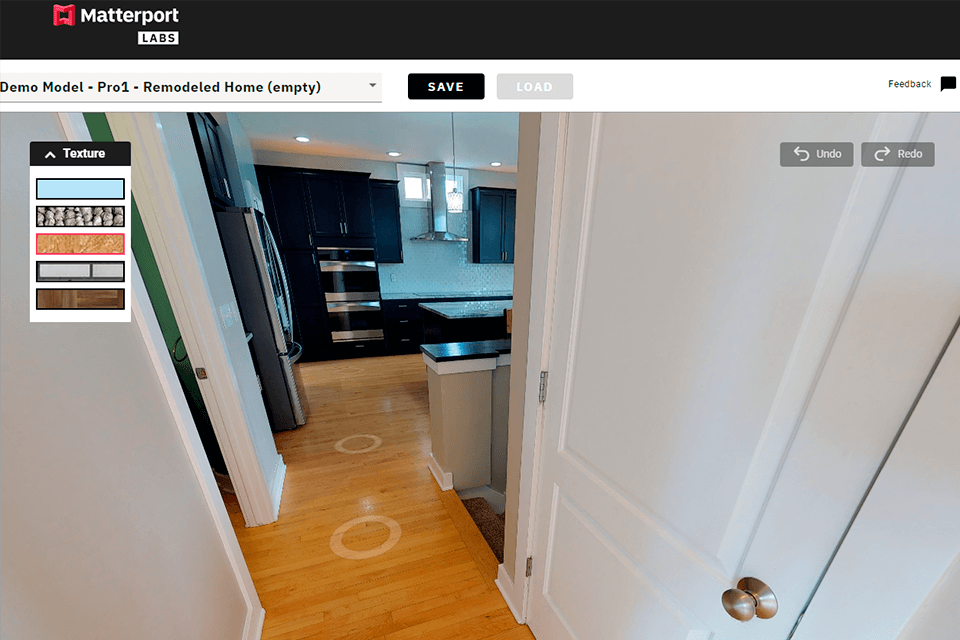
Verdict: With this software, any travel agency can easily and affordably create custom tours that would be suitable for their customers. Travel agencies can generate a map with points of interest and use it as a means of directing people through the various attractions and sites of the destination. The most important advantage of using Lapentor's software is that it is compatible with almost all web browsers.
Lapentor was developed to be used by both individuals and companies. Although the design of the application may seem a little intimidating to those who are not familiar with this kind of technology, all of the instructions that are provided should be easy to understand.
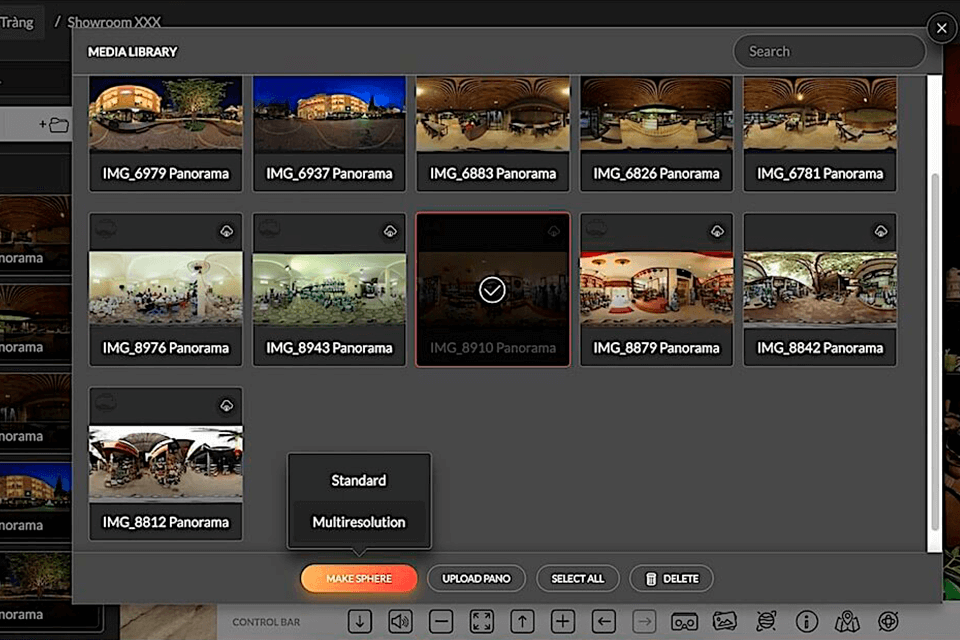
Verdict: OpenSpace3D is the perfect solution for every architectural and engineering firm, as it can be used at their offices or even on the go. The software is portable and it allows you to take as many virtual tours as you want within the comfort of your own PC. The features of the software include user-friendly controls, simple maps, user friendliness, ease of operation and also the ability to create 3D real estate photography.
All the panoramas that are captured in the software can be shown on the computer monitor and even you can have them saved as PDF documents. OpenSpace3D has various tour types like panoramas, tours with markers, cities, points of interest and other map visualization tools. The software also offers the AutoSave feature and you can select different tour types by using the same parameters.