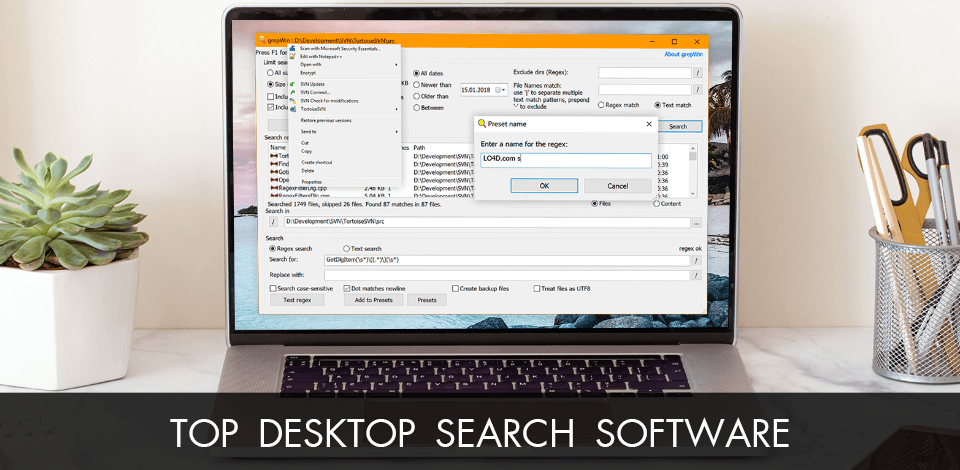
With the best desktop search software, you can find any file or folder in no time. These programs are designed to make it easier for you to quickly access any information that you might need to use.
They allow you to launch programs in a few seconds and send important documents to your team members.
These programs come with handy tools that can be used by anyone who has a desktop PC or a laptop. You can save time when searching for important files, which makes this software perfect for business use.
On this list, you will find the most reliable programs that allow you to find any file on your PC with little to no effort.
Verdict: Everything comes with some unique features that make it stand out from other similar products. You are able to easily scan and then organize all of the information on your external hard drive for photographer. You can also sort your searches by date, name, and location. You are also able to use a variety of different keywords, so you can find what you need quickly.Everything will help you get organized and then take the time to review everything.
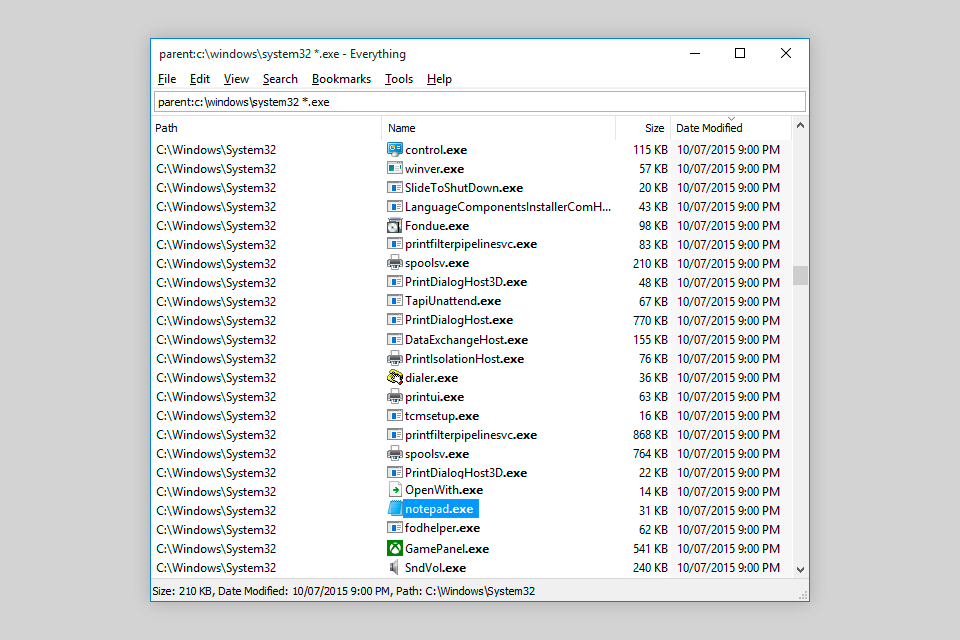
Verdict: grepWin is one of the best desktop search software that can be downloaded from the internet today. It is designed to search all the files in your computer such as your hard drive, recycle bin, and also the temporary Internet files. grepWin software will find even those difficult to locate files like the viruses, spyware, adware, and Trojan.
It will also find any files that are corrupted, missing, or are permanently erased. So, it can work in connection with free antivirus software for better performance.
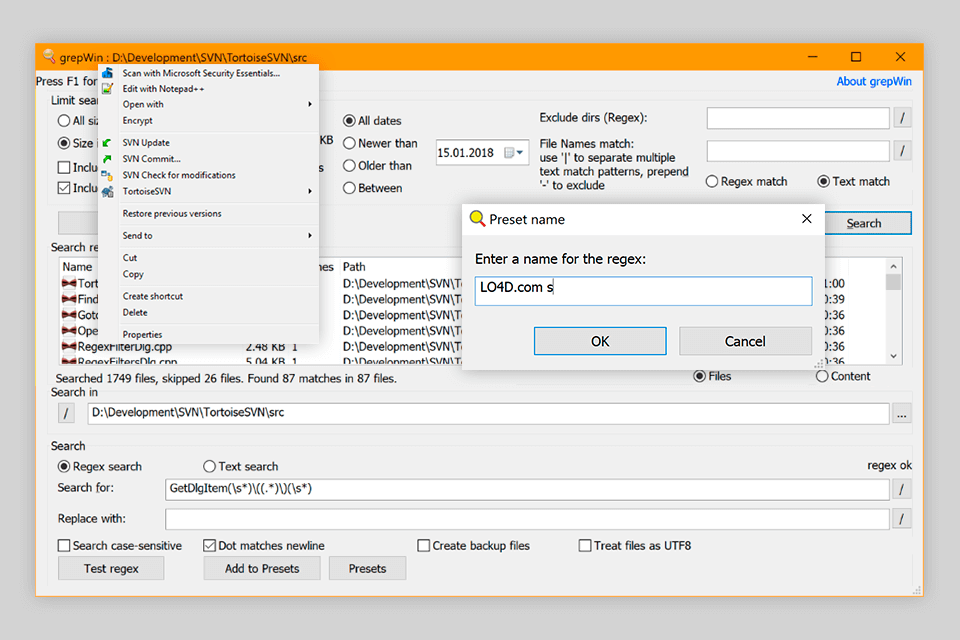
Verdict: If you're looking for a software tool that will help you find everything on your desktop, then I would highly recommend Copernic Desktop Search. It's very easy to use and it finds everything in just a matter of seconds.
It's also very inexpensive. You can check out the website for more information on how to get this wonderful program for free.
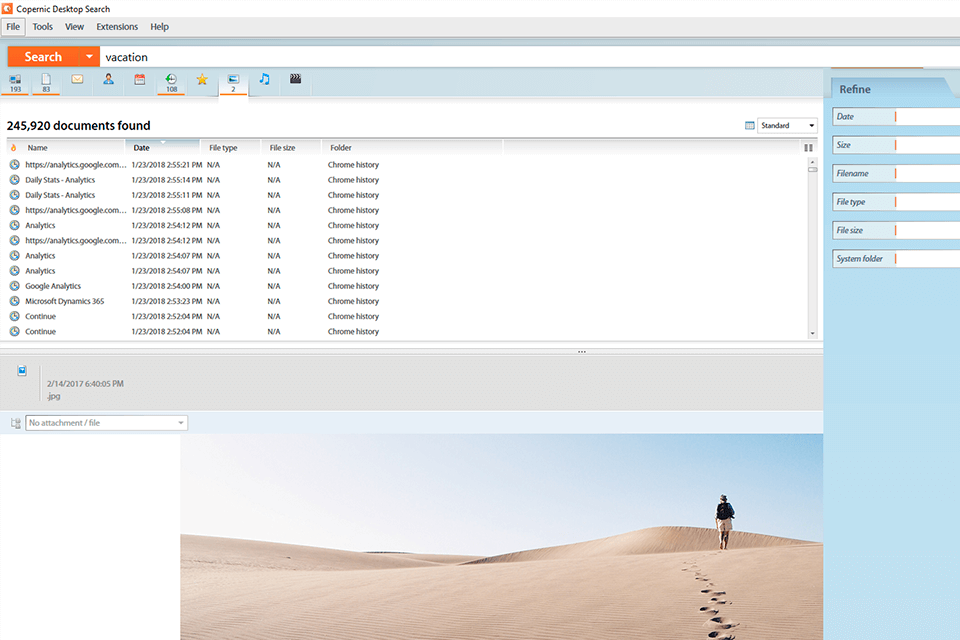
Verdict: Agent Ransack is a utility that aids the computer user in performing a number of functions with ease. It's a perfect solution for people who use PCs to conduct business and shop online with their laptops, all the time.
It is a complete package that does everything that a PC user needs it to do, which is to make searching anything from files to web pages simple. Not only does this free software to allow the PC user to perform a number of searches with ease, but it also lets them determine how many times the searches should be performed and how they should organize the results within the help of photo orginizing software.
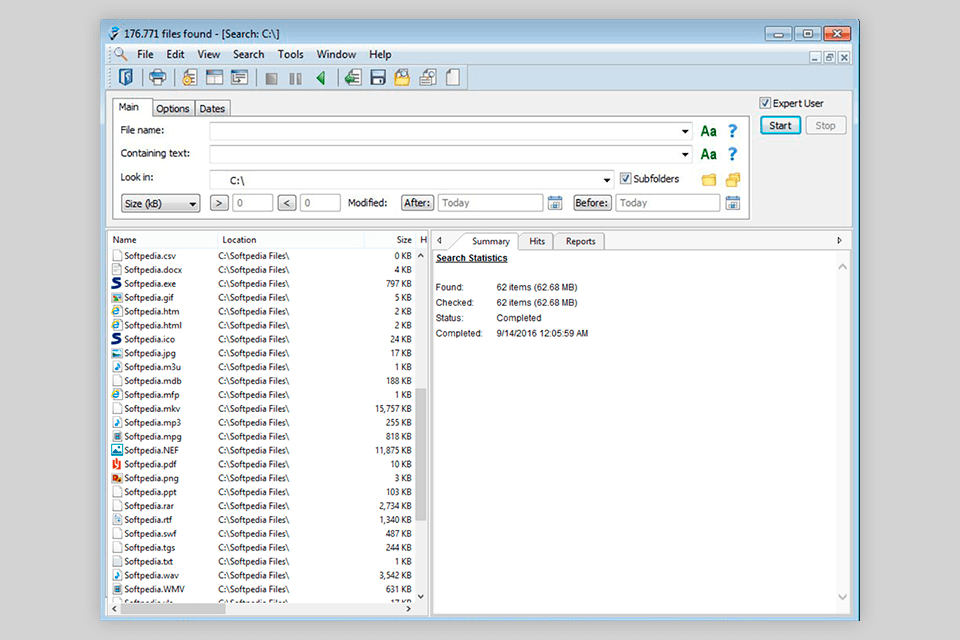
Verdict: Lookeen will be able to allow you to search anything on the internet with just a few clicks of your mouse. By enabling you to perform instant searches, you will be able to get information on anything from local events to national news stories.
If there was ever a time you needed to know about something, it is now easy to find out just about anything you want.
