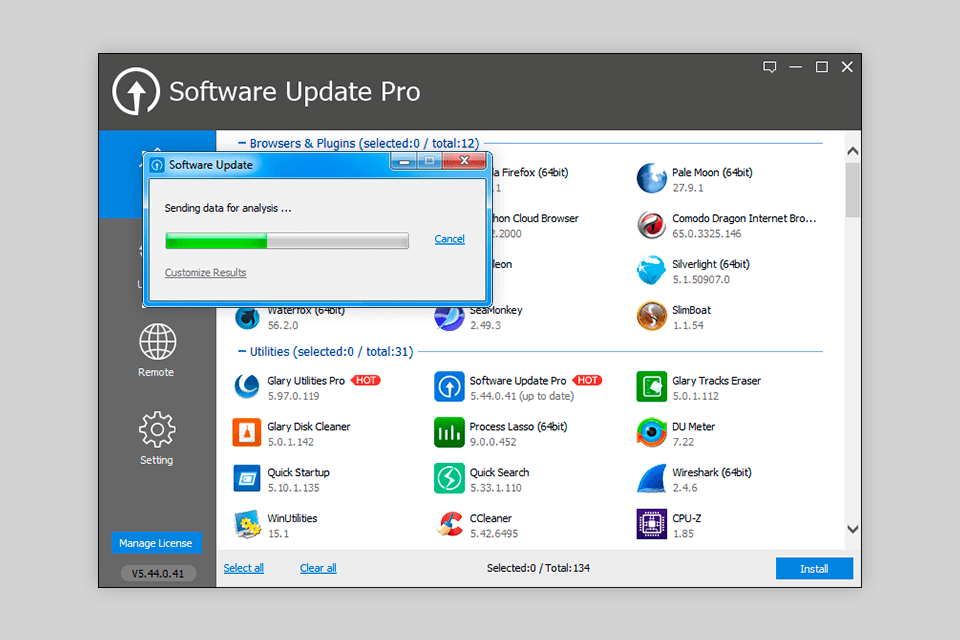If you don’t want to spend hours downloading the newest versions of your programs, make sure to use the best software updater designed specifically for this purpose.
Once you have installed one of these programs, it will scan your software and warn you about any possible issues with outdated versions. This software can provide you with a link to the newer download or even update some programs automatically.
On this list, you will find the best free software updaters for Windows and Mac available today.
Verdict: Patch My PC Updater is an excellent software to keep your computer up to date by automatically downloading and installing all the latest patches. This driver update software fully automates the process of keeping your computer updated. One thing you will want to do before you try using any of the software is to make sure that you back up all of your data so you will be able to go back and fix any problems if necessary.
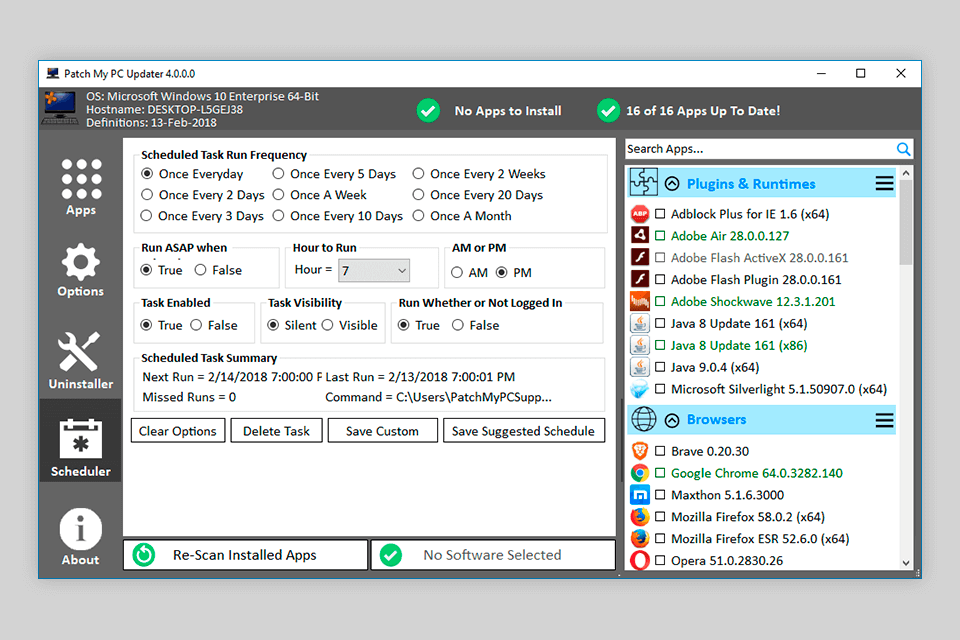
Verdict: IObit is a very easy and convenient tool to use for anyone who wants the best software to back up their PC. If you're anything like me, you are sick of having to manually go into your computer and manually check and make sure that all of your computer components are working at 100%, every time.
This is a job best done by someone who knows what they're doing and has programmed their system to automatically perform these functions. With the use of IObit Software Updater key, you can set it so that all of your components are receiving auto updates whenever there is a new update available for them.
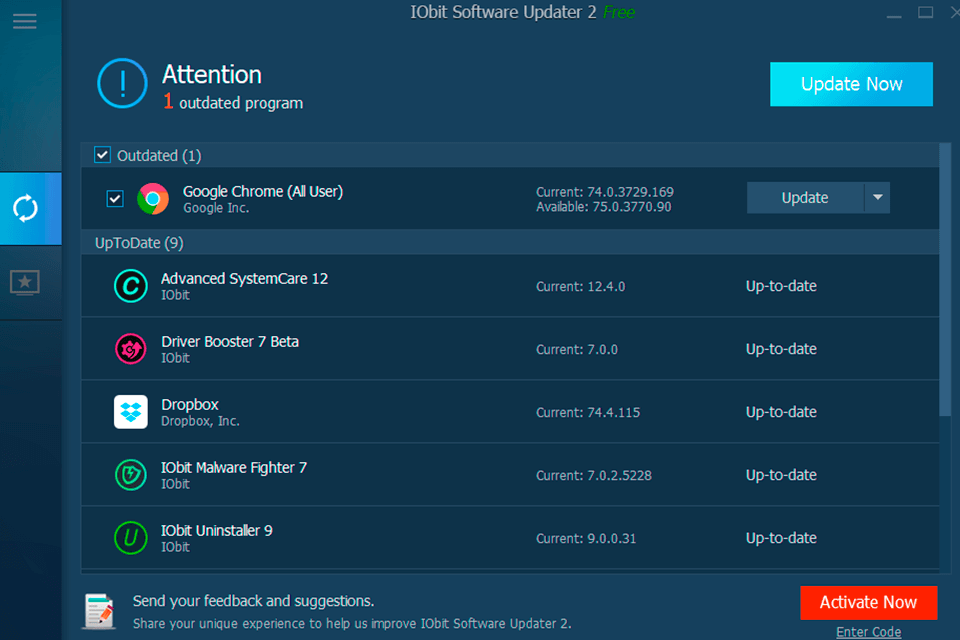
Verdict: One of the best features of Thor Free is that it can automatically update your PC with the latest version of the operating system as and when necessary. This feature not only ensures the smooth functioning of your PC but also makes the software very convenient as it can be used on a daily basis as it will download and install the latest updates for you automatically. Try to use this software with connection of GPU monitoring software to boost the PC performance.
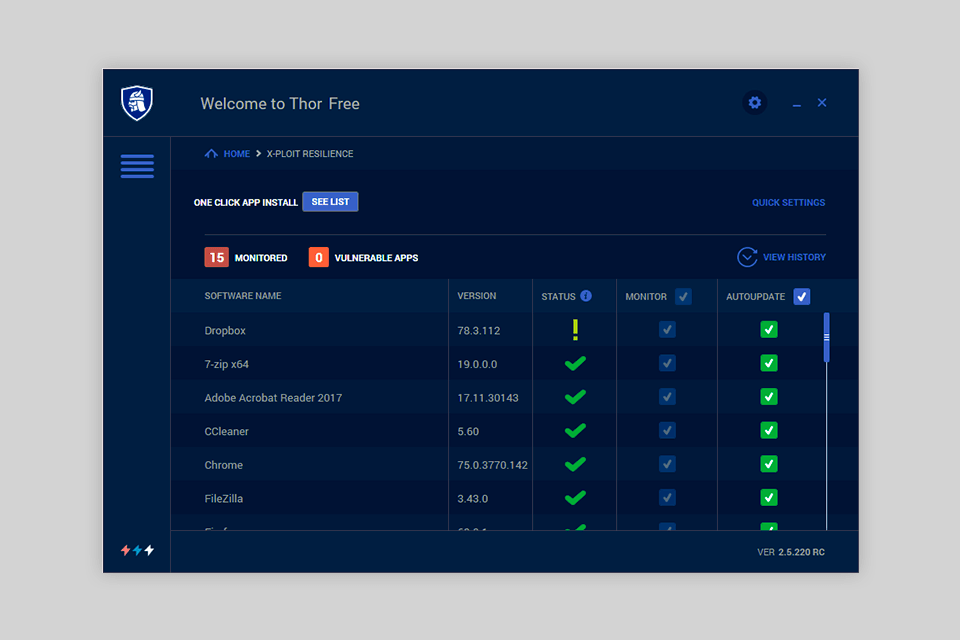
Verdict: OUTDATEfighter is probably one of the most updated and best software programs on the market for PCs. The program has many advanced features that make it an excellent choice for people that want to keep their PC or laptop running in the best way possible.
This app comes with many features that auto updates your system automatically as new versions are released and ensures that your PC or laptop is kept up to date at all times.
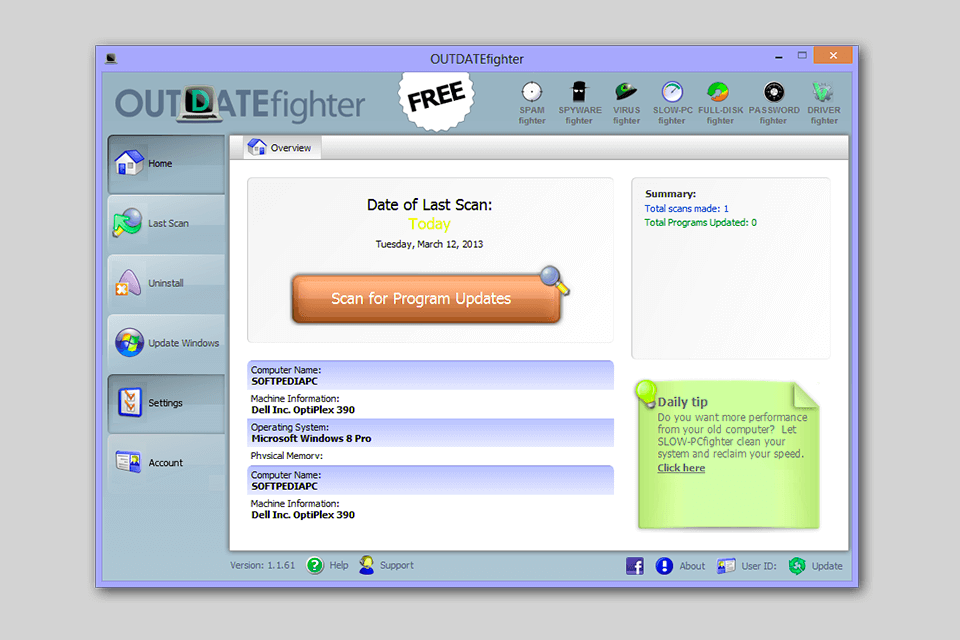
Verdict: UCheck software updater is essentially a software program that you install onto your computer in order for you to keep all of your other software up to date. Install one of these free software updates onto your computer and it will then first identify all of your installed software and from there, determine if an automatic update is available, which will then download and install the latest updates.
You might think that automatic software updates are not that important because you rarely use software that is more than a year old anyway. However, if you want to make sure that your favorite software stays up-to-date at all times, you should seriously consider utilizing a software updater to do it for you.
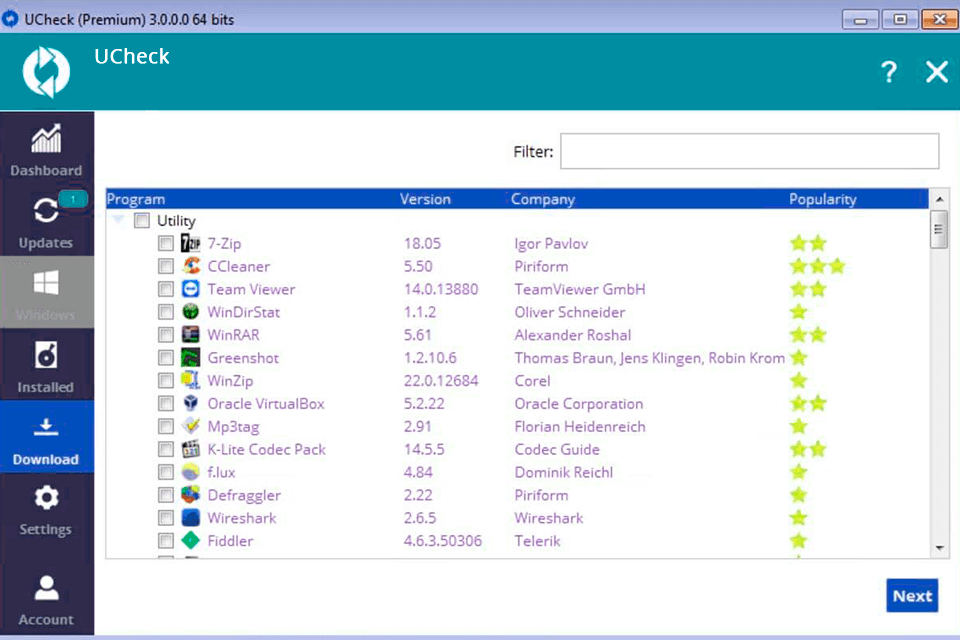
Verdict: Glarysoft's software has helped thousands of people save time and money when it comes to finding the best software that will allow them to automatically update their software and computers on a regular basis. This app will not only help you find the best software for your needs, but will also auto-updates your system when it detects that it has new updates available.