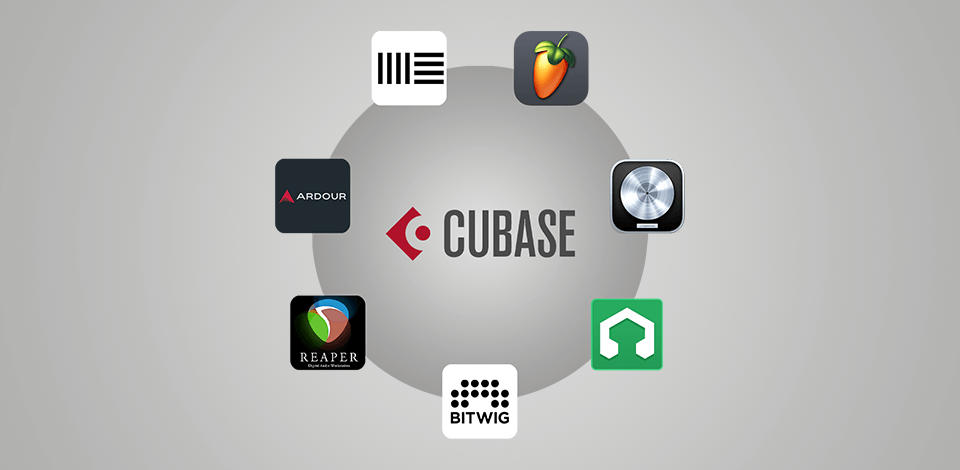
Cubase is marketed as the go-to desktop digital audio workstation that offers pro-grade features for mixing, mastering, music production, and sound design.
That said, this solution does have its set of drawbacks, the most poignant of which is the price. The cheapest version of this application costs $99.99, which can already be too much for many beginners.
Additionally, Cubase is a rather complex DAW with a steep learning curve that prevents new users from immediately jumping into it. These reasons as well as a few smaller ones cause more and more people to look for Cubase alternatives that offer a better price-to-quality ratio.
Some of the reviewed Cubase alternatives offer extended feature sets that may include such handy additions as third-party plugin support, audio recording, MIDI keyboards, and much more.
Verdict: LMMS is a free cross-platform Cubase alternative that enables you to create music on your PC. This solution lets you produce and customize melodies, beats, and synthesizer sounds as well as mix and master your creations.
LMMS provides a broad selection of tools including a beat and bassline editor, a piano roll for working on melodies and notes, multiple integrated instruments and effects, and in-depth plugin support.
Additionally, this application offers a convenient UI that will make both beginners and professional musicians feel right at home.
LMMS is among the best MIDI-keyboard software, as it’s packed with a user-friendly and trendy UI. It also offers a library of sound samples, integrated virtual instruments, and effects.
Finally, its beginner-friendly nature allows you to immediately begin your music production work the moment you install the app.
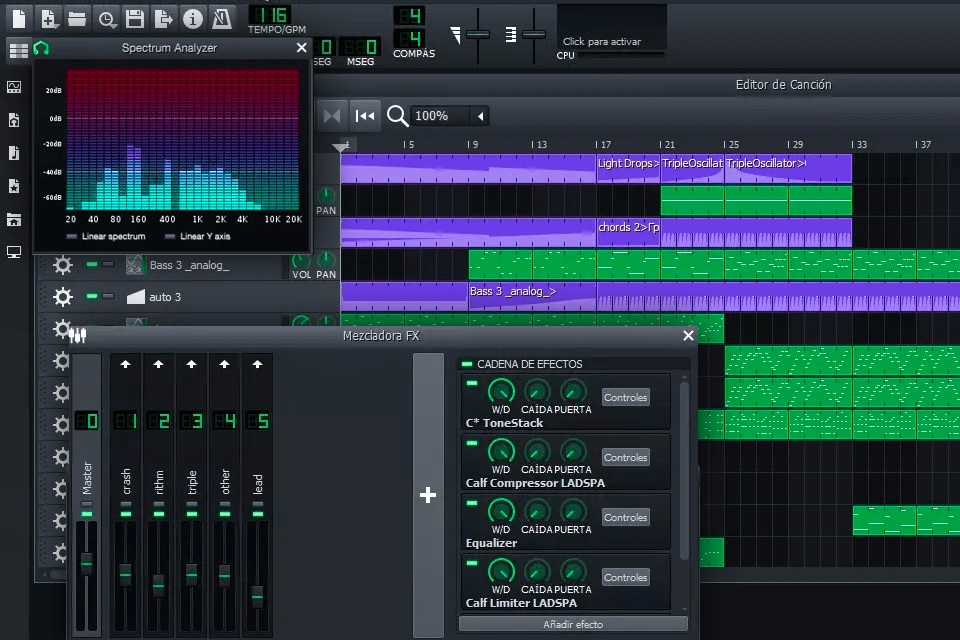
Verdict: In contrast to Cubase, Ardour is an open source audio editor that was created thanks to the efforts of a global collective of musicians, programmers, and experienced recording experts.
This option is particularly appealing because of the offered plugin support and the ability to use software instruments from other solutions. As a result, you can seamlessly integrate other software and hardware into your music production routine while receiving a tremendous productivity boost. Ardour also supports a long list of audio formats and can sustain high-res sound up to 32-bit/384kHz.
Ardour lets you work with about 30 popular audio formats, some of which are readily found on Windows. Even though this solution isn’t supplied with any plugins by default, it’s compatible with standard LADPSA and LV2 filter and effect formats.

Verdict: FL Studio is a fully-fledged Digital Audio Workstation (DAW) as well as one of the best Cubase alternatives on the market, as it provides a broad selection of pro-grade tools that cover everything from sound editing and beat creation to advanced arrangement, composition, mixing, and mastering.
Akin to Cubase, this software lets you take advantage of audio interfaces for mixing. Being supplied with a convenient, highly-responsive user interface, this DAW defaults to a rather straightforward drum pattern sequencing UI, while more complex tools are just a click away.
FL Studio lets you pick between 4 plans, the cost for which ranges from $99 to $499. All plans are available as a single-time purchase since there’s no subscription model. Additionally, you can check out the free trial version to make sure this software meets all your requirements.
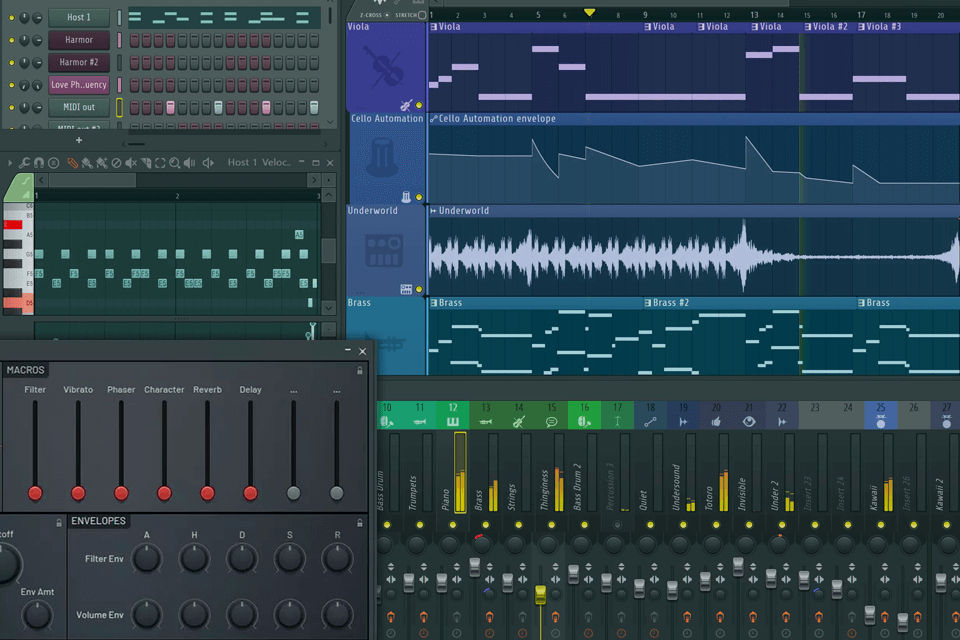
Verdict: Reaper is a holistic digital audio production solution that is available on Windows, Mac, and Linux. Akin to Cubase, this application provides complete multitrack audio support as well as MIDI recording, editing, processing, mixing, and mastering features.
This application is compatible with a long list of hardware, digital formats, add-ons, and audio interfaces for Reaper while being easy to extend, script, and customize.
Reaper comes with 34 effect plugins that encompass compressors, equalizers, and reverb. A lot of the free plugins can be downloaded from the official site and you can install third-party VST plugins as well.
Reaper lets you choose between two versions: a personal license is available for $60 while a commercial license will send you back $225.
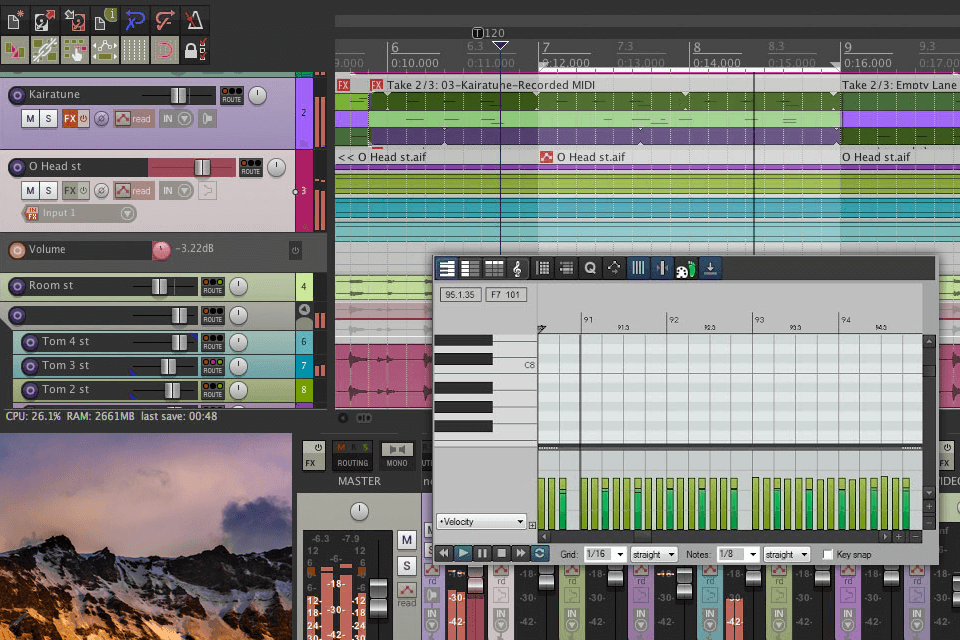
Verdict: Ableton Live is one of the most advanced Cubase alternatives, as it lets you turn your musical ideas into complete stage-ready songs and melodies. You can use it to record sound and MIDI from all kinds of sources, mix and match loops and samples, and employ an array of other handy features.
Ableton Live lets you take advantage of a broad range of tools like sounds, instruments, effects, and audio interfaces for Ableton.
The basic edition of this software costs $99 while the Pro edition is significantly more expensive and will send you back $749.
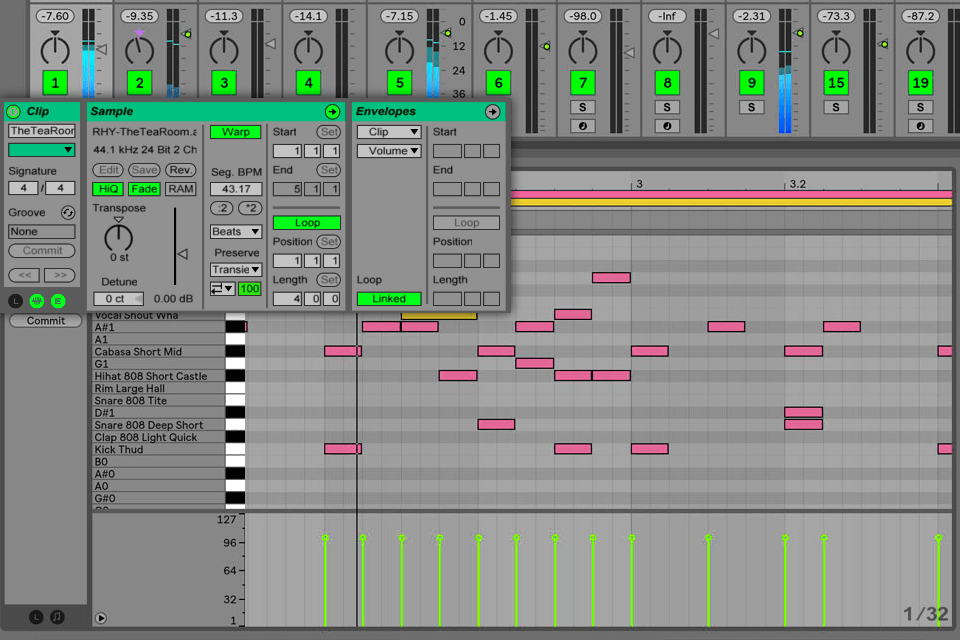
Verdict: Logic Pro is an audio editor for Mac that is capable of producing Spatial Audio mixes and Dolby Atmos projects, which you can play natively in Apple Music.
The gist of this approach is that you’re able to design mixes with elevation controls, moving elements in the soundscape around and above you.
Additionally, the application provides a handy mix console that lets you work with faders, pan, and other track controls along with any inserts and sends you might want. Being an app similar to Cubase, Logic Pro is available as a single-time purchase ($199) rather than demanding a recurring subscription fee.
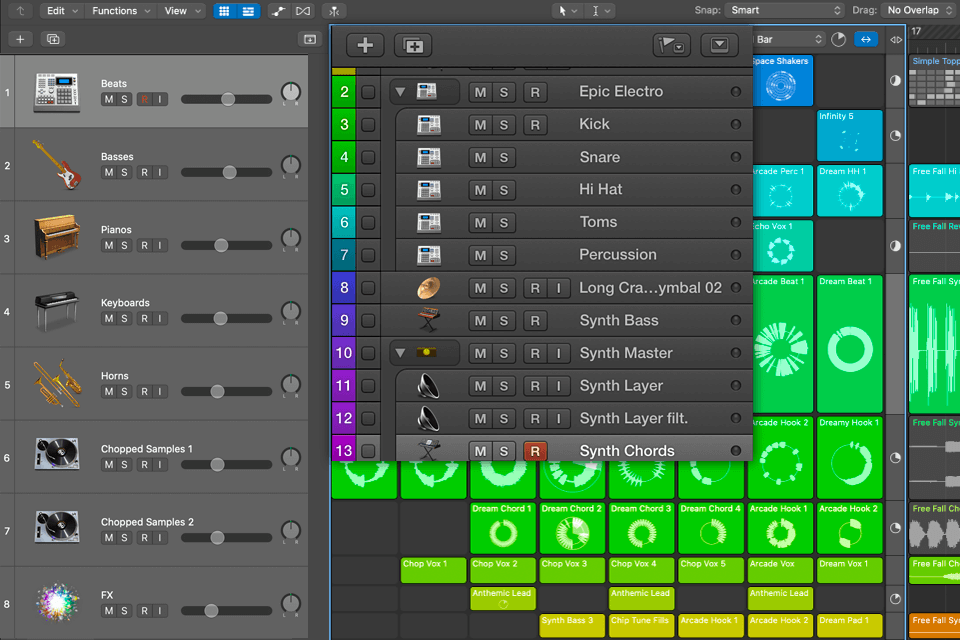
Verdict: As a Cubase alternative, Bitwig Studio is a cross-platform music production solution for creating, performing, and DJing songs and melodies while relying on multifunctional editing tools and enjoying a convenient, efficient workflow.
It’s a fantastic option for processing drums and loops as well as performing tasks like adding distortion to a drum groove without ruining the transients or delaying only percussive tones in a loop.
The application can monitor the file’s fundamental frequency before dividing the output into multiple groups or harmonic divisions. Additionally, Bitwig Studio is compatible with various DJ audio interfaces. Users can pick between 2 plans: the base version costs $99 while the pro edition is priced at $399.
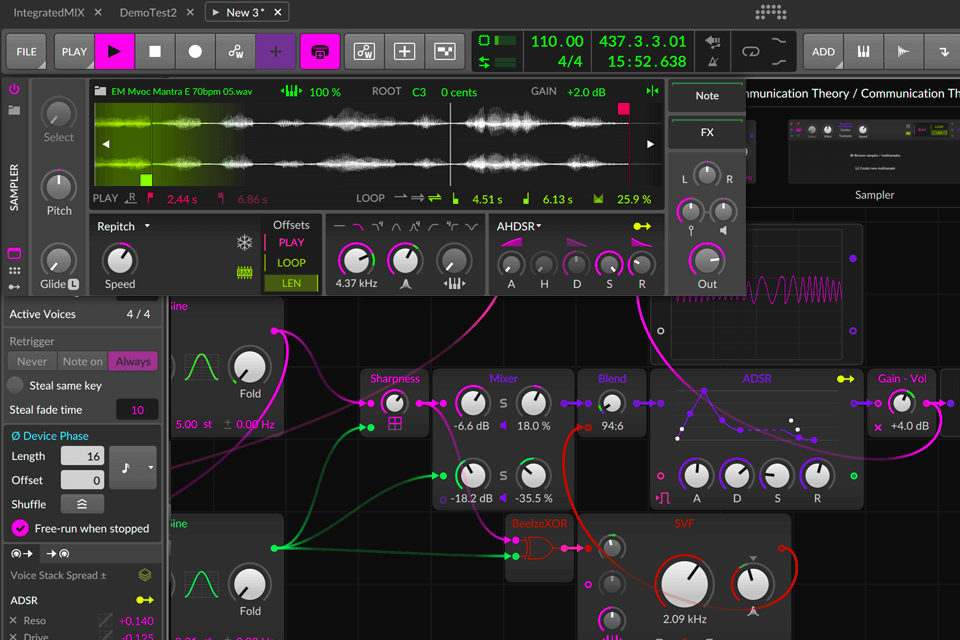
The cheapest version of Cubase costs $99. That is a rather high price tag, particularly for beginners who might not have such a large budget at the start of their journey.
Even though Cubase is a feature-packed solution, it’s rather hard to use, which might pose a challenge to newer users who don’t have prior experience working with such software.