
Are you interested in finding a great FL studio alternative that allows users to render audio projects in WAV, MIDI, MP3, and OGG formats? Then the programs below are worth paying attention to. You don’t need to spend a fortune to use these products and perform multiple manipulations with your audio tracks.
You can use playlists, grand piano, and event automation editor to make complex arrangements and sequences. With such broad functionality, these products are an excellent FL Studio replacement, even for professional tasks.
Creating multitrack projects, point and curve splines and audio tracks using the touchscreen are time-consuming tasks that require the best music production software for beginners and professionals. FL Studio can help you accomplish all your creative goals, but only with a paid subscription. That is why many people are looking for cheaper software with similar functionality to work with audio tracks and apply effects.
These FL Studio alternatives are the best music management software that you can use to create music, podcasts, beats and audio tracks. You can enjoy different instrumental effects, well-elaborated features and a slew of musical instruments.
Adobe Audition is a powerful digital audio workstation by Adobe Systems that features both a non-destructive edit/mix/range mode and a destructive-gauntlet waveform editing tool.
The main function of Adobe Audition software is to convert audio to a text file. It can be useful for audio editing such as music creation, demos, band reviews, feature extraction, music scoring and other music composition tasks. Adobe Audition can also be used for speech synthesis.
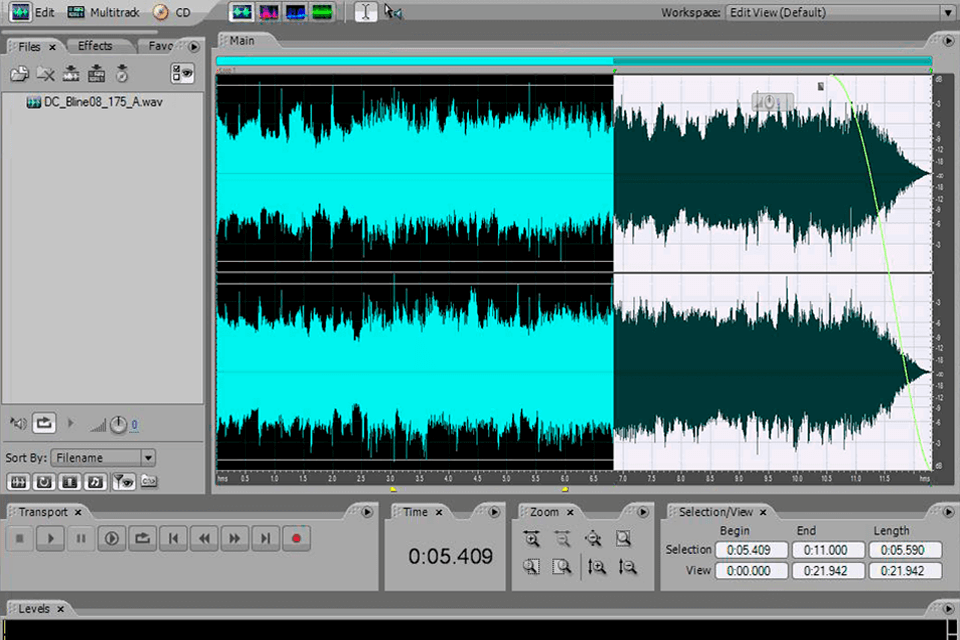
This powerful digital audio workstation allows the user to record one or multiple tracks at the same time into separate tracks. One can easily arrange and group related tracks together, while tagging the individual tracks for creating a complex composition, or a simple "find my track" search.
Audition also features an extensive library. Users can quickly sort through files by types, file names, length, genre etc... Additionally, users can quickly locate any deleted files and perform unlimited searches.
Audacity is a free software for editing digital audio. Although it is free, it still has quite a powerful set of tools and features that rival even some commercial grade audio software. You can use Audacity for all of your audio related tasks including recording, editing, mastering, audio conversion, noise reduction, and much more. It also has other great features such as undo/redo features, panning, metronome controls, touch-ups, fades, compression, and other special effects.
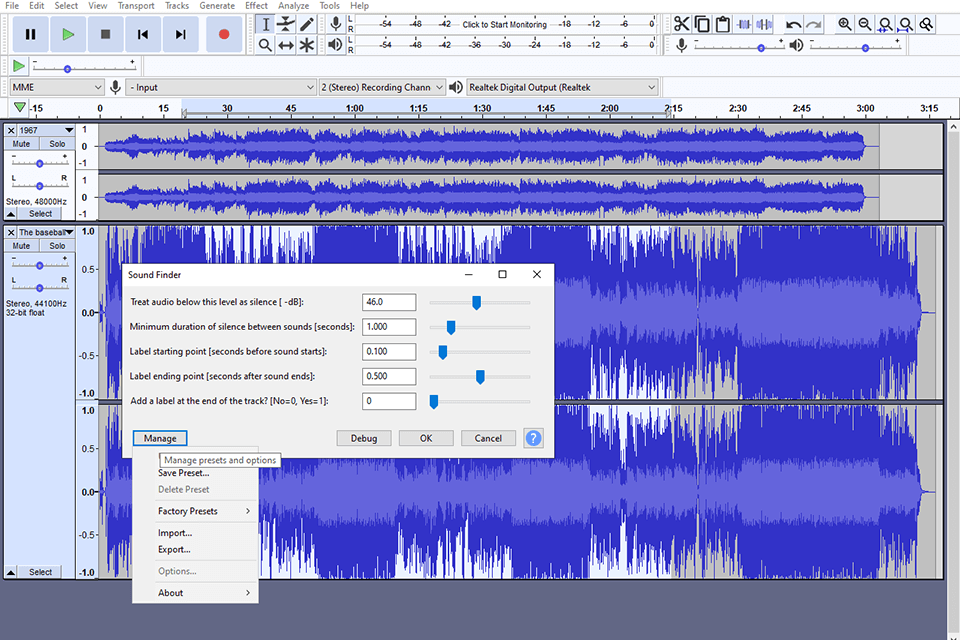
What is Audacity good for? Well, if you're an experienced editor or sound designer then you'll find a lot of the features in Audacity to be of benefit to you. The biggest areas where audacity excels is in recording and editing.
Most digital audio editors have a limitation when it comes to the number of tracks that you can save on one device, but not Audacity. You can save up to 5 different tracks onto one device, which means that you can record in one place, then fire off a recording in another location without worrying about wasting time with a redundant recording.
Logic Pro is a professional audio recording software that was introduced by Apple in the late 90s. Apple switched Logic Pro from packed board product to downloadable software almost two years ago, which means that Pro X is only available via the App Store right now.
And while Logic Studio originally sold for a little over $500, Apple unbundled Logic Pro when it went to the App store, allowing independent users to benefit from the same great features without paying a monthly fee.
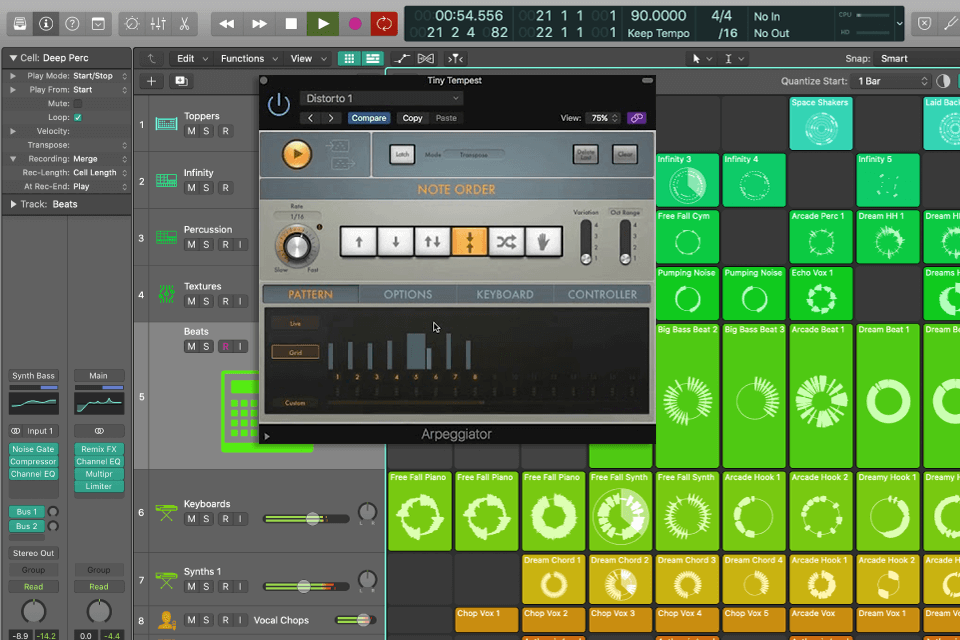
If you're looking for a program that offers a wide range of features while being very simple to use, then Logic Pro may be just what you need. Although it does include a large library of digital instruments and other tools that will allow you to create some interesting music tracks, the main reason why most people choose Logic Pro is the amount of flexibility and functionality that is included with the program.
Ableton Live is an electronic music software program developed by Ableton for both Macs and PCs. Unlike many other popular software sequencing systems, Ableton Live is meant to be a complete musical instrument and a complete multi-effect controller for live performance and simple sequencing.
With Ableton Live you can create a huge variety of sounds that can be mixed and arranged with any kind of sound, adjust the tempo, reverb, chorus, or anything else that you can think of in order to create unique music.
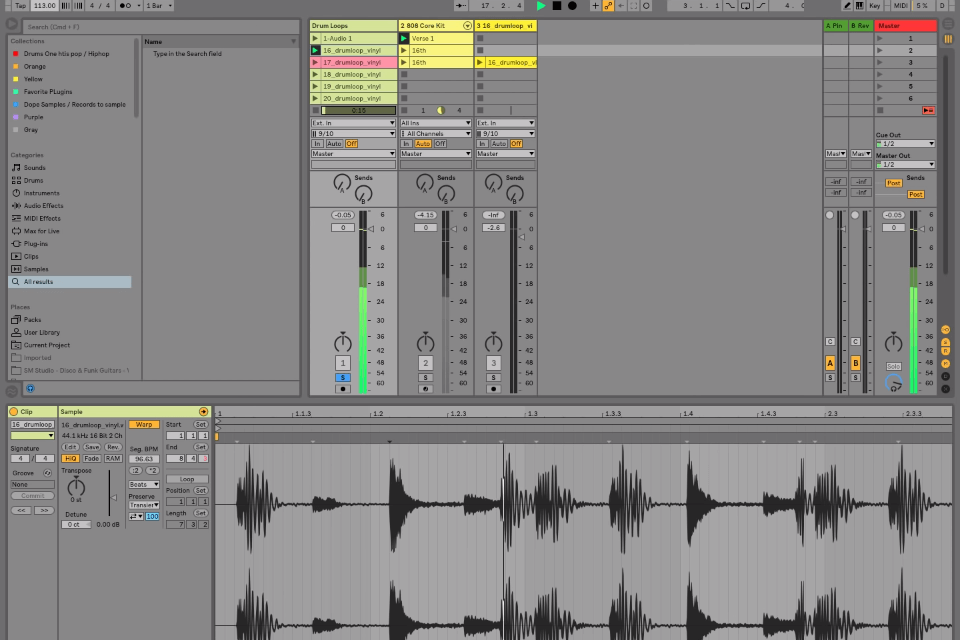
Ableton Live continues to gain popularity among the world wide DJ community as it provides the ability to combine a huge collection of standard and rare drum beats, sounds, and MIDI data with a large library of popular MP3 instruments.
One feature that sets Ableton Live apart from other software programs is the fact that you can connect your computer to an external sound interface, known as a MIDI keyboard, to plug-in and monitor your audio samples directly from your computer. Ableton Live can be downloaded free from the company's website.
The Reaper is an interface based DAW for both Mac and PCs. Many reviewers state that its interface makes Reaper very easy to work with. If you use recordings from Reaper to mix with, you can do that without having to become a professional musician. The interface in Reaper is designed to be very intuitive for the average user.
That being said, the program is not overly complicated, and does not require you to have programming skills in order to be successful. In fact, most people who have used it say that they could go into Reaper's interface and start playing and recording almost immediately.
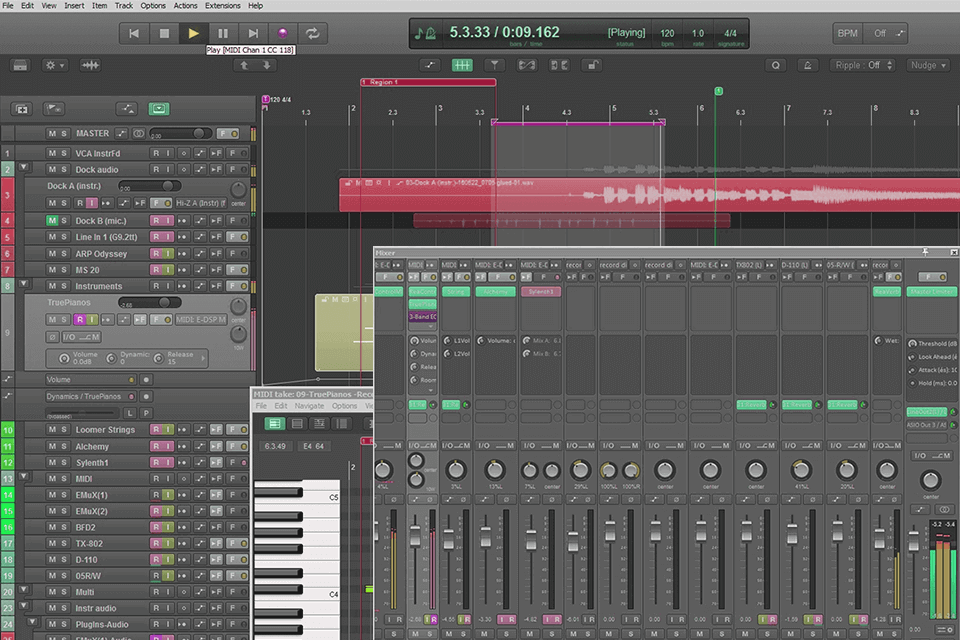
One of the most popular uses for Reaper today is as a virtual recording studio, much like what Pro Tools is. If you already own a quality soundcard and microphone, Reaper is extremely easy to use as a recording and mixing tool. If you do not have these tools, Reaper comes with a default set of software that you need to get accustomed to for editing, mixing, and recording.
Caustic is a software multitrack recording software that runs on Linux, Unix, MAC, and Microsoft Windows. Its original author is Paul Davis, who also was responsible for designing the jack audio connection kit.
Caustic is designed to be a multi-track digital audio Workstation (DAW) software suitable for professional audio engineers. The software has several key features like; audio file import/export, audio interface, track layout generation, timing accuracy, treble/mid/ bass monitoring, and midi support.

If you are looking for an ideal workstation software that will help you make innovative music then you should consider using Caustic. The software has all the major functions that any good professional audio engineer would want.
The software has an audio interface that will allow you to control your Caustic session from command lines; this is a lot more convenient than having to use the mixer control buttons which are typically placed far away from your keyboard.
Ardour is a powerful recording software that runs on Mac OS X operating system. It is used by professional sound editors as well as amateurs to create, store and manage recordings. Ardour is similar in many ways with Adobe's other popular software like Adobe Premiere Pro, Fruity Loops and Logic.
The most important function of Ardour is that it allows editing of multiple projects at the same time, something that is not possible with most other software. Ardour also offers audio visual synchronization, which means you can preview a session and synchronize the visual output between two tracks.

There are several models of Ardour that are available in the market including Professional, Budget and Apple iPhone. The Apple iPhone model of this software is equipped with a virtual keyboard, which enables text input and editing.
Even, though the iPhone version of the program costs less than the other models, this version is not compatible with all the Ardour hardware. Many professional audio studios use the Apple iPhone as they do not have the capability to connect the virtual keyboard to the audio interface with the other Ardour versions.
GarageBand is an innovative line of computer based synthesizer applications for iOS, iPadOS and Windows devices that enables users to make audio or podcasts. GarageBand is sold and developed by Apple for both iOS and macOS, in addition to being part of the iLife software series.
In order to use the software, you must have an iPad or a Mac that is paired with a computer running GarageBand. For users without this hardware, GarageBand can be downloaded from the iTunes Store. GarageBand offers various features such as digital recording, editing, mixing, MIDI sequencing, video recording, editing, and a lot more.
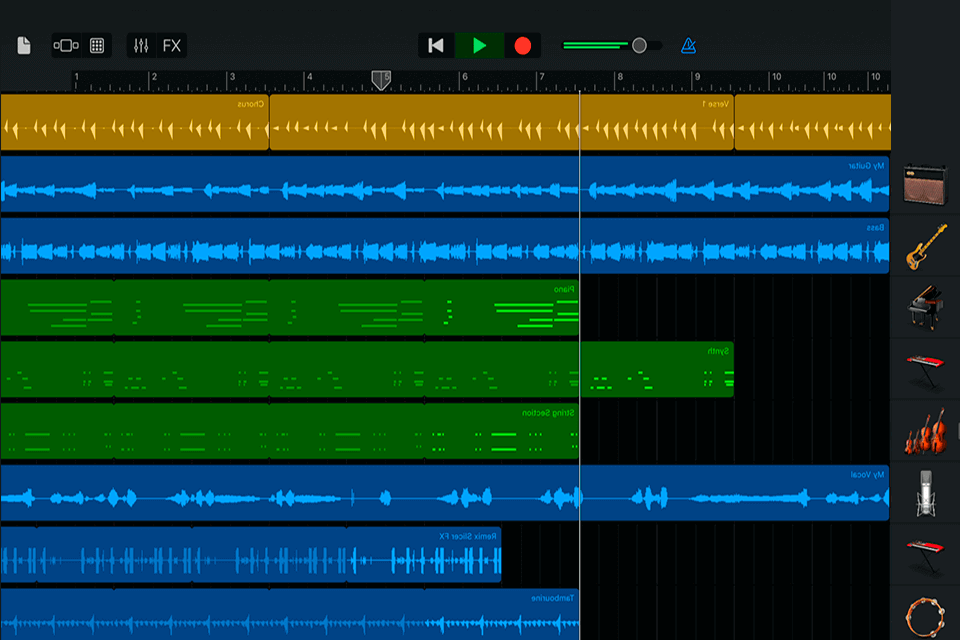
GarageBand comes with a huge library of sounds, including popular instruments like the Shure, Korg, Yamaha, Apple bass, paper, pad, triangle, keyboard, drumset, and many more. Users can also search for specific instruments through the GarageBand interface and filter the list according to the type, category, or difficulty.
When browsing through the list of available instruments, you will find that there are detailed instructions and audio clips explaining how to use the particular instrument. The GarageBand software is very easy to learn, thanks to the video tutorials that come with the application. And if you get stuck, there are many forums that offer help and support for people just like you.
Goldwave is a software product designed and developed by GoldWave Inc., also released to the general public in 1993. This software has been in constant development ever since Goldwave was first released.
The Goldwave software can be used for all sorts of music making applications from composing and arranging music, to sequencing and editing. It can even be used to create and manage your own virtual studio where you can perform and edit all types of music in ways that are impossible with traditional methods.
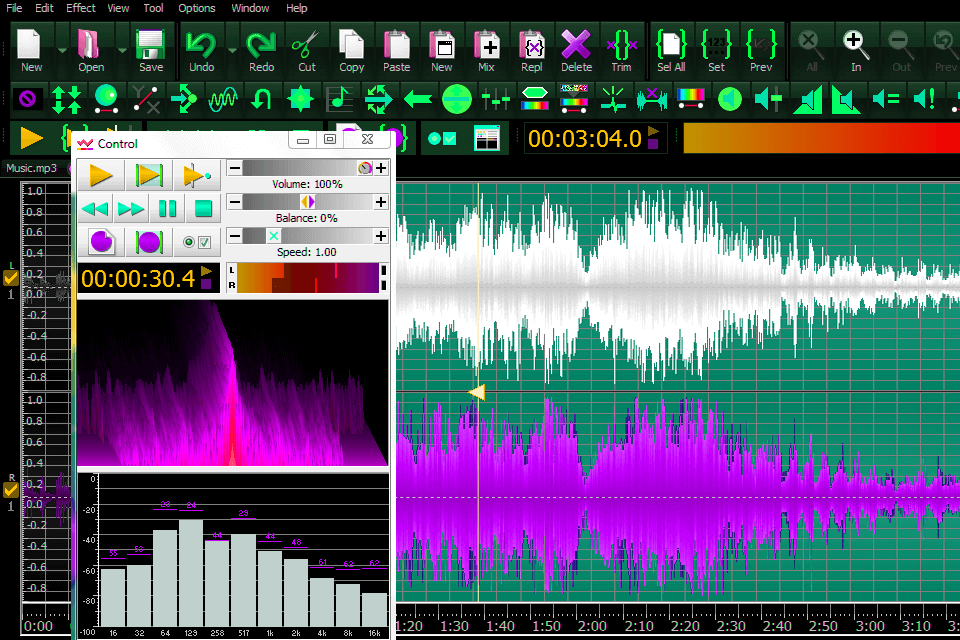
If you want to become more adventurous in your quest to make creative and innovative music, then Goldwave will surely let you experience something that no other software can. You can also become more adventurous by making use of the GoldWave Recording Studio.
This is the most advanced and highly refined software program that will allow you to create your very own studio in the comfort of your own home. With just a few clicks, you can create, record and mix your own beats or songs. So if you are looking for an ideal program to help you capture, edit and mix your music, then GoldWave Digital Audio Editor is a program that you should not miss out on.