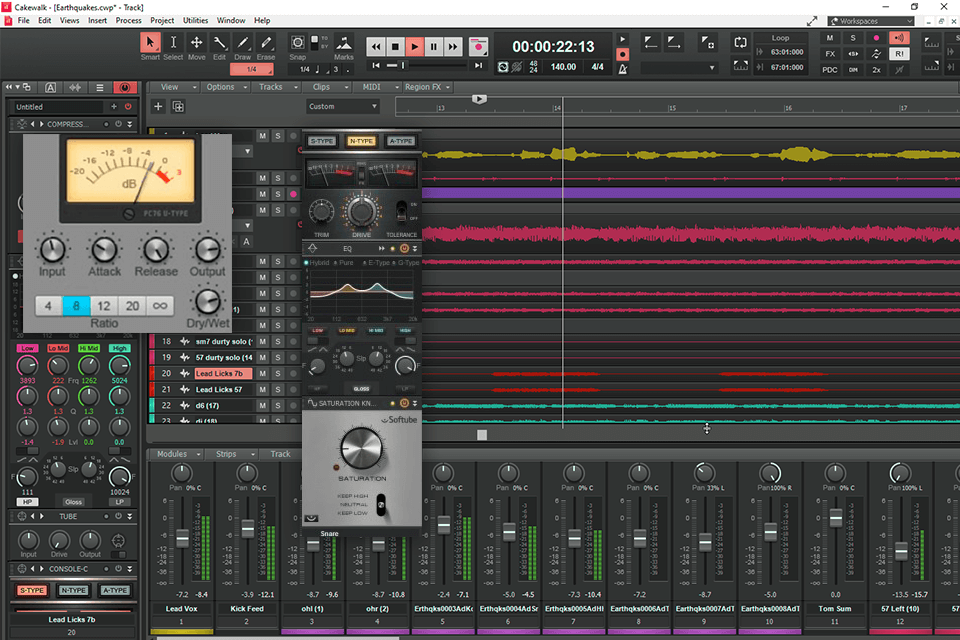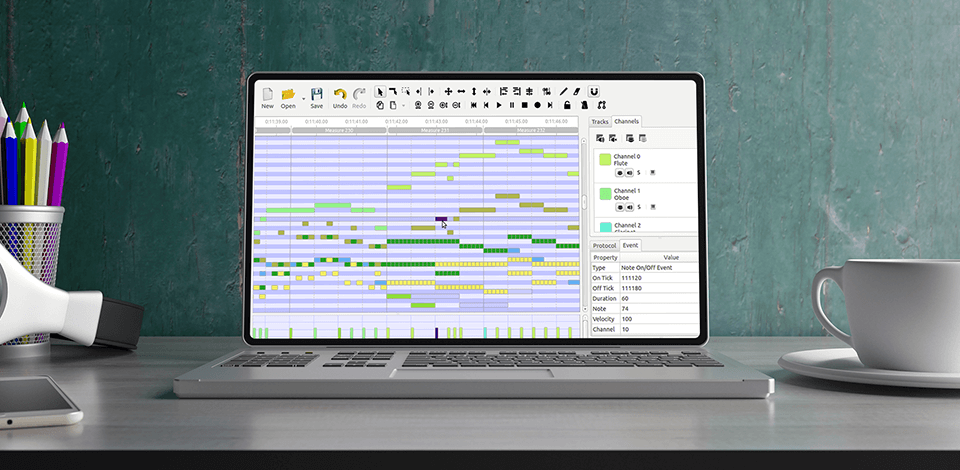
The best free MIDI keyboard software helps you easily connect your MIDI keyboard to the most popular gaming platforms. Besides, these programs are also suitable for those who work in the music industry.
These tools can be used as standalone programs or as DAW software. When choosing the best free MIDI keyboard software, I considered the user interface and whether the programs support various MIDI instruments, from strings and drums to electronic effects and loops. The best options also come with advanced plug-ins.
Some programs support sound effects, allow you to manage MIDI recordings, mix audio tracks and export files.
Verdict: Piano Time will allow you to play along with piano music and even compose your own songs. It will give you a virtual keyboard so you can see how chords and keys are supposed to be mashed together. It also has a digital audio interface that lets you hear what you are playing.
This free MIDI software also has an arpeggiator which will really help you when practicing. It uses a series of arpeggios to help you play very fast and melodic notes without having to use the notes on the keyboard. You can import any kind of file or music and play it back in Piano Time.
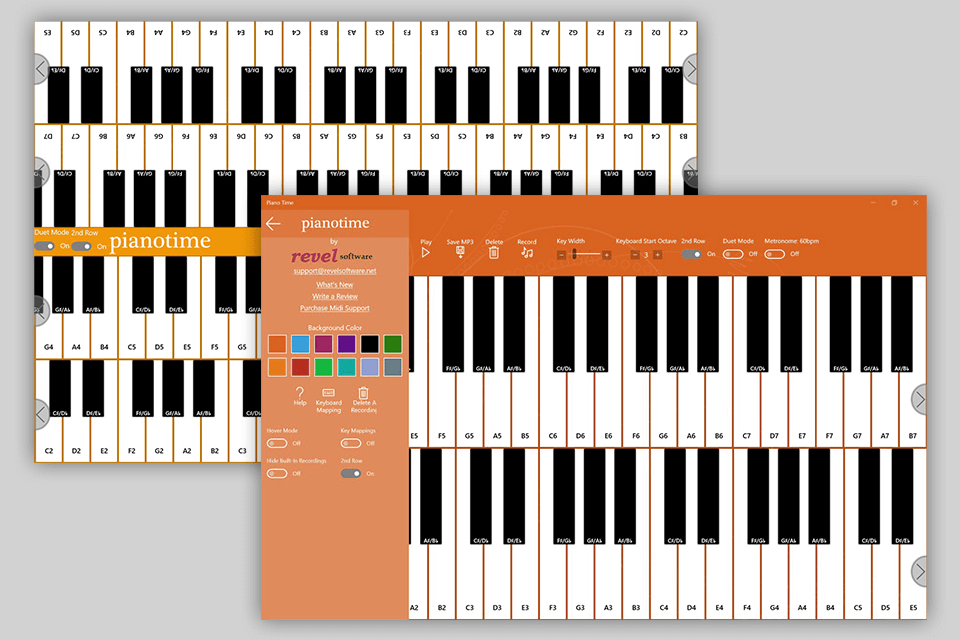
Verdict: GarageBand includes over 100 pre-loaded MIDI sounds, so you can create professional tracks. With this software, you can play on a digital keyboard and make your own music. Also, you can download free plug-ins, if you want to enhance tracks.
One of the coolest features of GarageBand is the fact that you can import MP3s and other music files directly into the software. With this free music recording software, you can import directly from the computer or your laptop. GarageBand is very easy to use and is a great tool for all types of music.
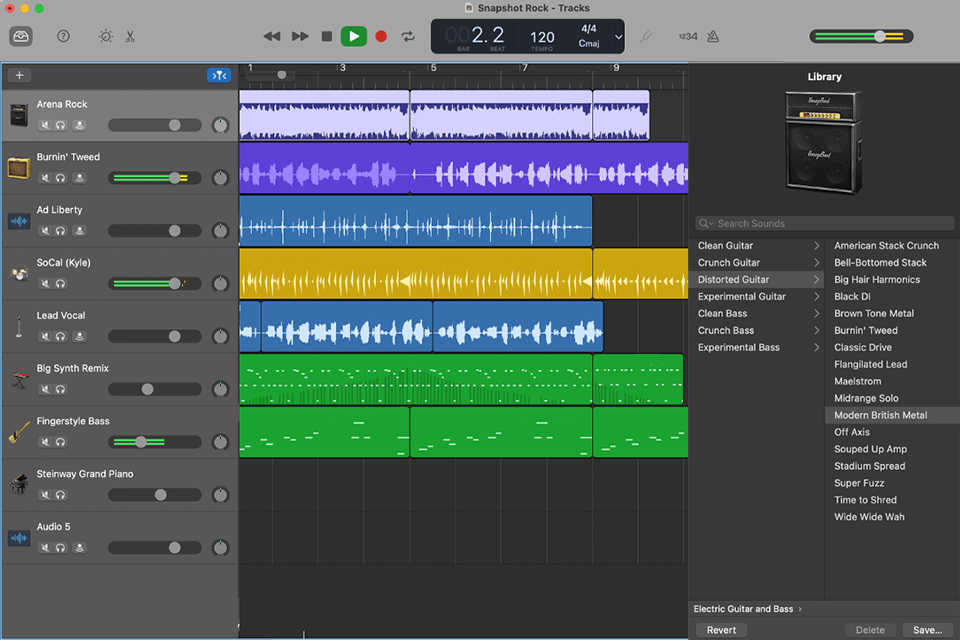
Verdict: Synthesia comes bundled with a huge database of sounds and instruments that you can access and mix. For example, if you want to make a techno tune, try using the samples from the kick drum sample pack. This pack contains sounds from different top break producers including DJs, techno music artists, and more. The sounds are totally original, with no added vocals.
You can click on the tabs to load up a module or assign a patch. If you want to load up more than one patch, just drag and drop them in any order and then select "Open" or "Save" to store them for use later.
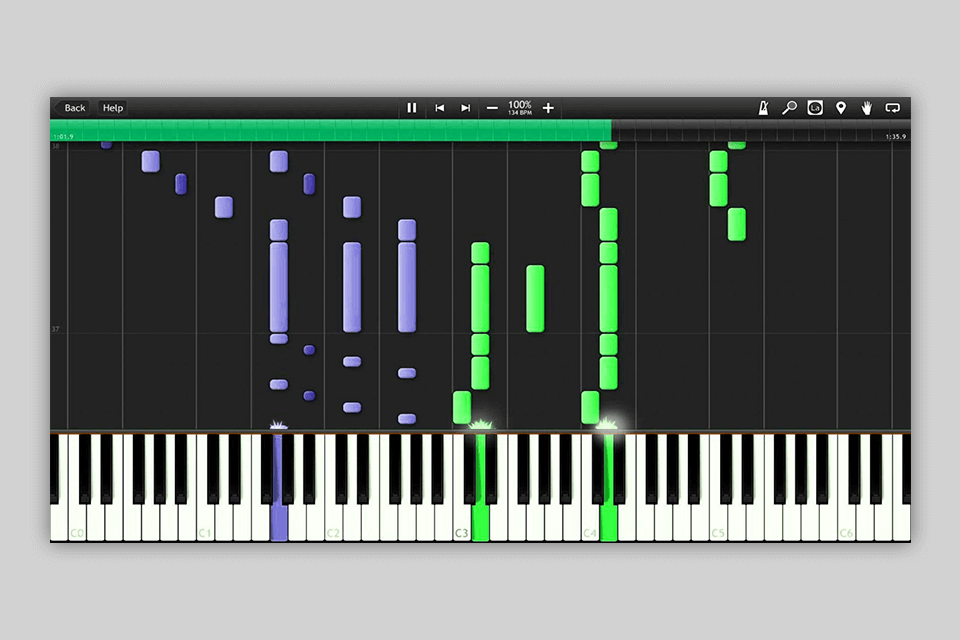
Verdict: Piano 10 allows you to have access to thousands of musical instruments and keyboard sounds created by professional musicians. It also comes with video tutorials and virtual tours. The features in this program include a digital keyboard that comes with a touch-sensitive button and a light sensor so you can easily learn how to play any of the keys without having to actually touch the actual keyboard.
You will also find that this free MIDI keyboard software comes with a large database of piano songs. Also, this program includes piano lessons that are divided into various levels. The piano lessons come in MP3 format.
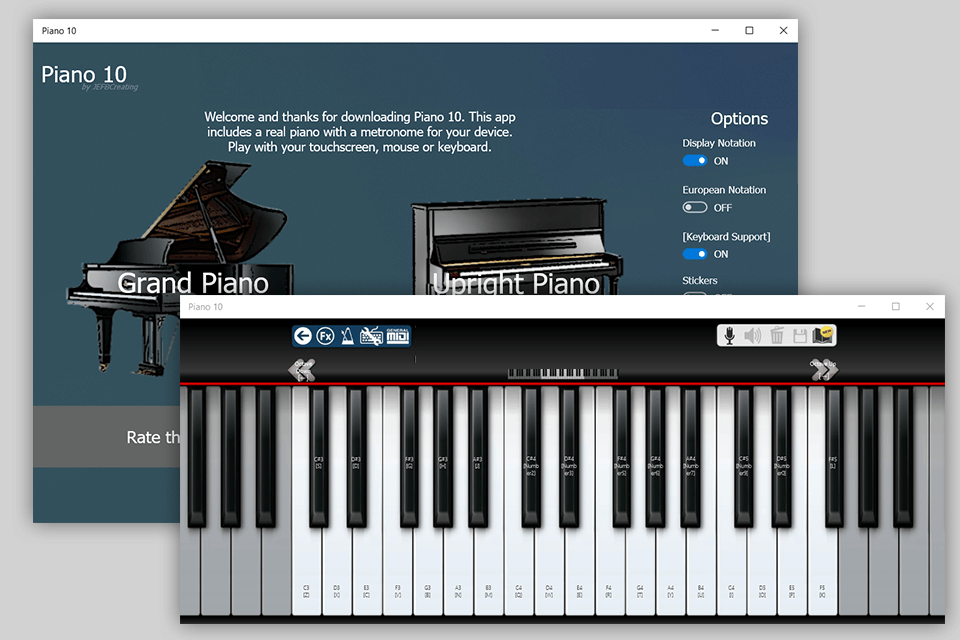
Verdict: MidiEditor is a great tool for professional musicians who make use of the computer to create, edit, and perform music. A lot of the great features that you will find in a free MIDI keyboard software are VST support, virtual instruments, a wide range of patches, a built-in virtual drum set library, a large collection of drum samples, a vast amount of loops, and much more.
This program will allow you to quickly and easily move from one track to another and then bring them all together into one composition. The sequencer will also help you to see all of your tracks at a glance, as well as allow you to save and share them easily. The software allows you to easily change the rhythm and note patterns so that every part plays in time.
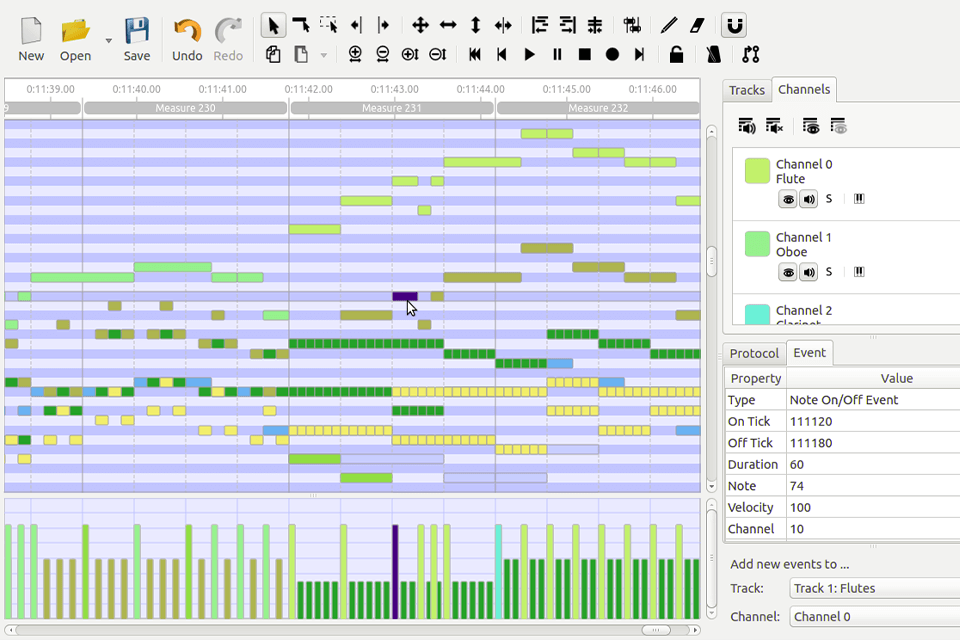
Verdict: Cakewalk by Bandlab is designed for keyboard players of all experience levels. In addition to supporting VSTs, this guitar recording software for PC also includes hundreds of sounds. All you need to do is drag and drop your keyboard into the mixer and start producing.
This free MIDI keyboard software is completely royalty-free, which means you don't have to pay another nickel to use it! You can create tracks using unlimited audio, MIDI, and instruments.