Klapty
Verdict: If you want to create and share virtual tours, Klapty may come in handy. This is an online tool and platform designed specifically for this task. Over 40K users from all over the world resort to this service whenever they need to create virtual tours.
I think this is a wonderful tool and numerous photographers, real estate agents, hotel owners, drone filmmakers, and other creatives share my opinion. Klapty accepts all the images to create virtual tours. So all the equipment can be used to create a tour (DSLR, drone, 360 camera, smartphone etc.)
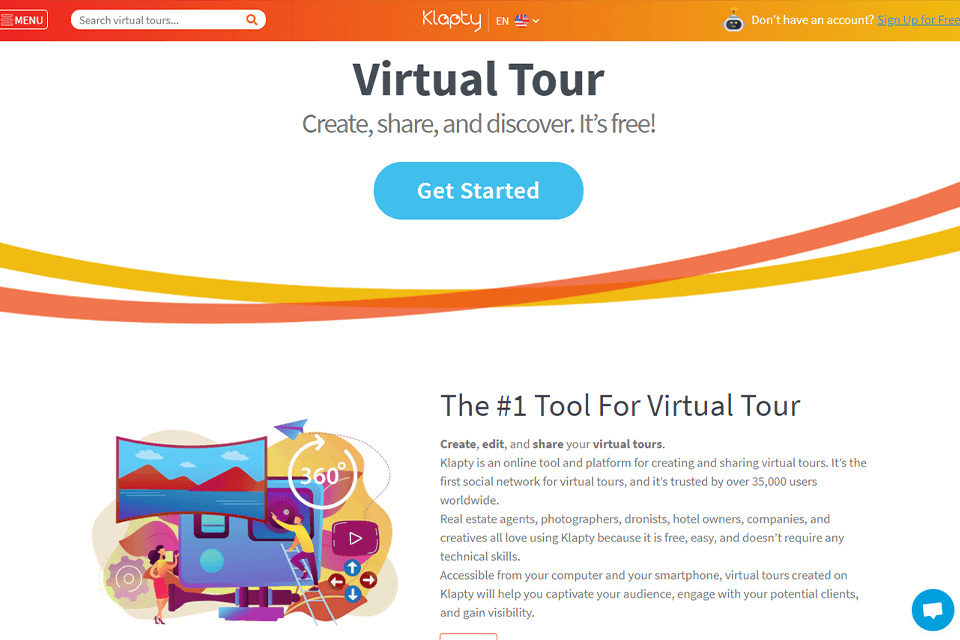
With the help of Klapty virtual tours, you can not only make your business stand out but also interest clients with out-of-the-box property presentations. Real estate photographers and agents, hotel owners, restaurants, B&Bs order such services because buyers and sellers are sick and tired of standard images and text description of a room, house, flat, etc. Nowadays, you need to give people the immersive experience when they are interested in a particular property, otherwise, chances to retain their interest are very low.
The best thing about using Klapty services is that your profile and all virtual tours are indexed on major search engines – Google, Yandex, Bing, etc. So, you immediately get marketing goodies thanks to organic indexing.
Klapty is an easy-to-use and efficient 360-degree platform for streamlined creation of virtual tours. There are multiple instruments you can use to create engaging and realistic tours for your clients to better understand the peculiarities of a specific place. In addition to purpose-built instruments, you can also find features to share links via email, establish integration on social networks, desktops, and mobile platforms.
The program brags about some unique functions, that make it stay on par with the top-tier virtual tour software.
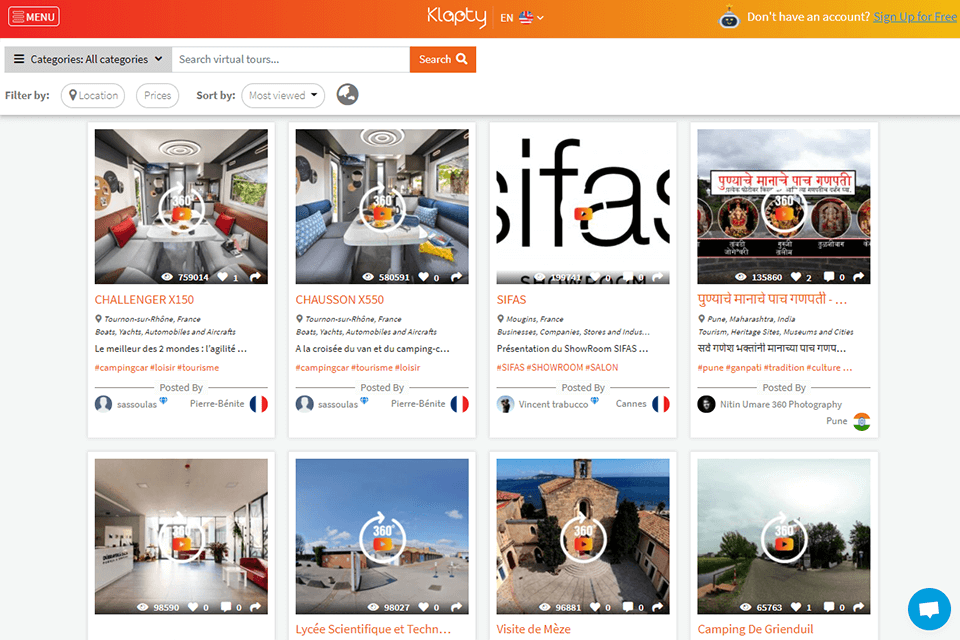
You can create, share, and publish as many Klapty virtual tours as you want regardless of what plan (Gold, Pro, or Free) you’ve chosen. Moreover, every tour can consist of an unlimited number of images.
In general, a virtual tour is a simulation of a real place. It is made of a sequence of videos and pictures. You can also add other elements, e.g., sound effects, narration, inscriptions, and music.
Those trying to level up their real estate business by integrating virtual tours, have to make them accessible from anywhere. Experts often follow the rules of 3D real estate photography to produce captivating tours. However, creating a tour doesn’t mean piling a series of panoramic photos. A good tour consists of different elements – videos, texts, and still photos, all combined in an interesting way.
While creating tours, you can either make them public or private. The latter option implies that only people, who have a link can watch a virtual tour. Such tours are indexed neither on search engines nor on Klapty. Besides, they aren’t displayed publicly even on your profile. The key feature of private virtual tours is maximum confidentiality.
This feature is useful for those who want to share information with their family or clients before they give permission to publish a tour. In addition, this function is favored by clients, who want to check several created variants without indexing and select the one that is most suitable for them.
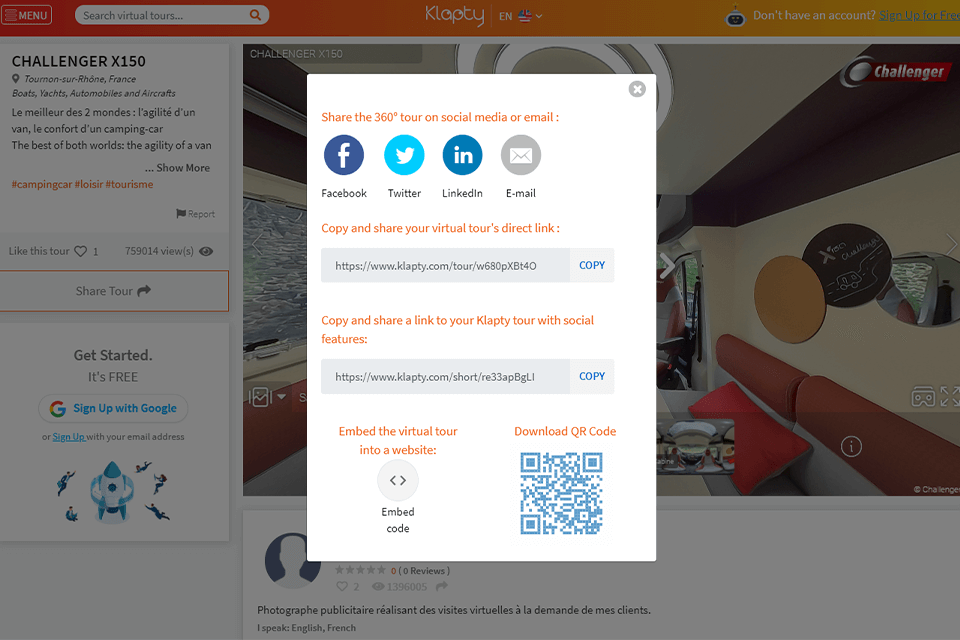
Sharing Klapty virtual tours is super easy, as you only need to copy a link and paste it in a messenger, email, real estate software, YouTube comments, Skype, etc. Use this function to deliver information to a client, while simultaneously posting a virtual tour wherever you want.
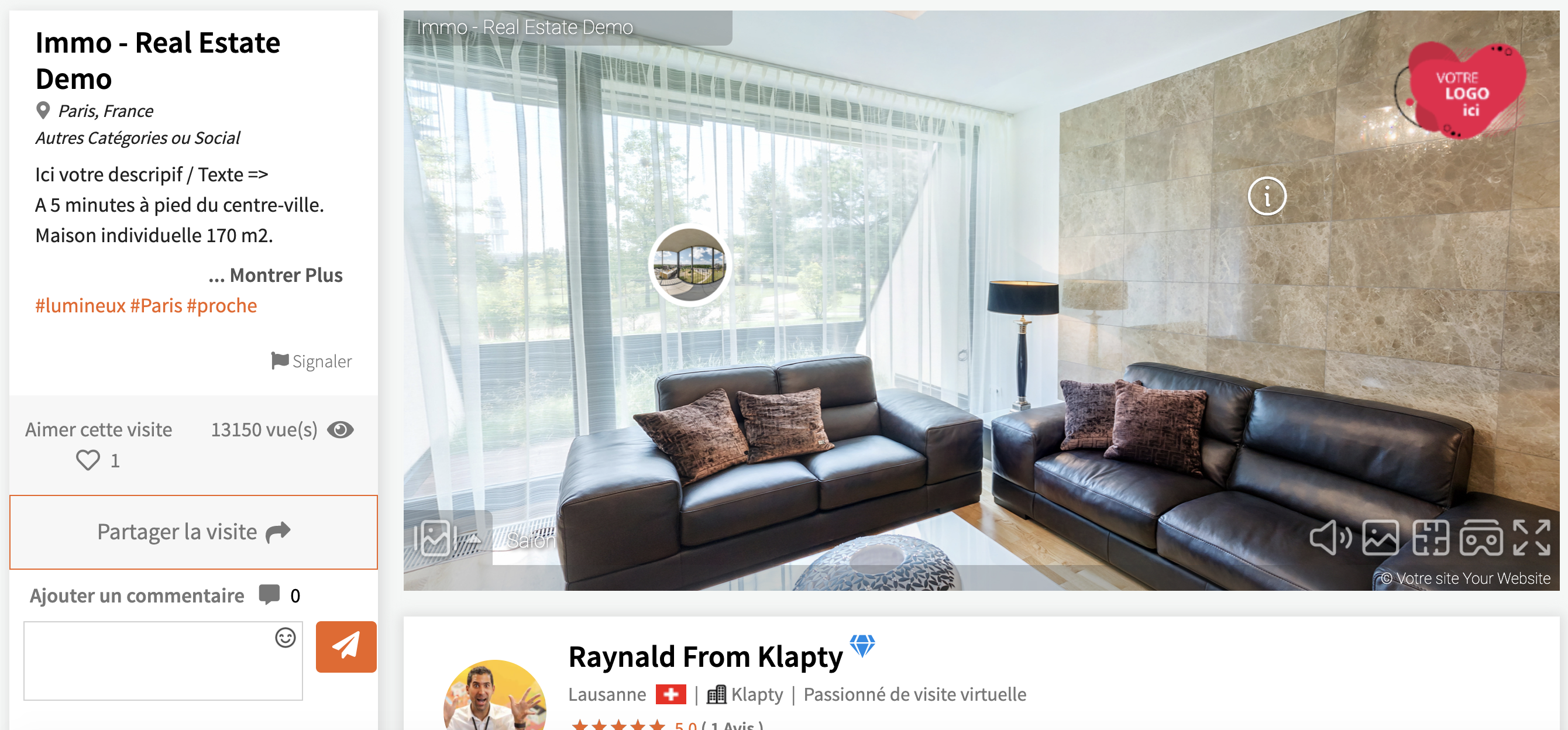
To use virtual tours for business promotion, you can complement them with a company’s logo or a web link, clicking which viewers will immediately get to your website. Inserting branding elements in a virtual tour can be very rewarding. It is great that Klapty allows experimenting with logos you add to a virtual tour. Besides, you can create a preselection of logos for each client.
The service is compatible with numerous 3D/360º tour platforms: Google Street View, Vieweet, Cupix, Captur3D, EyeSpy360, Panoskin, WP3DModels, Roundme, Nodalview, Spectando, iStaging, Feelestate, Spectando, Casatour, Previsite, Immoviewer, Visitit, Viewmake, Meilleurevisite, Envisite, Tourmake, GoThru, Matterport, and more. To create your tours, you can also use 360 camera apps.
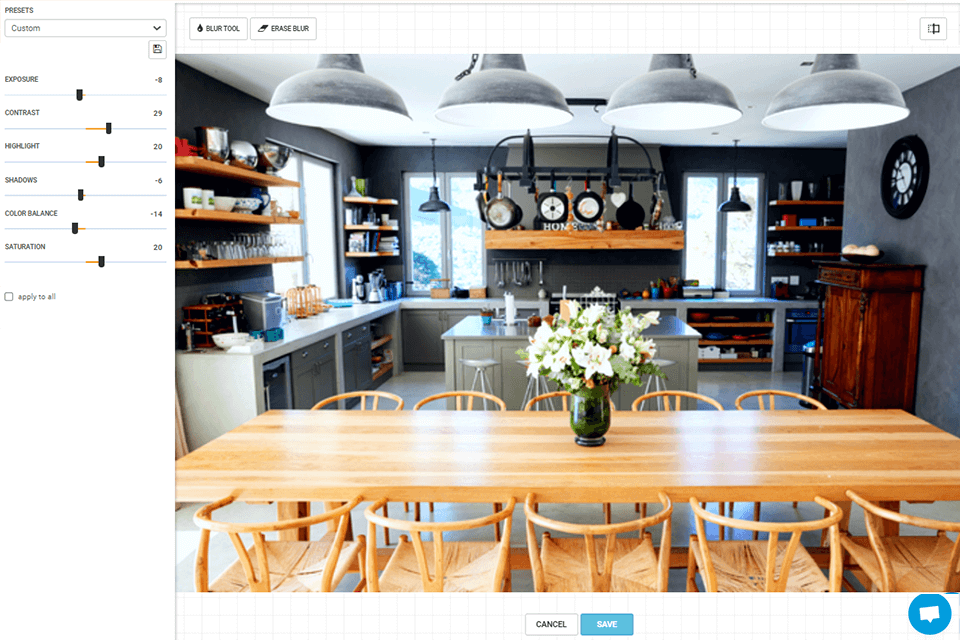
Here you can also find a tool to improve your images. It works with main parameters – WB, contrast, shadows, exposure, highlights, and saturation. This is a unique tool that deserves a special mention in my Klapty review because most often you can only add a photo or video to your virtual tour without further editing.
Any creative specialist can advertise and sell services online on Klapty. If you can’t afford to buy a professional 360-degree camera, hire a photographer specializing in 360º shooting. The list of skilled photographers, 3D designers, and floorplan makers is really long, so you can find someone capable of fulfilling your task.
If there is a tripod visible in your virtual tour, you can hide it by adding a logo. In case you record aerial footage, you’d better deactivate a logo.
The basic features of the platform are free, but you can choose a Pro Account with a plethora of cool bonus tools that are charged additionally.
In the Pro Account, you can activate a private mode, password-protect your virtual tours, add your own logos, insert a link to a website, jazz up a tour with background MP3 audio, and add a floorplan. The range of features will be further extended in the nearest future.
The cost of the Pro Account depends on the functions you are going to use. For example, the Pro mode differs from the Gold mode by providing no Contact information and Visibility. This includes one backlink of your website, contact information about your social media, and the button to call you directly by phone. The price of the Pro mode is $9.90, and the Gold mode costs $39.90.
Klapty Gold Plan is a major advantage of this service. All the features of Free and Pro plans are included in this plan with some add-ons. For example, you can add SEO with one backlink to your website, contact information and so on.