GetGenie AI
Verdict: As a photographer who has had an active blog for many years now, I think that GetGenie AI is a terrific addition to your toolset if you’re interested in an extremely convenient solution. Instead of having to switch between various AI solutions, you just use this tool that provides all the content marketing and SEO functionality you might need.
Moreover, you have the option of testing the free edition of this AI writer before buying the paid version.
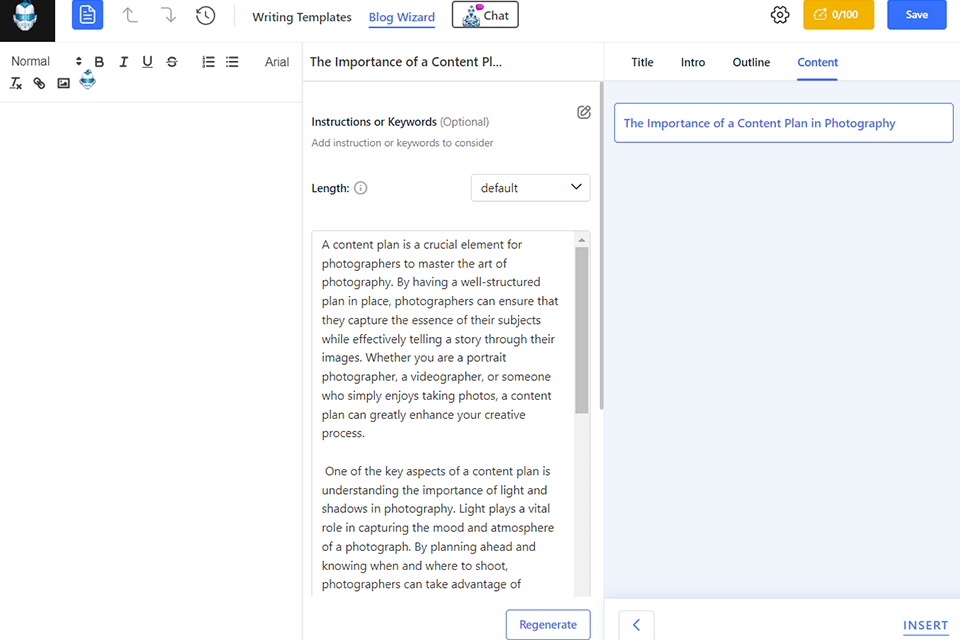
Additionally, you can open WordPress posts and create relevant content with the help of GetGenie AI. It allows you to infuse new text straight into your post.
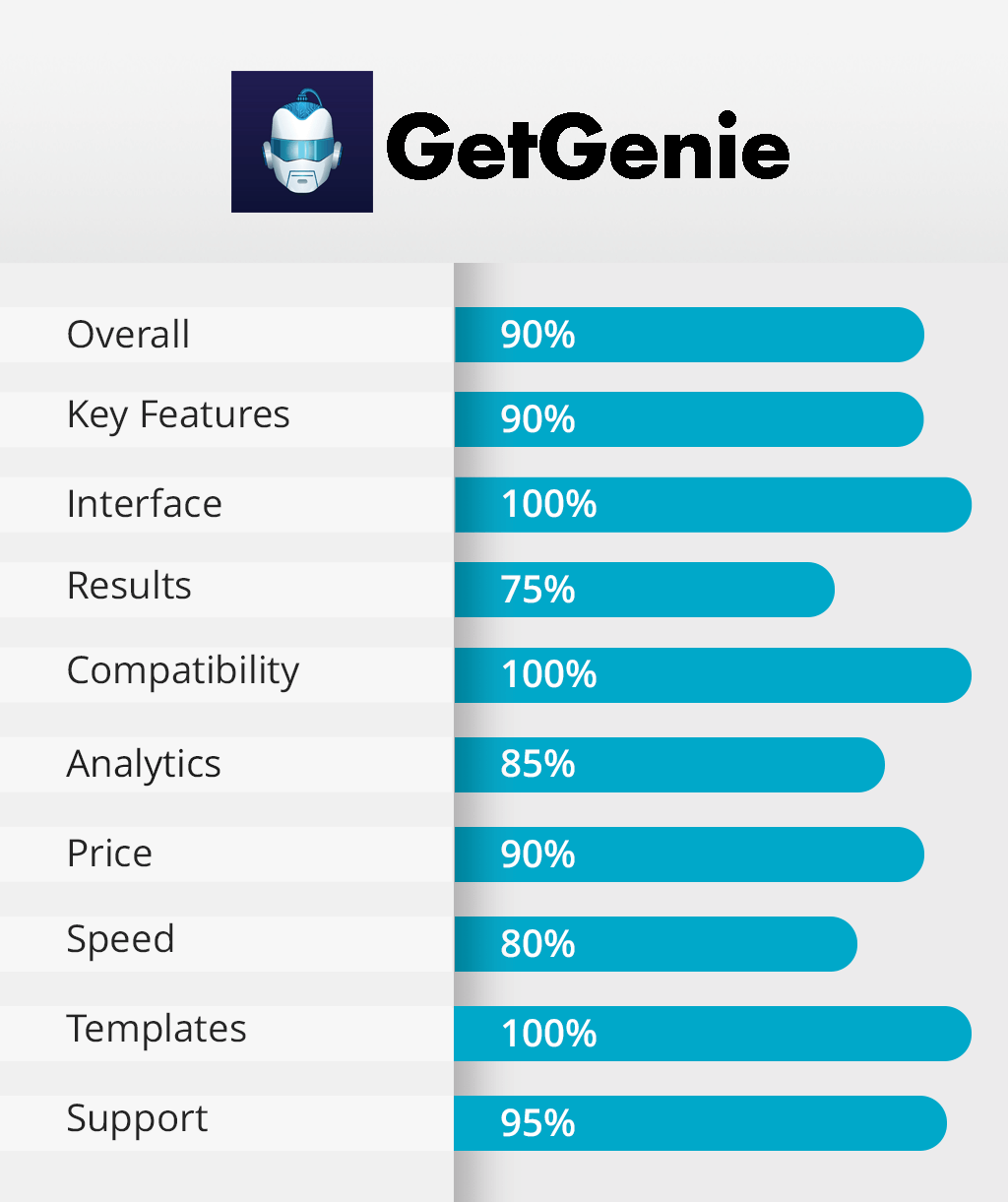
GetGenie AI allows you to leverage the functionality of 37 distinct features, meaning you're presented with a variety of ways to create content. You can find tools for generating blog articles, social network texts, video scripts, listings, and other types of content while customizing them to your exact specifications.
This tool can also be employed as SEO software for enhancing content and making sure it appeals to the algorithms imposed by Google and other search engines.
Now, check out this brief tutorial on how to generate a blog article using GetGenie and its text editor.

Step 1. Conduct keyword research. Launch the blog wizard and research subjects to determine relevant and low-competition keywords.
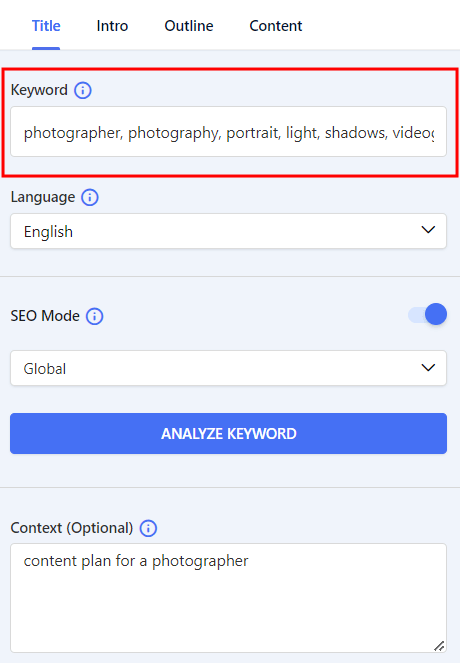
Step 2. Create a blog title. This step involves setting these parameters:
Language: The language of the AI-produced text;
Tone: As of now, standard is the only option, but more will be added in time;
Creativity: The level of creativity that you want GetGenie to express. Higher values will generate less accurate content;
Results: The number of intro generations you’ll receive.
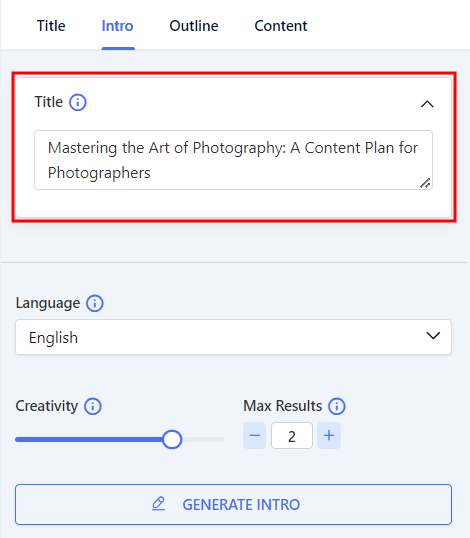
Step 3. Create an introduction. This step is nearly identical to the previous one and involves setting the same parameters.
Once you’re finished picking the desired options, press “Generate Intro“. Based on the chosen results parameter, you’ll receive several introductions.
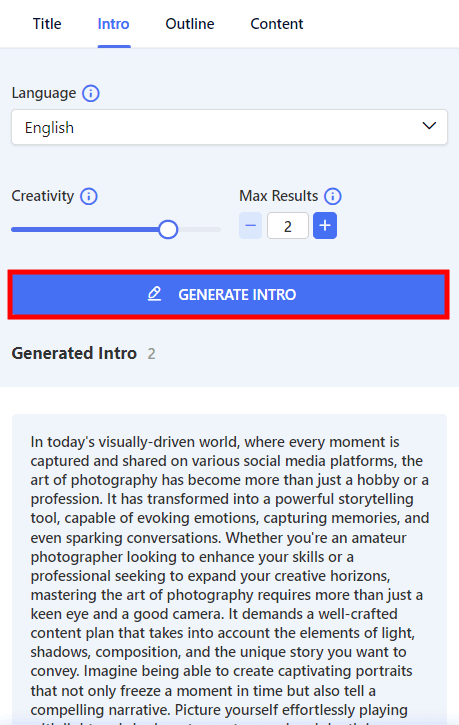
Read all of them and pick the intro you like the most. Alternatively, press “Generate Intro” again if you’re unsatisfied with all of the options that were generated the first time.

Step 4. Generate an outline. Just as before, you have to pick your preferred settings and press “Generate Outline.” You’ll be greeted by multiple outline options, each accompanied by relevant subsection suggestions.
Create the perfect post outline by managing the sub-headers in the left panel. Feel free to employ your mouse to drag and drop the different sections to arrange them as you see fit.
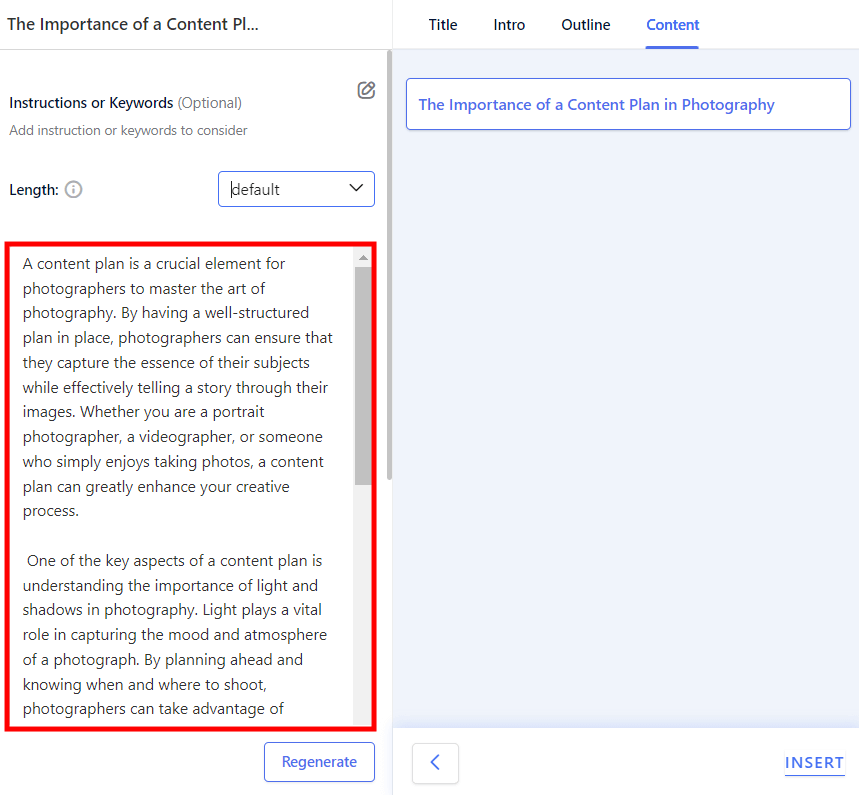
Step 5. Create paragraph text. Start by selecting the needed area and clicking the Genie icon at the top. You'll be presented with a couple of options, but I recommend picking “Expand Outlines.”
Now, you’ll see a panel on the right that allows you to provide additional context to the algorithm or pick the desired parameters as you did previously. Once you’re ready, it’s time to press “Write.”
All that’s left to do is copy the generated content to an editor of your choice. Follow the same steps for all sections and you’ll have the entire post ready in no time.
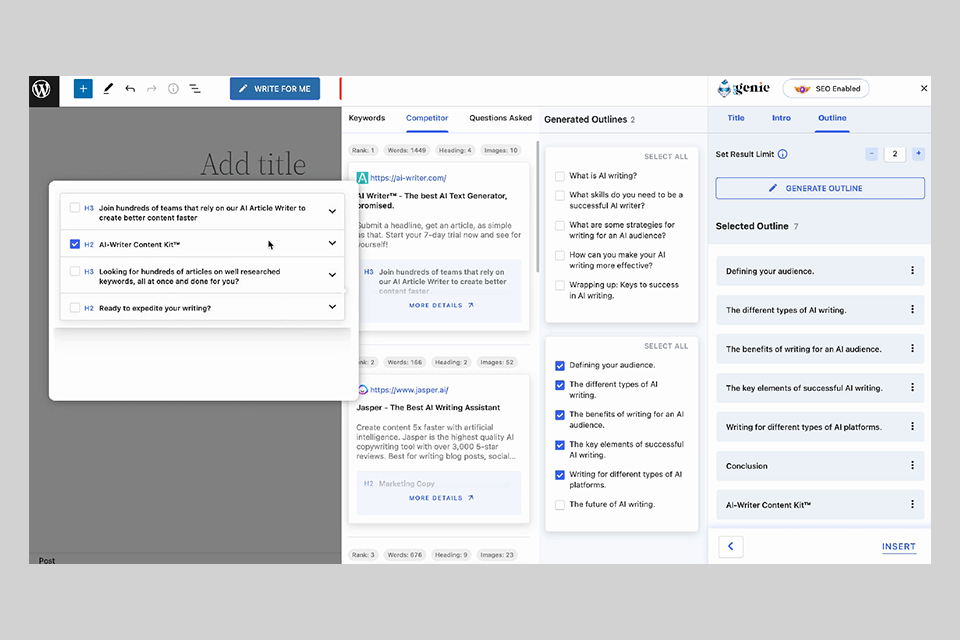
GetGenie AI is a content creation app that allows you to generate and improve content for SEO on the WordPress platform. It was developed by XpeedStudio, a popular brand that is known for creating WordPress themes and plugins.
This solution takes advantage of natural language processing (NLP) and AI algorithms to make it easier for you to create content and fine-tune it for search engines while remaining in the Gutenberg editor.
Additionally, you can benefit from a large range of SEO tools as well as a chatbot to secure that high Google ranking you’ve always dreamed of. The main objective of this solution is to serve as a universal helper that performs the functions of over 10 other tools and applications.
Keyword Analysis. Type in the desired phrase to bring up a detailed breakdown of its search volume, difficulty, CPC, and relevancy. This tool allows you to pick the best keywords and figure out if you should focus on this or that key phrase when creating content.
Questions Asked. Discover all frequently brought-up questions regarding your keyword. You can add them to your blog’s FAQ section or posts.
Long-form Blog Writing with SEO. As mentioned before, type in the desired keywords, and this tool will come up with blog title suggestions, intros, and overviews. Expand upon the chosen title and you'll receive an entire SEO-friendly blog post.
SERP Visualizer. GetGenie AI offers SERP research for selected keywords and phrases, presenting an engaging visual with convenient toggles for word count, headers, internal and external links, and graphics.
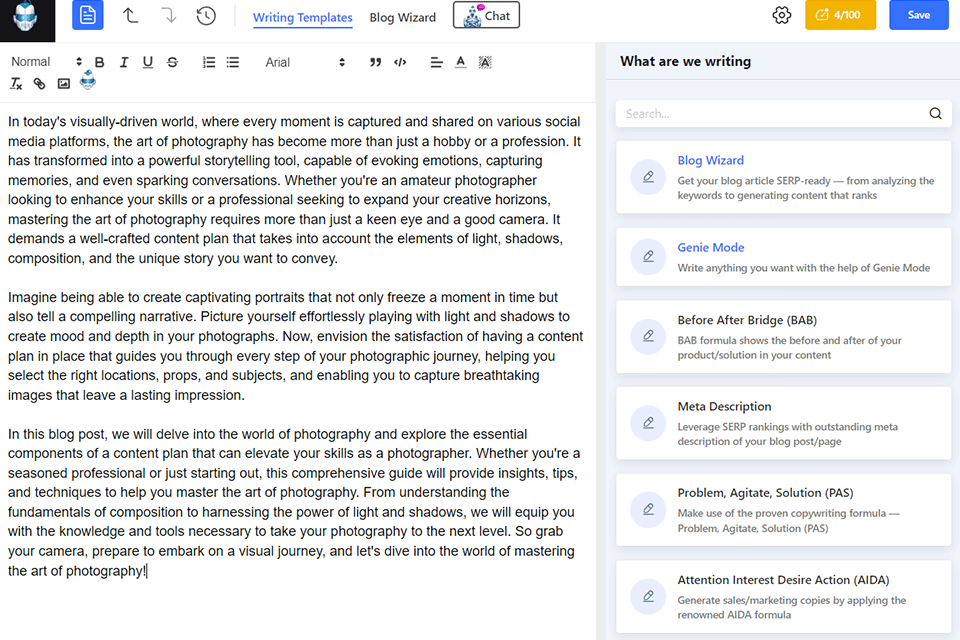
Representing one of the best AI software on the market, GetGenie lets you pick from over 30 templates. Each template allows you to create text that is focused on providing accurate and relevant results for specific content types.
Additionally, the provided templates are very user-friendly and encompass nearly every type of website content you can think of.
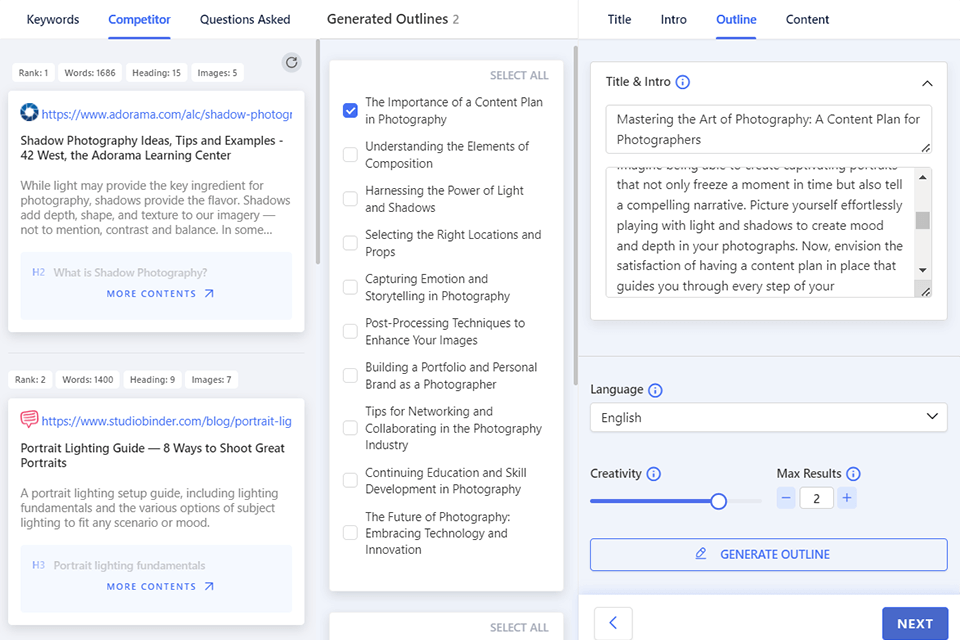
Competition analytics allow you to uncover what components are contained within top-ranked posts on Google SERPs. They’ll help you figure out what kind of content you need to produce to improve your own search engine rankings.
Whenever you type in a word or a phrase, you’ll be greeted by a window that allows you to select the competitor’s section so that you can obtain data on the top performers. As such, you’ll only need a couple of minutes to study the competitors and make appropriate adjustments to your content.
This solution lets you choose between multiple subscription plans. You can pick the one that matches your needs the best. There’s a free plan that you can use to try out the available tools.
The Writer Plan is paid for yearly or monthly and its price starts at $13.3 a month (billed annually). The Pro plan is available for $44.3 a month (billed yearly), while the Agency Unlimited Plan will send you back $69.3 a month (billed annually).
Even though both solutions are suitable for creating blog posts, GetGenie offers a broader scope of features, including a WordPress plugin, keyword analytics, and SEO functionality.
There's no free trial option, but you can take advantage of the free plan that allows you to experiment with several GetGenie features. If you'd like to access the tool's full functionality after a while, you can pick one of the reasonably priced premium plans.
Representing one of the best writing apps for Mac and Windows, GetGenie allows users to utilize its AI-powered blog wizard for free, but if you’d also like to research keywords or take advantage of other cutting-edge features, you’ll need to get a paid subscription.
Although GetGenie AI isn’t as efficient at analyzing keywords like more specialized solutions (AHREFS) and search engines prioritize content that was optimized using Surfer SEO, this AI-powered blog post generation tool is still highly proficient and the provided feature to integrate content straight into your site is incredibly convenient.
GetGenie offers support for more than 30 languages. The list includes English, Hebrew, Arabic, Japanese, Korean, Hindi, Urdu, Chinese (Traditional), Chinese (Simplified), Indonesian, Vietnamese, Malay, Russian, Turkish, Ukrainian, Thai, Spanish, German, French, Portuguese, Italian, Polish, Czech, Dutch, Danish, Hungarian, Swedish, Greek, Slovak, Latvian, Lithuanian, Bulgarian, Norwegian, and Romanian.