Fotoworks
Verdict: Fotoworks is a free program aimed at novice photographers and those who want to improve their regular photos. Here you can correct colors, add funny captions, create collages, and apply creative filters in a few clicks.
I like its simple interface with a large working canvas. All tools are conveniently located on the right and have their own tabs so you won’t get lost. Most instruments are designed for automating the processes. In fact, you only need to drag sliders to apply an effect.
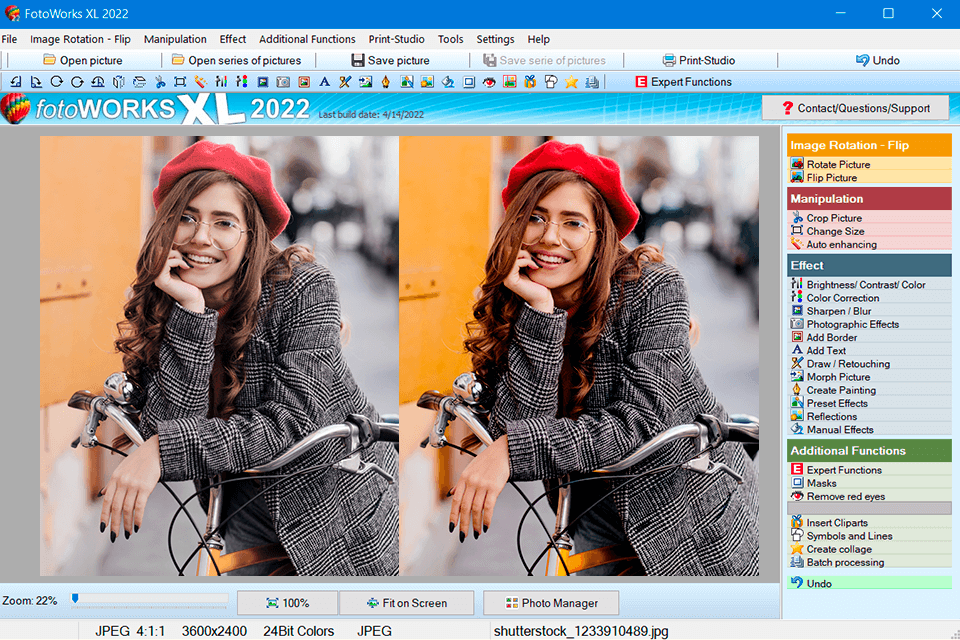
The editor has intuitive controls and there are some detailed guides on how to use different features, which will surely come in handy for total novices. In addition to the basic set of tools for color adjustments, the program offers quick masks, so you can adjust the colors of a selected area pointwise, which is typically available only in the best photo editing software for PC.

Fotoworks was specifically created for beginner photographers. It offers a range of quick editing tools for ditching highlights, brightening dark areas, cropping images, applying filters, or even creating collages with personal icons and unique captions.
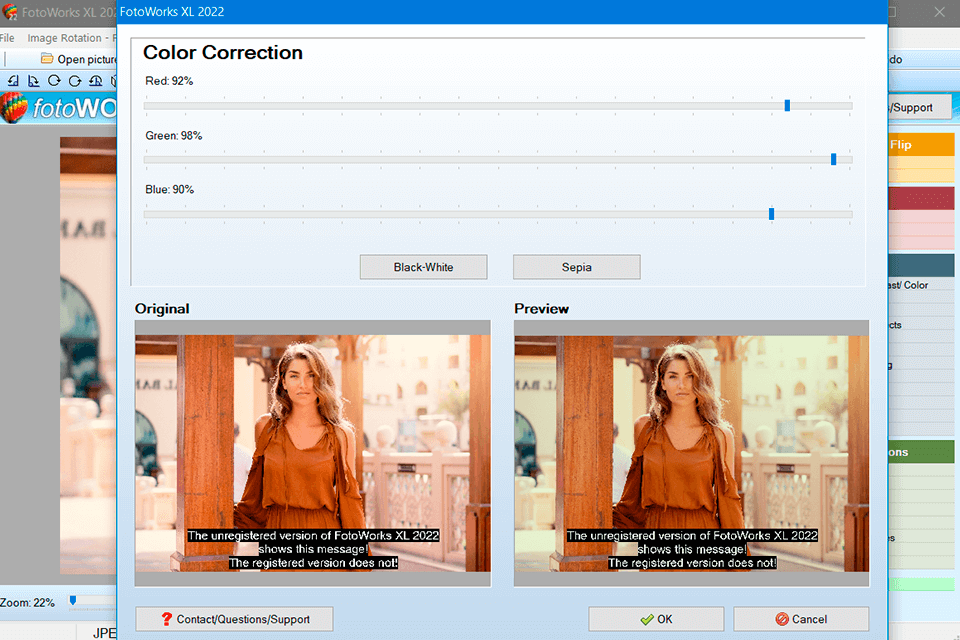
One of the key features that makes Fotoworks a good choice for beginners is the semi-automatic correction of 3 primary colors. You don't need to manually correct the curves, adjust, match and do the HSL spot adjustment of each color. Simply select the color correction tool and move the slider 3 to adjust “green” “blue” and “red”.
I like that there are 2 windows with your photos below the sliders. The first window contains a source image and the second one – a photo with changes applied in real-time. Using this option, you can remove excess yellowness in your photos and correct the white balance for a proper look.
After that, you can adjust the brightness, contrast and color saturation in the corresponding sections. I’d like to note that by dragging sliders, you can totally change colors, so you should make corrections very tenuously and move them inch by inch. Otherwise, you risk losing naturalness.
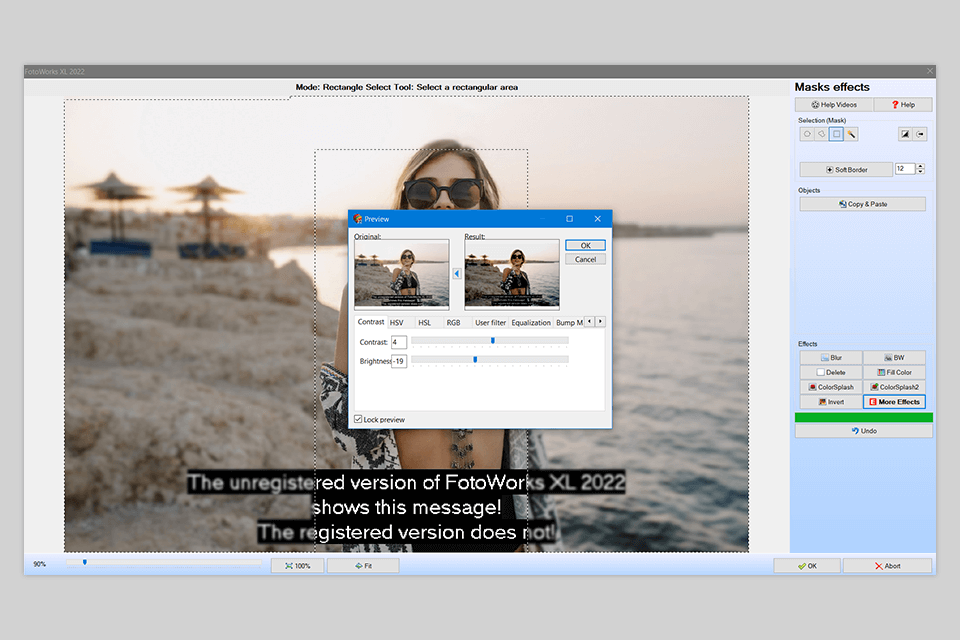
If the basic color correction isn’t enough for you, you can switch to expert mode and use the mask tool. Here you can select the needed area in an image and adjust colors on it. There are several selection tools are available in the program, including the Magic Wand select tool (the same one used in Photoshop).
For example, this feature is especially useful if you want to edit a gloomy sky, adjust contrast and saturation. Also, after selecting the object you need, for example, it can be a girl in a portrait photo – you can make the rest of the background black and white. To do this, after selecting the needed area, click on “Splash color”.
If you have taken photos at night without using a professional camera and lens, the result is likely to be far from perfect. Chances are high that you need to remove noise from your pictures. Instead of overpaying for premium noise removal software, you can make such corrections in Fotoworks in several clicks.
This is especially relevant if the photo session took place in the city. I used the Sharpen tool for the task but the outcome required tweaking. Most likely you will need to set the slider to the maximum value. Using the same tool, you can add a slight blur to a photo, imitating special filters.
The range of basic settings is also satisfactory. Users can align a deformed photo, resize a shot (for example, if you need a portrait), or crop an image for printing or sharing on social networks. I want to additionally emphasize that such adjustments have no effect on the quality of the source image.
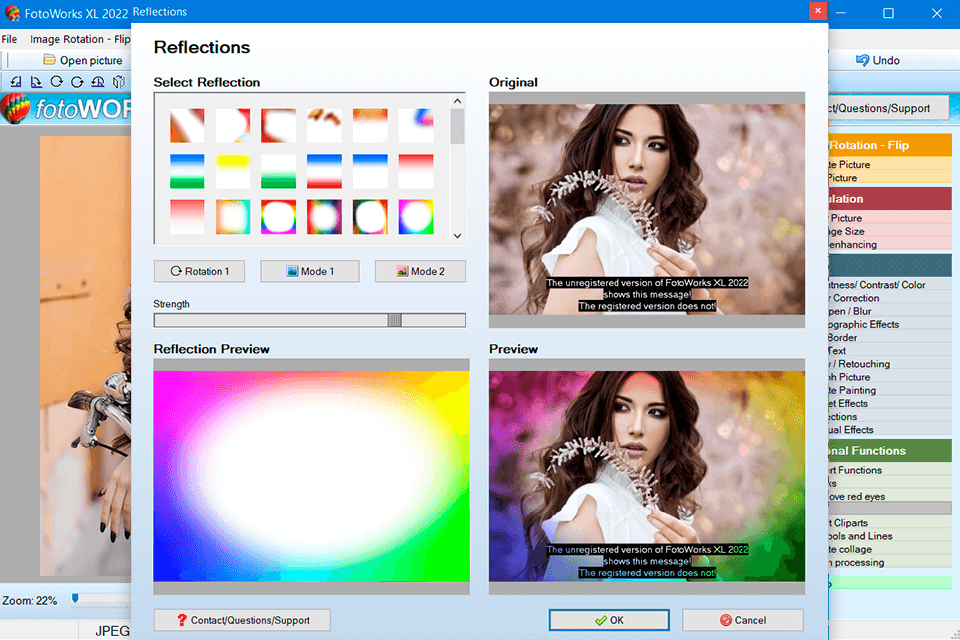
As for filters, Fotoworks is way ahead of similar free photo editing apps. There is a large set of ready-made presets similar to Instagram effects. It is also possible to add gradient effects to a photo and adjust their intensity. If this isn’t enough for you, you can experiment and create effects manually, in the manual effect section.
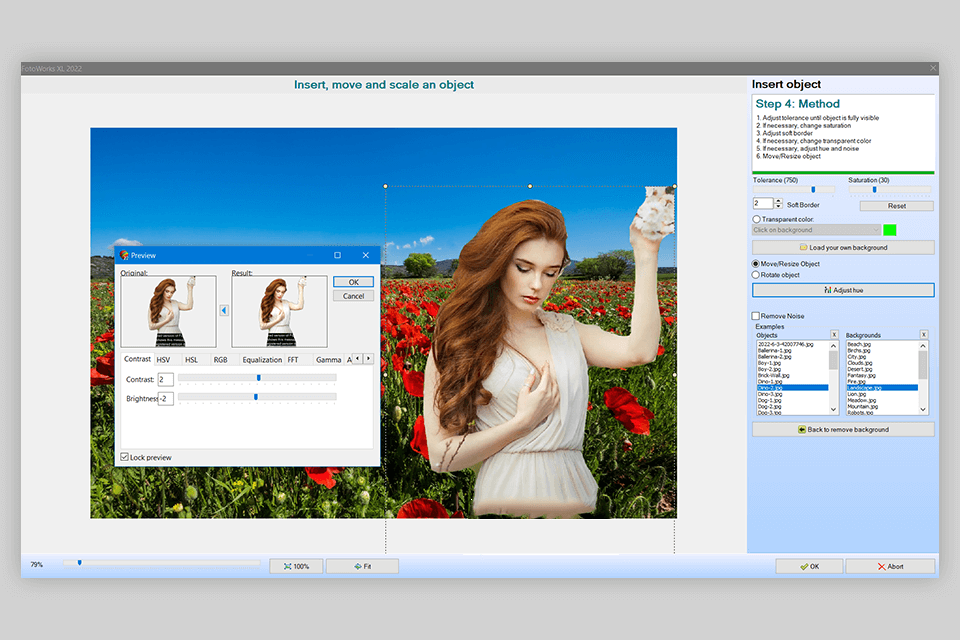
Talking about advanced features, I want to highlight the possibility to remove and replace the background in photos. The procedure is quite simple – you need to select the object you want to save and trim the excess. After that, add a pre-designed background to your photo from the library and save the image. You can also upload your own backgrounds if you want.
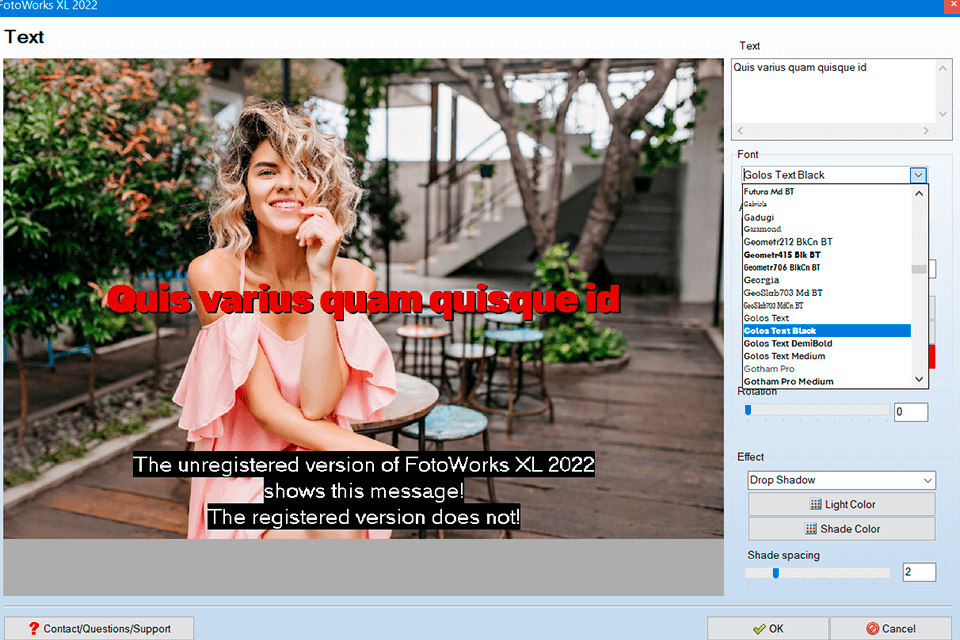
The text editor in Fotoworks is quite powerful. There are more than 100 fonts to choose from. Besides, you can adjust the color of each letter separately, choose the level of inclination and position, apply shadows and other effects. As for handy features, there is a tool for adjusting the transparency of your text. It will definitely appeal to photographers, who need to add watermarks to photos before including them in a portfolio.
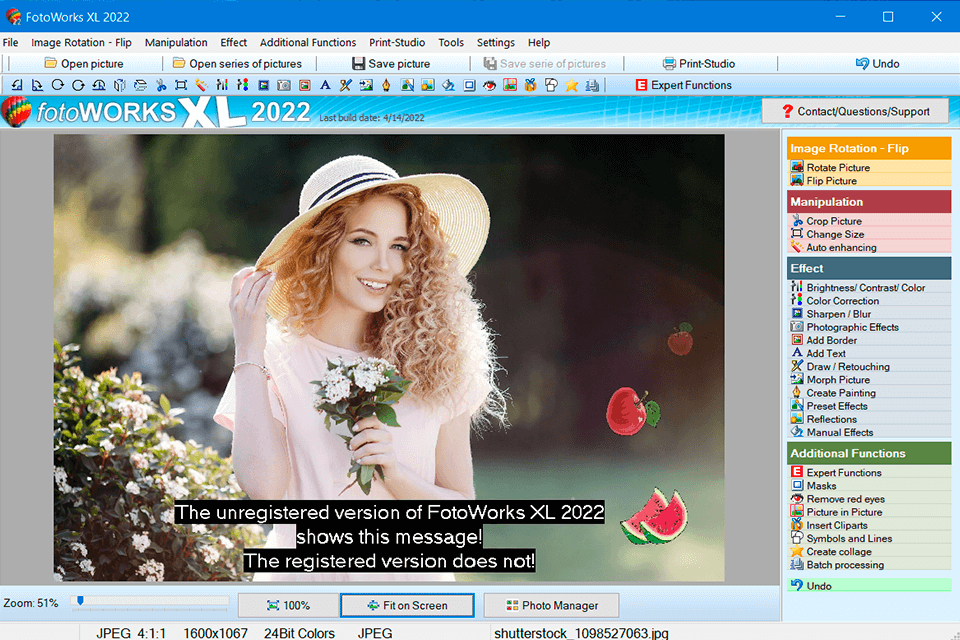
There is a separate workspace for creating collages and postcards. Here you can upload your photos, add transparent PNG icons from the built-in library, use your assets, and even make clipart. After that, you can return to the text settings and, for example, add a signature if it is a greeting card or an invitation.
One of the advantages of the editor is that it is available for Windows users for free. It has no restrictions on functionality and all tools are in the public domain. The imported photos aren’t watermarked and the quality of the images is on point. Although it is worth mentioning that the functionality of Fotoworks is far beyond what paid Photoshop or similar programs offer. However, it would be strange to expect much from a program designed primarily for beginners.
Learning Fotoworks is a breeze thanks to a built-in assistant and many free tutorials. Besides, you can take advantage of free technical, pointing out existing errors or bugs in the program, and receive timely assistance.