Eztalks
Verdict: Eztalks is a great online engagement platform and customer service software that you can use to keep in touch with your clients and colleagues by exchanging messages, sending faxes, and calling them.
The biggest advantage of this platform is that all communications are carried out in a simple and budget-friendly way. Moreover, if you have any questions, you can always address support agents, who will help you immediately.
Another thing I like about Eztalks is the pricing model. There are no subscription fees and you need to pay for services as you go. Besides, to make communication as efficient as possible, you can send your collocutors images, text files, audio, and videos.
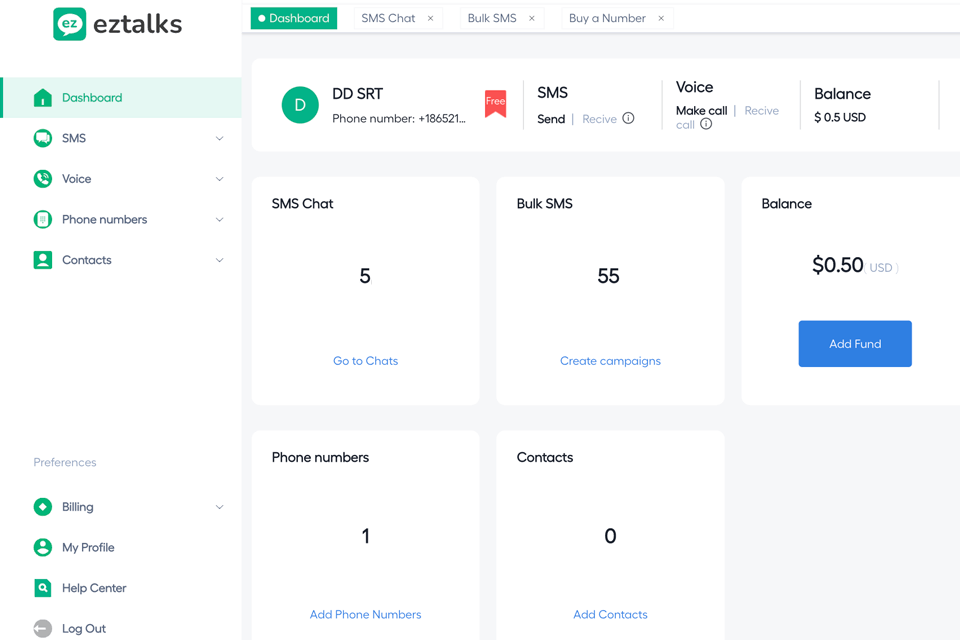
Eztalks is a wonderful platform for reaching out to your clients and partners regardless of their location. You can quickly manage your business at any time and from any e-device.
Most of all I like that it’s possible to get virtual local phone numbers to hash out details with customers residing there in a quick way. Using the Eztalks platform, you can greatly level up your customer experience. Cloud call center IVR menus, skill-based routing, and live call monitoring make interactions streamlined.

Nowadays, it is a common practice to use engagement platforms, which are special software aimed at building connections with clients and colleagues at different stages of project execution. For efficient engagement, such platforms contain multiple marketing instruments, including chatbots, pop-ups, calls, and more.
Quite often, such tools are priced separately, so to establish interaction and maintain it, you may need to pay a hefty sum. With Eztalks, you can get lots of handy features but at a lower cost.
This universal help desk software can totally overhaul the way you communicate with your clients, making it quicker, simpler, and cheaper.
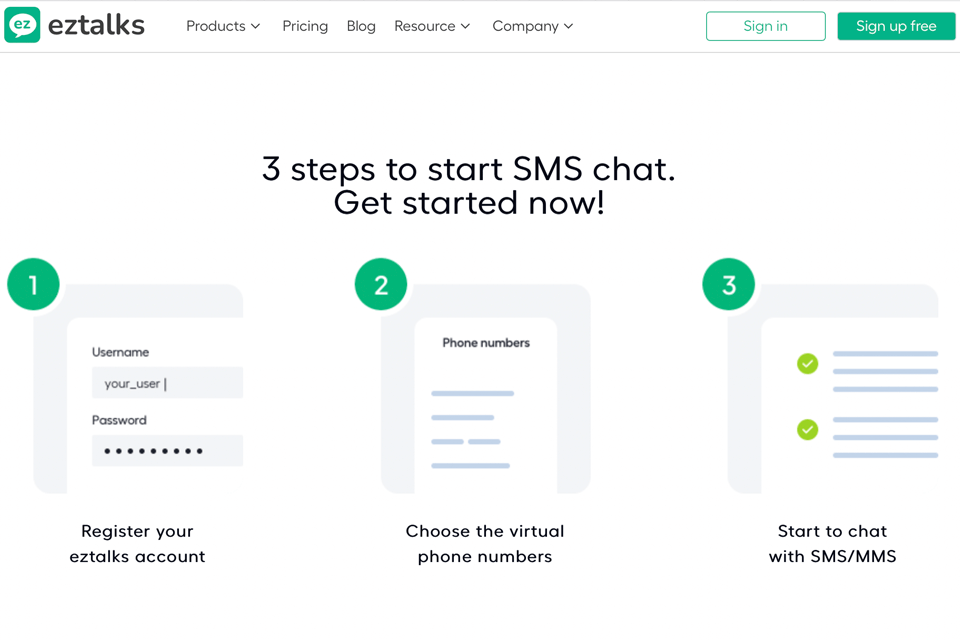
This instant messaging software is packed with user-friendly tools for sending and receiving messages both one by one and in batches. The best part is that message exchange transpires with no delays or interruptions.
Another cool feature worth mentioning in this Eztalks platform review is the possibility to create and store customized text and media messages. This is especially helpful if you need to quickly respond to similar-scenario requests. What’s more, you can diversify your messages with photos, videos, audio files, and interactive content.
Besides, when using this live chat software, you can save and look through your message history to figure out what issues haven’t been resolved and what to do next. With such an attentive approach to your work, you’ll be able to ratchet up customer satisfaction and generally build trust-worthy relationships with your clients.
If you have a long list of clients, you will definitely appreciate the Eztalks Contacts feature. With it, you can filter and search your contacts in a jiffy, which means more efficient customer and receipt management in the long run. The developers have improved the groups’ filters, so you’ll be able to manage your contact even faster.
To my mind, it is very helpful that users can create separate groups of contacts based on their relationship, activity, sphere, etc. It is possible to add a contact to several groups.
Frequently, business owners arrange their clients by country, which is very convenient for bulk image sending. Or, you can make a separate segment for VIP clients or trial clients. I appreciate how expedited the contact import process became even if you add multiple contacts.
To send business messages to your partners or customers privately, it makes sense to buy a separate number. Eztalks offers free phone numbers for over 130 countries.
You can choose a suitable number and use it to receive messages when clients create an account on social networks (Facebook, Instagram), verify messengers (Telegram, WhatsApp, WeChat, and Viber), or e-mails (Gmail and Yahoo). Besides, such a number is valid when used on other online websites.
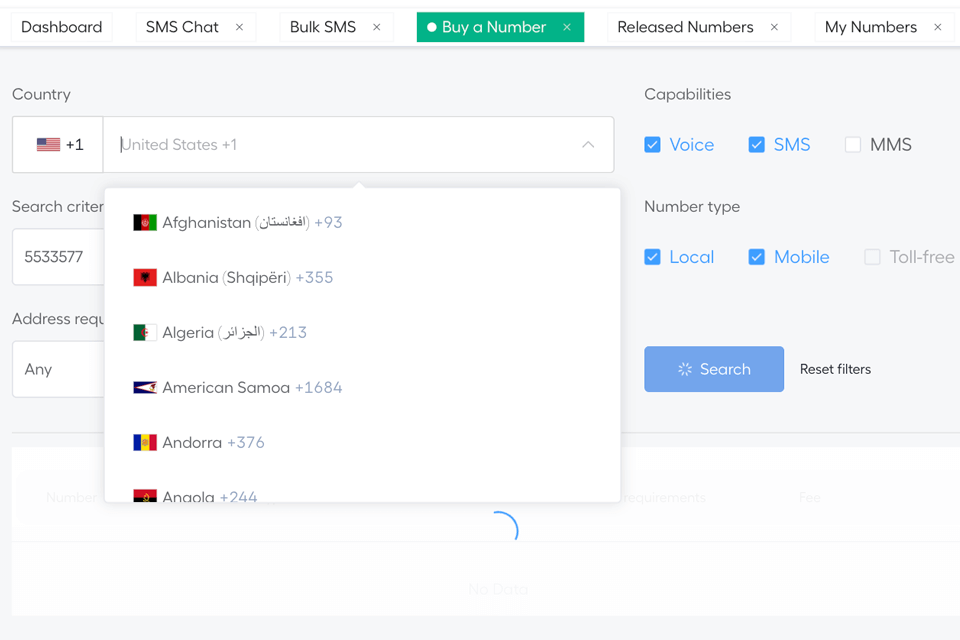
Besides, when you use a private number on the Eztalks platform, you can receive/send a one-time private SMS online without purchasing a SIM card.
I appreciate the possibility to configure different numbers for different teams or adjust a particular number and use it for a defined purpose. Moreover, here it’s possible to separate work and private numbers so that your personal contact data is securely protected from scammers.
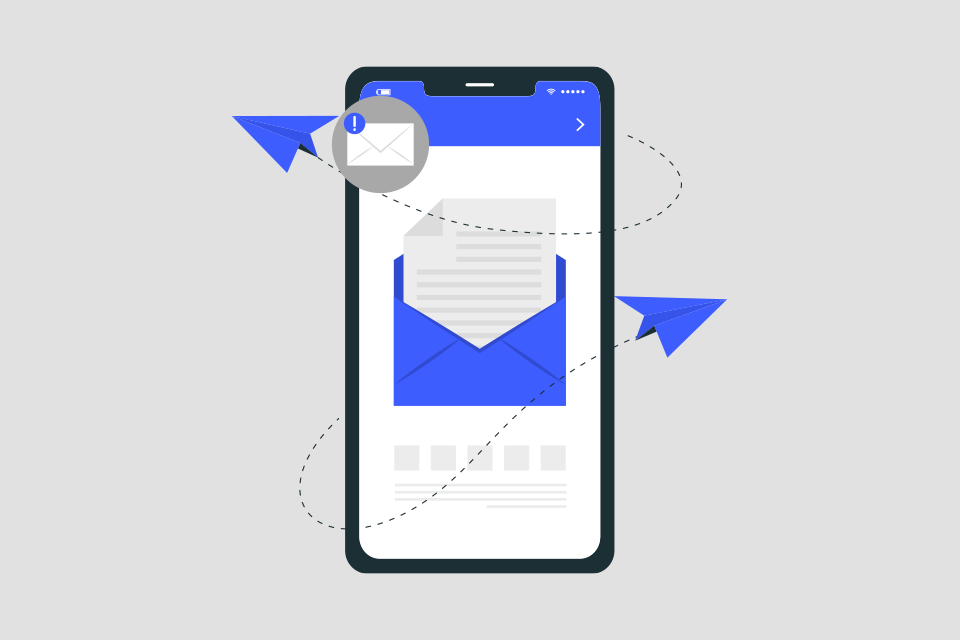
If you also need fax software for Windows 10 and Mac, you should give Eztalks a try. It comes with an online fax inbox, which is perfect for business needs. You can easily receive and manage your faxes, as well as send them to recipients from all over the globe without sacrificing confidentiality.
Another feature I’d like to mention is real-time notifications that pop up every time you receive a fax. That is very convenient. Moreover, since the platform is compatible with many file formats, you can send files from computers, phones, and tablets without any issues.
In general, Eztalks is a very user-friendly platform, using which, you can maintain productive communication with your clients & team members all the time.
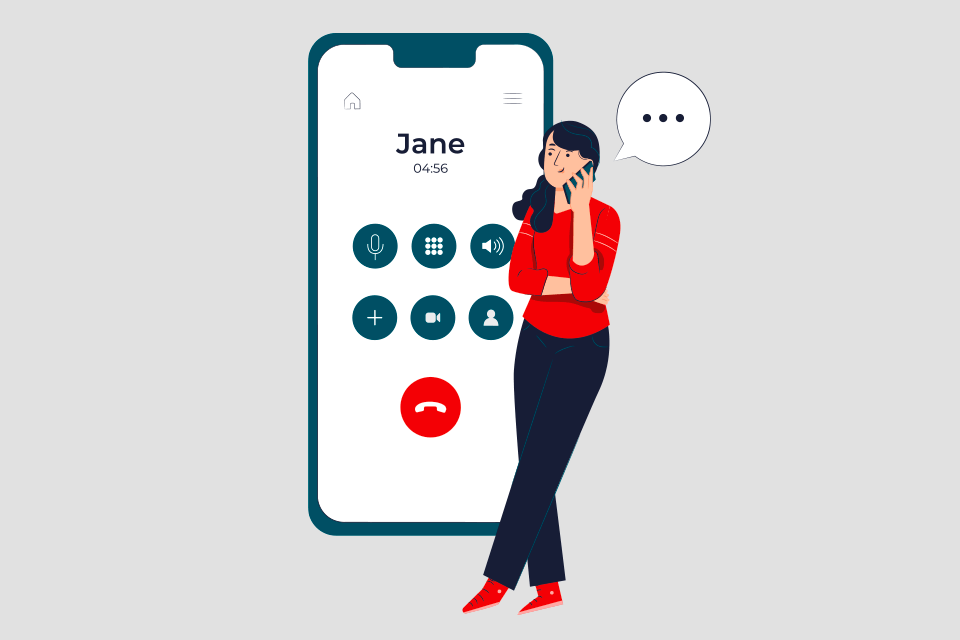
Eztalks voice chat app transcends multiple analogs with its reliability and cheapness. Using the software, you can call other people regardless of their location without covering any roaming expenses. Another advantage of the service is the availability of the recording function that can be used for outbound and inbound calls.
You have complete control over call recording, and can start and finish it whenever you want. What’s more, this call center software has a call forwarding option. Therefore, you can set up automatic incoming call redirecting to another number or voicemail.
To boost your team interaction, you can track and manage call activity and make the needed changes from the Eztalks dashboard.
When using the service, you don’t have to pay for the subscription. The developers chose the pay-as-you-go pricing model, so money is deducted from your account balance only if you use the offered features. For instance, you will pay for sending SMS and MMS, and when purchasing a dedicated number.
Besides, you can first use a trial version. In this case, you don’t even need to provide credit card info but can take advantage of the 0.5 USD balance available on your balance by default. The free trial version is valid for 30 days. Using it, you can send messages globally but their number is limited.
You can pay for the service with Visa, MasterCard, PayPal, and American Express. They can also send you an invoice if you want to make a regular bank transfer. Your account balance is updated right after the bank transfer. I like that you can get unused money from your balance straight away after sending them a corresponding request.