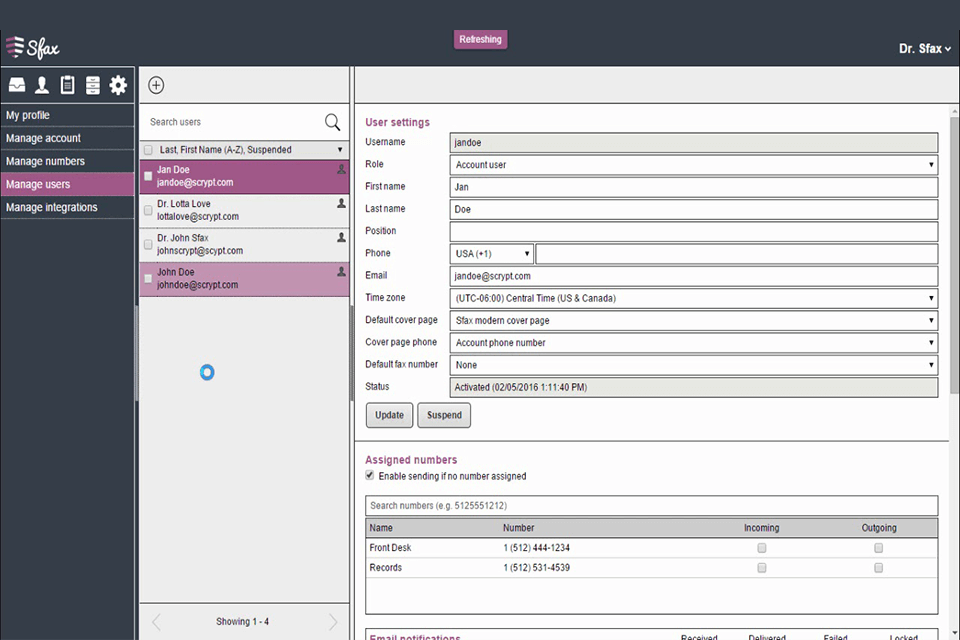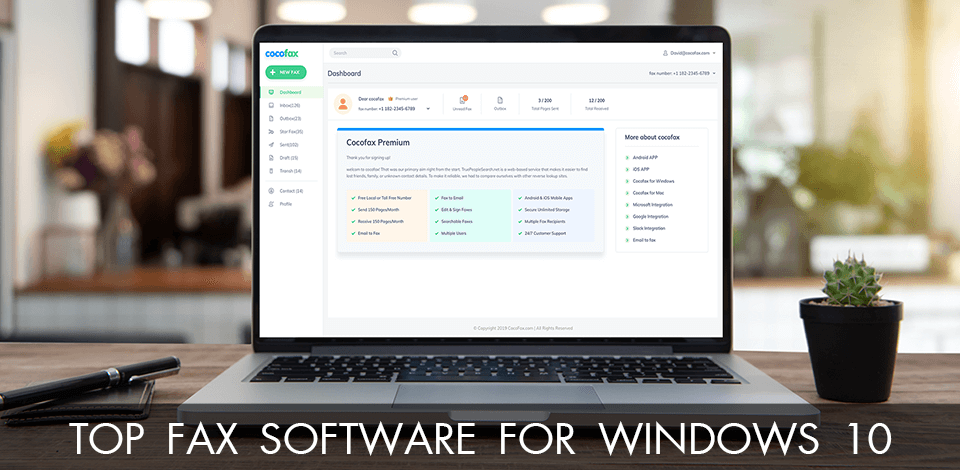
The era of fax machines is gradually drawing to a close, because more people value mobility and are searching for the best fax software for Windows 10. Such a program allows sending and receiving faxes with the help of a regular laptop or computer without the need to spend money on expensive fax machines.
If you are also looking for top-notch software for handling your business tasks as conveniently as possible, this overview will be interesting to read.
We have compiled the list of the most efficient programs created for fax-exchanging needs. Read this post to learn about their strong and weak points, peculiar features, and choose the one that fully complies with your expectations.
Verdict: If you are looking for best fax software for Windows, then CocoFax could be one of the best options for you. It is one of the first free fax software for computers that has become very popular in recent years.
One of the best features in CocoFax is its advanced features that allow you to get the job done faster. You can send and receive your fax easily using this software. So, if you are interested in getting your work done much faster with the least amount of effort, then by all means go for this software.
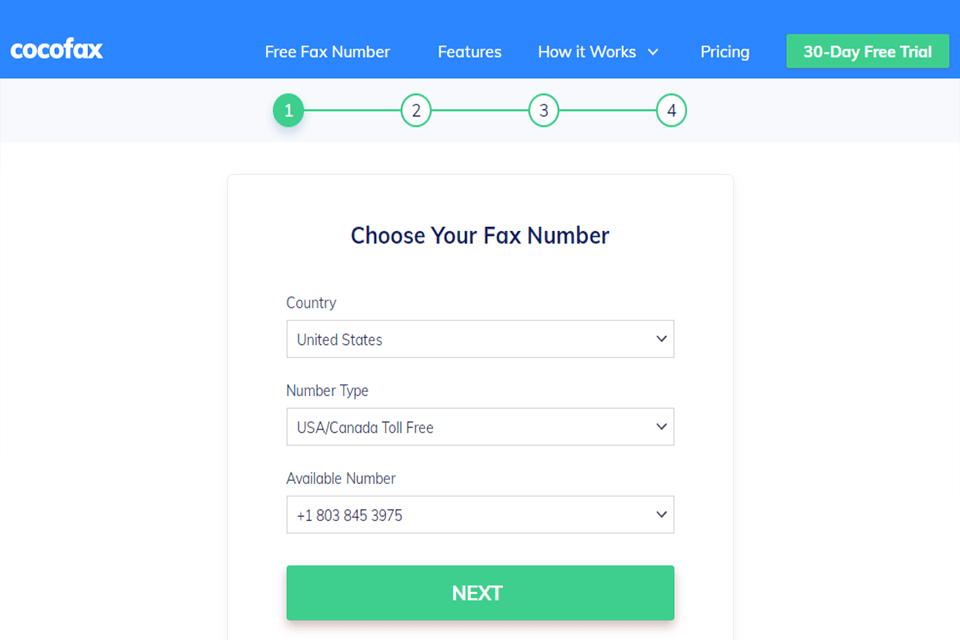
Verdict: VentaFax is one of the best products that can be used in protecting one's private and confidential faxing information such as letters, memos, or other printed documents. Now you can easily enjoy all the features offered by this piece of software while working on the computer.
With a single user license, you are free to transfer your files from one computer to another without having to retype the content on different systems. This is so because VentaFax has integrated a feature called "file transfer protocol", which allows the computer to read the same document that is already present in other systems.
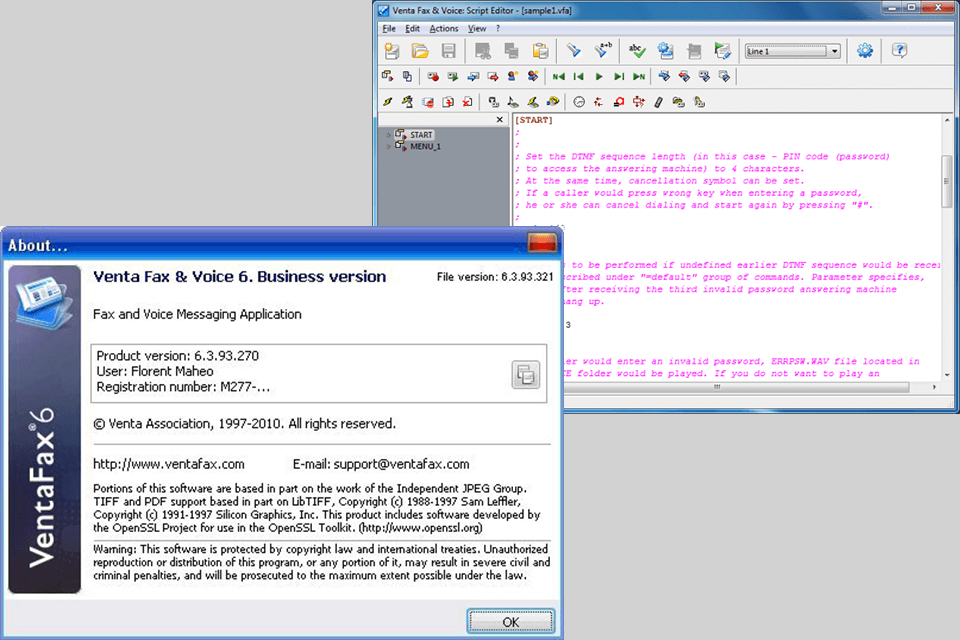
Verdict: If you are not familiar with faxing through eFax, it is essentially a way to use your existing email system, such as Gmail or Yahoo, to send files from your computer to an electronic fax machine and all-in-one printer. This software allows you to fax from any device, even if it is something as simple as a pen.
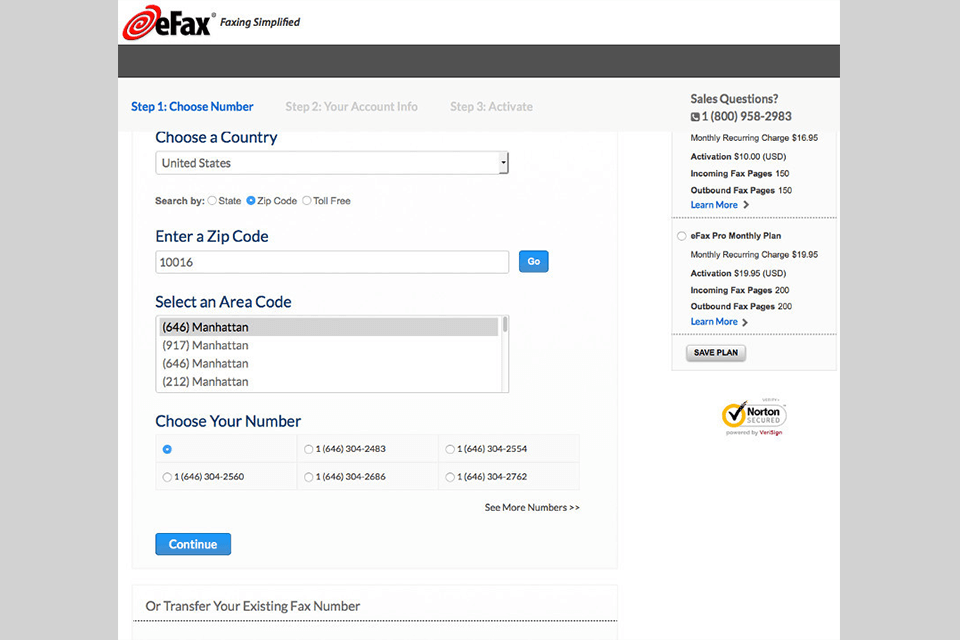
Verdict: MyFax is basically a virtual fax server, allowing you to send and receive faxes from your computer or other devices on the network without requiring a monthly subscription. This software allows you to send and receive faxes with just a few clicks of your mouse, and it shouldn't be complicated or difficult to set up.
MyFax for Windows works great, especially if you're going to be sending a lot of faxes. Once you've installed the software and signed in to your account, you can easily set up automatic or manual transmissions depending on which feature you prefer. Automatic transmissions allow you to automatically send a received fax to a specified email address or other designated location.
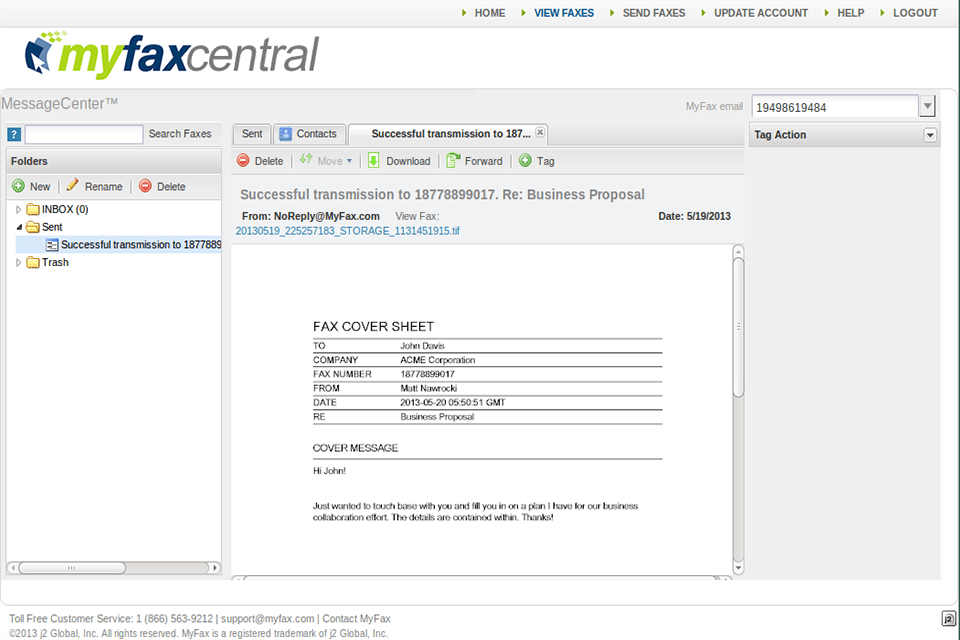
Verdict: Sfax is one of the top companies when it comes to faxing software, and their software is one of the best in the business. Sfax has an easy-to-use interface, which means that you won't have any problems getting it set up if you know how to use it. Another great thing about Sfax is that it's web-based design makes it extremely easy for you to get to, as well as extremely easy to use from any location.
The best part about Sfax is that it's compatible with almost any software program out there, which means that if you've been looking for a new fax software option you may want to strongly consider Sfax.