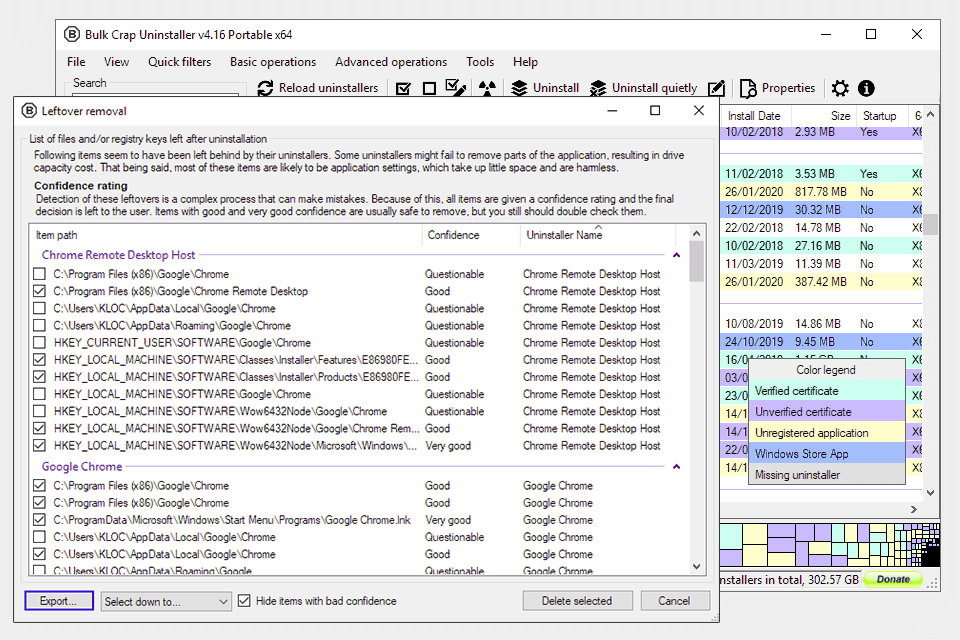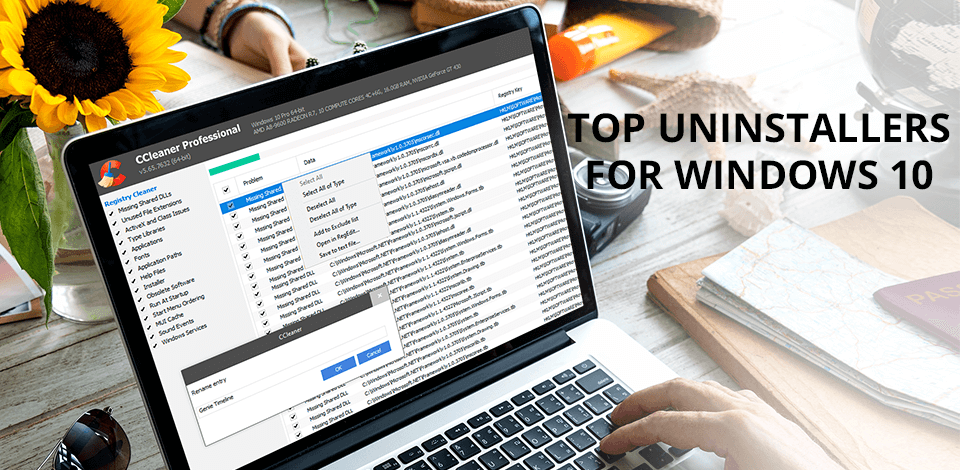
The best uninstaller for Windows 10 will take care of those remains of files that hid somewhere in your system after you deleted a program. Though Microsoft offers its own uninstaller tools for desktops as well as a specific feature called “Add and Remove Programs”, both options can’t guarantee that a program will be completely removed, as usually some of its elements (associated files, shortcuts, thumbnails) left untouched and they cram your storage space.
Besides, if you need to delete several programs at once, you’ll see that default tools of the systems aren’t sufficient for the task. That’s the main reason why PC users are looking for the best uninstaller for Windows 10 that allow getting rid of software and related files in one go.
Knowing the trouble of manually detecting the leftovers of the software and then deleting them, I decided to rely on third-party uninstallers that can help me with that. I have examined multiple Windows uninstaller tools and managed to compile the list of the worthiest options.
Verdict: Ashampoo Uninstaller is a very useful and easy to use tool that not only removes all the junk files, but can perform as anti spyware software. This uninstaller has advanced automation that will scan your PC automatically and safely delete all unwanted files, program files and other storage media.
It also has some of the best features which includes customizable options to scan specific folders and files as well as schedule scanning to avoid system fatigue and wasted time.

Verdict: CCleaner is a powerful piece of software that offers total automation for system maintenance and registry clean up. This software has a user-friendly interface that enables a user to perform the entire system scan, complete with advanced options for registry cleanup. There are many features available and many advanced options that make this software one of the best uninstallers for Windows 10.
Users will appreciate the easy start up and simple navigation and all functions including the built in scheduler and auto update options help this software performs flawlessly. CCleaner does an outstanding job of effectively uninstalling and removing programs from your computer system.
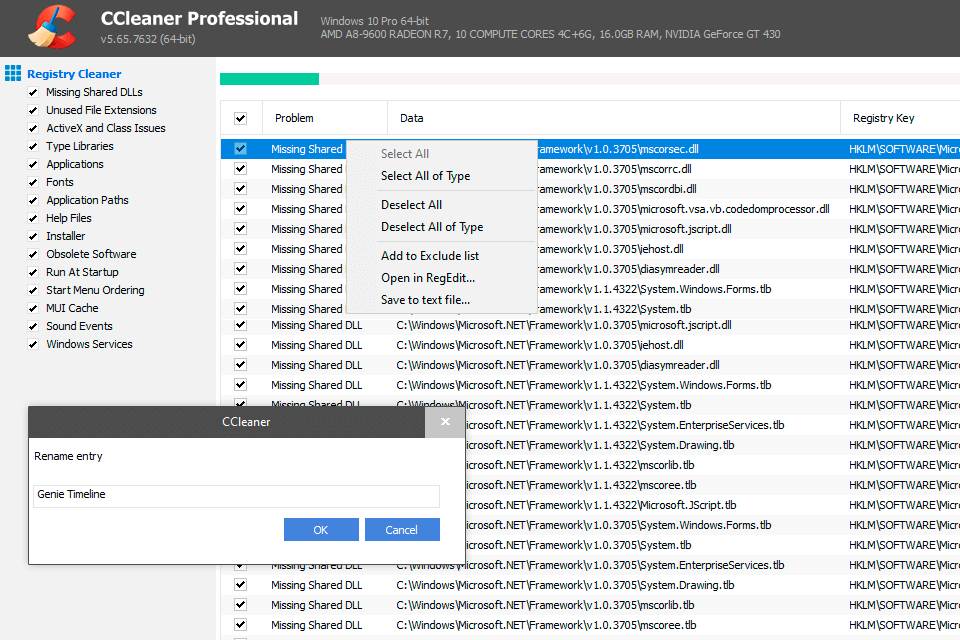
Verdict: Comodo provides advanced features that are designed to handle the complex problems related to computer usage. With the help of this advanced uninstaller, one can easily perform the task without wasting any time and energy.
This will be an additional tool that will help you with the entire uninstallation process, from downloading to uninstalling and advanced customizing features. Once installed, just follow the steps provided by the software and you will be able to complete the tasks with ease.
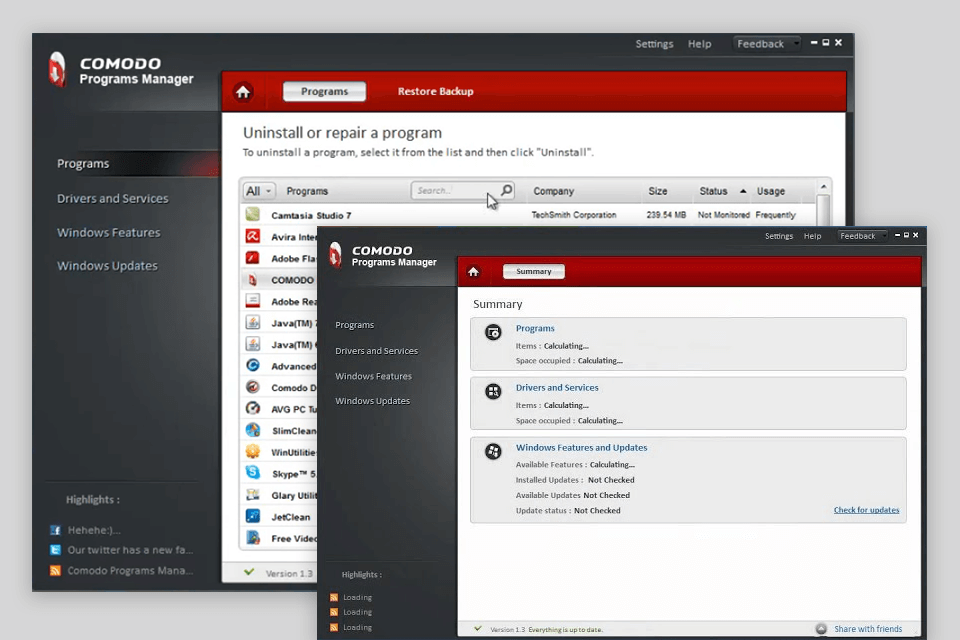
Verdict: With a powerful advanced automation features, Puran Uninstaller for Windows 10 will effortlessly deal with the problems of uninstallation. With the advanced uninstallation process, this software effectively deals with the uninstalling of programs even you don't know whether they are good or bad for your operating system.
It offers all-inclusive scan and advanced automated system cleanup. This software has been used by many professional computer users to successfully clean their systems for maximum performance without PC optimizers.
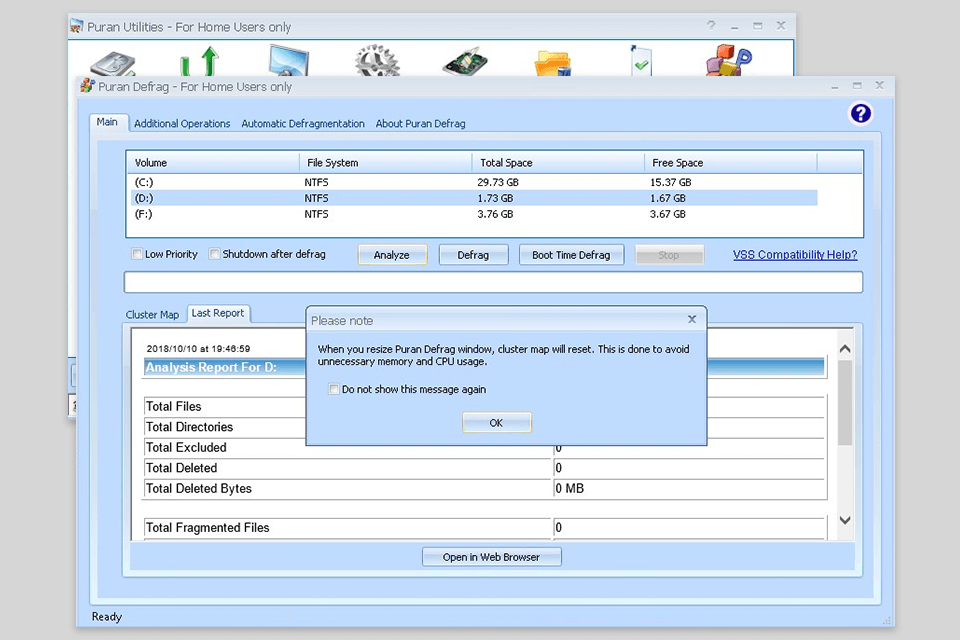
Verdict: Free Uninstall It is a unique application that offers users free real time uninstallation of programs from their computer. Although the program offers basic features and has advanced version for users with deeper needs, it does not have the advanced features of other software in its category.
Although it offers free real time uninstallation of computer software, it does not allow users to choose which uninstallation method they prefer. It also does not have a detailed list of the number of files and errors detected during the uninstallation process and has only a general list of the process.
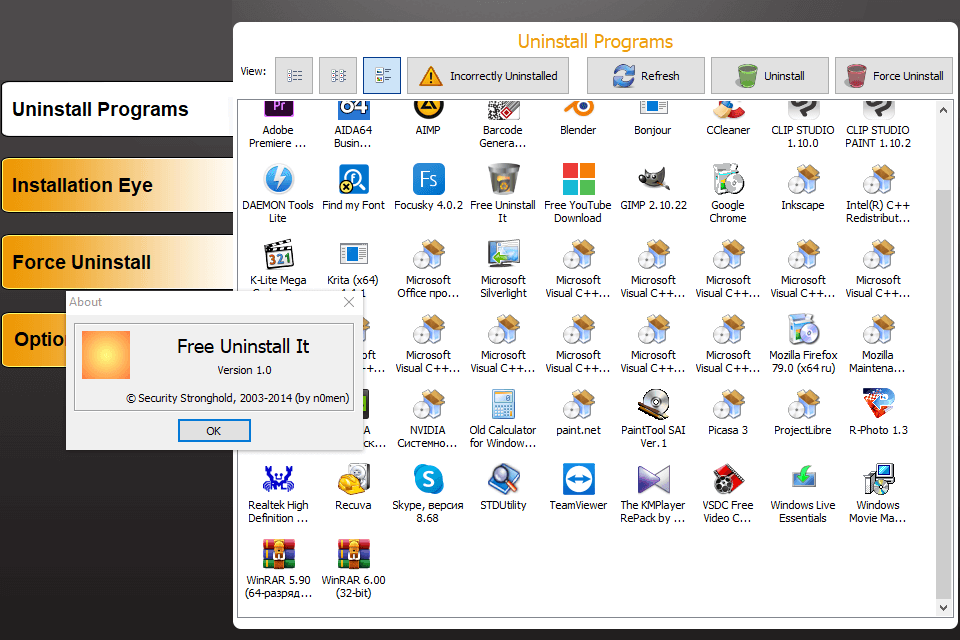
Verdict: BCUninstaller is one of the many user-friendly and easy-to-use programs for complete removal of software for any operating system, which has been developed by professional software engineers with many years of experience in computer uninstallation. When used with the automated removal tool that comes with it, BCUninstaller can perform the task of uninstalling various programs in a fraction of the time that it takes others to do it themselves.
The feature-rich program allows you to customize your uninstallers, so that they are easy to run, can be run on the safest and most secure versions of Windows operating systems, and can work well with other programs.