CocoFax
Verdict: CocoFax is highly popular among users who need all-out online fax services. You can use the platform to send and receive faxes in a simple and fast way. Another advantage of the platform is that all your faxes are archived, so you can access them whenever you want.
What sets this service apart from similar websites is that it is optimized for trouble-free work on computers, tablets, and smartphones thus allowing you to send and receive emails even on the go.
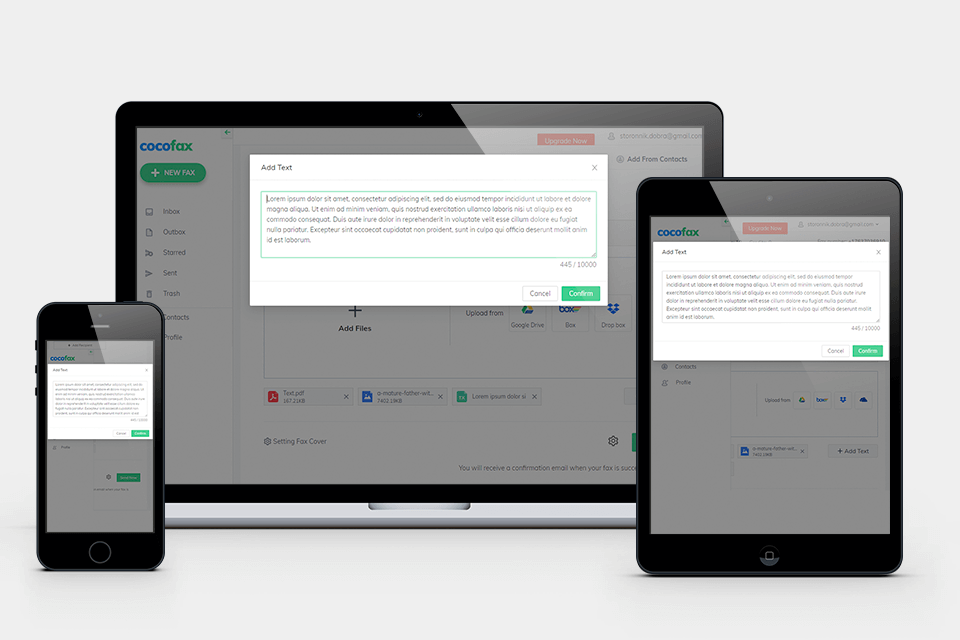
The developers of the service managed to combine top security with digital technology to provide clients with a smooth faxing mechanism. You need a stable Internet connection to take advantage of the service's tool. The faxes are sent to fax machines or all-in-one printers, which is rather convenient.
Thanks to an impressive coverage (the service is available in 189 countries), CocoFax is an ideal option for doing business with partners all over the globe.

CocoFax can be perceived as a bridge between the Internet and a good old fax technology to meet the need of modern businesses. All the faxes sent and received via the platform are automatically converted to other media.
Many users are curious about Coco Fax pricing. Actually, you can savor the goodies offered by the service using a 30-day free trial version. You just need to visit the website and sign up for the service to activate the trial period. Besides, every user can select a free custom fax number.
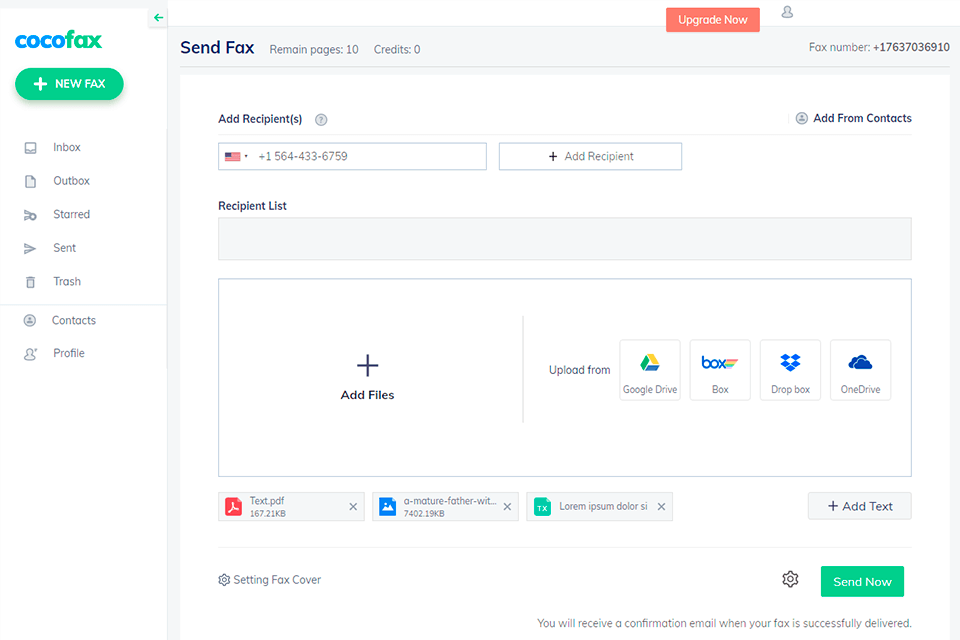
If you have a vague understanding of how to fax online, don't get discouraged as the process is really intuitive on CocoFax. The interface is designed to assist any new user in sending and receiving faxes in a way that fully resembles the mechanism of dealing with emails.
Besides, everything is performed in an instant. The good news is that you don't need to install any apps and deal with confusing instructions. Besides, the platform supports both computers and mobile devices.
To start working on CocoFax, you need to create an account. Then you can access a web dashboard, which opens in any browser installed on your device and is meant for sending and receiving emails.
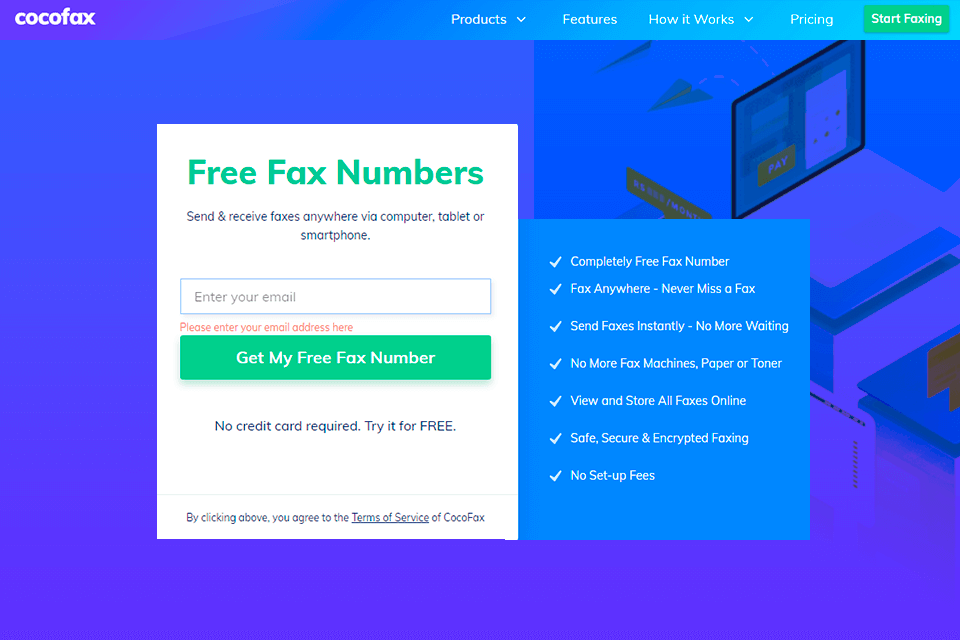
CocoFax offers each user a phone lines-free approach to exchanging faxes and gives a unique fax number absolutely free of charge. Remember that this number is valid only for a certain period of time that is enough for you to test the services offered and decide whether they fully satisfy you. If everything is OK, you can sign up and keep this number forever.
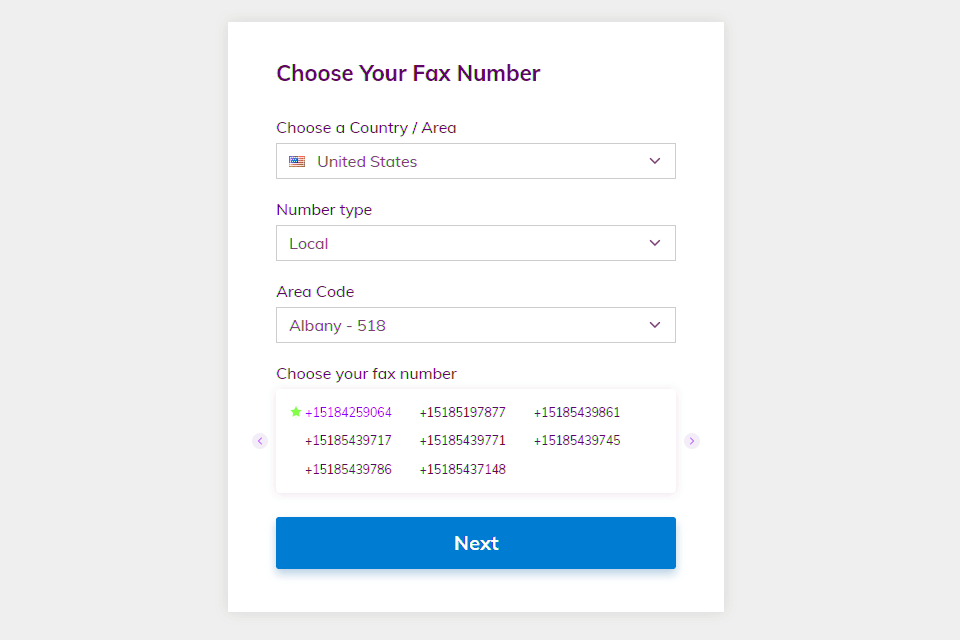
Not only this service provides you with a free tax number, but also allows you to choose your own custom fax number. Once you create a CocoFax account and the free trial period starts, you immediately get the chance to select a custom fax number. You can use it with no limits for 30 days.
Most companies often decide on a fax number that is related to their brand design in a certain way and CocoFax is absolutely amazing in this regard. It offers a huge compilation of fax numbers, so you can choose something best suited for your needs.
When the trial period is over and you are ready to get any subscription plan, you only have to pay for that plan while your chosen custom fax number is provided as a free bonus.
Just log in to your CocoFax dashboard to start faxing. There are simple steps you need to follow:
Step 1. Sign up for CocFax and choose your fax number on the official site. The 30-day trial period starts automatically.
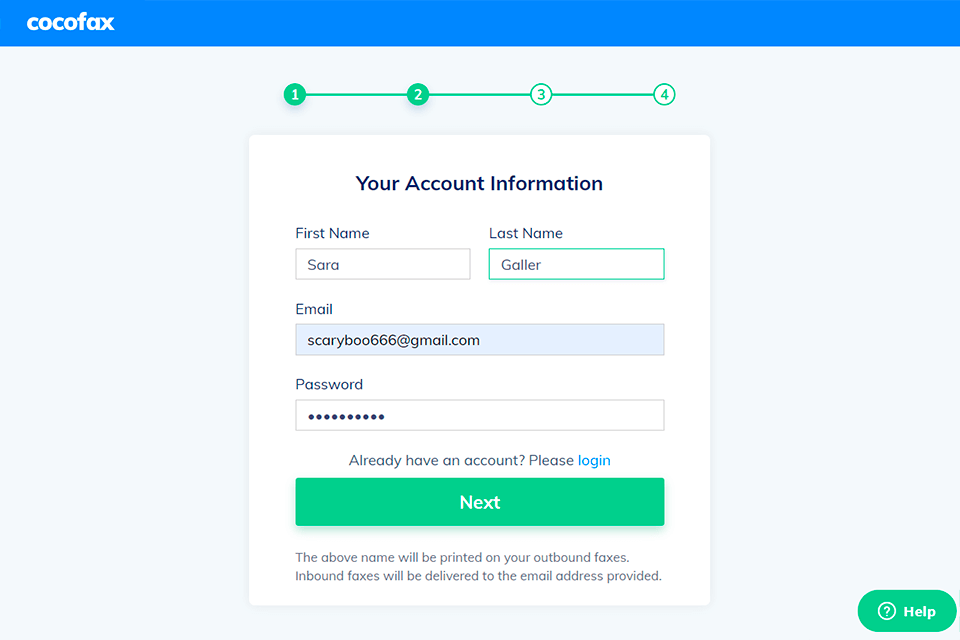
Step 2. Go to the dashboard > click “New Fax” to start creating a new fax.
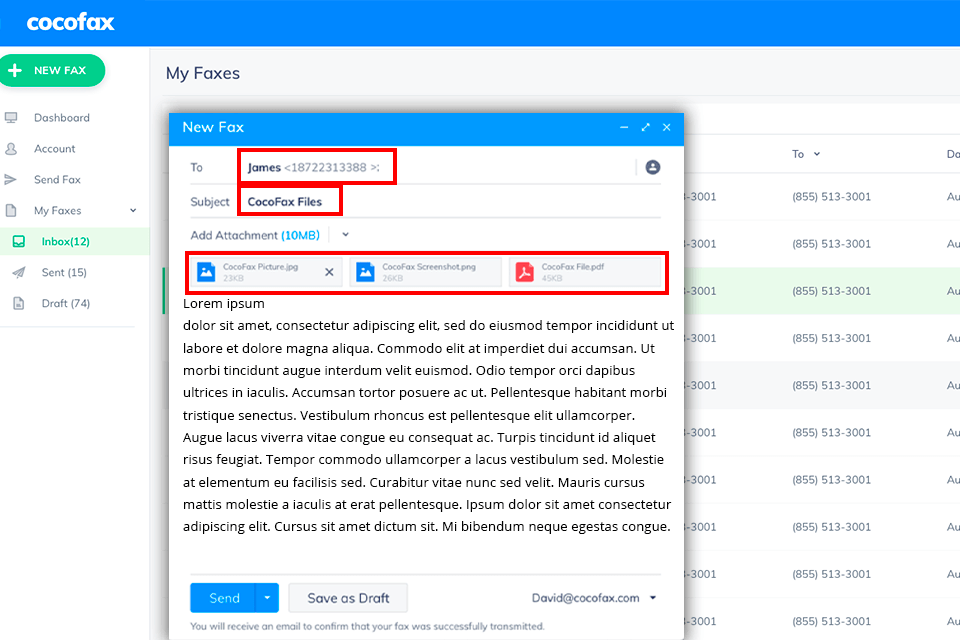
You'll see a pop-up window. Fill in the necessary info in the empty fields. The “To” field should contain the fax number of the recipient. Use the “Subject” field to attach a note to a fax. It will be displayed at the top of the fax. It is also possible to add content to the cover page in the body section.
The service allows to add numerous files. They will be merged into a single document.
Step 3. Confirm the fax content, and click the “Send” button. Check the inbox for a notification about the status of your delivery – either successful or not.
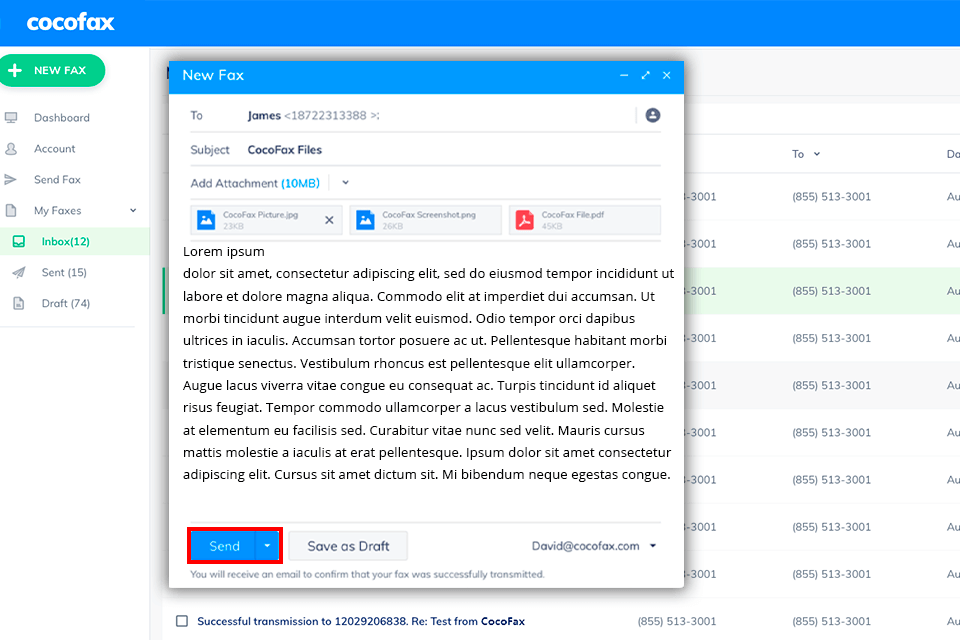
Receiving faxes: Coco Fax automatically receives all your faxes and notifies you with a push message that there is a new fax in your inbox. That's a really convenient method.
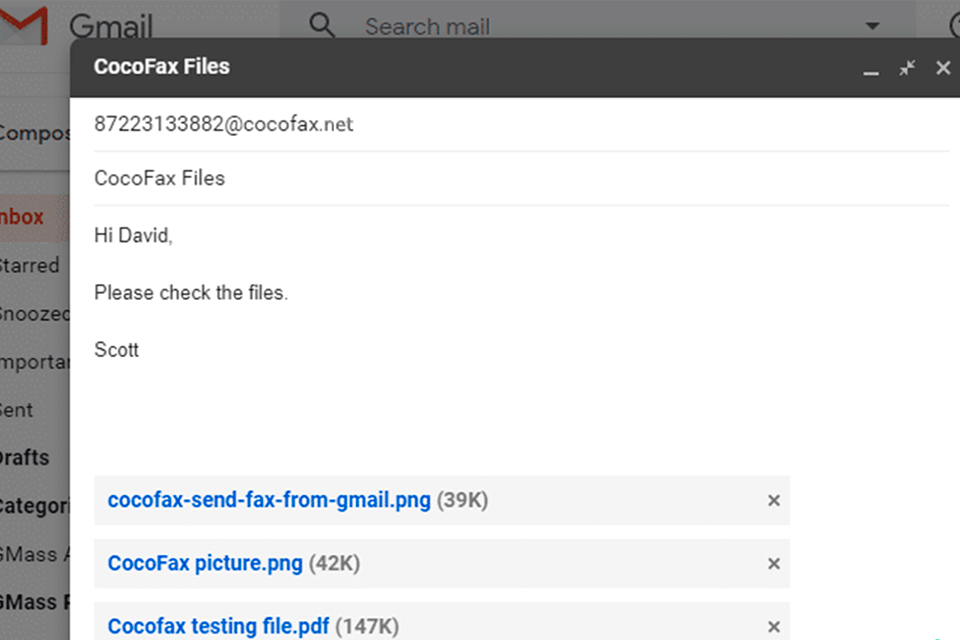
You can also test Gmail Fax 2020 features. There are minimal requirements to adhere to:
You can complement your email with PDF files as well as other documents. It is possible to send email to fax support in various formats including JPEG, PNG, XLSX, DOCX.
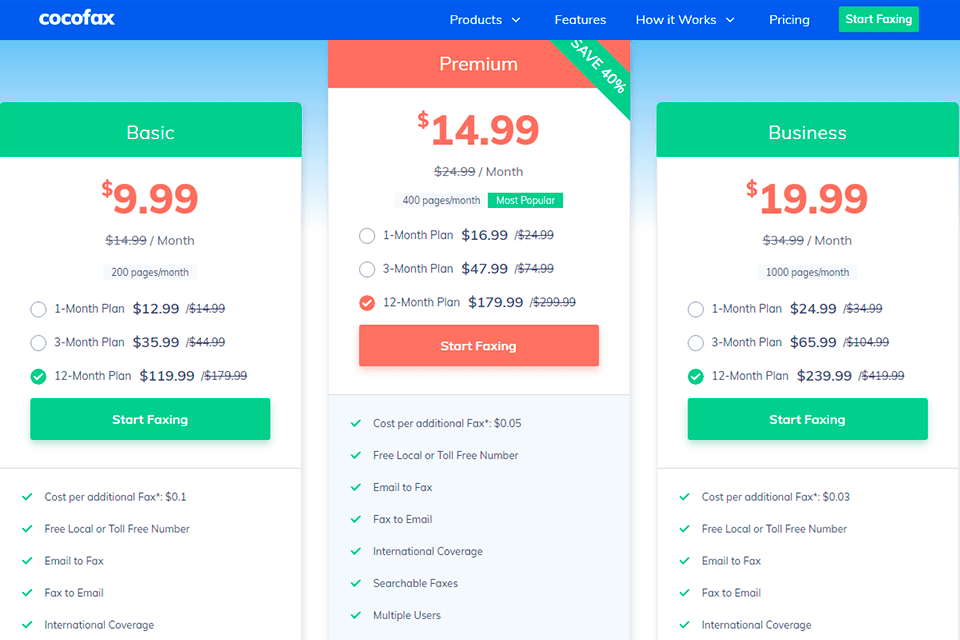
As I've already mentioned, when you create a CocoFax account, you get a whole month to test its features and tools. When the trial period expires, you need to decide whether you want to continue using the service on a paid basis. There are several subscription plans to choose from.
Each plan is developed to satisfy user's certain needs. In other words, you pay only for the necessary features without frills. If you need more fax pages, CocoFax will provide you with them after you send a request. If you feel like switching to another subscription plan, you can always switch cancel your current one in a single click.
You can choose from the following subscription plans:
Keep in mind that you can get your money back within 30 days in case something doesn't live up to your expectations.
I hope this in-depth CocoFax review contains answers to all your questions and has dispelled your doubts about using this service. Frankly speaking, I consider CocoFax as one of the best platforms ever created for such a task.
Anyway, I have enumerated the closest CocoFax alternatives that resemble the service in terms of key features and advantages but still have some differences that can affect your choice. Look through the list to make a really informed decision.