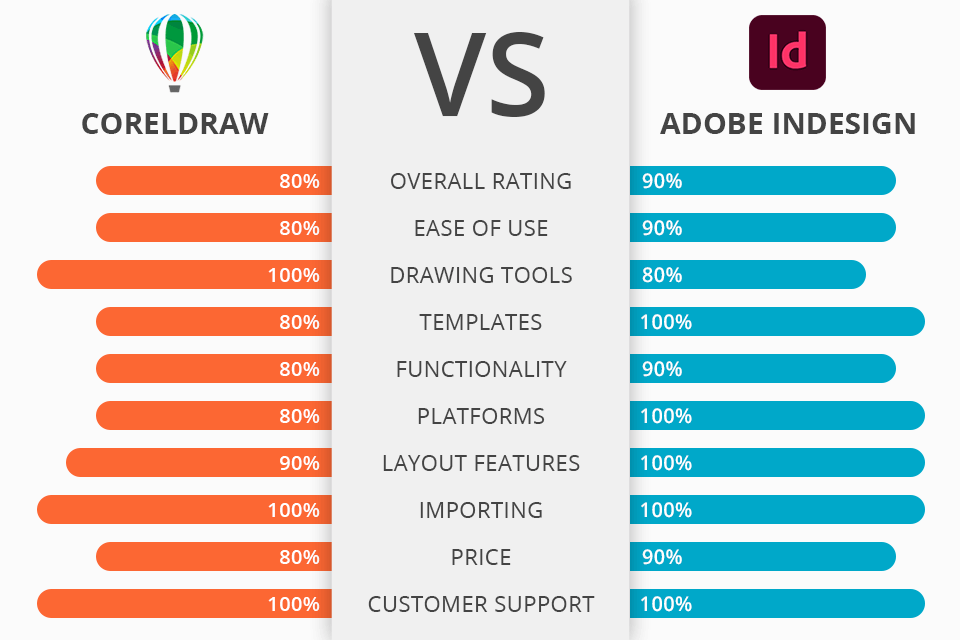
While both these programs are used by experienced graphic designers, originally, they were built for different purposes, which is why many users nowadays want to compare CorelDRAW vs Adobe InDesign.
InDesign allows you to work on page layouts. With it, you can create a well-organized layout with graphical and text elements. Besides, the program enables you to edit multi-page documents and export them in a variety of digital formats. Using this software, you can also prepare your files for printing.
CorelDRAW is perfect for creating multi-page publications, such as small magazines with short, one-page articles. While CorelDraw also allows you to work with layouts, it was not designed for working with big files. You might notice some performance issues and delays when working on large documents.

CorelDRAW is constantly upgraded as the developers add new tools that make it easier to navigate. While it is perfect for advanced users, beginners might find it challenging to use its tools. However, the developers are trying to facilitate user workflows.
Here, you will find an easy-to-customize interface that allows you to select desktop and window-border color schemes, re-size icons, use various toolboxes and import options.
The company works with experienced designers to ensure that its users will get the best experience. As the result, they created a convenient UI that you can customize to your needs.

When making the CorelDRAW vs Adobe InDesign comparison, take a look at the operating systems they are compatible with. Adobe released InDesign as the first publishing software for macOS users. Then, they introduced a version for Windows-based devices as well. Now, you can even get InDesign on Linux. This software is widely used by designers and digital artists who work on a variety of print products, such as books, brochures, newspapers, magazines, e-books, interactive PDF files, and other documents.
The key selling points of this software are a well-thought-out layout, convenient design, and tools for working with multi-page documents. You can customize your workspace to make it easier to work on various projects, such as interactive PDF files or digital publications.
InDesign comes with a variety of features and handy resources that will help you master its main tools. Besides, it integrates with Adobe Creative Cloud, which ensures that it will always remain up to date.
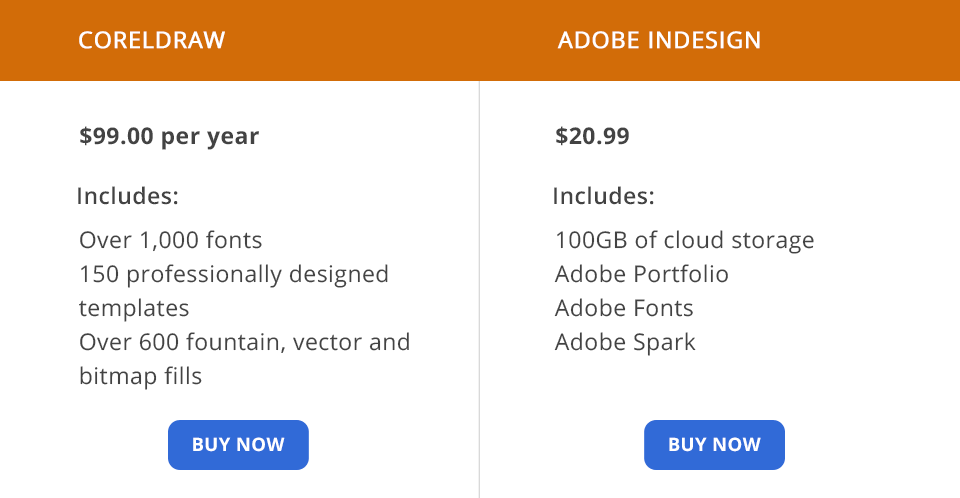
CorelDRAW allows you to select one of three payment options. You can save money by purchasing a perpetual license for $499.
If you already have a license and need to upgrade your version, you can pay a one-time fee of $199. Those who don’t want to pay for a subscription and keep track of recent updates can pay $99 per year to automatically receive the current version of the software.
Adobe InDesign is available only for those who have paid for an Adobe Creative Cloud subscription. You can pay $20.99 per month for a standalone program or subscribe to the entire suite for $52.99 per month.
The Creative Cloud suite from Abode includes the programs that will come in handy for every professional designer, such as Photoshop, Premiere Pro, Illustrator, Dreamweaver, etc.
CorelDRAW includes a variety of award-winning design programs that will come in handy for freelancers, businesses and education professionals from across the globe.
If you don’t know which software to use for your project, CorelDRAW or Adobe InDesign, think about whether you need to work on large documents and multi-page files.
The key advantage of InDesign is that it allows you to edit large amounts of text. With it, you can quickly create multi-page publication layouts for books, posters and magazines.
If you need to work on multi-page documents, Adobe InDesign is the best option to consider. However, if you are a professional designer and need to use powerful graphic design software for Windows, take a closer look at CorelDRAW.