ClockIt
Verdict: ClockIt is a modern tool for tracking the progress made by employees, scheduling shifts and calculating work hours for creating invoices. The service is synchronized with cloud storage, which allows you to manage your workflow from any device.
Another thing that I like is that it enables me to set real-time notifications. You will be notified when your employee finishes a task, goes on lunch and becomes inactive when using their PC. In this ClockIt review, I will tell you about my experience of using this service and describe its features in detail.
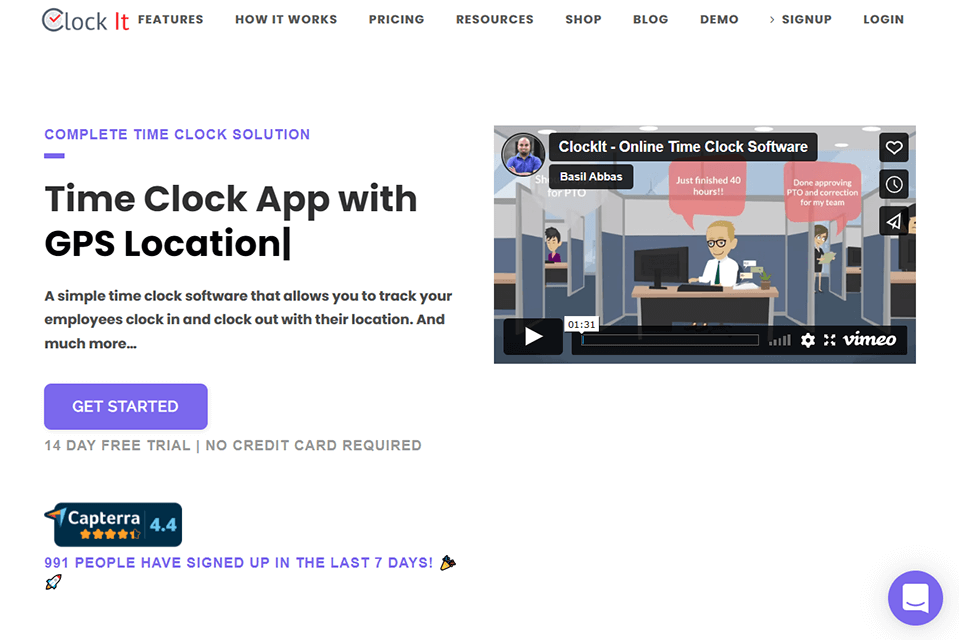
Thanks to the in-built smart tools and a timesheet calculator, you can schedule shifts in one click and plan your work week. Another advantage is that you will have access to comprehensive video lessons that will help you learn more about the available features and find out how to use them.

ClockIt simplifies your interaction with your team as well as helps you schedule shifts, calculate a paycheck, and even add a bot for assisting your employees in solving basic tasks.
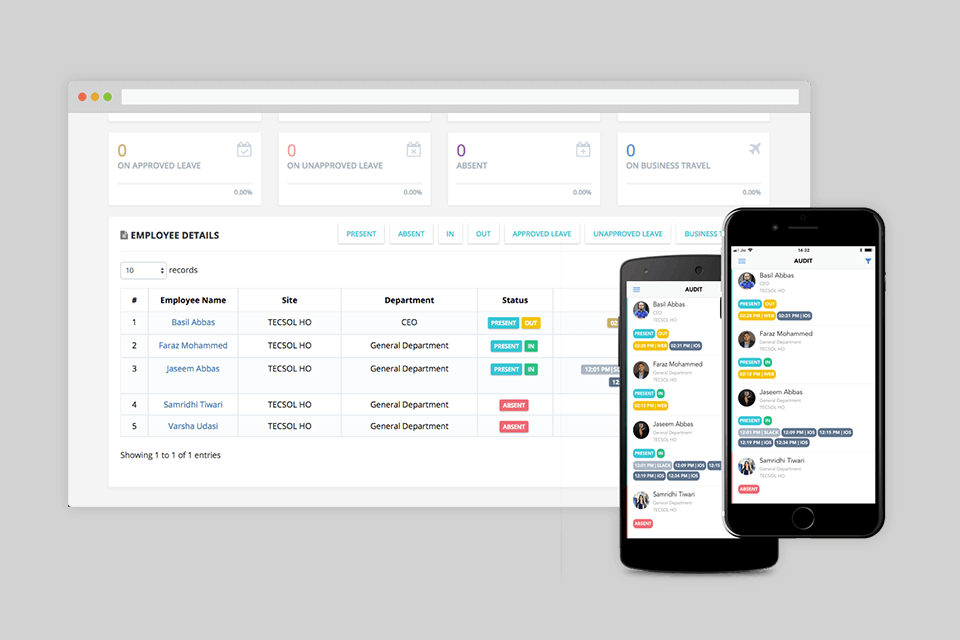
One of the key advantages of ClockIt that makes it stand out among its alternatives is that it supports quick synchronization with in-built cloud storage and can be used across different platforms. Thanks to it, you can manage your reports and timesheets as well as schedule shifts from any location and device, including Windows, macOS, iOS or Android devices.
Your employees will get all the data with your edits and notes automatically. It makes it easier for you to track time and get attendance data for multiple platforms. You will instantly see the information about the work hours of your employees. If you go to the time clock screen, you will see all the information about vacations and breaks. Thanks to the momentary data synchronization, you will see exactly when your employee clocks out or finishes working on a technical task.
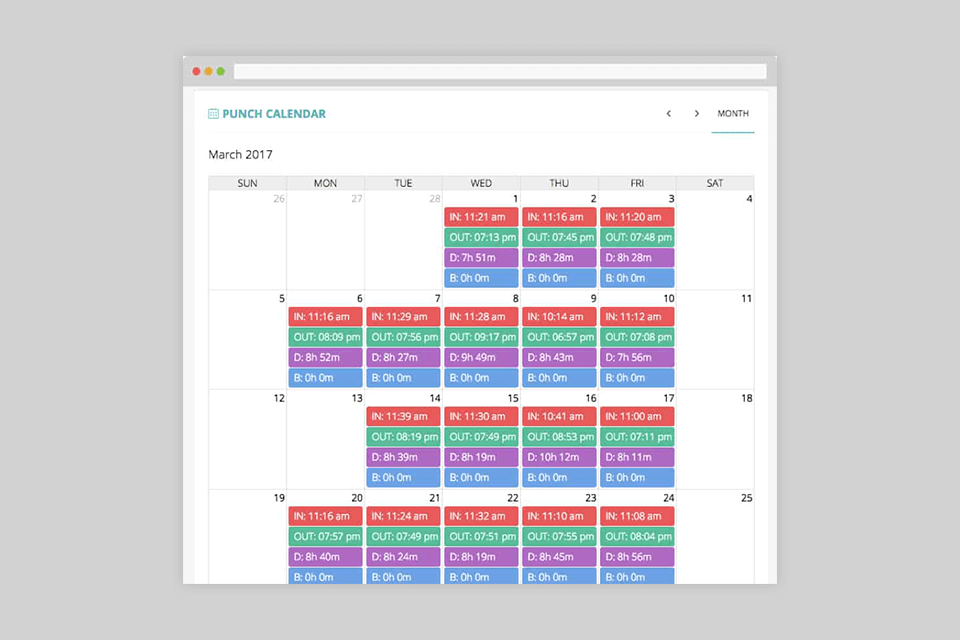
This in-built time card calculator will help you create a better schedule for your employees as it allows you to plan lunch breaks, shifts, vacations, and overtime.
Using the available custom filters, you can save data from reports as segments of time cards. It allows you to create more than 10,000 time-card reports in a few clicks. Besides, you can download timesheets in CSV format, which allows you to view and edit them using any free spreadsheet program.
By using special filters, grouping reports and segmenting information, you can create and customize reports depending on the needs of your business. After creating a tablet, you can save interpreted data as segments (the columns) and perform calculations in a few minutes. The program has convenient tools for working with tablets, which is why you won’t need to buy and download third-party document management software. Besides, you may download the final reports in CSV format supported by Excel and print them afterward, which makes it a perfect option for those who used to store printed reports in their offices.
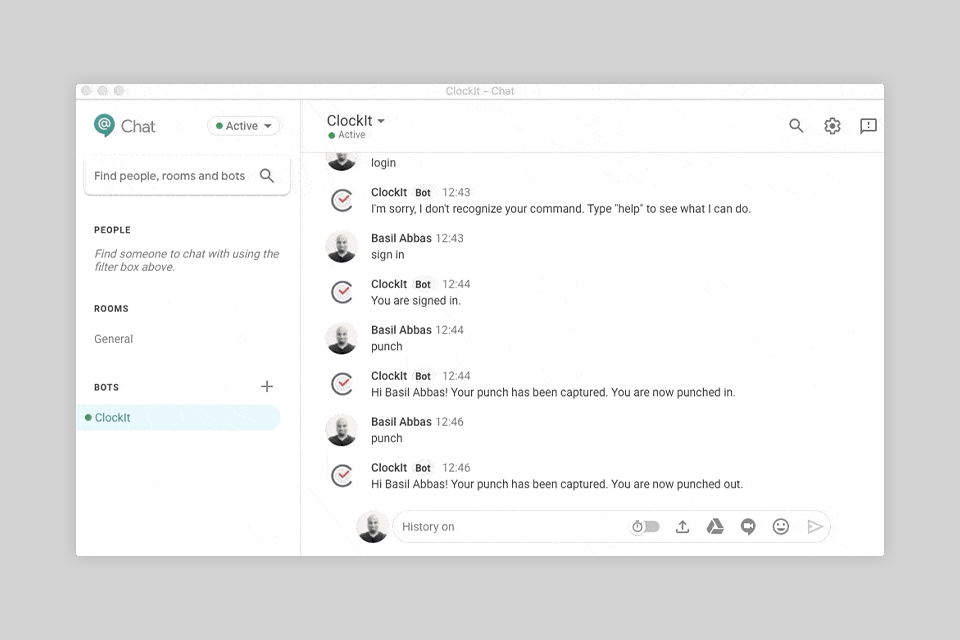
Besides convenient semiautomatic reports and an in-built shift scheduler, the ClockIt time clock app supports Google Chat integration. Thanks to it, you can let your team know when you clock in and out using various Google Chat channels and an HR bot that will help your employees get answers to some simple questions, such as clock in and clock out time or PTO.

When setting up ClockIt notifications, you can turn on/off about 23 types of notifications for different work groups and tasks, including Punch Notifications, Absence Notifications, Reminders to Punch Shift, Reminders Early and Late Punch Notifications.
You can change the settings of all the notifications so that they are delivered via specific channels. ClockIt integrates with 4 channels that you may use, such as email, in-browser notifications, mobile push notifications, and Slack notifications. All these solutions are integrated into the platform so there is no need to download any third-party email marketing software for sending notifications.
It’s worth mentioning that ClockIt allows you to fully control a group of people and decide which notification it will receive. You may set up your notifications so that a specific group of people receives smart notifications. For instance, you may send notifications to the team of managers or the logistics department.
If you don’t have any prior experience with using such services, you can subscribe to the YouTube channel created by the developers. There, you will find a lot of educational videos. They will help you learn how to connect bots to Google chats, set up notifications, and create semiautomatic payroll reports for your workgroup. Every video is 3-5 minutes long. They are recommended even for those users who have already used alternative services.
All the features mentioned above and some other tools are available for all subscription plans. The price will differ depending on the maximum number of users. If you have a small office with freelance employees, for instance, if you have just started to provide real estate services and are looking for your first clients, you may opt for the XS ($29/month) and S ($49/month) subscription plans that allow you to manage up to 20 and 40 users respectively.
In case you have a large company, pay attention to the M and L packages of services that cost $99 and $199/month. Thanks to these plans, you can track the performance of 50 and 100 employees. Besides, you may order an individual plan if your company has several offices across different cities and the number of your employees exceeds 100 people. To order it, you just need to contact technical support.
Regardless of the plan you choose, you will be able to use all its features for free for 14 days and enjoy its unlimited functionality. It will allow you to understand whether this service is suitable for tracking the performance of your employees and scheduling their shifts. Another important thing is that you don’t need to indicate your payment details while testing this service, which is why you can easily cancel your subscription without worrying about your money.
What makes this service different from similar options is that it has a fixed price. The developers guarantee that if you subscribe to it today, you won’t be affected by future changes in the price if you don’t upgrade or downgrade your plan.