BitRecover NST to PST Converter
Verdict: BitRecover NST to PST Converter is a simple and stable email migration program that contains handy tools for converting Lotus Notes (NST) files to PST ones. I like a clear interface with easy navigation for a quick conversion process.
One of the main advantages is that this software allows you to not only convert but also restore files. Plus, it ensures 100% protection from viruses.

The key to the success of this product is the fast conversion of PST e-mail data thanks to its bulk capabilities. The main difference between this software and its competitors is that it does not destroy folder structures and data integrity during conversion.

With BitRecover NST to PST Converter, you can get converted files in a matter of seconds. The program is compatible with all Windows versions starting from XP.
The software allows you to easily switch from Lotus Notes to MS Outlook by converting a variety of content (calendars, emails, magazines, and more) to an Outlook importable PST file. It works well with all Outlook versions from 2007 to 2019.
BitRecover has a clear and simple interface. You don’t need special skills to use this software. Even if the documentation from the developer seems complicated, user can intuitively understand where to click.
There are 3 tabs: each for a specific cycle of actions. BitRecover NST to PST Converter works in the same way as other familiar programs. There are drop-down lists with checkpoints. The buttons are similar to those found on the interface of popular operating systems.
The program may require bringing an Outlook PST file right after launch. You can examine its contents and decide which notes, contacts, messages, etc., must be processed. This file converter software works with all attachments and other email data without changing them.
You can also choose to automatically download data from the default storage location in this software. If you have content to import on your PC or SFTP client, you can insert NST in the software GUI by choosing the Select Files or Select Folders option.
To open attachments or read messages contained in a file, you can go to the left-hand panel which displays the folder structure. Thanks to the convenient auto-scan feature, this converter can easily find complete NST folders and display them on the graphical UI.
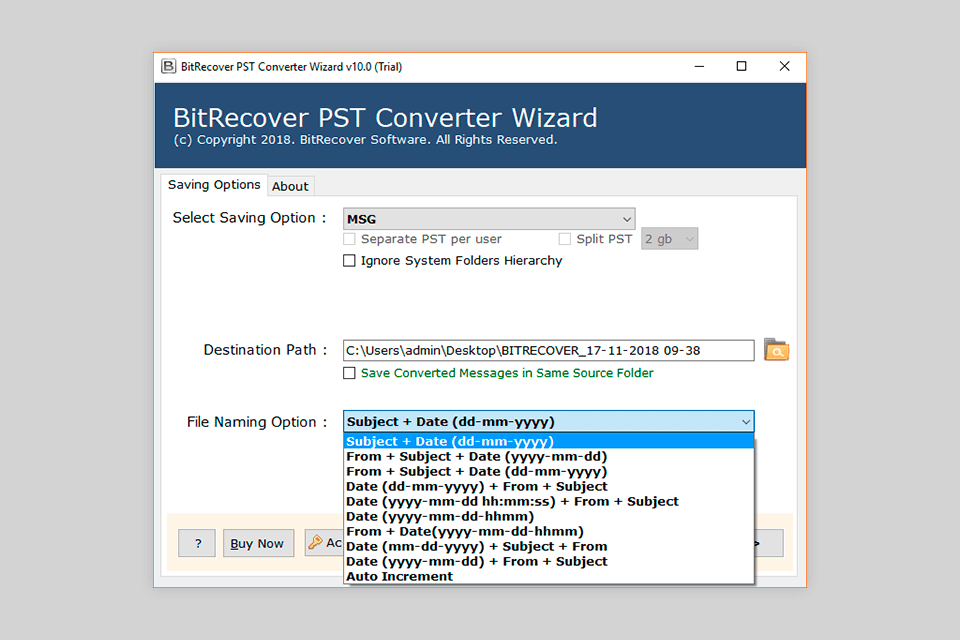
There are several options for naming the converted files for storage. They allow you to easily manage imported data by Subject + Date (day-month-year), From + Subject + Date (year-month-day), Auto Increment, etc.
The program also includes a feature to change the language of internal folders of received PST files. This option comes in handy for users who deal with Microsoft Outlook in several languages. You can import output PST in different language after you choose from the available ones (English, Dutch, French, Norwegian, etc.). You will no longer need a translator as everything is already taken into account in this software.
I like that this program can even deal with corrupted or damaged Outlook PST data. This means that you can use BitRecoverNST to PST Converter as your data recovery software.
Once the conversion is completed, the software automatically creates a log report file. It is usually named *SavingLog.txt. Here you can find detailed info about converted data including Start Date, Source Path, Saving Type, Items Converted, and more.
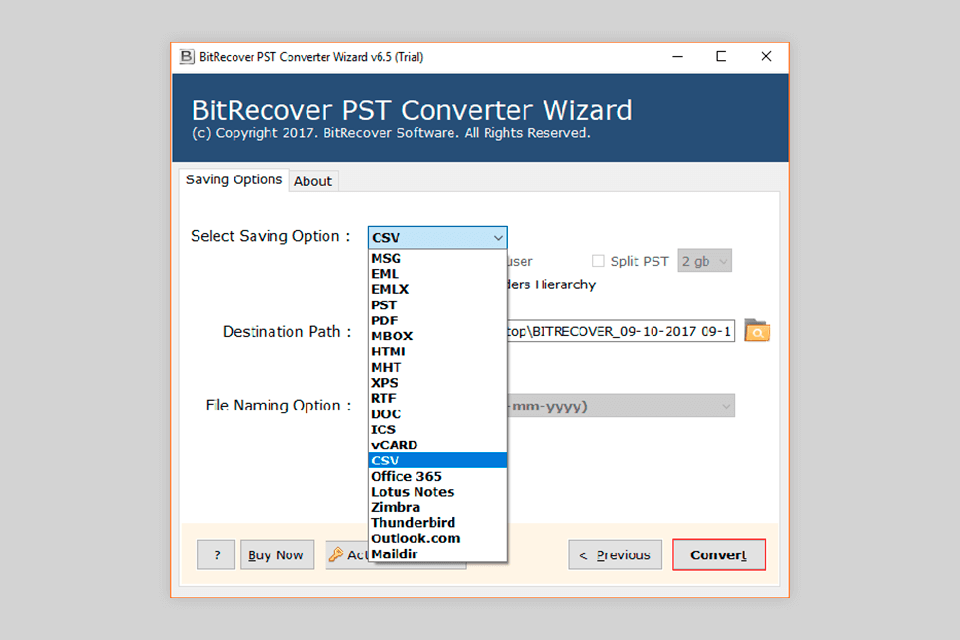
Before you start converting or exporting the desired elements, you need to specify the output file format. With this software, you can update an existing PST file or create a new one. Plus, the program allows saving data to MSG, EML, PDF, HTML, RTF, EMLX, MBOX, MBX or CSV. Keep in mind that Outlook must be installed on your PC so that you can export files.
There are several naming options when exporting individual documents. By selecting one of them, you can quickly find the generated files. Moreover, you can specify the desired location for the converted e-mail data to access it easily.
You can test this email migration program via a free demo version. It lets you convert 25 e-mails. To get the full functionality without any limits on converting Outlook PST data, you should pay $39.