BitRecover MBOX Viewer
Verdict: BitRecover MBOX Viewer is a functional tool for examining email messages from big MBOX files. I like that the program is free and doesn’t require installation, so you can use it straight away.
Another handy feature is that you can preview all e-mail messages stored in MBOX files, including attachments and attributes. Thanks to straightforward algorithms of data organization, even inexperienced users can understand the process and locate the needed content.
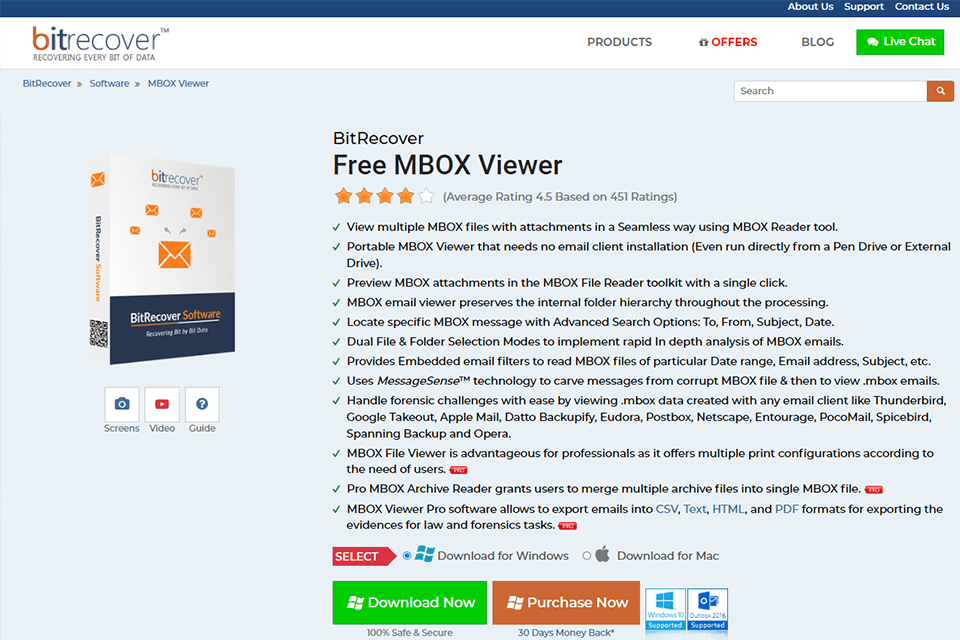
BitRecover MBOX Reader Viewer outstrips analog programs with its ability to preview even corrupted MBOX files thanks to integrated recovery algorithms and MessageSense™ technology. So, you don’t need to worry about losing important messages if something has happened to your files.
The program will surely appeal to professional users due to a variety of print settings based on frequent demands. Besides, you can take advantage of the MBOX Reader tool that works with files of various sizes. To my mind, BitRecover MBOX Viewer is a wonderful instrument for opening large MBOX files if you need to read the content. Besides, the software won’t take dis space, as it works without installation.

When it comes to storing multiple emails, MBOX is the most advantageous format. If you use bulk email senders to share several e-mail messages in one go, you usually get a bulky MBOX file. In fact, MBOX stands for mailbox where a series of emails is stored in sequential order and every message begins with a “From” header. MBOX is unrivaled if you need to organize emails and store them on a hard drive.
All messages are kept in a special text file. The problem is that not every email software can export data in MBOX format. What’s more, viewing this content is possible with purpose-built tools. One of the best options is BitRecover MBOX Viewer, which allows users to open, view, and explore MBOX data files without restrictions.
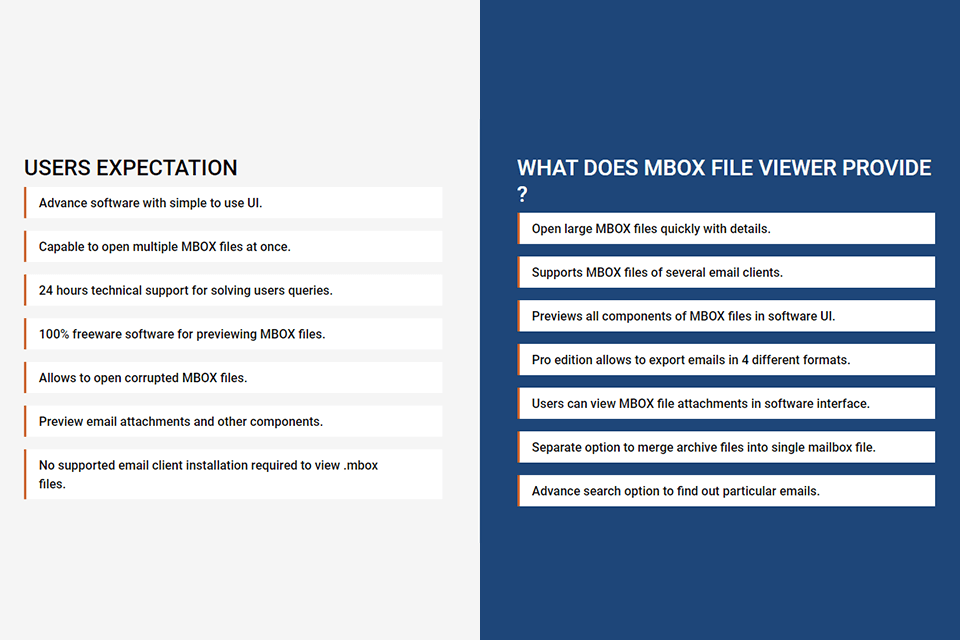
The program is available for free and perfectly copes with the task of opening big MBOX files. The most feted feature of the software is its ability to open damaged MBOX files thanks to MessageSense™ technology. Besides, there is MBOX File Reader, using which, you can import several MBOX files into the program by simply clicking the “Open” button.
Another fantastic tool is called MBOX Archive Reader. With it, you can find specific emails/info within a large file by clicking “Search”. To make the searching process even more streamlined, you can use integrated filters. For instance, it is possible to start the search by Case Sensitive, email address, within dates, etc.
The File Reader instrument is extremely popular among those involved in investigating criminal cases, as it allows viewing data from MBOX emails and exporting evidence in CSV, HTML, PDF, and other popular formats.

If you work in an email marketing agency and are looking for a program for reading MBOX files, BitRecover MBOX Viewer is definitely the best variant. It provides access to every element of a letter, including attachments, signature, address, subject, date, email size, and more. MBOX Reader Portable Tool is a full-fledged program that works without third-party email clients. To view an attachment, you need to double-click on it.
After you import an MBOX file into the program, all emails will be displayed on the panel. If there are attachments in the file, you will see a (*) star near the name. Click on the email to examine the attachments.
MBOX File Reader works straight away unlike popular email marketing software that require users to perform the installation. The tool is in high demand among inspectors and private eyes, who need to deal with different types of files, corrupted ones included. Besides, you can get access to data stored on infected computers, which is impossible with most similar programs that don’t work without installation.
To view MBOX files, you need to save a setup file on an external hard drive or any other media, connect it to your computer and run it without installation. This is a lifesaver if you are going to navigate an affected PC. Keep in mind that cache files are created on the disk whenever you open MBOX files with this program in order to load content faster when reopening files.
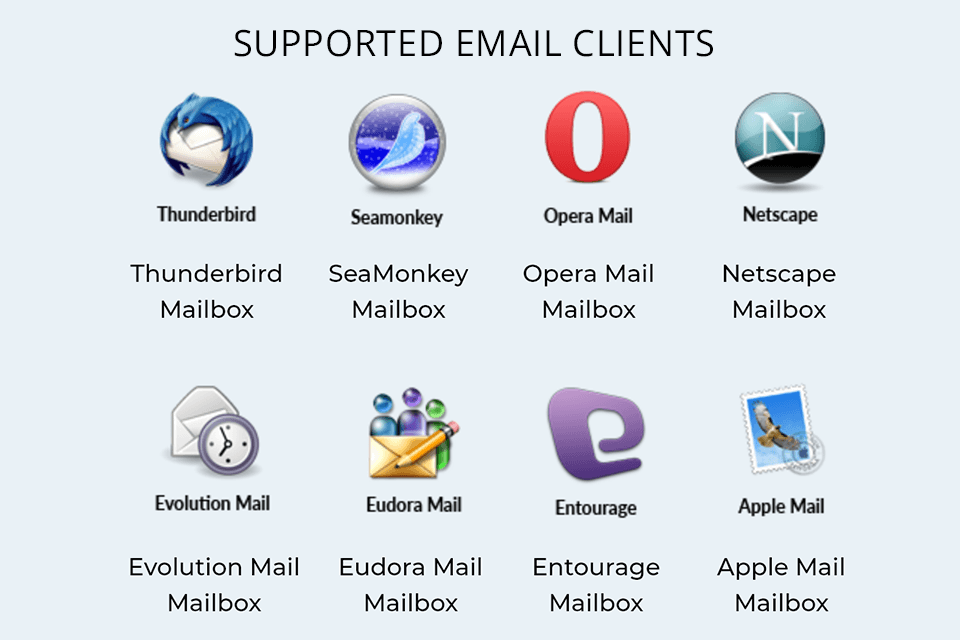
MBOX Reader deserves many flattering words considering its compatibility with a huge variety of email clients. The list includes Mozilla Thunderbird, Opera Mail, Google Takeout, Evolution, and more. Besides, it supports all MBOX file variants.
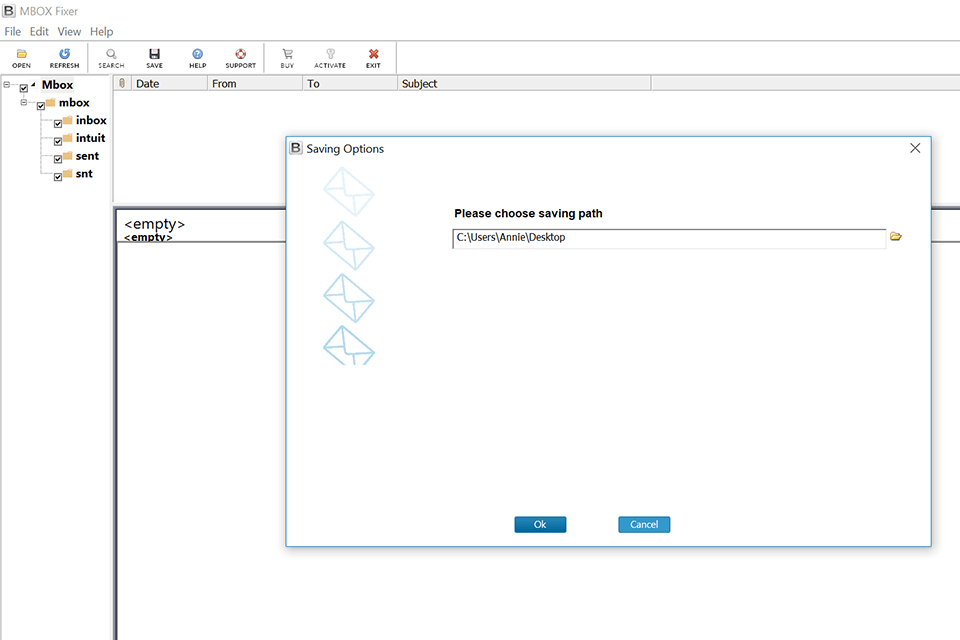
Based on numerous user requests, the developers decided to upgrade BitRecover MBOX Viewer with the feature for merging several archive files. This simplifies file management greatly. The most important point is that files merged contain all essential information.
Another highlight of the software is that users can export files in 4 different formats – TXT, CSV, HTML, and PDF. However, it refers to the Pro version only, which is aimed at seasoned investigators, lawyers, and detectives.
MBOX Archive Reader stands out with the isolated option, namely, Export Configuration, which serves for print/file name configuration. Using this feature, you can compose file name patterns from such headers as Date, Time, From, To, Subject, as well as PDF menu option setup, etc.
You can use a free or paid version of the software. The former has no export function. As for the paid version, there are 2 plans to choose from:
The Pro license costs $29. It is suitable for personal use on 2 computers. This plan includes lifetime access, 1-year FREE support, and export in PDF, CSV, TXT, and HTML.
The Business license costs $99. It is aimed at business teams. In addition to options available in the Pro plan, here you get a larger list of export formats.
The developers have special 5% and 10% discounts for educational establishments and government organizations. After paying for the program, you receive an email with a download link and an activation key.