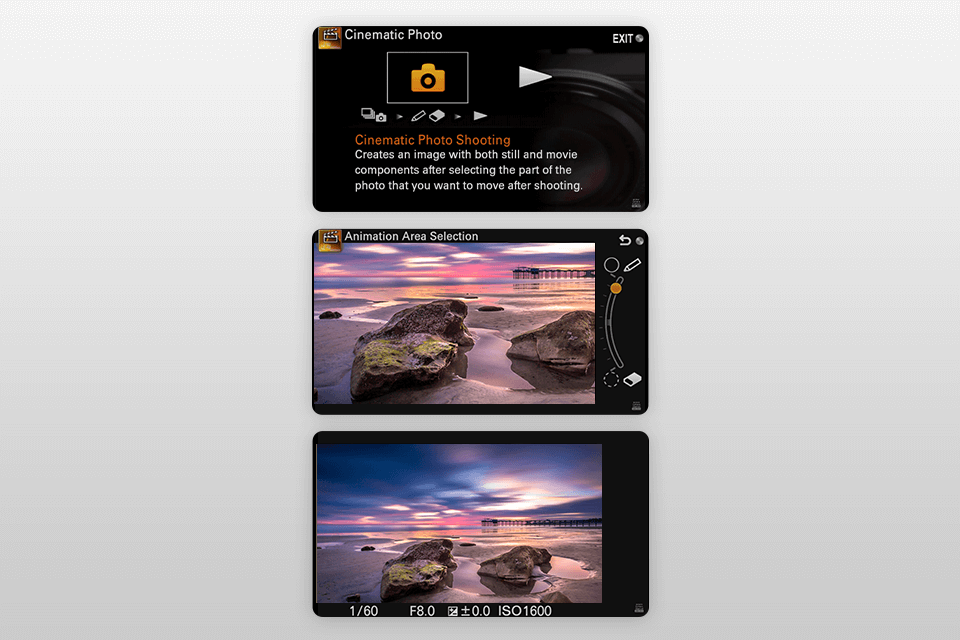Recording videos in RAW format, taking professional selfies and photos is an easy and intuitive procedure with the best apps for Sony camera. These tools work great for remotely controlling your camera, adjusting focus, and changing shutter settings with a swipe of a finger.
This guide covers handy applications for Sony cameras that allow you to set up and manage your camera quickly and easily. All these apps for iOS and Android are easy to use, so both professionals and beginners can derive benefit from them.
Verdict: Camrote is a Sony camera app with a range of features that can satisfy both beginners and seasoned photographers. This product serves as a handy remote controller for Sony Alpha or Cyber-shot cameras. QR, NFC, recently connected devices or manual input are the possible ways to connect the app to a camera. As the product allows tweaking shutter settings with a single swipe, many users consider it as one of the best Android camera apps.
Another advantage of Camrote is that it allows transferring RAW and JPEG files with ease. Besides, it has a user-friendly interface for capturing geotags via GPX for import into Lightroom or other editing software. A beautiful dark theme set by default is helpful when working in dim lighting.
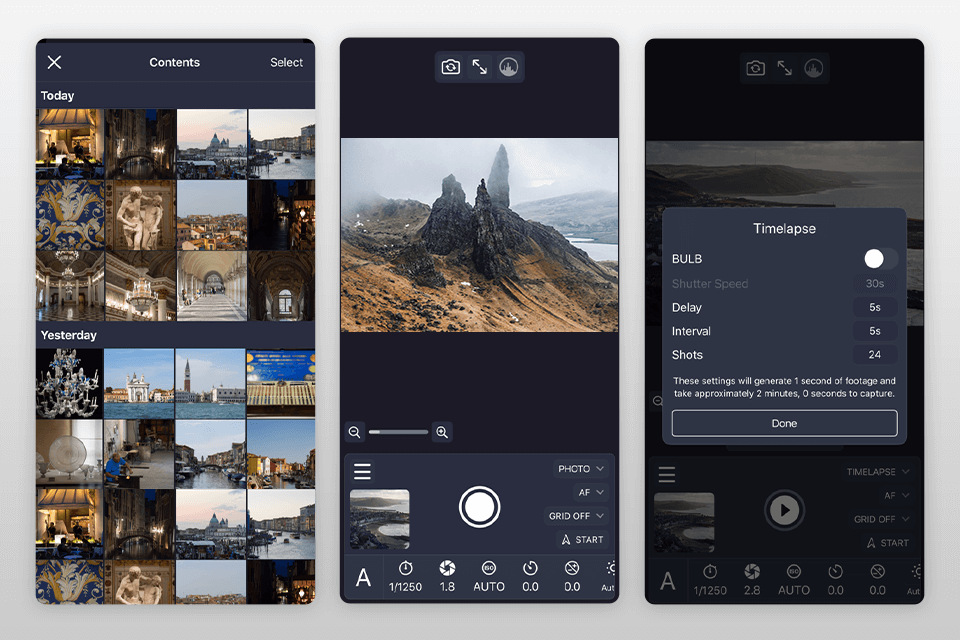
Verdict: The biggest advantage of Shutter is its ability to manage exposure settings in Sony cameras. The shutter timer allows you to specify the initial delay and intervals between photos. Moreover, it is possible to control the standby sound during the countdown and the sound for taking a photo that emerges when self-timer is activated. You can also set a timer to take several shots at once.
With an integrated histogram embedded, the app ensures that light areas will remain intact and the details won’t be lost in shadows. If you want to remove noise, try to combine several images with the same composition. For example, use the shutter to photograph the night sky with multiple exposures to get a clear shot.
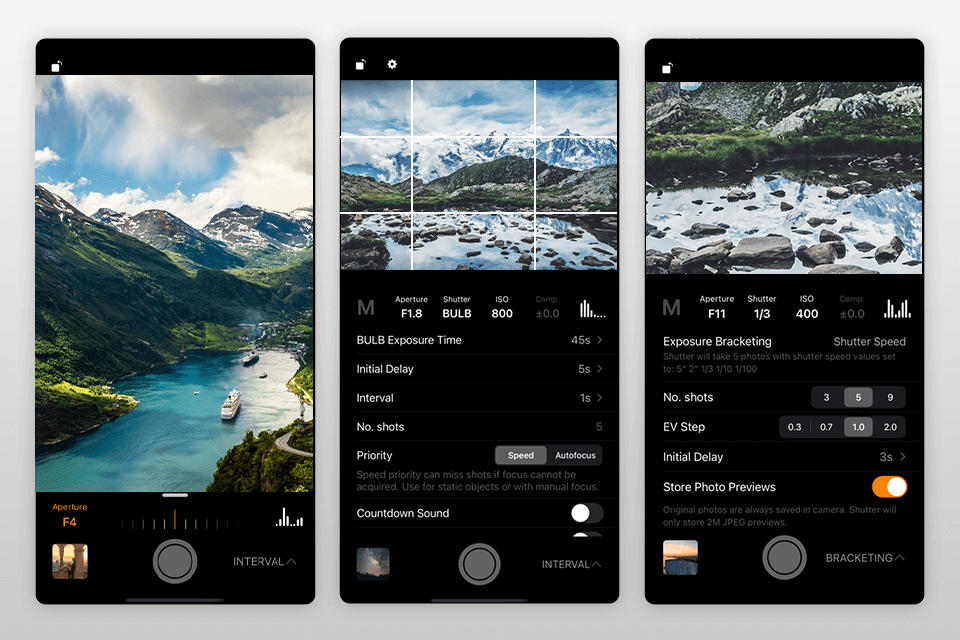
Verdict: Monitor+ manages and controls Sony cameras, as well as a7S III, FX3, and other mirrorless cameras. The possibility to configure file formats, frame frequency, recording modes, and exposure parameters make it the best app for Sony camera for some photographers. Live view mode deserves particular attention.
The app shows shutter speed along with shutter angle measurements. I also like that it is possible to fine-tune some elements of white balance. The same concerns camera focus as you can switch from automatic to manual mode, alter focusing areas, and even use touch for focusing.
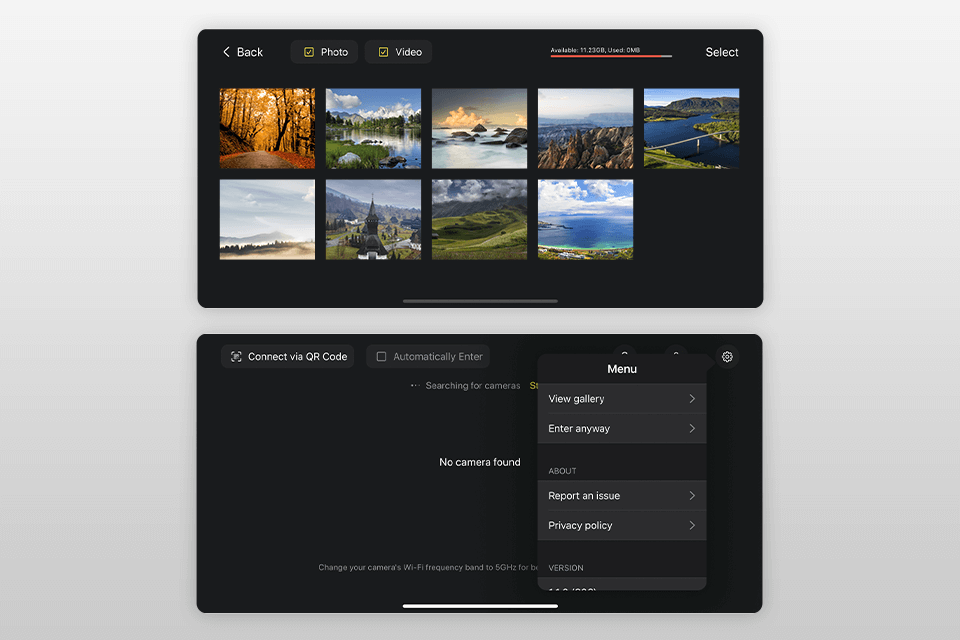
Verdict: With this app, you don’t even need an ND filter to produce stunning long-exposure shots. For instance, the lakes covered with ripples can be turned into a body of water with a perfectly smooth surface. So, this app can serve as one of the greatest alternatives to the best filter apps.
Smooth Reflection creates stunning long exposure effects without an attached ND filter by combining a continuous series of shots into one photograph. Tweaking an image without grappling with the exposure settings of a camera for photography is no longer a dream.
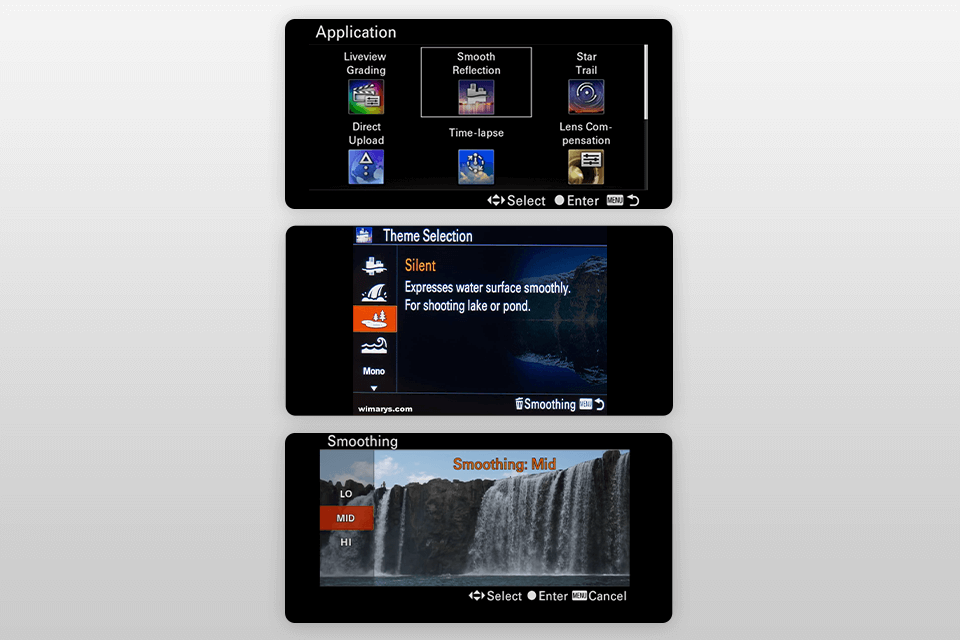
Verdict: Time-Lapse is one of the most functional apps for Sony that automatically capture static images at certain intervals and further combine them into one clip. Clear functioning is probably the most appealing feature for users. You only need to select interval shooting mode based on your current needs and the camera will do the rest. As such a photo session is quite lengthy, I recommend using several memory cards for Sony.
Another considerable advantage is that the app makes the necessary configurations automatically eliminating the need to deal with complicated settings. You can choose among eight time-lapse themes, namely, Cloudy Sky, Night Sky, Night Scene, Sunset, Sunrise, Miniature, Standard, and Custom. Besides, it is not necessary to take many still images to create a clip. Now you can save them as a series of snaps. The Angle Shift add-on lets you add pan, tilt, zoom and other effects to time lapse images.

Verdict: Motion Shot is probably the best app for Sony camera to capture dynamic images. It helps convey the sense of motion capturing such moving objects as cars, bikes, etc. The shots taken in continuous shooting mode are superimposed on top of each other to create an expressive photo. Configure the app properly as well as choose suitable Sony lenses to achieve excellent results.
The possibility to select the first and the last picture in a sequence, adjust the distance between images and tweak other parameters is another advantage. This application makes one copy from a sequence of photos, leaving the originals intact.
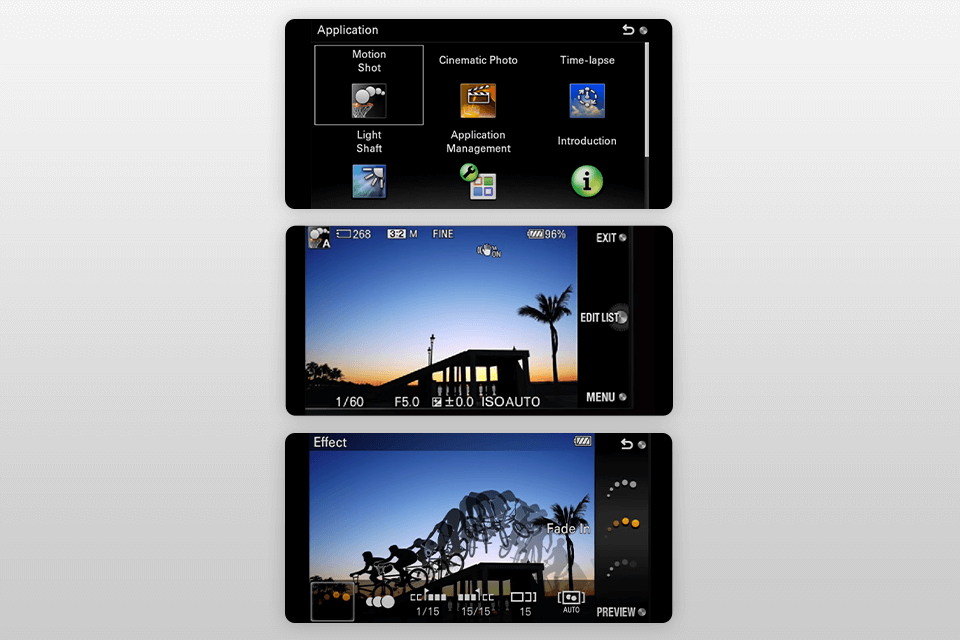
Verdict: Cinematic Photo creates a unique hybrid photo of a film and a shot, in which only part of the image moves. The effect draws attention to the moving part of a picture, making it stand out from the rest of the composition.
Images taken with Cinematic Photo can be directly uploaded from the camera to social networks via Wi-Fi.