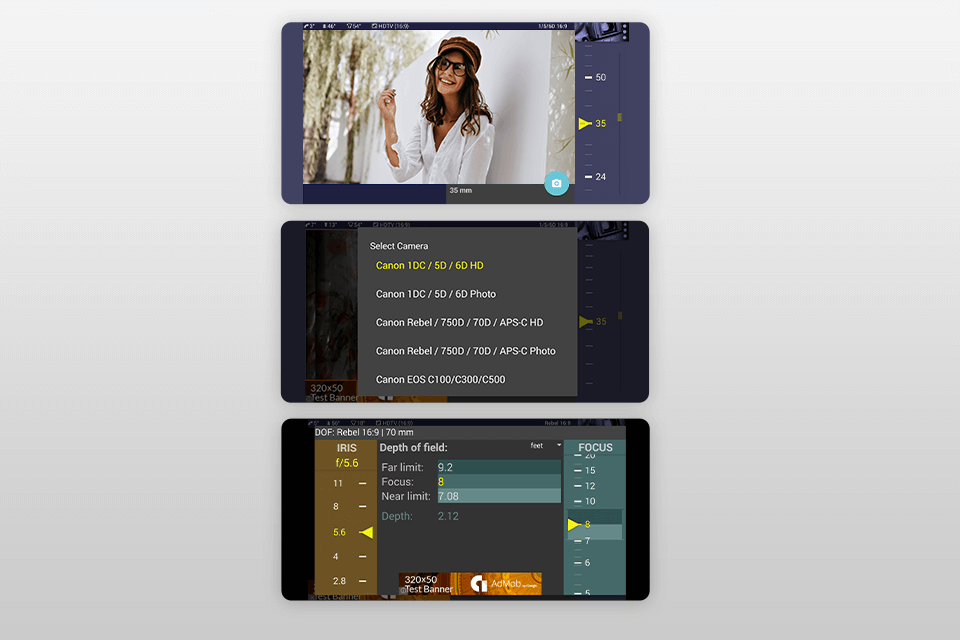Among all Canon camera apps, you can find both wired and wireless options for connecting your phone to your camera and making workflow easier. They are useful for remote shooting, camera control, and trouble-free transfer of photos to/from a mobile device. While there aren't many official photo enhancement solutions available yet, they all work pretty well.
You can use USB cables, Wi-Fi connections (if supported), and SD cards to transfer data and view the content of your camera on your mobile device. The majority of Canon apps work via Wi-Fi, so you don't need extra cords. Generally, the top options support a wide range of cameras and allow you to control various settings during the shooting.
Verdict: CCC is not only a great option to work with Canon cameras but it is also considered the best Nikon app. It allows you to connect your camera to a mobile device to hone your skills and get more control over the shooting process. It has convenient tools for transferring files from s camera and sharing them on social networks, viewing protected files, focus bracketing, and managing settings from live view. You can transfer pictures in original quality very fast.
The paid version costs $5.99. In addition to the free features listed above, it allows you to use your mobile as a viewfinder. As soon as a photo is on your mobile, you can check its EXIF data (from the time and place of the shooting to the lens length). With the Pro version, you can use your phone in live view and burst mode. If you plan to connect your camera with a cable, please check the list of compatible USB cameras.
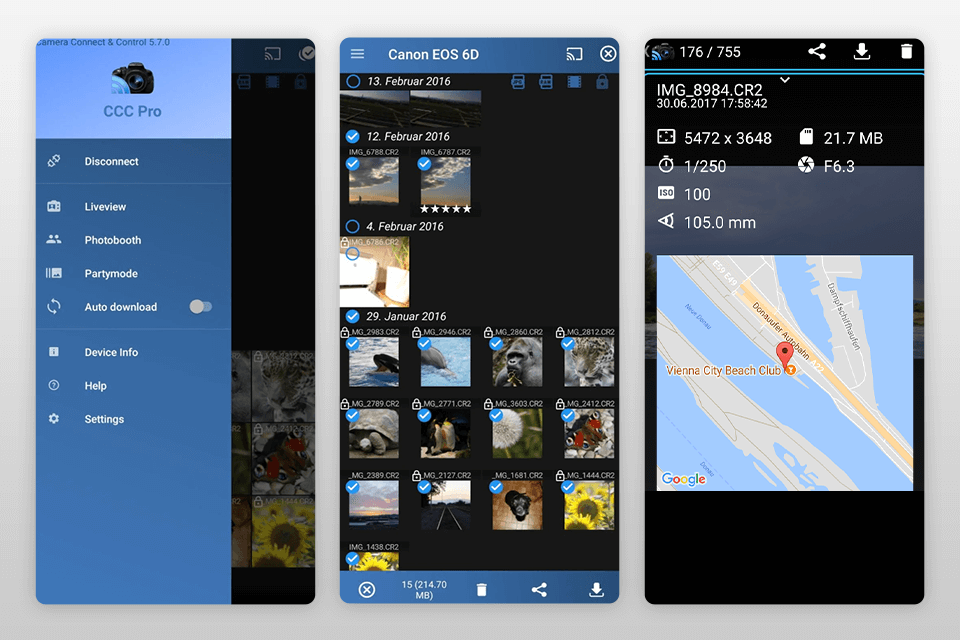
Verdict: This is one of the official applications that is compatible with almost any Canon camera. You can visit the website and check if it fits your equipment. Like other Canon applications, Canon Camera Connect offers several connectivity options. It contains tools for downloading and saving images from a camera to mobile devices, remote shooting, defining location, and more.
Once the connection is established, you can send photos to a phone's album. When you press the remote shooting button, the image from a viewfinder will be displayed on the screen of a phone. You can remotely switch the shutter from your mobile via Bluetooth. Photos are transferred to a mobile in original quality. Like other free Canon apps, Canon Camera Connect has its drawbacks. This is a great option only if you don't plan to spend a dime.
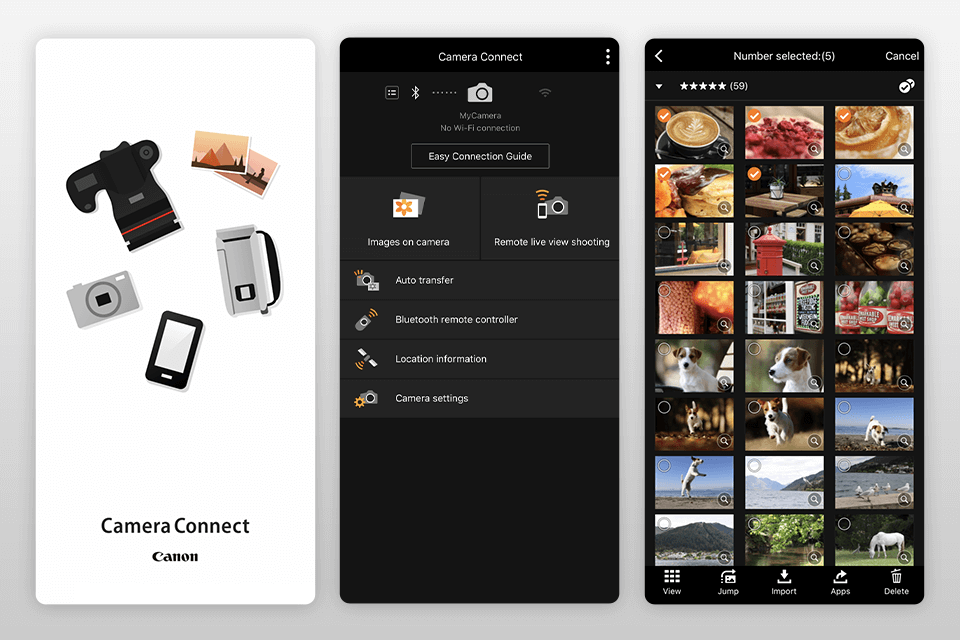
Verdict: Helicon Remote is considered the best camera tethering software that allows you to do many things from your mobile. It includes real-time photo transferring from a camera to a phone, automation of focus bracketing, exposure bracketing (HDR), and time-lapse shooting. You can record videos, change many settings, take burst shots with different exposures, set lens length and other key parameters such as white balance, temperature, and brightness.
A special mode allows you to remotely switch a camera shutter via Bluetooth if you are taking a selfie. With this tethering app, you can connect to your camera via Wi-Fi, Bluetooth or cable. You should be aware that not all cameras have USB OTG (host mode) connectors. Don't forget to check the compatibility list. This is one of the most expensive Canon camera apps so it is recommended for professional photographers. A basic license for one device costs $48.
Verdict: It is the oldest and most feature-rich app for remote control from your smartphone or tablet. It was developed for a DSLR camera like Canon EOS. It controls a camera through a phone, using its screen as a viewfinder. You can take pictures with your phone after previewing them, change common settings, scale, control zoom, and even choose lens length to make pictures look more like camera footage.
It provides Live View with highlighted overexposed areas, capture, autofocus, image and video review, time-lapse, HDR/AEB, and focus bracketing. You can even set color parameters such as white balance, temperature, and the like. The paid version costs $7.99. However, you may need to consider other Canon apps as it is not compatible with all models by this brand. This is especially true if you plan to connect via cable.

Verdict: This is a great choice if you need a free app for cheap Canon cameras like EOS. With it, you can connect your mobile phone to a camera via Wi-Fi or USB cable. Keep in mind that not all cameras have a USB connector, so be sure to check that out. However, it is not the best Canon app for newer models. I recommend using Canon Camera Connect from this list in this case.
You can use this free app to remotely set the focus and some parameters like white balance, temperature, and even lens length. Plus, you can shoot in HDR mode. Also, you can use the application to transfer pictures from a camera to your mobile. This is very handy if you need to free memory on your camera quickly.
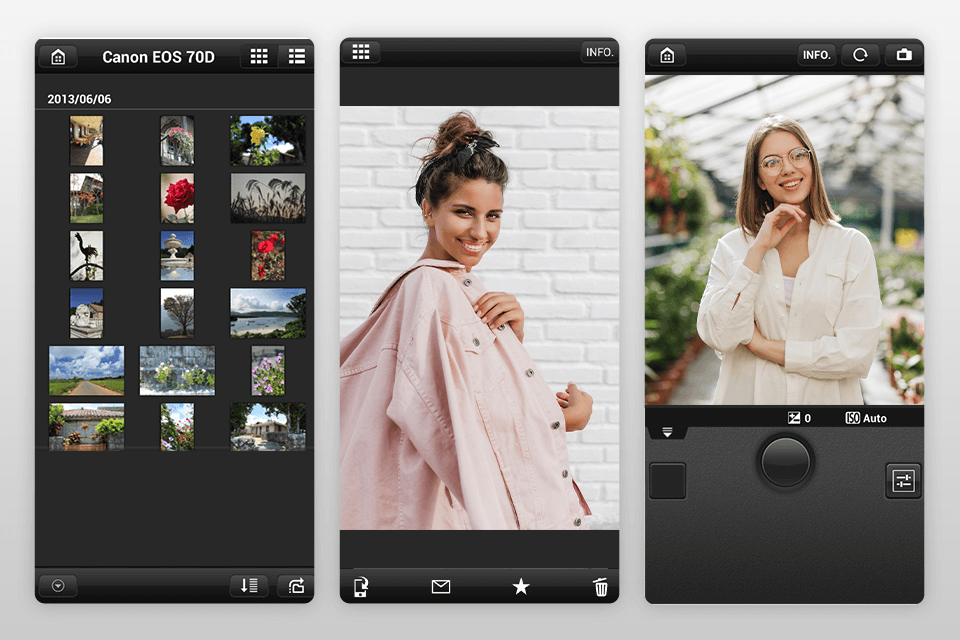
Verdict: This is the best Canon app for transferring images taken with compact digital cameras. This free official app allows you to transfer photos and videos to your mobile phone quickly and easily wherever you are. All photos are saved in their original quality, so you won't lose anything.
Moreover, you can use it for shooting and switching the camera shutter remotely. You can even set some parameters like white balance, contrast, brightness. As always, don't forget to check the list of compatible devices.
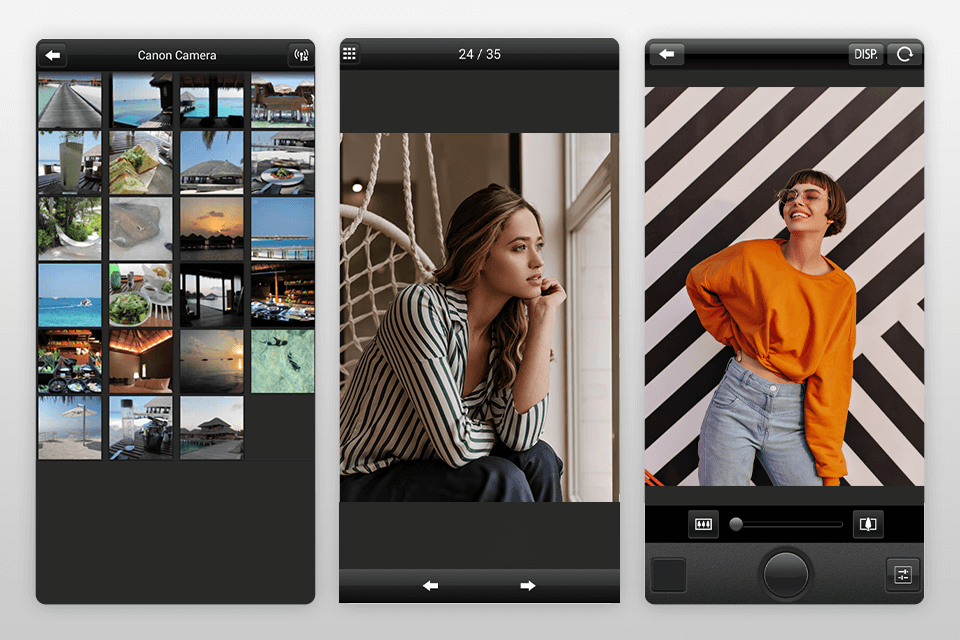
Verdict: This app is not really connected to your Canon camera. It imitates your lens and camera and works like a standalone director's viewfinder so you can frame your shot properly. It allows you to take better pictures with your mobile phone. Plus, you can preview how a picture will look and change something if you are not satisfied. This is one of the popular Canon applications and it can be used both for free and by subscription ($1.49/month). In the paid version, you can disable ads and activate options for rails, optical adapters, and anamorphic indexes, as well as get more LUTs.
The application can be useful for filmmakers who are looking for a perfect location for filming. You can see the exact field of view that will be in the future image. Also, you can turn the digital dial to change the length of the lens. Magic Canon ViewFinder has many technologies for saving time without setting up all your equipment. You should keep in mind that this application does not turn your phone into an external monitor.