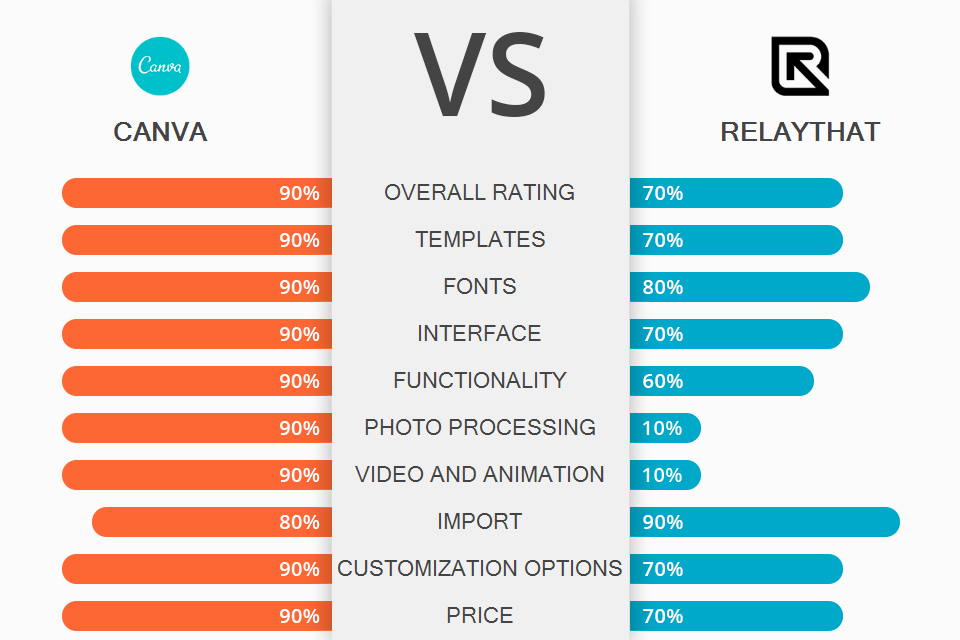
Canva and RelayThat will please novice and accomplished designers alike. They both comprise the required toolsets for creating fascinating visuals that meet the needs of branding, advertising, social media and brand promotion.
Canva is a go-to option for creating all sorts of graphics – whether you need them for personal or work-related purposes. Its customizable templates let you make stickers, business cards, brochures, logos, banner ads, social media graphics, videos and presentations as appealing and beautifully designed as ever.
In the world of graphics development software, Canva plays a leading role with its vast assortment of stock materials. Also, many users praise it for the ability to import their own content.
RelayThat gives even inexperienced designers an excellent foundation for their first experiments with visual graphics. The provided templates are highly responsive, letting users create graphics in any preferred size depending on their purpose, like for further viewing on mobile devices or for printing.
The platform’s feature-set is quite straightforward and won’t give you a headache when it comes to editing materials, picking fonts and colors.
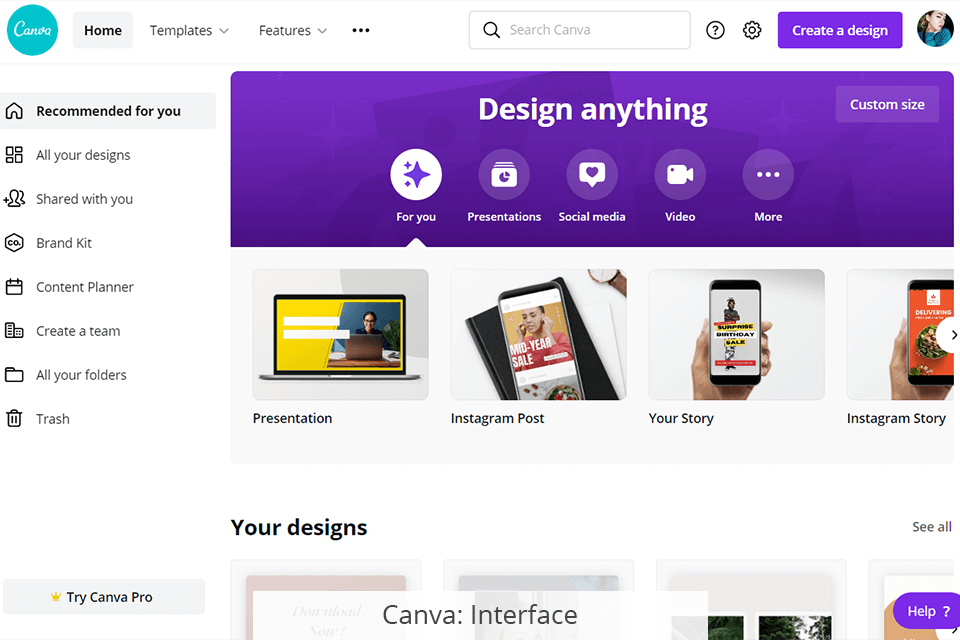
Canva boasts a user-friendly interface with hassle-free navigation. Once you open the website, you may begin designing without any delay since all the tools are provided on a single page. Canva asks you to pick the category according to the design you have in mind. After that, it offers you a selection of appropriate layouts and templates.
Among the tools, you will find those for modifying, resizing, rotating, recoloring and adding visual elements. The whole process is a breeze since Canva integrates the drag-and-drop functionality to help you add and erase assets in one swift motion. For first-time Canva users, the platform displays handy tips that guide them through all the tools and functions within the menu.
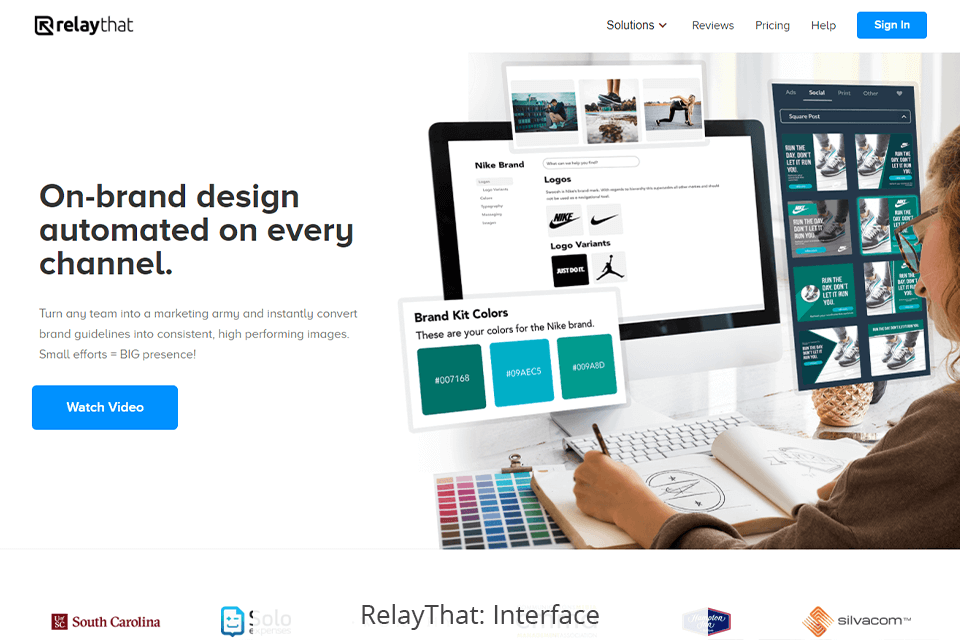
RelayThat is an even more intuitive platform for newbie designers if we compare Canva vs RelayThat. Before you start the designing process, the program lets you pick the preferred template. Based on your choice, RelayThat suggests numerous graphic design ideas that can be implemented within the platform. The automated functions enable you to create awesome graphic designs in no time – regardless of whether it is a personal or a business project.
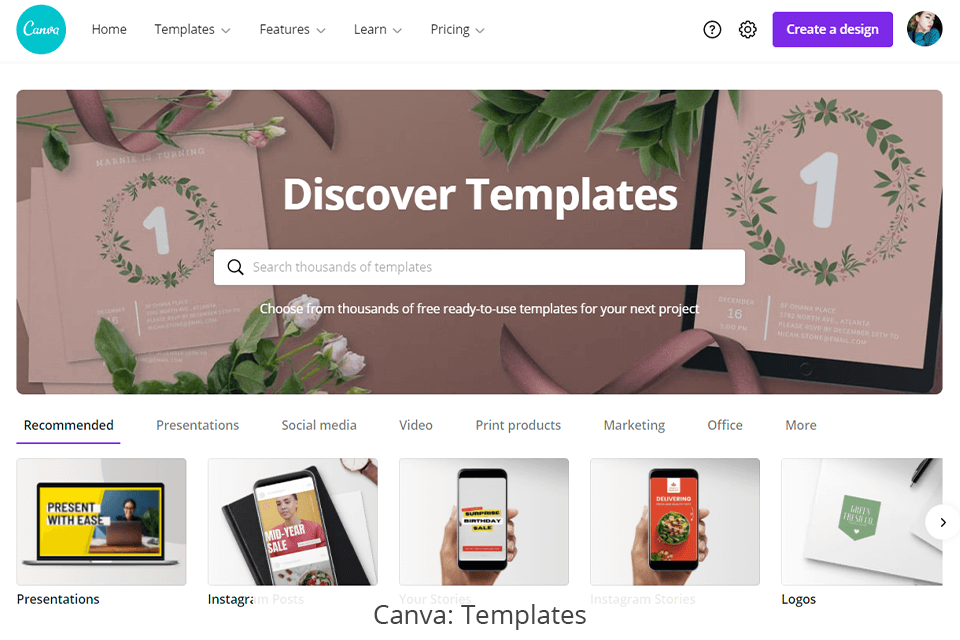
The number of templates offered by Canva reaches more than 500,000. They are divided into the following categories: business, personal, marketing, education and trends. For a more effective search, try picking a suitable subcategory.
Besides, you may search for a template by entering the keyword in the dedicated box, sorting them all by topic, or just by scrolling through each page. Creating a custom template from scratch is possible as well – just add and unite all visual elements manually. Once you are done, feel free to save this template for further use in other designs.
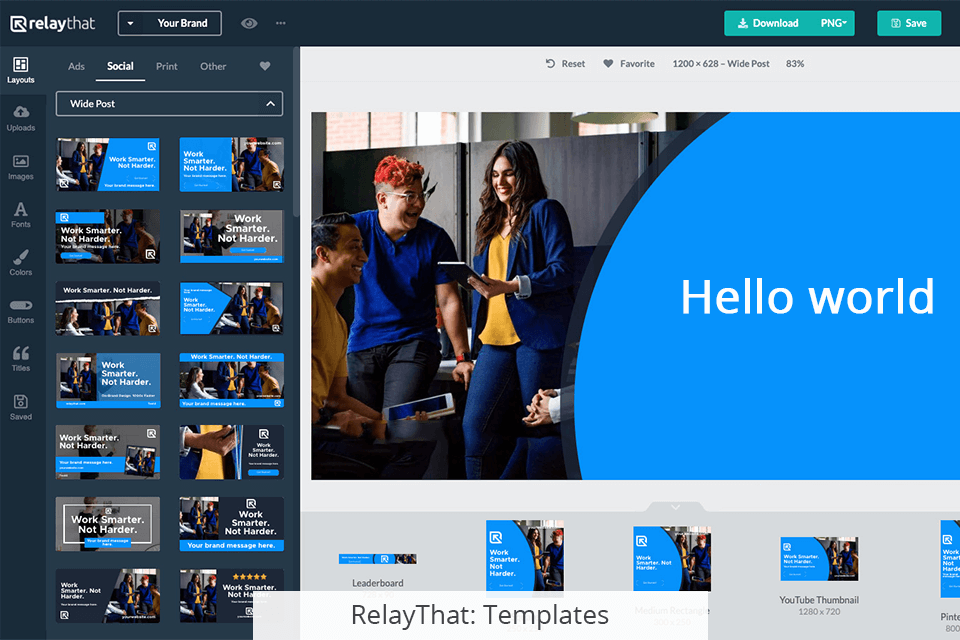
The array of templates in RelayThat is no less extensive. It is constantly being extended, and new themes are added on a regular basis. The emphasis is put on size, meaning that the chosen template can be instantly customized to fit the regulations of Facebook posts, Pinterest pins, logos for printing, advertising web banners, etc.
Many users praise the platform’s ability to pick up different combinations of designs automatically. Once you select the desired stickers, fonts, pictures and so on, RelayThat suggests the nicest combination options.
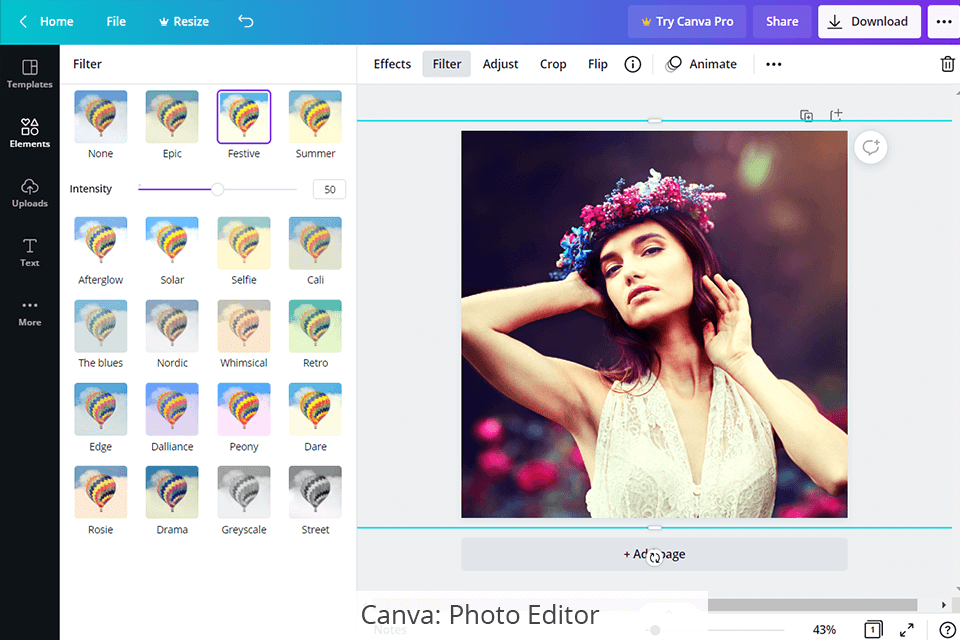
If you are looking for at least the standard editing capabilities, Canva has something to offer – an integrated photo editor. Take advantage of tools for flipping and cropping pictures, tweaking contrast, saturation and brightness, applying filters, tint, blur and more. To control the intensity of the applied edit or effect, move the dedicated sliders and see the changes immediately.
Among the available creative effects, there are Duotone, Background Remover, Liquify, etc. Once you are finished editing the picture, you are free to export it to the device, add it to the existing project, save it as a template in the library or share it on social networks.
RelayThat has zero image processing capabilities, so you will need to install other photo editing software for these purposes. When processing pictures, the program allows applying special filters that add blur, fade, saturation, b&w and similar effects.
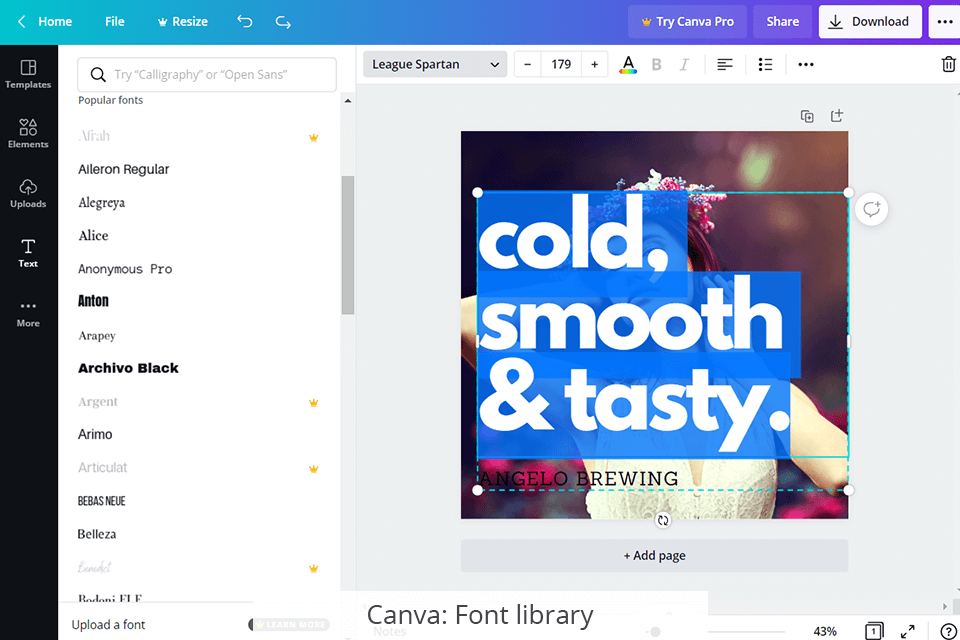
In Canva, there is the Text tab where you may pick the most appropriate font for your design project. No matter which look you strive for – a minimalistic or an elaborate one – you will certainly find a font to your liking within the extensive library.
For your convenience, the program selects similar fonts simultaneously, letting you pick that perfect font or even use multiple fonts in a single design. The owners of the Canva Pro version can even upload third-party fonts assuming that they have purchased a license for using them.
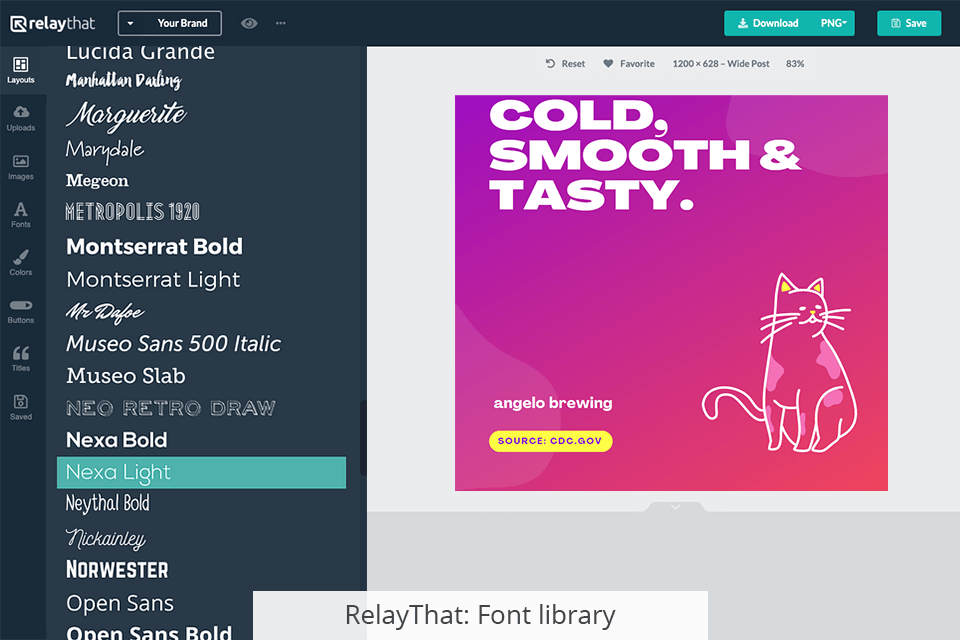
Making the Canva vs RelayThat comparison, I have noticed that the array of fonts in RelayThat isn’t as vast. Still, there are no restrictions on uploading your own fonts, which is a nice benefit for those who like exceptional graphic materials.
But if we consider the fact that the target audience of RelayThat is mostly inexperienced designers, they might not have the proper fonts at their disposal, let alone know where and how to get them.
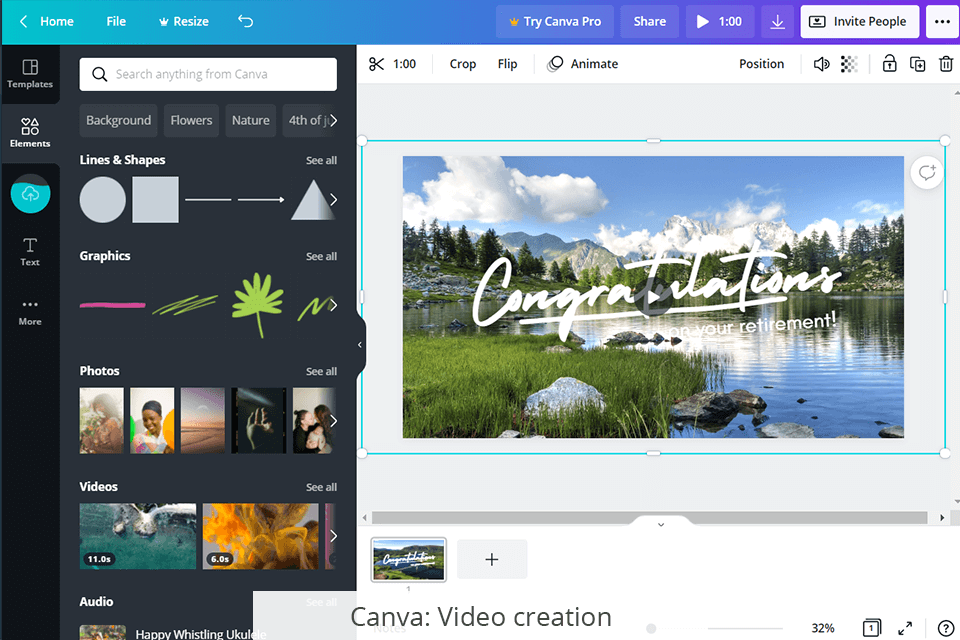
Even if you are far from being a proficient video creator, Canva lets you make short qualitative videos – no extra video editing apps required. Thanks to the ready-made templates within the library, you won’t need to install video tutorial software to create explanatory videos, review clips, marketing and sales movies, travel videos, beauty and fashion promos, viral videos, etc.
The drag-and-drop functionality helps add the chosen elements, pictures, captions, music and sounds to videos. You are bound to enjoy the animation option, which enables you to make the motionless elements interactive as if you have used advanced animation software.
With RelayThat, it won’t be possible to create interactive content like videos, animated graphics or presentations. If that is relevant for your project, try dedicated video editing software.
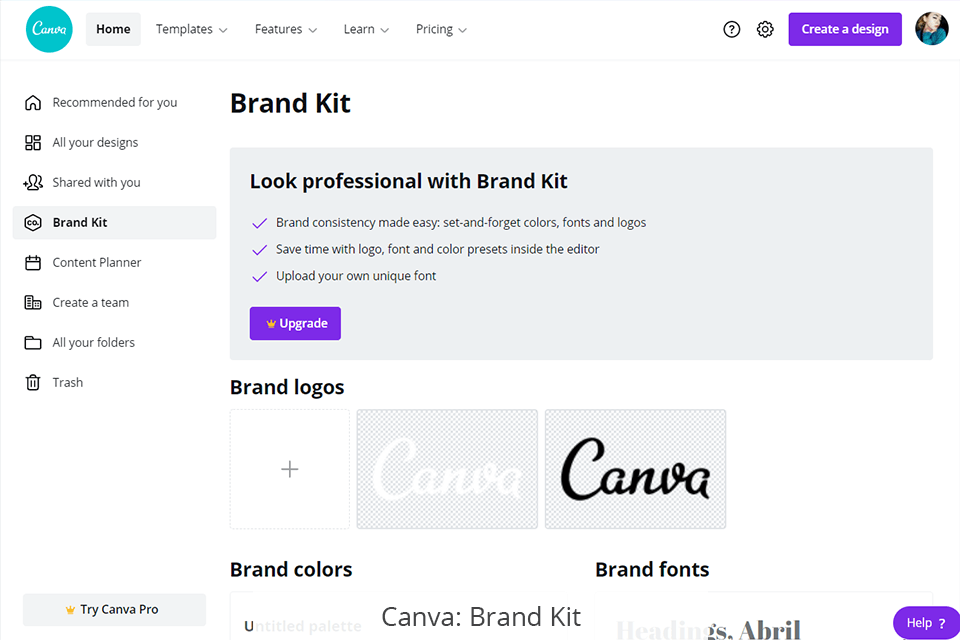
If you need to store all the project-related materials in a single source, Canva allows you to that. Its Brand Kit serves as virtual storage for keeping logos, pictures, fonts, colors and settings that you are planning to use in future projects.
This is really convenient as you won’t have to waste time searching for required materials in all your PC folders. Besides, this helps stick to a consistent style and theme across your graphic projects. The Brand Kit option is present exclusively in Pro and Enterprise versions.
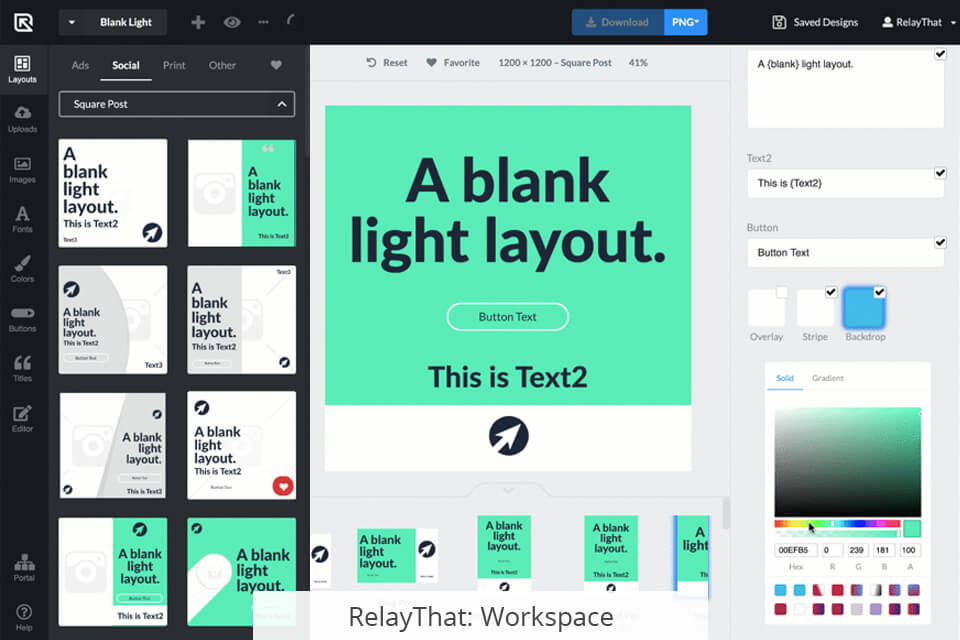
RelayThat offers the workspace creation feature as well, letting you gather and save all materials associated with a particular project or brand. Create as many workspaces as necessary, and then grant your colleagues access to the folders.
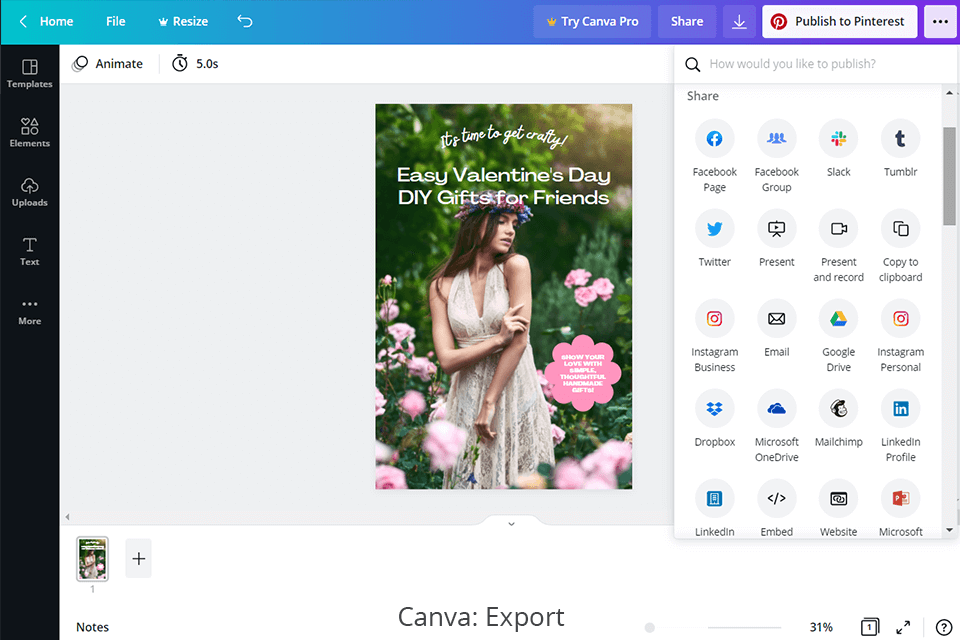
Any visual content and design elements can be imported from the PC to the Canva platform. The only condition is that you own a license allowing you to use royalty-free content from well-known stock photography sites.
Since Canva is also an online picture editing platform, sharing images straight to social networks won’t be a problem. Not long ago, they have introduced the ability to arrange the time when the pictures should be posted on Facebook pages, Facebook groups, Twitter, Pinterest, LinkedIn profiles, LinkedIn pages, Slack and Tumblr.
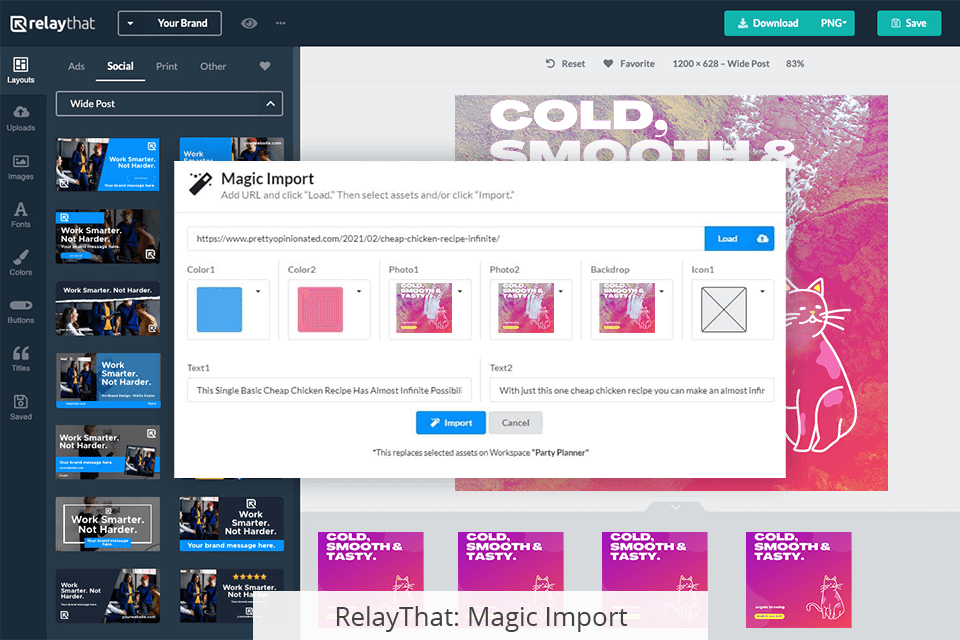
RelayThat is notable for the Magic Import tool. With its help, you will import pictures, logos and colors from the web link for use in current projects. Simply copy the URL of the web page and paste it into the Magic Import field. After that, the program finds an extractable element on that page and imports it as a graphic design image.
Moreover, the graphic design software shows options related to imported materials. This is done to help you find whatever you need in a more efficient way. The resulting visual project can be saved on the platform itself, on the device, in the cloud storage, or shared online.
Apart from the above-mentioned functionality, Canva provides:
RelayThat will also please you with:
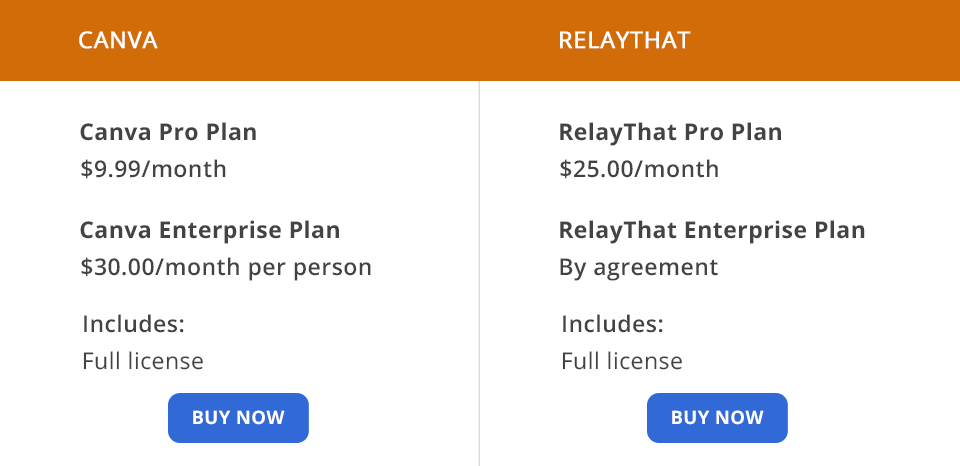
Canva offers a free version of the platform along with two pricing plans.
The main benefit of the free version is the collection of 250,000 free templates, making it possible to create over a hundred different design types, like social network posts, presentations, letters, etc. Collaborative access and the ability to extend the number of team members are present here. Besides, to save assets, you will have 5GB of cloud storage at your disposal.
The Pro version is obviously more capable and may be considered by proficient graphic designers. For a monthly subscription fee of $9.99, expect a collection of premium templates, the possibility to create one Brand Kit, 100GB of cloud storage, your own logo and font upload, as well as options for scheduling posts on 8 social networks.
The Enterprise Plan is intended for large teams and companies who make a living from delivering graphic design services. The price of the plan is $30.00/month per person. Aside from the complete Canva’s feature set, companies will enjoy extra opportunities of shared access and checking the team’s progress.
RelayThat has a free version as well, but the provided functionality, the toolset and an array of templates won’t be full. No matter which version you end up picking (free or paid one), registration on the website is required.
Two paid subscriptions plans are offered. The Pro plan is $25/month, and it allows using the platform by two people. However, Pro users won’t be able to create more than 20 workspaces.
As for the Enterprise plan, there is no universal price since it is defined separately for each company. If you want the RelayThat team to calculate the cost for your company, indicate your contact info and wait for the team’s representative to reach you.
After comparing Canva vs RelayThat, it is obvious that Canva is a more robust open source design software with more sophisticated capabilities. It is the greatest option for freelance graphic designers and marketers, small online businesses who need to create stunning visuals without investing much time.
RelayThat doesn’t offer such an extensive feature set, so it is a viable choice for aspiring and amateur designers, as well as those wishing to create beautiful graphics with minimum time and effort required.
Thanks to the automated functionality, any design project will turn into a hassle-free and straightforward process. But if you are interested in creating more complex visuals, RelayThat isn’t the best platform out there.