
Using these bikini poses, you will get perfect bikini pics. They are suitable for women of different body types. Take a closer look at this list to discover how to select the best position for your arms and legs as well as angle your body in a seductive way.

These poses will make you look fitter and thinner. Read on to learn about the most suitable pose and swimwear for you to take stunning pictures that will grab the attention of your audience.

Sit on a swing and put one of your legs slightly over the other. Raise up one of your hands and hold on with the other to the swing. When implementing this bikini photoshoot idea, it’s better to take full-length photos. It will allow a photographer to capture the emotions of your model and the surrounding area as well.

Instead of posing in front of a camera, you may dance or do exercises. Spontaneous shots are full of life and perfectly convey the personality of a model and the surrounding atmosphere.


Ask the photographer to capture you when you are relaxing in the water. For instance, you can lie down on an inflatable mattress and assume a comfortable pose. Alternatively, you can swim on your back.

Besides taking photos of a model standing on the ground, you can ask her to pose while lying or sitting on a tree. A model can also go up a palm tree and hang there upside down. Ask her to spread her hands widely.


This basic model pose is suitable for beginners who don’t know much about posing. You just need to put your hip out a bit to demonstrate your curves. The gist is to assume a natural pose without stiffing too much. It will show you in the best light.
If your shoulders still look tense, by turning your hips and putting one of them slightly ahead, you can make your body look curvy. It’s important to leave some free space between your legs.


This easy-to-implement idea allows you to make your photo more eye-catching. Try assuming this pose while spending time on the tropical beach, in the mountains, or near the waterfall. Put one hand on the back of your head and leave the other hanging freely. You can also touch your neck with the other hand. Put one leg forward to make yourself look taller.


This Instagram pose is perfect for those who want to make their body visually longer. To assume such bikini picture poses, you need to raise your hands above your head. One arm should be a bit higher. Then, make sure to push out the opposite hip. Thanks to it, you will look taller. Besides, it will emphasize your curves and give you a seductive look.


In the most widely shared bikini photos, you will see a model looking over her shoulder. It’s one of the easiest female poses that will make you look sexy and enigmatic at the same time. Besides, it’s not too provocative, which adds to its appeal.
The photographer should either stand beside you or behind you. This way, you won’t need to strain your neck to look into the camera lens. This pose allows you to make your wrinkles virtually unnoticeable.
When assuming this pose, you can arch your back. It will emphasize your bottom. You can experiment with different positions of your arms. By raising them up, you can stretch your torso. You can also raise up only one hand, the one that is farther from the photographer.


If you are interested in swimsuit photography, make sure to try out this pose. You just need to walk ahead and slightly turn your torso to the side. Put one of your legs in front of the other. To make your abdomen look flat, keep your hips straight.
By putting your arm behind you, you can give yourself a more athletic look. To hide wrinkles, turn your head in the direction you are going. By lifting the forward leg slightly, you can make yourself look sexier in a photo.

To take such a pic, a photographer should stay behind you and take a photo of you walking away. However, don’t walk as you usually do. When assuming such bikini model poses, try to do a catwalk and put one foot in front of the other. It will make your hips and bottom look sexier.

To show off your body, raise your arms and run them seductively through your hair. You can also point them towards the sky. Thanks to it, your abdomen will look perfectly flat. To demonstrate your bottom, you can arch your back slightly.

To implement this beach photo idea, you just need to walk down the sandy beach to allow a photographer to capture a full-length photo. Alternatively, you can run in the water. A photo of you laughing and having a good time is sure to grab the attention of your followers.


If you are wondering how to pose in a swimsuit, you can also use this classical model pose. While standing straight, put one of your legs ahead and slightly raise it on your toes. It will make your muscles more visible and elongate your legs.


Assume any of the standing-on-one-leg asanas or take a photo. You can also hold a piece of cloth to add some motion to the frame. It will allow you to elongate your torso. Raise your leg up and point your toes. It will give you a more athletic look.

This pose is suitable for nearly everyone as it shows the body of a model in the best light. You can kneel on the ground and stay in place with the soles pointing up. If you find this pose uncomfortable, you can balance yourself by keeping your toes on the ground. Then, you need to lift your arms and run your hands through your hair seductively. It will make you look like an Insta-model.
When assuming this pose, you can stretch your belly and arch your back, thus hiding the imperfections of your figure. You can also push your chest ahead and set your knees slightly apart. It will allow you to show off all your curves.


You can sit on your knees, tuck your legs under you or arrange them in any pose in the frame. If you don’t want to show much of your belly, you can sit with one leg bent toward your chest. Those models who have beautiful profiles can turn their heads. To give a dynamic feel to your photo, you can touch your hair or run your hand through it.


Sit in a yoga pose and use handy yoga photography tips to look natural and relaxed. It’s better to select a natural solid-color background that will match the style of your shot.


To take this relaxed pose, sit on the sand, lean slightly back and prop yourself on your hands. Don’t arch your back, otherwise, your photo will look strange. Put one stretched leg ahead and bend the other one so that your foot remains on the sand.
You can hold your head in any way that makes you comfortable while taking into consideration the position of the camera. For instance, you can look over your shoulder at the photographer or throw your head back.


When assuming this pose, cross your legs so that one of your knees stays on the ground. It will make your body seem visually longer and ensure that you will look like a model in your photos.
Make sure to extend the other leg to give your image extra depth. It’s better to point your toes without making your pose look forced.


The most difficult part about this pose is to lie in a way that will make your body look curvy and arched. It will give a dynamic sense to your shot. Bend your knees and try to lift your back slightly. You can select any position for your arms that feels comfortable. For instance, you may keep them by your sides or raise them overhead.
Try also reclining by resting on your forearms or hands. To give yourself a more relaxed look, throw your head back to show that you enjoy sunbathing. You will look like a model in such pics.


Lie down on your stomach on a towel or yoga mat spread on the sand. You can also lie down on the beach if you aren’t afraid of getting sand on your body. Alternatively, you can lie on the trunk of a tree. Lift your head with your arms so that your chin is up. By pulling your neck slightly back, you can make your skin look flawless and avoid wrinkles.
When assuming this pose, you will notice that your back becomes arched. It will make your chest and bottom more noticeable in the frame. To give your photo a unique feel, you can lift your feet. The main thing is to make this pose look effortless and natural.
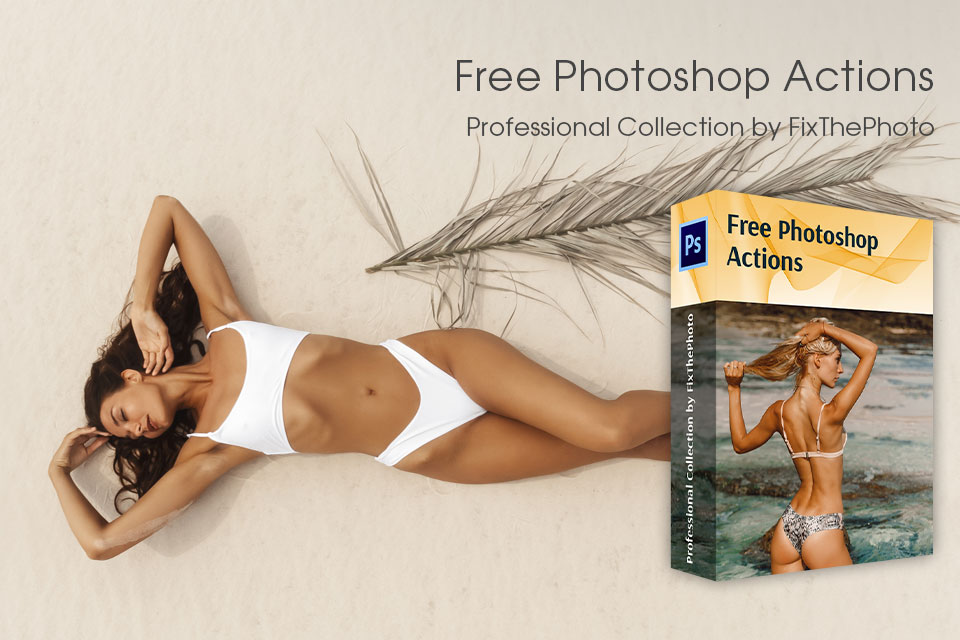
This collection of actions will help you make your bikini photos brighter and more attention-grabbing. You can use them to fix contrast, white balance, saturation, and sharpness. Besides, they are suitable for fixing exposure issues and tweaking colors. You can customize each of these filters depending on your needs. They are supported by Photoshop CS3-CS6, Creative Cloud, and PSE 11-1.