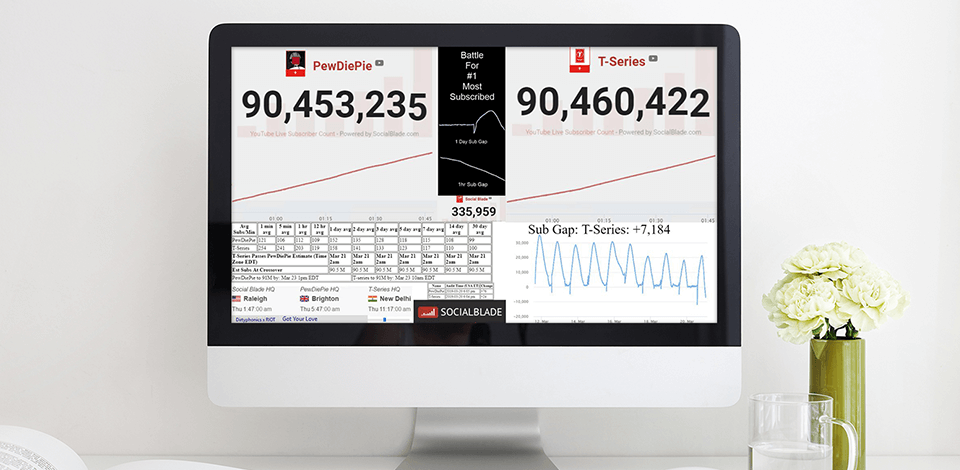
With the help of a YouTube subscribers tracker, you can keep tabs on how popular your channel is, count the number of hits and subscriptions per period. Such services work in real-time, providing you with relevant analytics.
Once you get a report covering a week, a month or a longer period, you can take certain steps to boost your channel’s performance.
This overview contains information about YouTube subscribers trackers with their pros and cons clearly described. They all work rather efficiently and are absolutely intuitive to use. You can choose the most suitable option to constantly monitor your channel’s statistics.
Verdict: Social Blade YouTube tracker perfectly copes with its task, providing you with timely info on the number of new subscribers on each channel. Another handy feature is the possibility to compare up to 3 channels to define the leader and think about possible ways to boost the popularity of the rest.
What’s more, you can learn about the most sought-after channels on YouTube. The service allows you to learn how many videos appear there every day and how many people watch them.
To begin monitoring sub counts live via Social Blade, you just have to enter the name of a channel and the result will be generated automatically. All in all, this tracker is equally helpful either you use YouTube or YouTube alternatives.
Verdict: If you want to know how many subscribers your YouTube channel has, you can rely on Grin.co. The tool is developed by a Californian company and appeals to marketers from different parts of the globe, who want to map out their YouTube activity.
Grin.co is really helpful for providing users with firsthand statistics on the number of subscribers in a very comprehensible manner. You can share the outcome on Facebook and Twitter. It is possible to search the channel by entering its name. Alternatively, you can indicate the author’s name.
Verdict: What makes this YT sub counter so popular among users is that you don’t need to log in or create an account to initiate the scanning and learn how many people watch the videos you share. Its key responsibility is to count the number of subscribers in real-time.
The whole process of dealing with this media sharing platform can become even more enjoyable thanks to YouTube downloaders for Android and iOS or free YouTube downloaders for Mac and Windows. Another strong point of Subscriber Counter is that developers have created a mobile-optimized app, so you can take advantage of all the features on the move.
Verdict: Those looking for a user-friendly YouTube subscriber count tracker, should consider LiveCounts.
It monitors the number of subscribers in real-time, which may be perceived as a certain limitation, because this tool doesn’t provide detailed info on a YouTube channel, the entire number of uploaded videos, how many people watched them, etc. Besides, the available Views Tool doesn’t work as intended.
Talking about positive things, I want to mention a straightforward interface with all the features logically arranged. Moreover, the service allows altering the color of the display background.
Verdict: This is probably the best YouTube subscribers tracker for beginners who have no desire to deal with multiple features and tools.
If you want to know how many people are visiting your channel at this particular moment, just enter the channel’s name, URL or user ID in the search field and that’s it. The service doesn’t require registration or log in.
The most praiseworthy feature is “Favorite Channels”. Thus, you can add the channels that you attend on a regular basis to a special tab and find them in a quick way when needed. Besides, you can learn additional info such as the number of comments, videos, and views.
Verdict: If you want to grasp the idea of how such counters work without spending money, you can take advantage of this free YouTube sub account tracker.
It collects data from numerous APS’s in real-time and shows the actual statistics on the interactive dashboard. You can access the offered features via the official website or Android app. Unfortunately, there is no version for iOS devices.
If you want to group your favorite channels in one place, there is such an option. Just click on the heart icon to access them quicker later. In case you have a burning ambition to attract more viewers to your channel, you can use YouTube streaming software that allow sharing news, organize live chats, entertain the audience with live music performances, or organize games.
Verdict: Offering a simple and user-friendly interface, this YT sub counter is a go-to tool for many people. To learn the current number of subscribers, you need to click in the center of the page and type in the name of the channel.
The main characteristic of this service is its simple performance. Everything here is designed and adjusted to make your monitoring experience fast and trouble-free.